Ubuntu Touch Human Interface Guidelines (first draft)
-
We have finished a first draft for a Human Interface Guidelines wiki
It is basically most of the information we have been using until today.
Merge requests and comments are welcome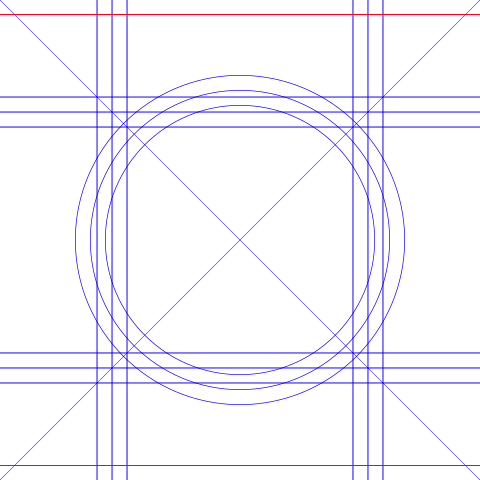
-
 This looks good, @cibersheep. There's been some talk of late about the desire for a dark theme, and that some apps incorporate it, but others don't... I was just wondering if that ought to be part of the guidelines?
This looks good, @cibersheep. There's been some talk of late about the desire for a dark theme, and that some apps incorporate it, but others don't... I was just wondering if that ought to be part of the guidelines? -
@3arn0wl I think we need some guidelines for dark theme, high contrast and colour blind friendly...
-
@3arn0wl The toolkit already provides the palettes for the dark theme (SuruDark) but some apps just fails to use them. And as for the design guidelines, I guess it will be really tied up to the existing toolkits, for example the Suru Style for qqc2. So hopefully the design the team can also help integrate the design guidelines into the toolkits.
Great work as always
-
Thanks for that, @kugiigi
-
wow, great work @CiberSheep !!! thanks
the dark theme stuff is that some people putscolor: "white"instead of the color from the palette (in uutik would becolor: theme.palette.name.background) and so that color isn't themable anymore... -
Thanks for that, @mymike: I was just wondering whether it's a design choice, or just ignorance: do developers realize how easy it is to implement?
-
@cibersheep Your comment made me wonder if we make any Accessibility provision: e.g. a theme with larger fonts, a flashing screen as well as a ringtone etc?
-
Great work! I really missed something like this on Ubuntu Touch

-
@3arn0wl I think we really should. Are we able to do that? I don't know
-
Fantastic work! @CiberSheep and everyone involved. Thank you!

-
@cibersheep said in Ubuntu Touch Human Interface Guidelines (first draft):
Are we able to do that?
The Unity Tweak app has allowed us to customize text size etc. for a long time, and now it seems to offer us different themes too, so I guess something ought to be possible.
-
@3arn0wl You are absolutely right. So, we need a plan
-
Yes, someone please suggest which colors to assign to the palette for an accessibility theme.
-
@hummlbach Is it something you could help us test with? Do you have special needs regarding the colors?