System colors idea
-
Hi guys, taking advantage of the fact that themes are being enabled in UT Tweak Tool , I want to show several types of app background.
I say again, that I do not like the color white and black for any operating system, both desktop and phone,
I send images of the tones for you to see and decide which are the ones you like...
it would be great to have some of these backgrounds in our Ut
greetings...
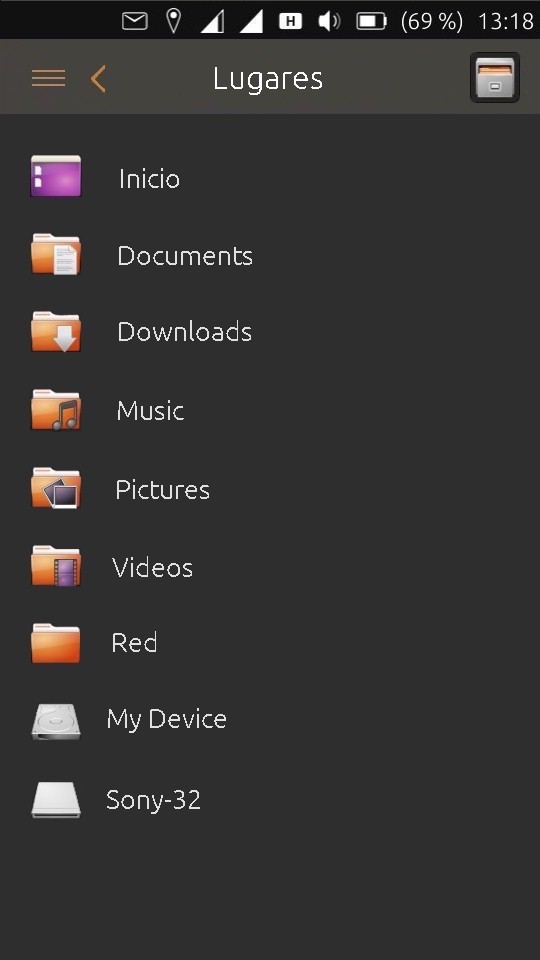
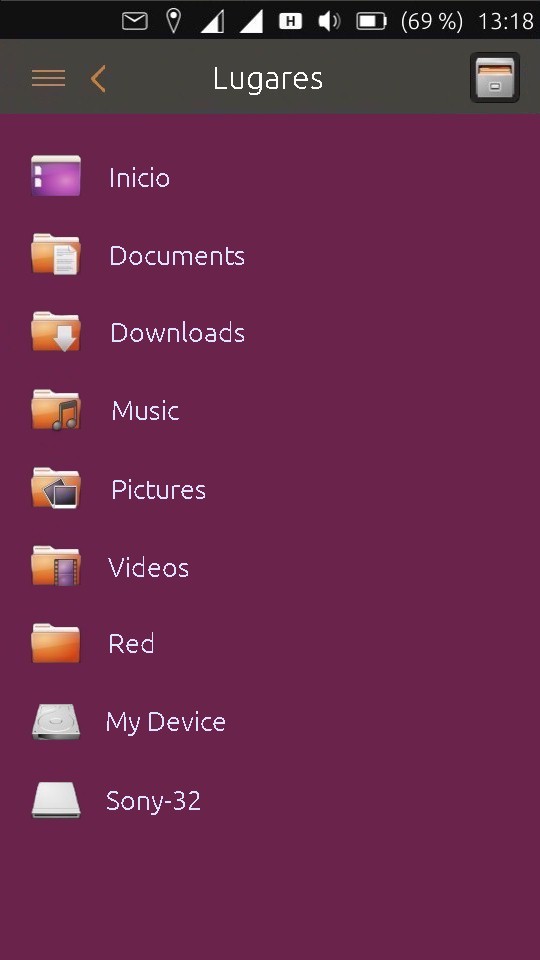
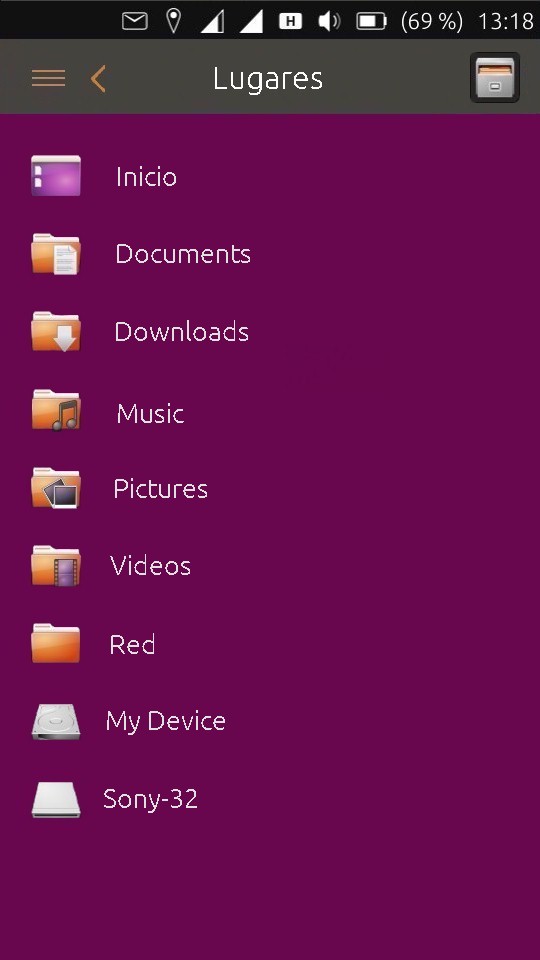
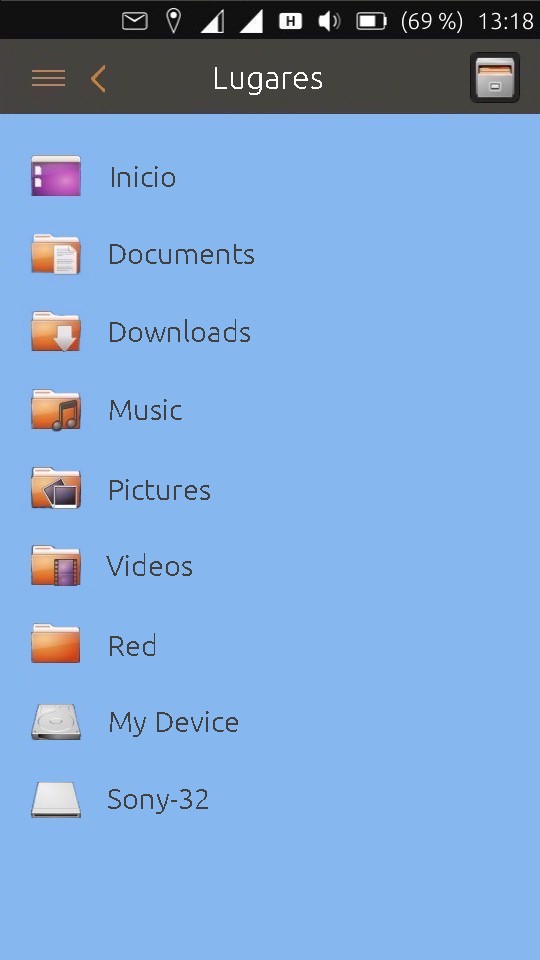
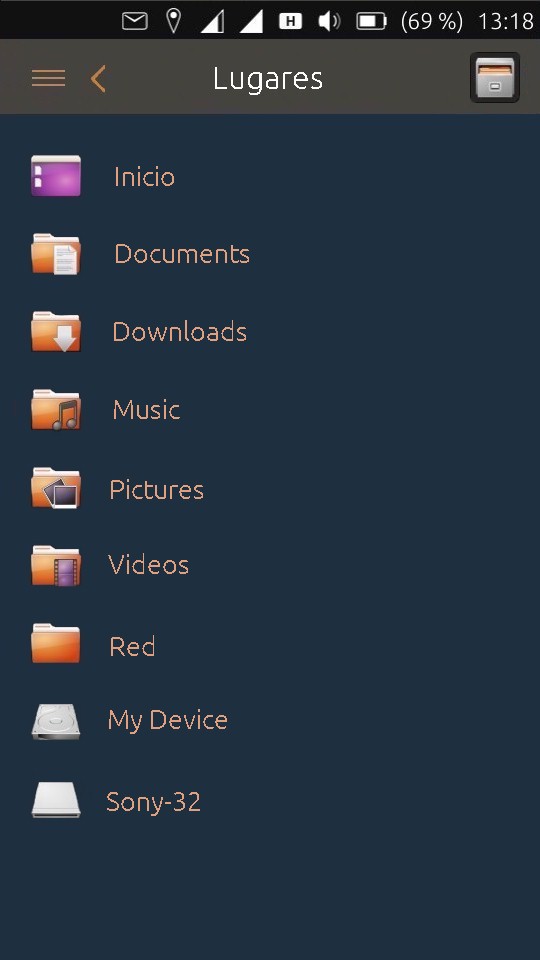
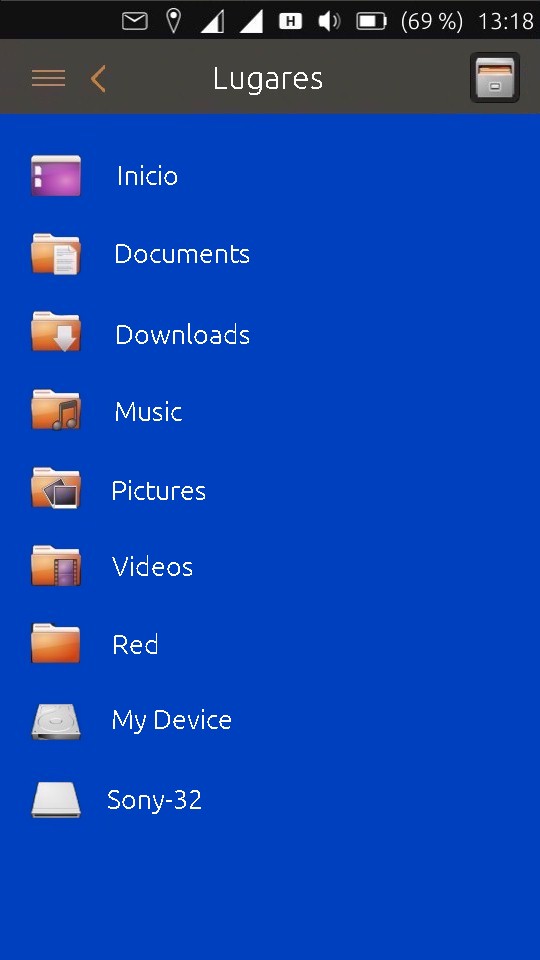
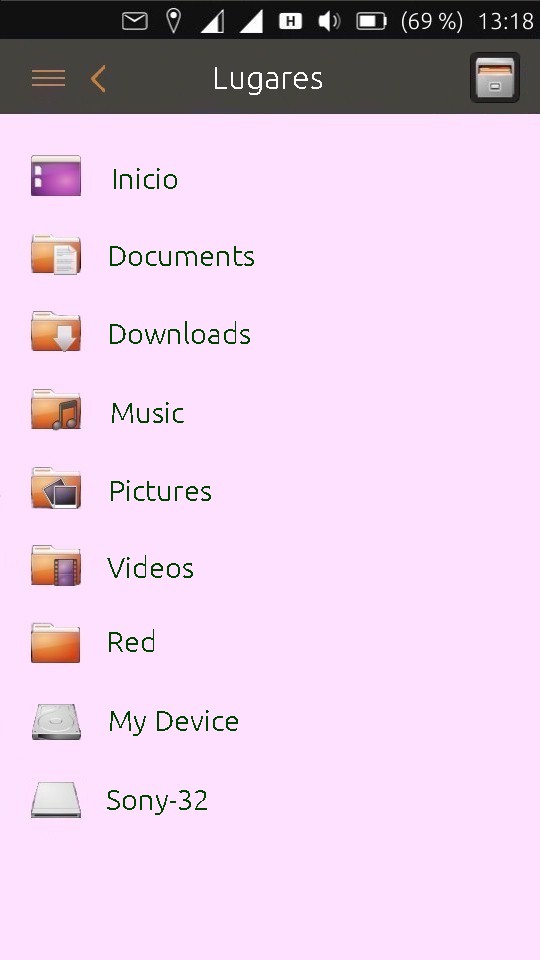
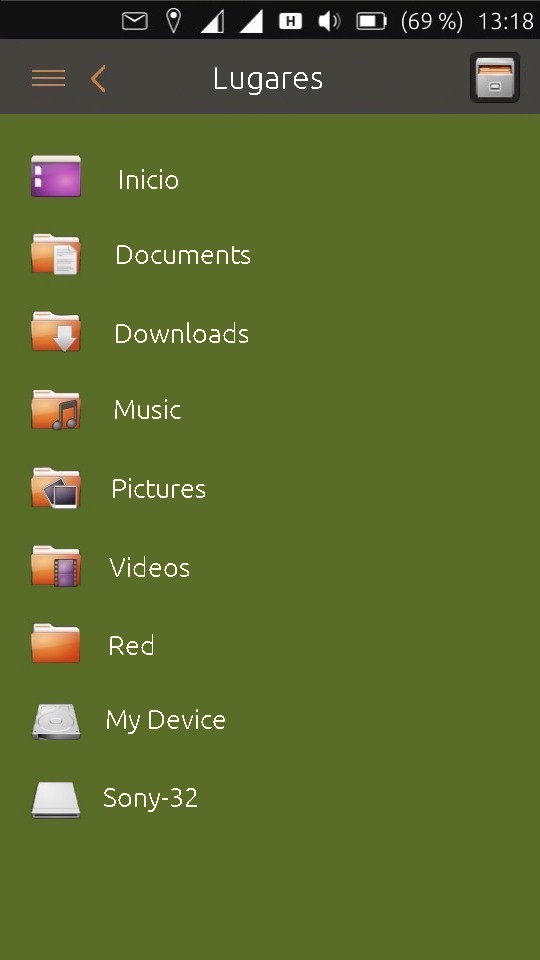
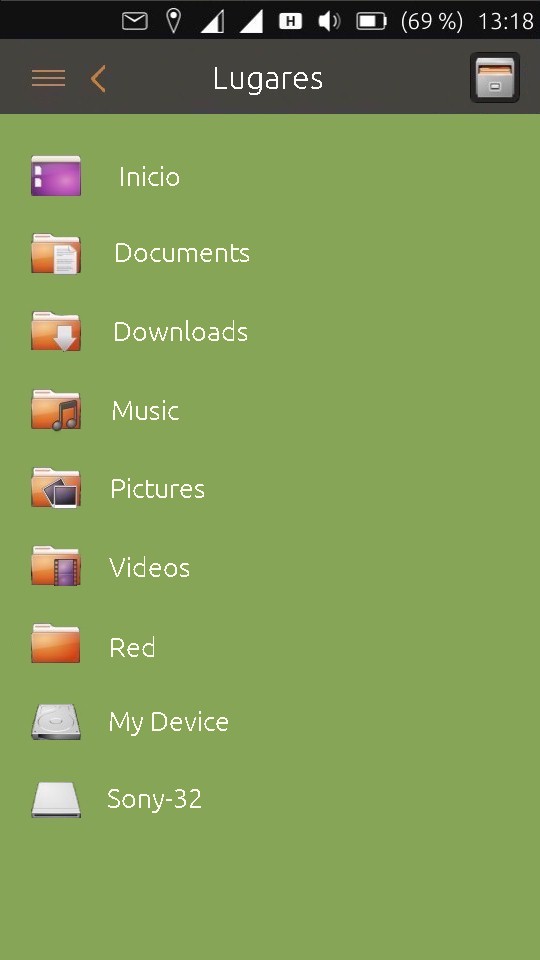
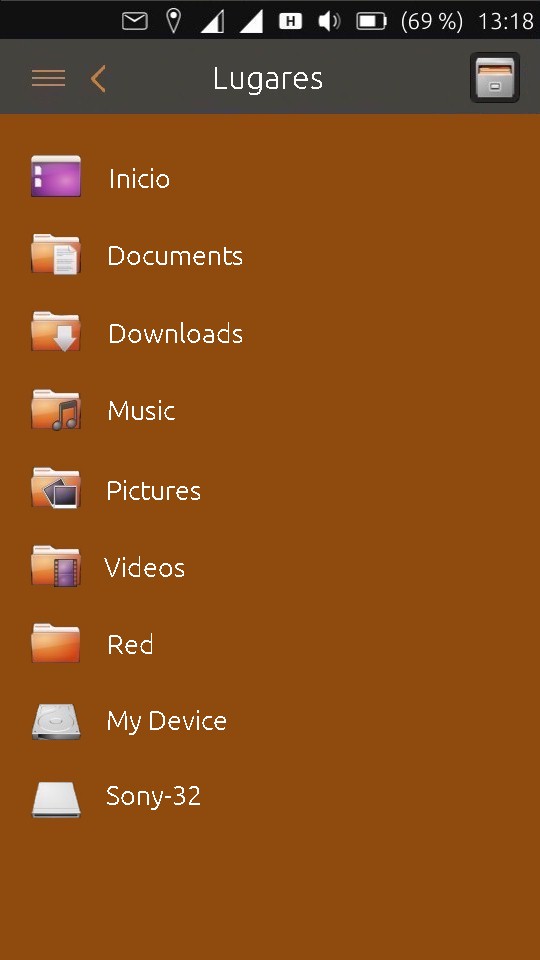
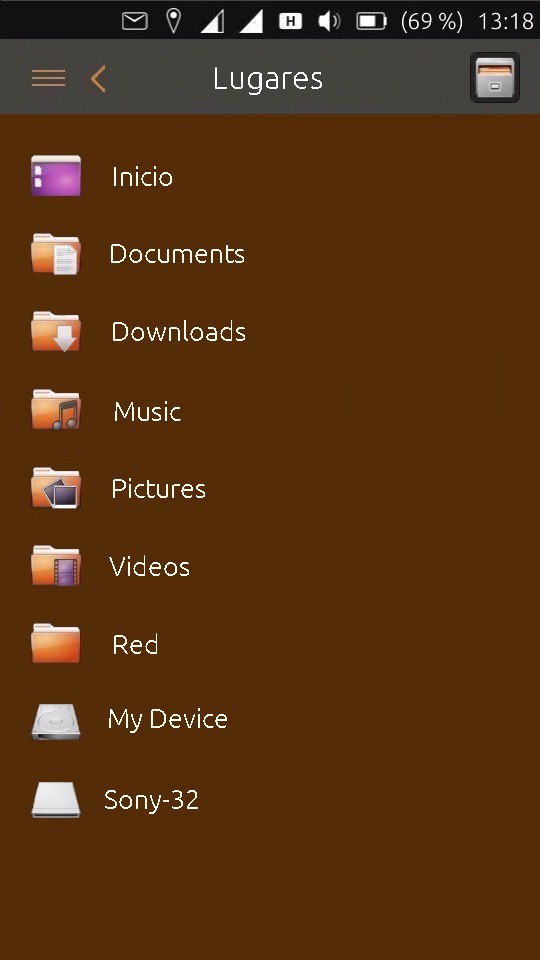
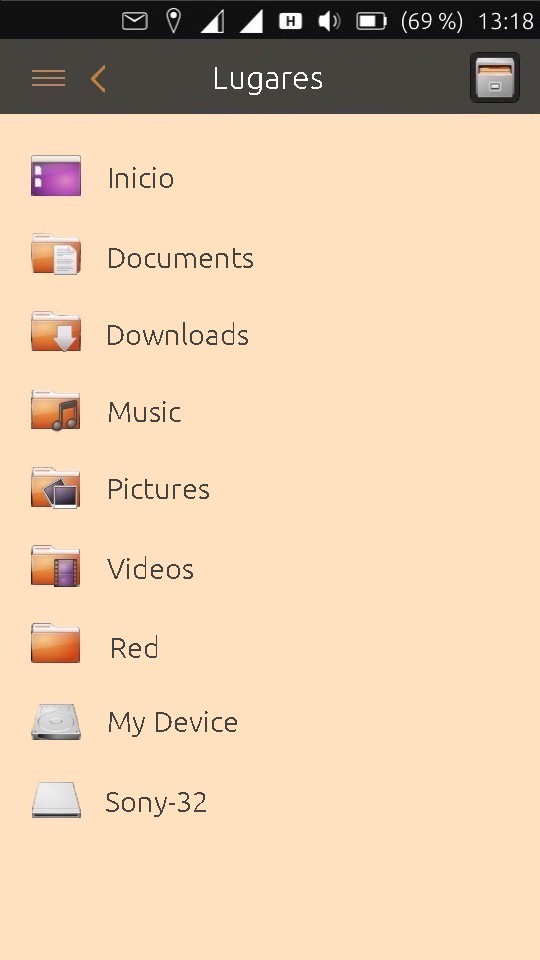
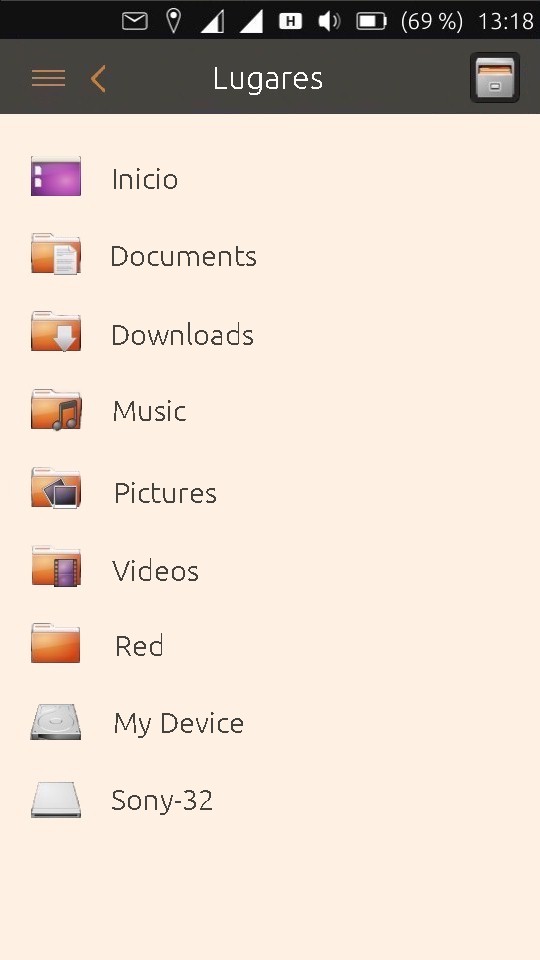
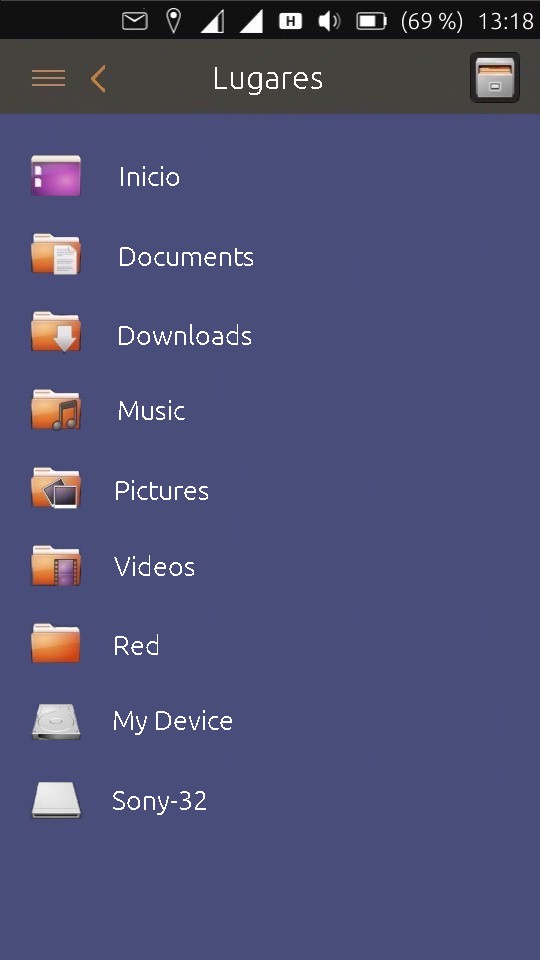
-
I like it...It's cool...good job!!
-
Do you already know this: https://github.com/ubports/qqc2-suru-style/blob/master/qqc2-suru/qquicksurustyle.cpp?
So instead of defining only background colors you could suggest some sets of colors each containing all of the nine "input colors" and thus "defining a theme".
Then we maybe could add a third theme called "user defined" or "custom" and add a page to the settings app (or to UTTT) where the theme can be set and colors for the custom theme can be chosen. Your sets could act as some presets. The "best" one or two palettes could be dedicated themes maybe, and a "barrier free/color blind" theme/color preset would also be a cool thing.
-
A variation of the previous themes
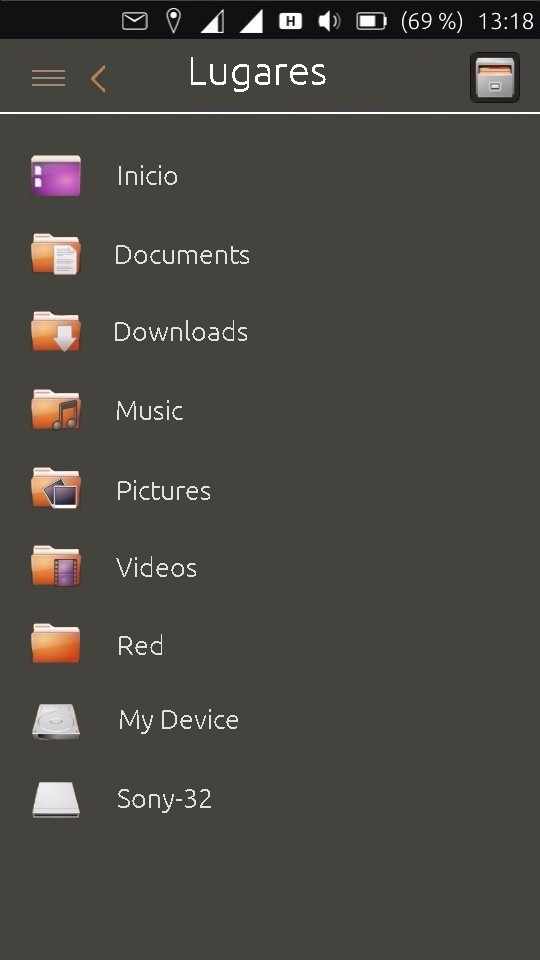
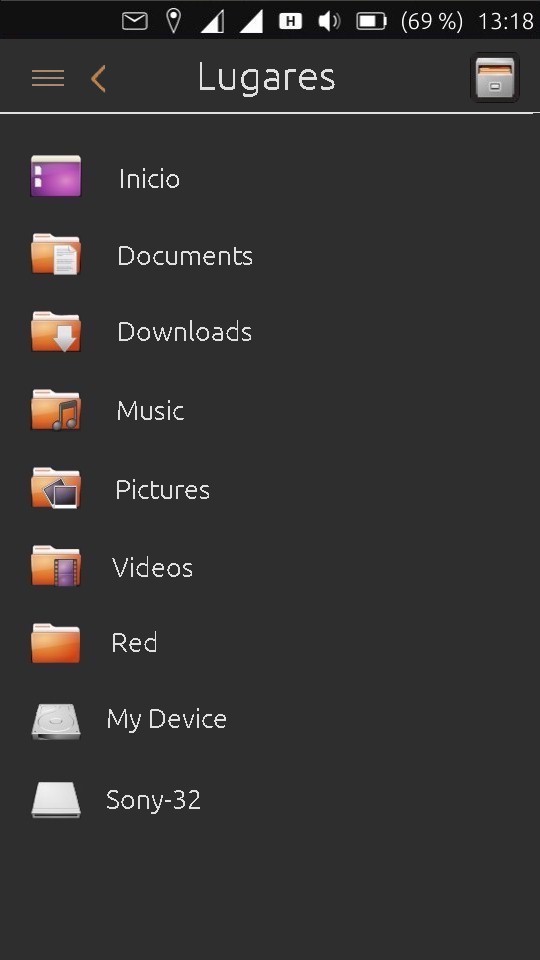
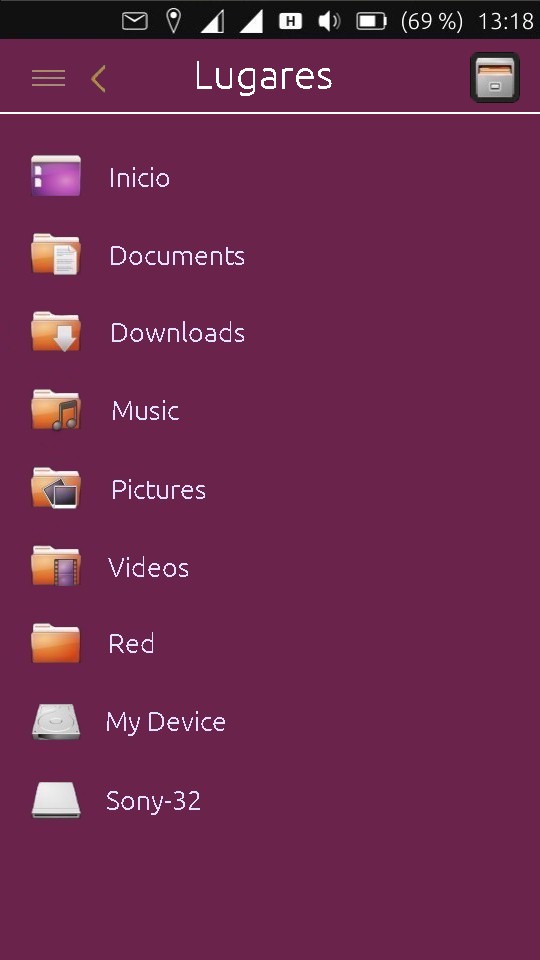
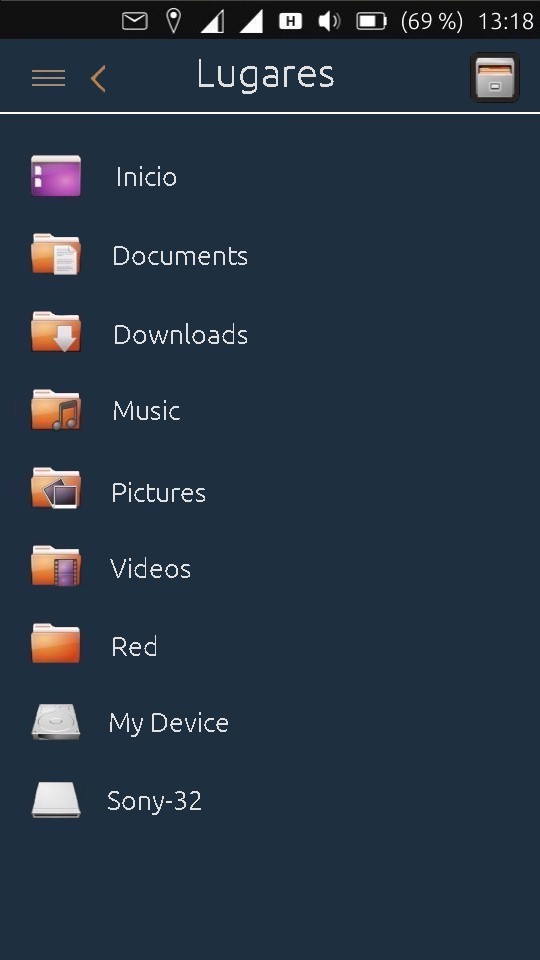
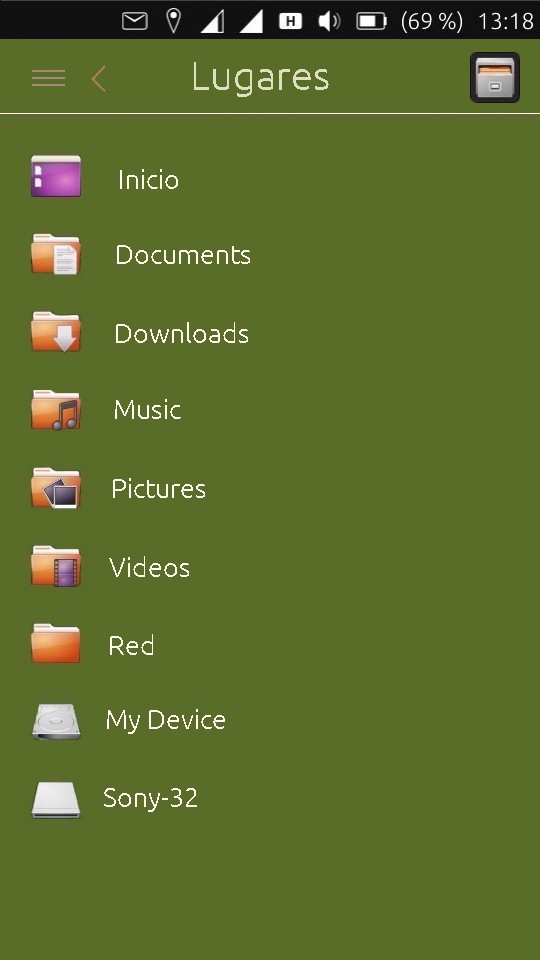
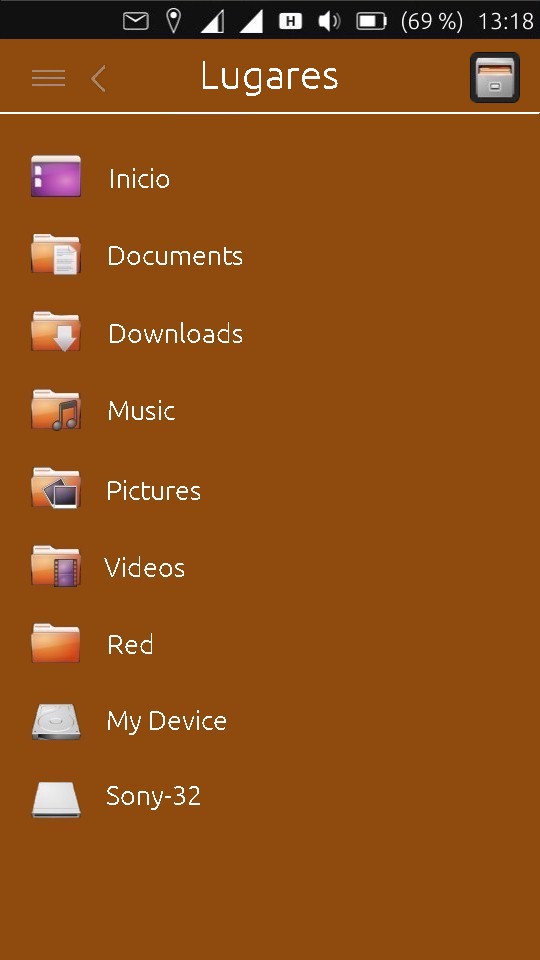
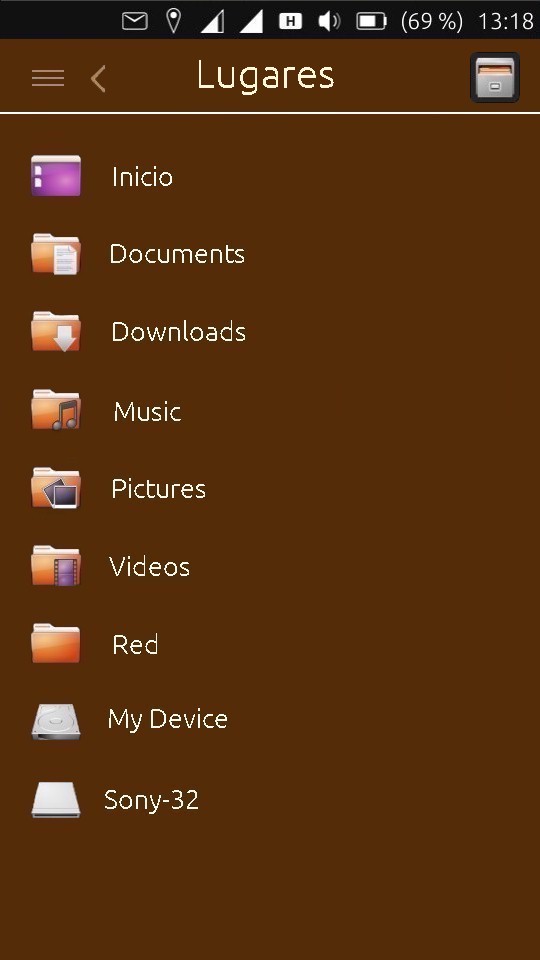
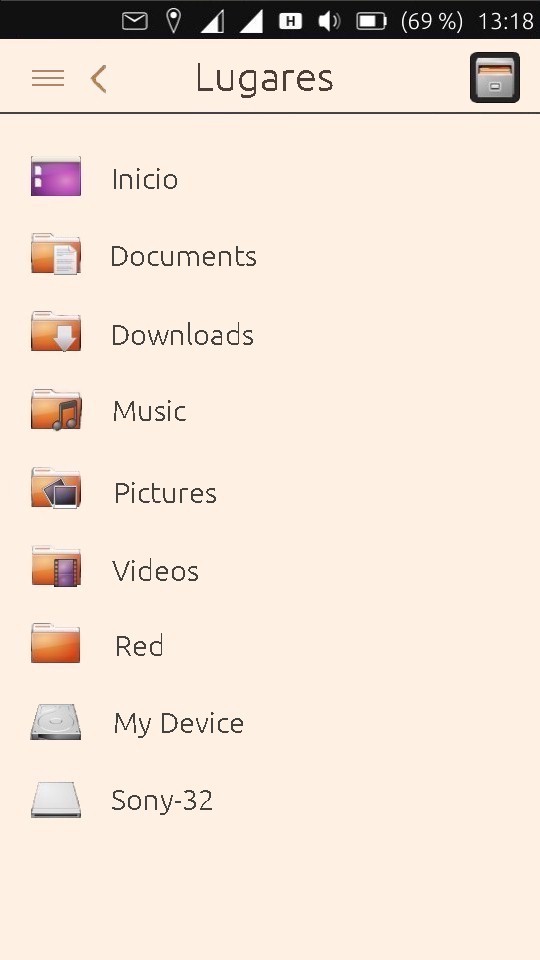
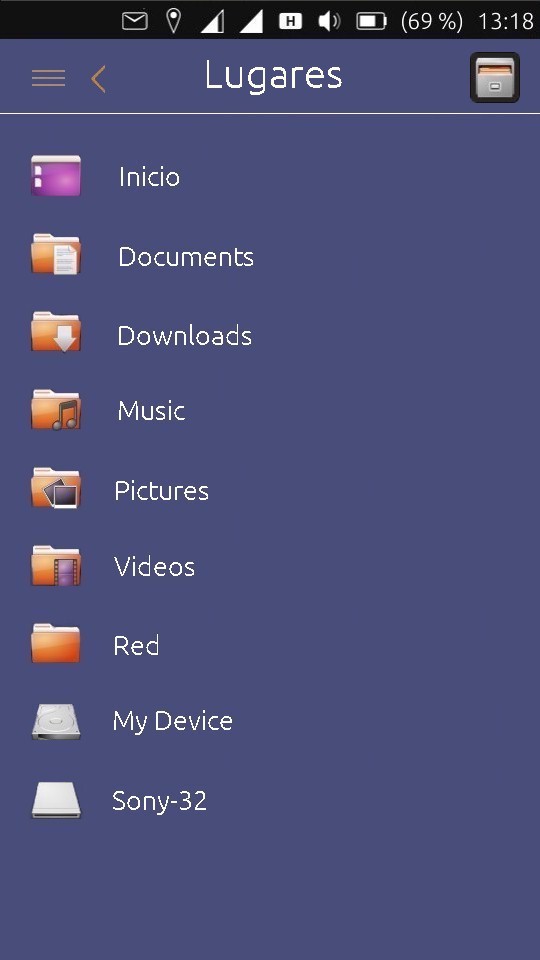
-
@hummlbach Hello , I have already defined the themes as you commented, I have divided them into light and dark colors, there are things I do not understand but I imagine it could be, I have made it very simple not to make many changes,
greetings...
-
Hi guys, I'm going to present the themes I've done.
I think I've done them well, just say what you think about the themes, if there is a mistake, if you like to vary something then, take advantage of this moment,greetings...
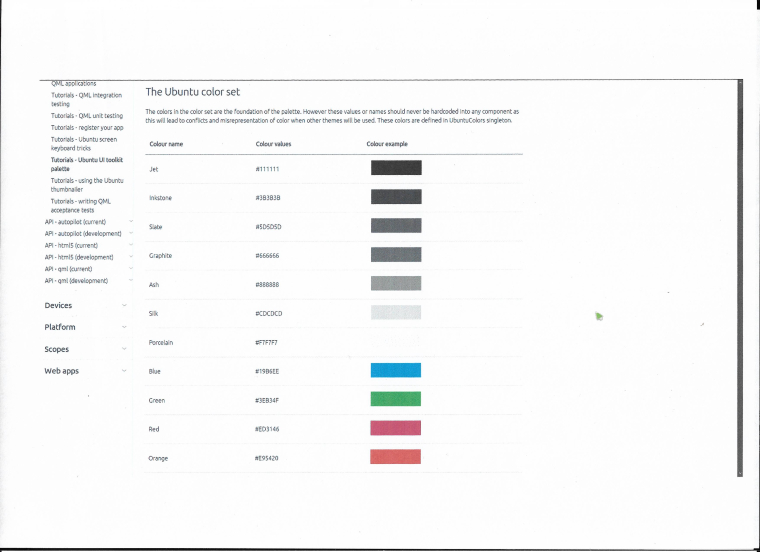
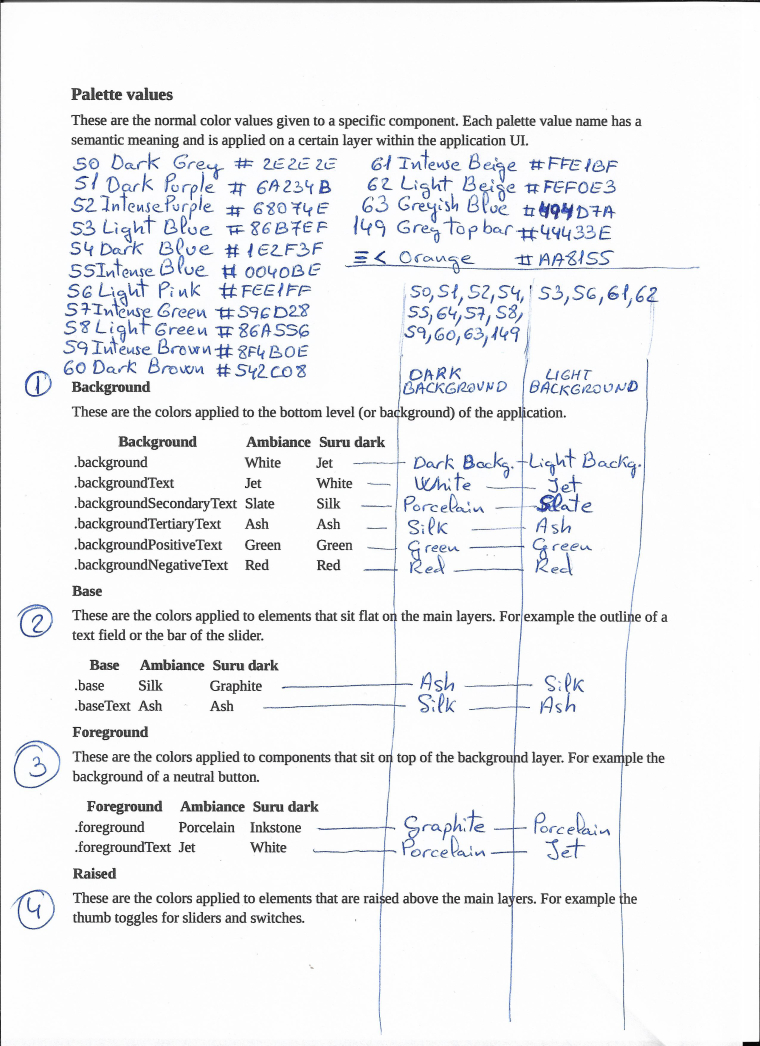
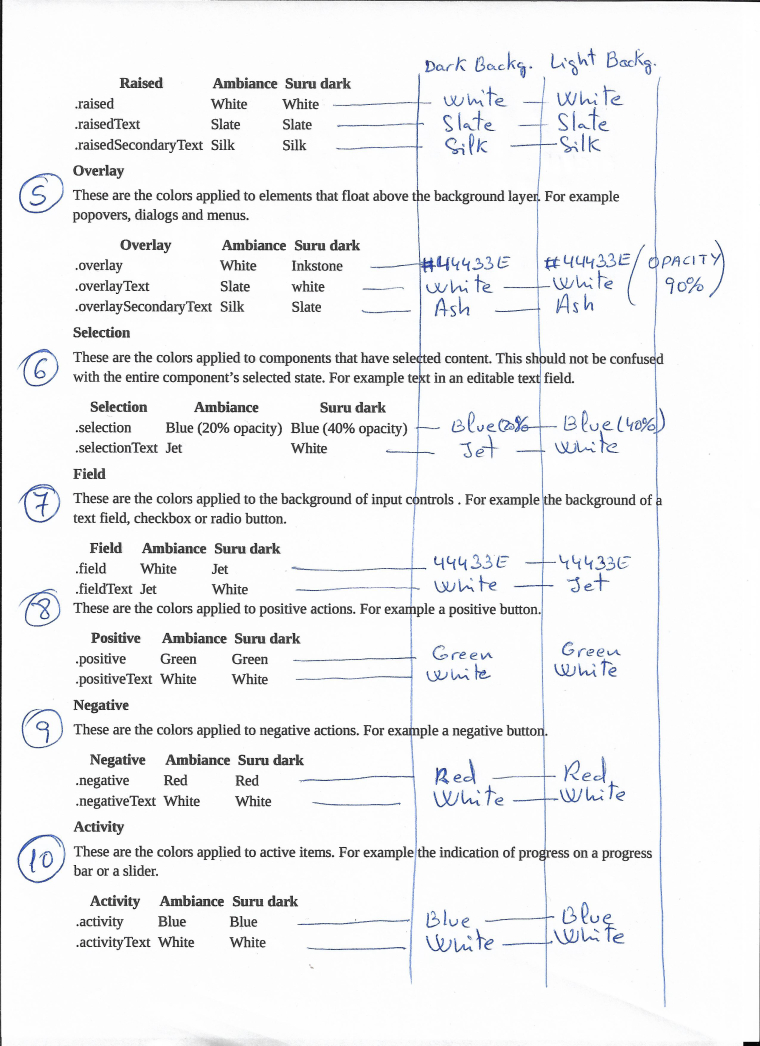
-
There's a way to create custom themes in the toolkit but I never got it working.
Maybe someone can try it and use your proposed themes?
Hello! It looks like you're interested in this conversation, but you don't have an account yet.
Getting fed up of having to scroll through the same posts each visit? When you register for an account, you'll always come back to exactly where you were before, and choose to be notified of new replies (either via email, or push notification). You'll also be able to save bookmarks and upvote posts to show your appreciation to other community members.
With your input, this post could be even better 💗
Register Login