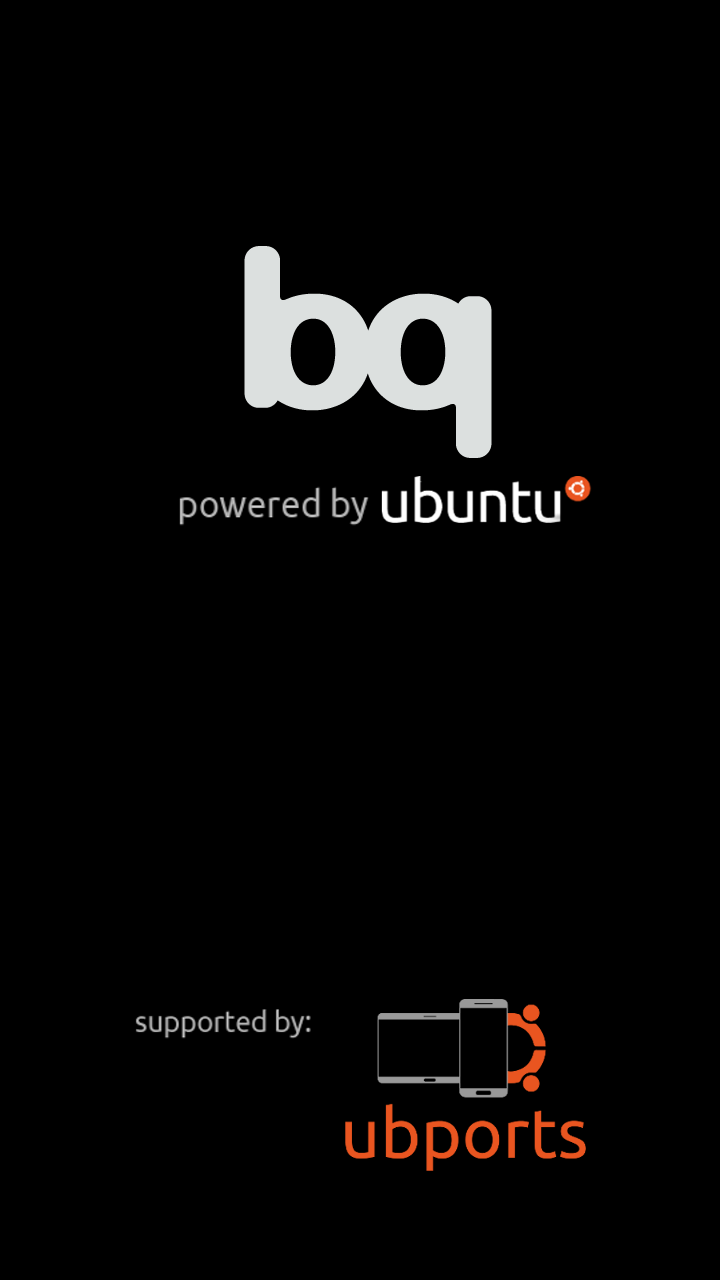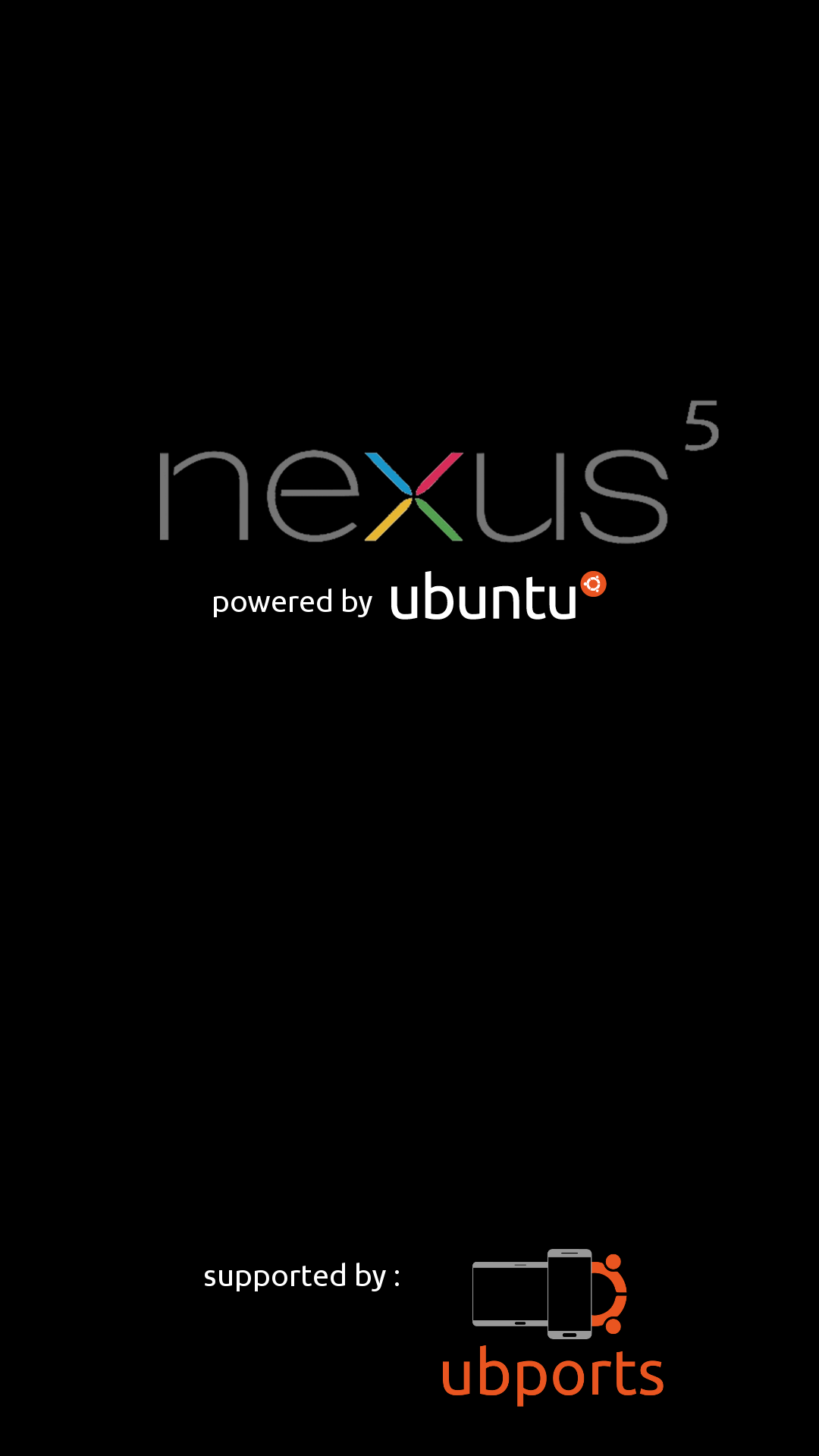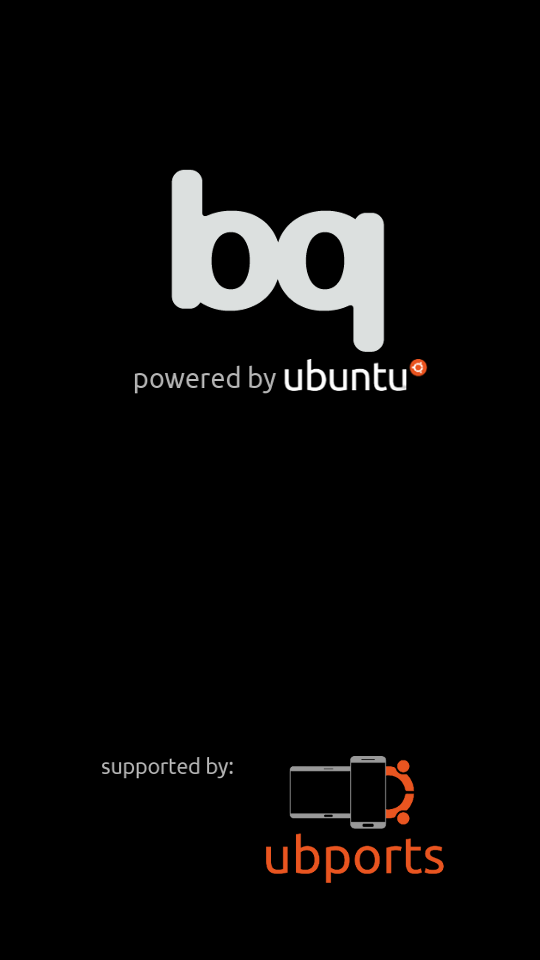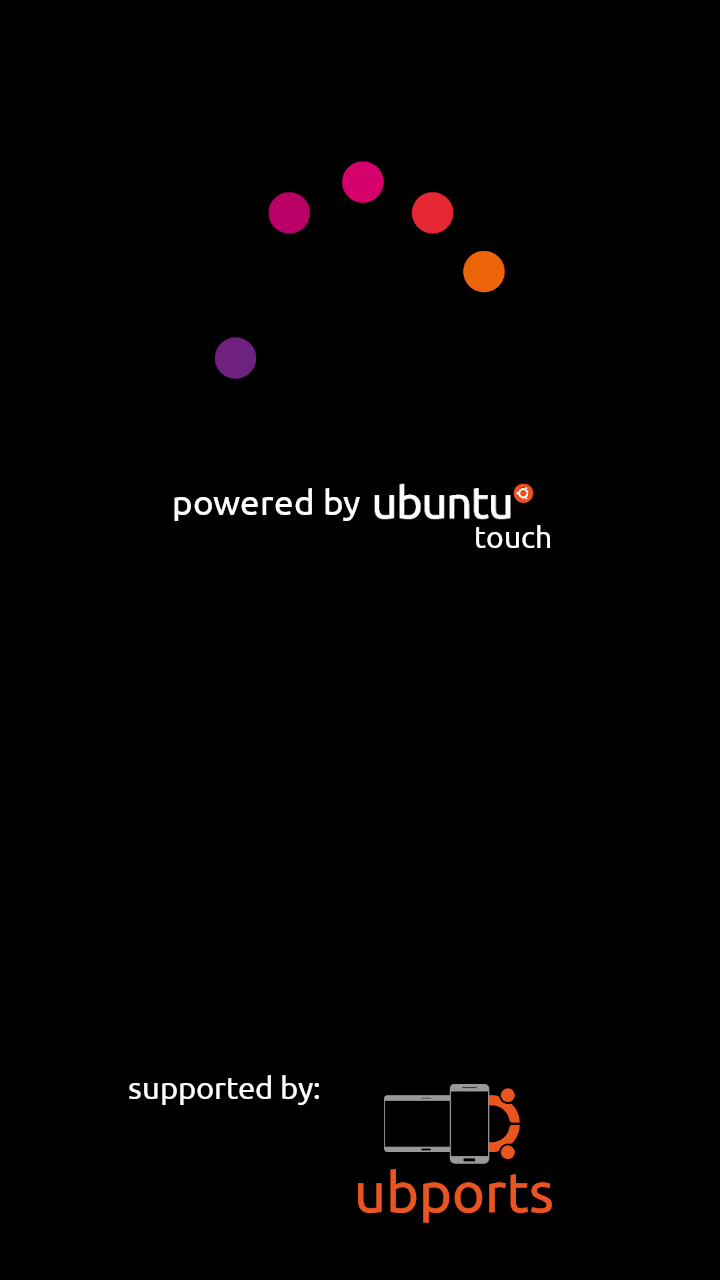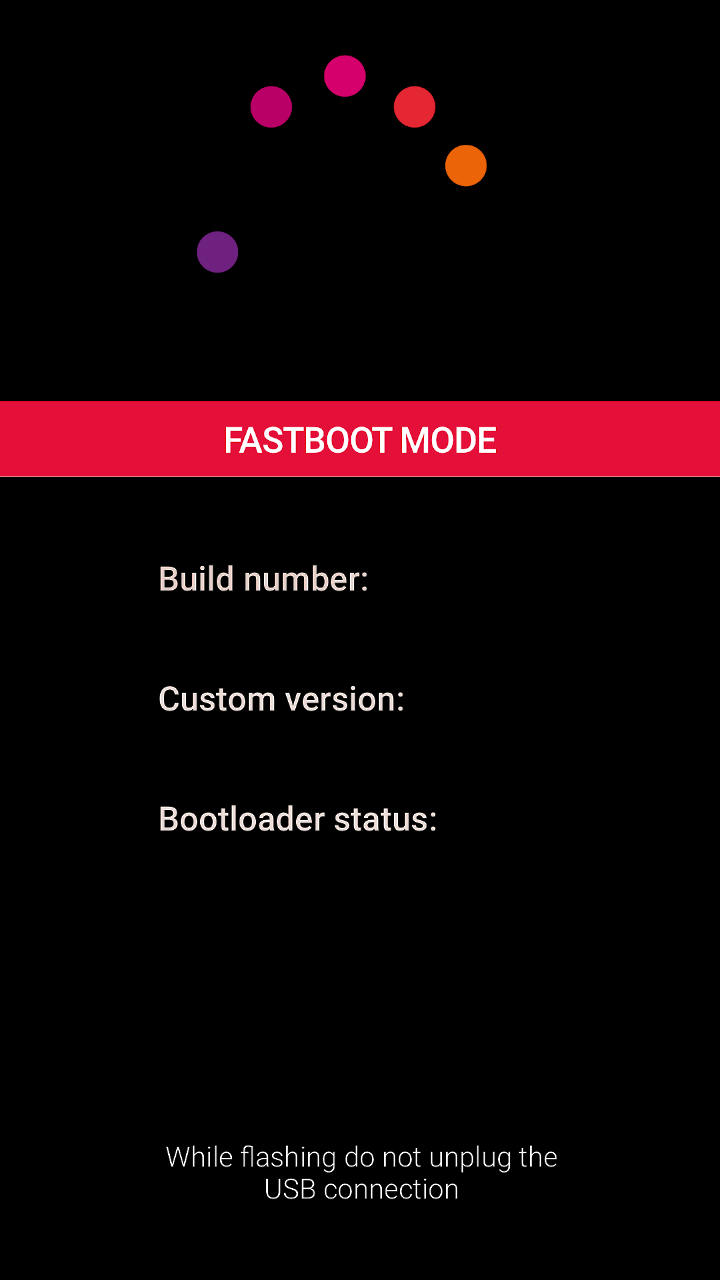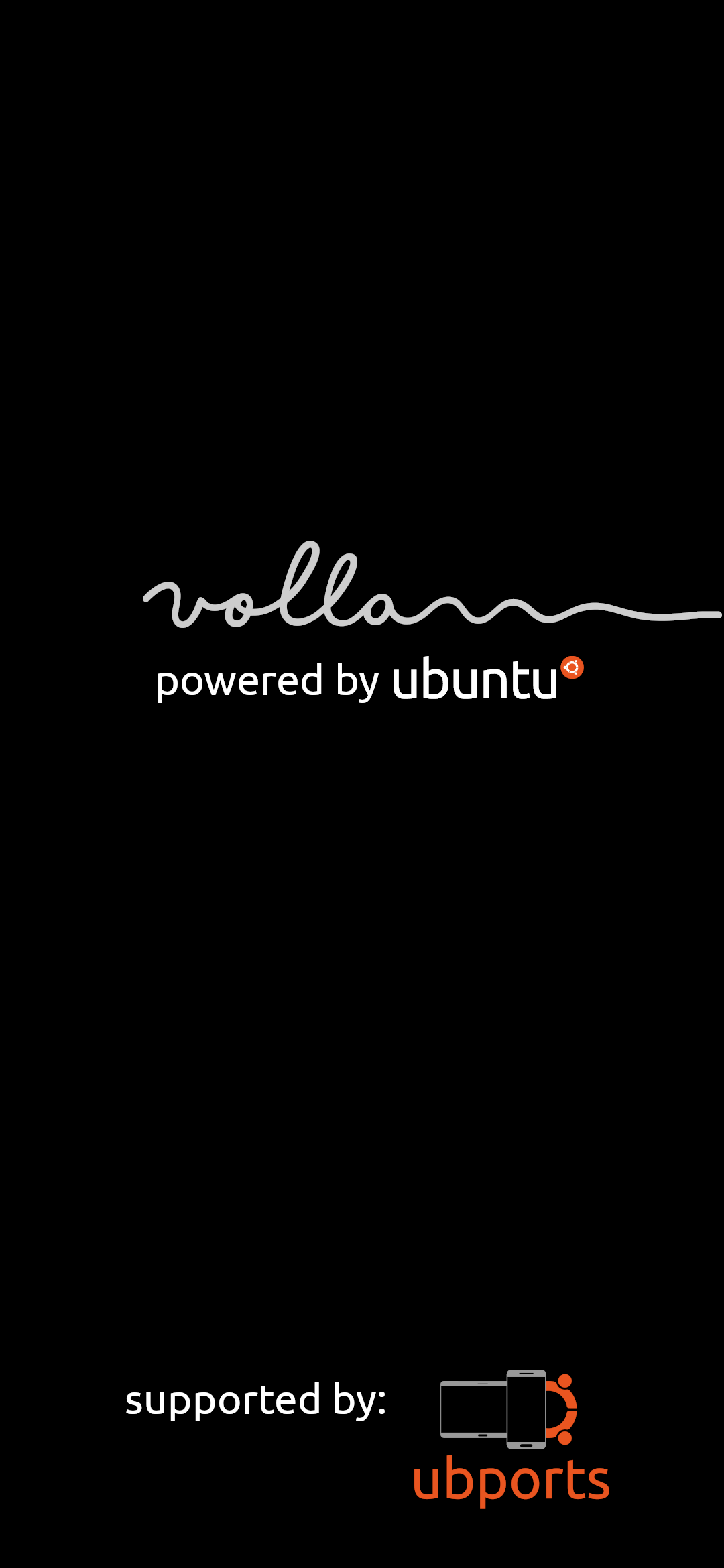UBports Black Logos. Update Now Avaible for BQ Aquaris U Plus and Volla Phone
-
@rubencarneiro that's ok, thanks anyway.
-
Thanks to Ruben for this amount of logos, I love the result and makes our UT more beautiful. now I see smaller android.
For those who do not know much about how to do things, I leave a small text to go step by step and use the terminal as you install the logos, is going the long way but sure.-
Download the files to your PC,
-
Place the logo or image in the personal folder,
put the phone in fastboot mode, let's see if the computer detects it well -
Set phone to developer mode,
-
we put in terminal with the phone connected and ignited:
-
sudo adb devices
....... if it detects it and the numeration of the phone comes out we follow,
-
adb reboot bootloader
.... continue,
-
fastboot devices
....... if it detects it we continue,
-
Give the command below exposed on the terminal, depending on which device,
Nexus 5
How to flash:
• Reboot device to fastboot
• fastboot flash imgdata imgdata.img
Fairphone 2
How to flash:
• Reboot device to fastboot
• In a terminal and do:
• fastboot flash splash splash.img
Meizu MX4
How to flash:
• Reboot device to fastboot
• In a terminal and do:
• fastboot flash logo logo.bin
BQ E4.5
How to flash
• Reboot device to fastboot
• In a terminal and do:
• fastboot flash logo logo.bin
BQ E5
How to flash
• Reboot device to fastboot
• In a terminal and do:
• fastboot flash logo logo.bin
BQ M10HD
How to flash
• Reboot device to fastboot
• In a terminal and do:
• fastboot flash logo logo.bin
BQ M10FHD
How to flash
• Reboot device to fastboot
• In a terminal and do:
• fastboot flash logo logo.bin
OnePlus One
How to flash
• Reboot device to fastboot
• In a terminal do:
• fastboot flash LOGO logo.bin- When installation is complete, then you put in terminal
-
fastboot reboot
the phone will start, the second time you start, you will have the logo changed.
regards...
-
-
@Stefano i will try to fins a way

-
@rubencarneiro OPO3T is ready.
-
@rubencarneiro Thanks!
Sadly I get:FAILED (remote: Partition flashing is not allowed)I enable Developer-mode in Settings but it is disabled after every reboot. What am I doing wrong?
-
@thilov said in UBports Black Logos. Update OPO 3/3T:
@rubencarneiro Thanks!
Sadly I get:
FAILED (remote: Partition flashing is not allowed)have you done fastboot flash LOGO logo.bin
logo all caps? -
@thilov First ypour bootloader should be unlocked second you should flash in fastboot mode
-
@rubencarneiro Just tried with same result. Device unlocked and in fastboot (OP3) Partion flashing is not allowed
Edit: Could it be down to having to put dev mode back on after every reboot? Just a thought.
-
Bootloader is unlocked and I am in fastboot mode:
thilo@thilo-ESP:~$ cd Downloads/ thilo@thilo-ESP:~/Downloads$ fastboot flash LOGO logo.bin < waiting for any device > target reported max download size of 440401920 bytes sending 'LOGO' (920 KB)... OKAY [ 0.060s] writing 'LOGO'... FAILED (remote: Partition flashing is not allowed) finished. total time: 0.080s -
@thilov try to flash trough recovery https://drive.google.com/file/d/1MBA7yJREcnQ_Pg8D3_cY_VNry-L4_aSc/view?usp=sharing
A friend already teste the update zip and it works.
But flashing trough fastboot should be workingsde17 16.777.216 LOGO 16,00 // The partition exists.
-
@rubencarneiro You mean TWRP right?
-
@thilov yes.
-
Hi, I just have Ubports recovery instead of TWRP. How can I flash (copy?) the update.zip through recovery? step by step - please. I would love to have that Logo....thanks a lot.
-
- Save the recovery.zip on your device.
- Flash TWRP - see here.
- Boot the new recovery, go to install, select rubencarneiros recovery.zip and install it
-
Now I have TWRP. Thanks, but howto save the recovery.zip on my Device using Fastboot?
-
I MADE IT !!! THANKS A LOT - nice Logo. Thank you so much...!
-
I had to adb push it, then it worked with twrp and install recovery.zip