Not able to upgrade on edge channel
-
Tried to upgrade my N5:
phablet@ubuntu-phablet:~$ sudo system-image-cli --progress=dots b'043f5475251bc8f5\n' . . . . .. Exception occurred during update; see log file for detailsThis is the log output:
https://paste.ubuntu.com/p/ss4wFnw6wb/Also got the error in the GUI updater:
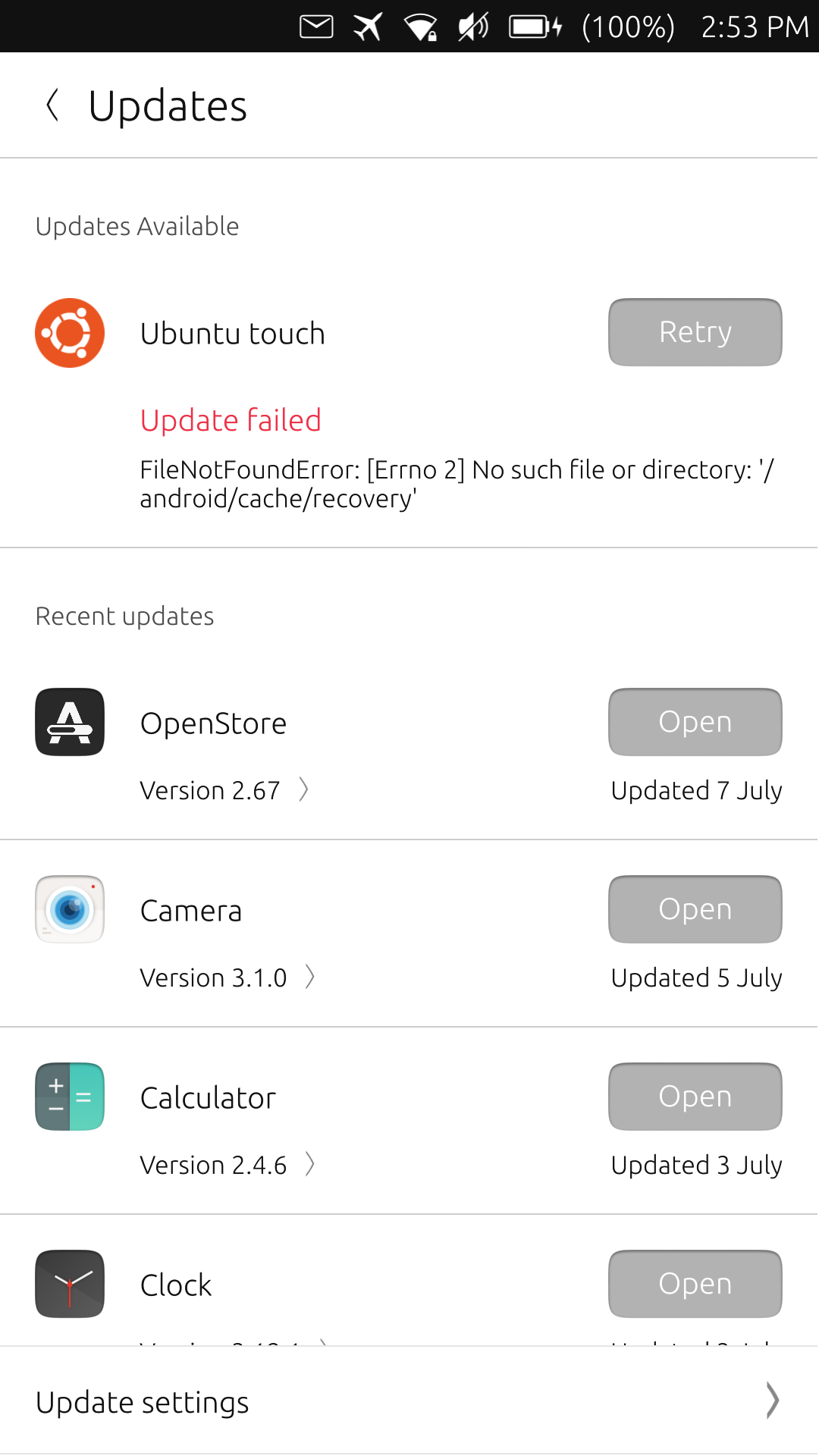
-
@jld3103 how are you running that command? You need to
adbto the device, it doesn't work if you're using Terminal directly.Btw, edge channel is not "an upgrade"

-
If you are trying to get the edge channel read this thread https://forums.ubports.com/topic/2436/living-on-the-edge-how-to-install-ubuntu-touch-from-the-edge-channel Please remember that the edge can be a little unpredictable.
-
@Lakotaubp I'm already on edge.
@advocatux Yes I was using adb. But how do I update my phone with the latest software from edge when I'm already on edge? -
@jld3103 Last time I tried I just used system settings, updates. Will just check.
-
@Lakotaubp I was trying that and got the error from the screenshot. Then I tried the system-image-cli command.
-
@jld3103 Yes, saw that just thought I'd check but had gone back to dev channel. Have updated to edge again and will re try tomorrow.
-
Maybe flashing again works?
-
@jld3103 Will let you know. Guess that's just Livin' on the Edge for you

-
Is it possible that you deleted
/android/cache/recoveryto recover from an update issue before?sudo mkdir /android/cache/recoveryshould solve the problem. -
Updated via System settings this morning to version 311
-
@UniSuperBox I never deleted that directory and I already tried creating that directory, but it just threw another file not found error

-
But was it a different error?
-
@UniSuperBox Yes. It was something about a file that I think should have been downloaded. Give me a second. I'll get the log of the command.
-
-
Hmm, that is a very large set of versions it's trying to download. Could you repeat the command as
sudo system-image-cli -v -b 0to get a full new image? -
Same as before: https://paste.ubuntu.com/p/QjXRbn3x6h/
-
I flashed my N5 with the new installer again and still get the error

-
Glad to have flashed an OPO from OTA 9 to edge for the first time thanks to the 0.2.3-beta installer that worked very well for me.
Even happy to have been able to experience my first crash and reboot after 5 minutes !!
