Default sudo password
-
I had a hard time finding this! When you open a terminal (or get an adb shell), you're the user "phablet". In the past the default password was "phablet" or "ubuntu". But with the latest UBports it'll be your screen unlock PIN (or, apparently, password, but I used the PIN option).
I'm posting this here in the hopes that somebody looking for this answer will find it quickly!
-
@vandys Sorry to demotivate you, but the terminal / root password was always the screen unlock PIN at least on my BQ E5 xD
-
Same here with my E5 and M10''s or at least it was when I downloaded file manager and wanted to go in the root. When I first read this I was not sure if I was missing something.
-
I was basing on:
https://howto.cactus.de/index.php/Ubuntu_Touch_on_Google_Nexus_4
and
https://askubuntu.com/questions/596368/what-is-the-default-root-password-for-current-ubuntu-touch
but if my posting seems too lame, please just have an admin delete it, NP.
-
@vandys I am always under the impression that no question is ever lame. If you are unsure about something, this is the place to ask it and no one should look down on you for taking the time to ask it. I ask loads of questions that more technical people may think are lame, but for me I do not understand it, so I ask

-
Thanks @vandys That was just what I was looking for. I am a new UBports user with a PinePhone and I am just getting my bearings.
-
Long: sudo always asked for the password of the logged in user who uses sudo. The user has to be in a sudo privileged group to use sudo.
Short: your own password. -
I always got an error message when running commands with sudo on my ubuntu touch device (Volla Phone).
Then I decided to connect via SSH out of curiosity and the login just worked fine with the device PIN.So the problem was related to the input method on that device.
Just for completeness, maybe this helps some users that wonder why sudo fails.
-
Hi, @ubports-user
This issue seems to be specific to the volla phone.
It works fine with my N5. -
@ubports-user Works fine with Vollaphone for me. Cant complain.
-
I am using the FP2 and am stuck with the terminal: Starting the application, it asks for authentication and neither phablet, ubuntu or the pincode/passphrase works as root password. Can't even type in terminal because the authentication screen is on top and without getting through it won't let me access terminal. How can I fix this?
-
@benkov Whatever your unlock pin/passphrase is, is what you need to type into the authentication dialog when opening the terminal app.
-
@dobey and that is exactly the problem I am facing and why I am seeking help here: it does not work. the pin which is set to unlock the phone does not work for authentication.
-
@benkov Then there is some other problem, such as the wrong thing being entered, because this is exactly what is expected and it does work (I just double checked on my nexus 4).
In either case, it has nothing to do with sudo. You might want to open your own topic in the Fairphone 2 ports section instead, but it sounds like something perhaps done to your phone itself.
-
@benkov found any resolution?
i got a very similar issue...
-
@benkov @cregox just some questions ...
1 : does the terminal keyboard looks like this and display the good language choice ?
2 : does the type of unlocking suit to what you think ?
3 : does the keyboard language suit to what you think ?
4 : did you unset the automatic correcting (good practice) specially if you have a passphrase instead of a pin code ?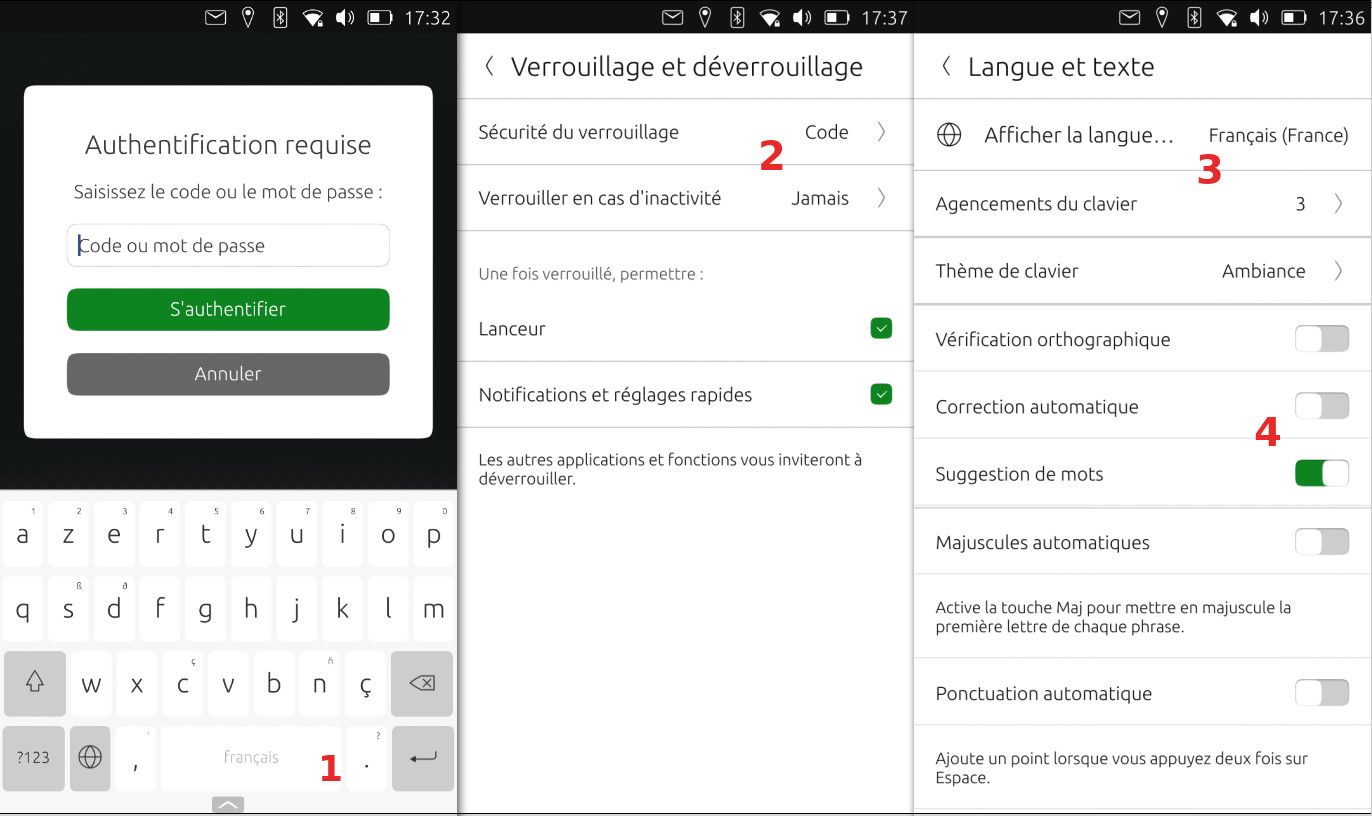
BR
Pulsar33 -
@pulsar33 on my volla i never had passphrase, nor pincode. just slide to unlock.
i managed my risks in another fashion.
everything else (from your screens) i had setup as i wished.
just wanted to know the default password...
but also, i may have found out a solution to one of my issues mostly related to this, can't recall exactly where now:
mount -o remount,rw /. -
@cregox I think default password for UT is: phablet
-
@stanwood thanks!
did not work.

-
@cregox
If you did not set any protection I don't think you can use sudo...
That would be the same as running always as root : bad