Oneplus 3/3T
-
Don't know if anyone else can confirm the following on OP3 for incoming calls
Phone rings- can't answer call
Phone vibrates- can answer call
Think calls issue has already been Githubbed?As a side point. Missed calls show in notifications as just number, in phone app itself as contact details
-
@Lakotaubp said in Oneplus 3/3T:
Don't know if anyone else can confirm the following on OP3 for incoming calls
Phone rings- can't answer call
Phone vibrates- can answer call
Think calls issue has already been Githubbed?As a side point. Missed calls show in notifications as just number, in phone app itself as contact details
OP3T responses to incoming calls:
Phone does not ring.
Phone usually turns display on, vibrates, shows small window with caller info, decline/accept etc- can accept call.
Sometimes phone seems not to respond to incoming call; but the dialler app has usually opened without turning on display. Also if the phone is turned on manually whilst incoming still trying, phone responds as usual, without sound.
Notification of missed calls do not turn display on or make a sound. Turn phone on and notification envelope is green, and like yours, missed call shown as just a number (details in app)
Incoming to Dekko and Teleports both notify with sound, turn display on, notification bubble.
No flashing LED's to accompany notifications at this stage.
Couldn't see anything on github for this but I'm not sure where everything is on there anyway!

-
@ziggutas said in Oneplus 3/3T:
Incoming to Dekko and Teleports both notify with sound, turn display on, notification bubble.
Hi! Did you manage to run Dekko on OP3T ? If so - could you please describe how did you manage to do it?
-
@pglushkov You can download an arm 64 version of dekko 2 in the QA and testing telegram group
-
@dieharddan said in Oneplus 3/3T:
@pglushkov You can download an arm 64 version of dekko 2 in the QA and testing telegram group
Found it, thank you!
-
Just put up a bug report for lack of incoming ringtone https://github.com/ubports/ubuntu-touch/issues/1312 as couldn't see anywhere else.
-
JFI in case no one else has checked it yet but VPN editor appears to work. Quite pleased with how things are going with my OP3 and will try the vpn editor fully later on. However now that the intermittent incoming call has stopped all together I'm going back to the OPO. Will mess about with OP3 on an evening till it's fixed. Everything else apps etc are working well and I can live with the system bits other than calls that are yet to be 100%. So thank you to everyone for everything so far. Here's to the future.
-
I have successfully installed Ubuntu Touch on my Oneplus 3. Thanks for the great work!
However I can't use
sudo apt updatein terminal. Error messages seem to say that, the repository does not have a release file, and the file system is read-only (although I usesudo). And I wanted to make a copy of the/etc/apt/source.listfile withsudo cp source.list source.list.old, but I still got an error said that the file system is read-only.I noticed that the user displayed on the terminal is "phablet", and I used my 4-digit passcode when
sudoasked me for password. I don't know if there's a problem.Could anyone please give me some suggestions? Any help will be appreciated!
-
@Cuiyn said in Oneplus 3/3T:
I have successfully installed Ubuntu Touch on my Oneplus 3. Thanks for the great work!
However I can't use
sudo apt updatein terminal. Error messages seem to say that, the repository does not have a release file, and the file system is read-only (although I usesudo). And I wanted to make a copy of the/etc/apt/source.listfile withsudo cp source.list source.list.old, but I still got an error said that the file system is read-only.I noticed that the user displayed on the terminal is "phablet", and I used my 4-digit passcode when
sudoasked me for password. I don't know if there's a problem.Could anyone please give me some suggestions? Any help will be appreciated!
Ubuntu Touch does not use apt for updating.
Best regards,
Steve Berson -
@TotalSonic Thanks for your reply! Does it mean that I must use Libertine if I want to install and use CLI programs?
I'm new to Ubuntu Touch, however I have been using Ubuntu for several years. I would feel more comfortable if I can use CLI programs like what I do on Ubuntu. -
@Cuiyn use ut-tweak tool to make disk writeable. You can also try "sudo mount -o remount,rw /" as a temporary access.
-
I've successfully installed UT on OP3 but unfortunately it is not recognized by the computer afterwards (developer mode on, screen unlocked). It also cannot save photos or update apps (system update worked). Even it's not possible to enter the password in the terminal. The udev-rules are updated and the data partition is ext4. Do I have to make some changes? Thanks for your support!
-
@ma Have a look here for more info and some extra apps care of @mateo_salta https://forums.ubports.com/topic/3323/arm64-apps-and-testing The apps will update as and when, but are few and far between at the moment but that will change. Photos work on my OP3 think there is an issue with 3T. Mdt still not working yet though if you have it connected while updating via wifi/data it does show up then but vanishes on reboot.
-
@paci87 This way is great! Thank you very much!
-
Hello everyone!
I just got Ubuntu touch installed on my OP3THowever I cant upload any files (to twitter, drive, or even as backround).
is this a know issue and can it be fixed? -
@ComLarsic
Yes it's a known issue, it will be resolve at some point. -
@ernest alright then, guess ill wait and see

-
By way of an update I had a little bit of time again to play around with this and following the excellent help from @mateo_salta managed to get somewhere.
A little headache with the install since the UBPorts installer had changed meant that I had to go back a step and follow the instructions right at the top
Ie wipe phone with twrp PLUS change the file type where I could in twrp to EXT4 then reran the UBports installer and it worked again!
The next trick involved reading instructions a little clearly as to try to install the Openstore click using the first link we had did not work (it was not for 64bit!) so using @mateo_salta google drive I managed to download it then install via the terminal using the pkcon instruction above.
Bingo
Open store Downloaded and installed as well as UT Tweak
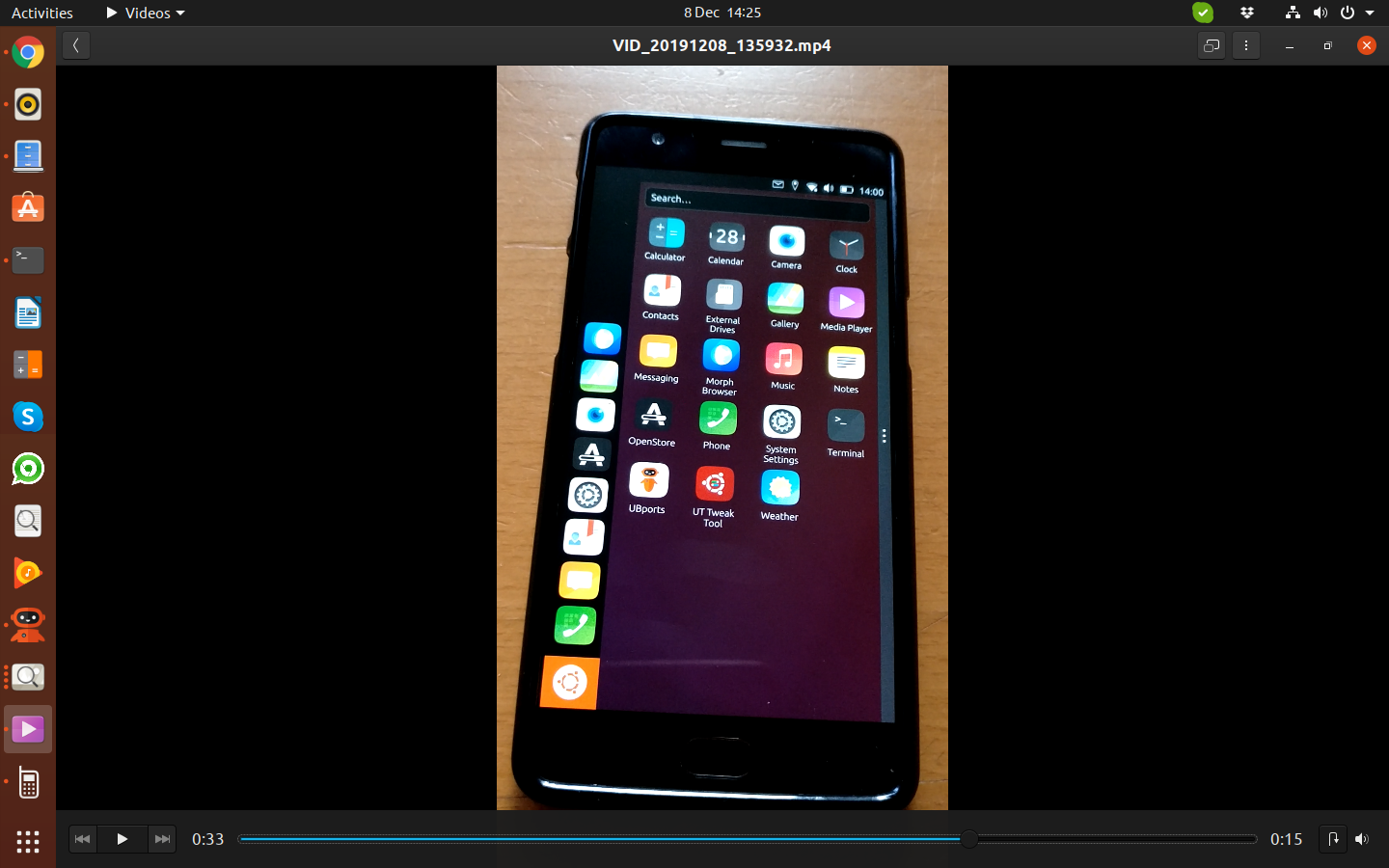
Now to add some functionality as I note I still need some more apps.
Camera I can confirm does not take pictures on my device (yet) but it does open and switch cameras
Lots to do and cant wait to get cracking again on this.
Smaller update. I note a few things:
Updates via Open store dont seem to want to work even though the system is writeable and also the device is not picked up when plugged into a laptop.
All fixable I am sure.
In the meantime I have got lots more apps installed and noticed all my older apps are not working even though they installed via the Openstore ...thats for later!
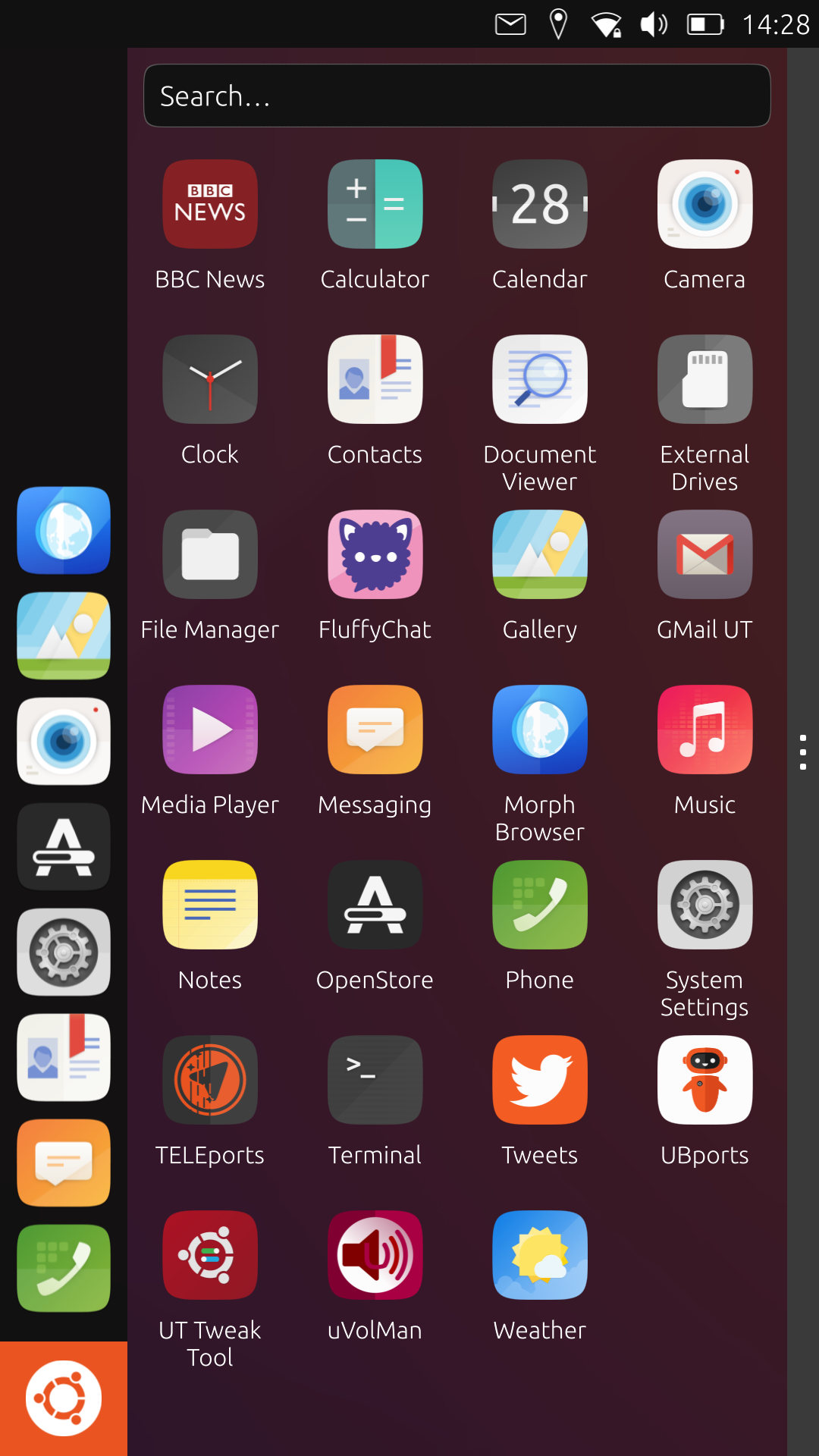
-
What is the main difference between Vince1171's first solution and the UBports install? I tried both and I had much better functionality with the first version so I'm currently using that(halium-install).
-
I got tired of the "Powered by android" splash screen and made some better. You can download them from here if you want to: https://drive.google.com/open?id=15bSTImzwnDRPqYP0-s057_6JONb6JzU9
Install zip files from TWRP and reboot.
