Oneplus 3/3T
-
Could all of you with flashing problems please do the following...
You will need a computer with the
fastbootpackage installed.- Boot to bootloader
- Run the command
fastboot format:ext4 cache && fastboot format:ext4 data - Attempt installation again
It appears the problem is ADB trying to read a file from the data partition, failing, and simply blocking all connections.
-
@UniSuperBox Thanks for the instructions; will try this in the next few days and post back here with the outcome.
-
@UniSuperBox said in Oneplus 3/3T:
Could all of you with flashing problems please do the following...
You will need a computer with the
fastbootpackage installed.- Boot to bootloader
- Run the command
fastboot format:ext4 cache && fastboot format:ext4 data - Attempt installation again
It appears the problem is ADB trying to read a file from the data partition, failing, and simply blocking all connections.
Please note this will DELETE all data on the device.
-
@mariogrip said in Oneplus 3/3T:
@UniSuperBox said in Oneplus 3/3T:
Could all of you with flashing problems please do the following...
You will need a computer with the
fastbootpackage installed.- Boot to bootloader
- Run the command
fastboot format:ext4 cache && fastboot format:ext4 data - Attempt installation again
It appears the problem is ADB trying to read a file from the data partition, failing, and simply blocking all connections.
Please note this will DELETE all data on the device.
Thank you @UniSuperBox and @mariogrip for your replies!
Tried to follow your instruction from above, two issues:
- When trying to format 'data' partition, fastboot returns error:
D:\Tools\platform-tools>fastboot format:ext4 data Warning: data type is , but ext4 was requested for formatting. fastboot: error: Couldn't parse partition size '0x'.- I seem to have 'userdata' partition on my device and formatting it to ext4 goes successfully.
After that, installation procedure does not seem to progress, again stuck at same point. Mb something should be done with this 'data' vs 'userdata' situation?
-
@UniSuperBox said in Oneplus 3/3T:
Could all of you with flashing problems please do the following...
You will need a computer with the
fastbootpackage installed.- Boot to bootloader
- Run the command
fastboot format:ext4 cache && fastboot format:ext4 data - Attempt installation again
It appears the problem is ADB trying to read a file from the data partition, failing, and simply blocking all connections.
Ran the command and noticed the word FAILED at the bottom of the output. Is that a problem?
Tried installer again, but still stuck on 'sending files' step of the process after 40 mins.
Phone will not boot into android anymore at the moment; it doesn't get past the spinning red and white dots. I'm not concerned about this necessarily...maybe I should be?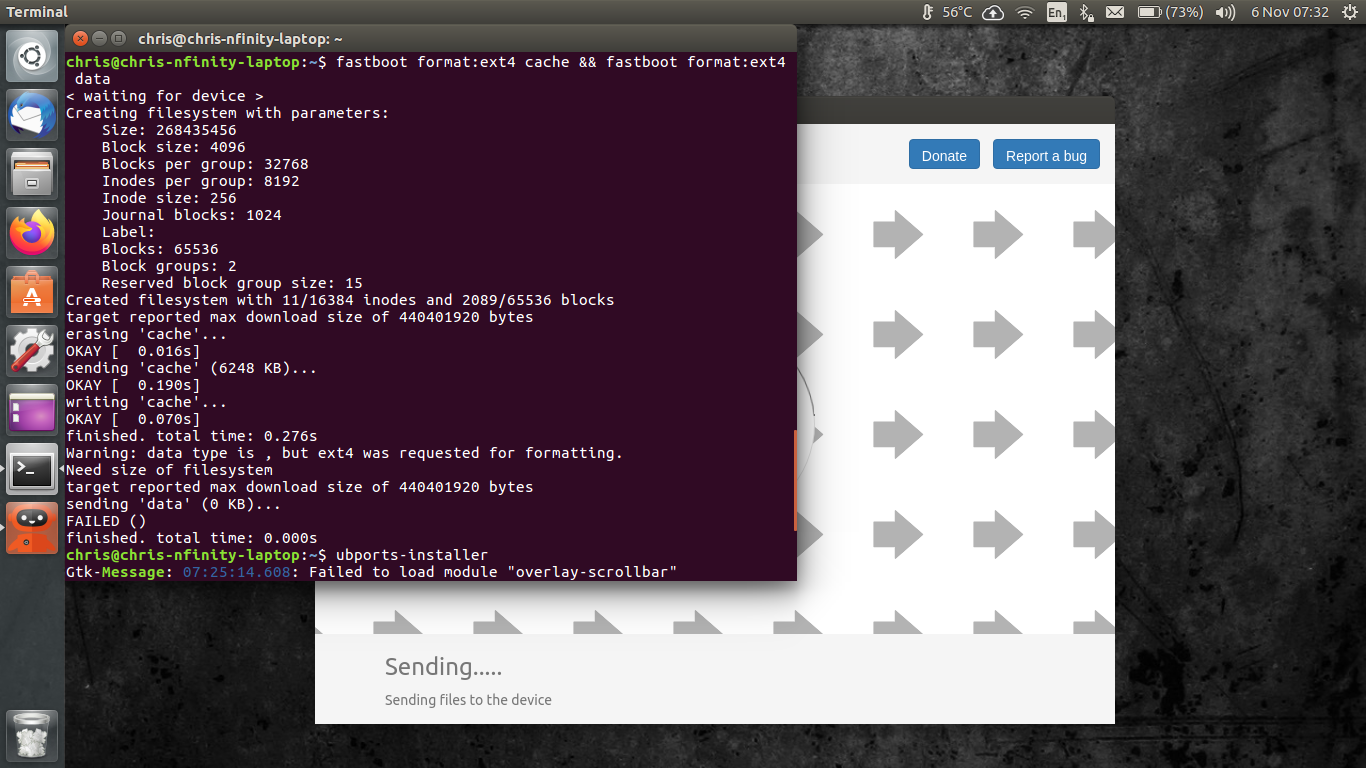 file:///home/chris/Pictures/ubp-installer6Nov19,07-32am.png
file:///home/chris/Pictures/ubp-installer6Nov19,07-32am.png -
@ziggutas try the same command but with userdata instead of data

-
@vince1171 said in Oneplus 3/3T:
@ziggutas try the same command but with userdata instead of data

Hi!
Please look at my message just above the one of @ziggutas . I tried to format 'cache' and 'userdata' partitions separately - it did not help. -
@vince1171 Thank you kindly for that. The modified command seemed to complete its task. Ran the installer again and it got a bit further this time, but errored out just after the 'sending files' stage.
There was the 'Yikes' pop up window with details but I didn't know how to save the info, sorry. Screenshot of Terminal might help?
Edit: I tried to carry on for 2nd time but it got stuck on 'sending files'
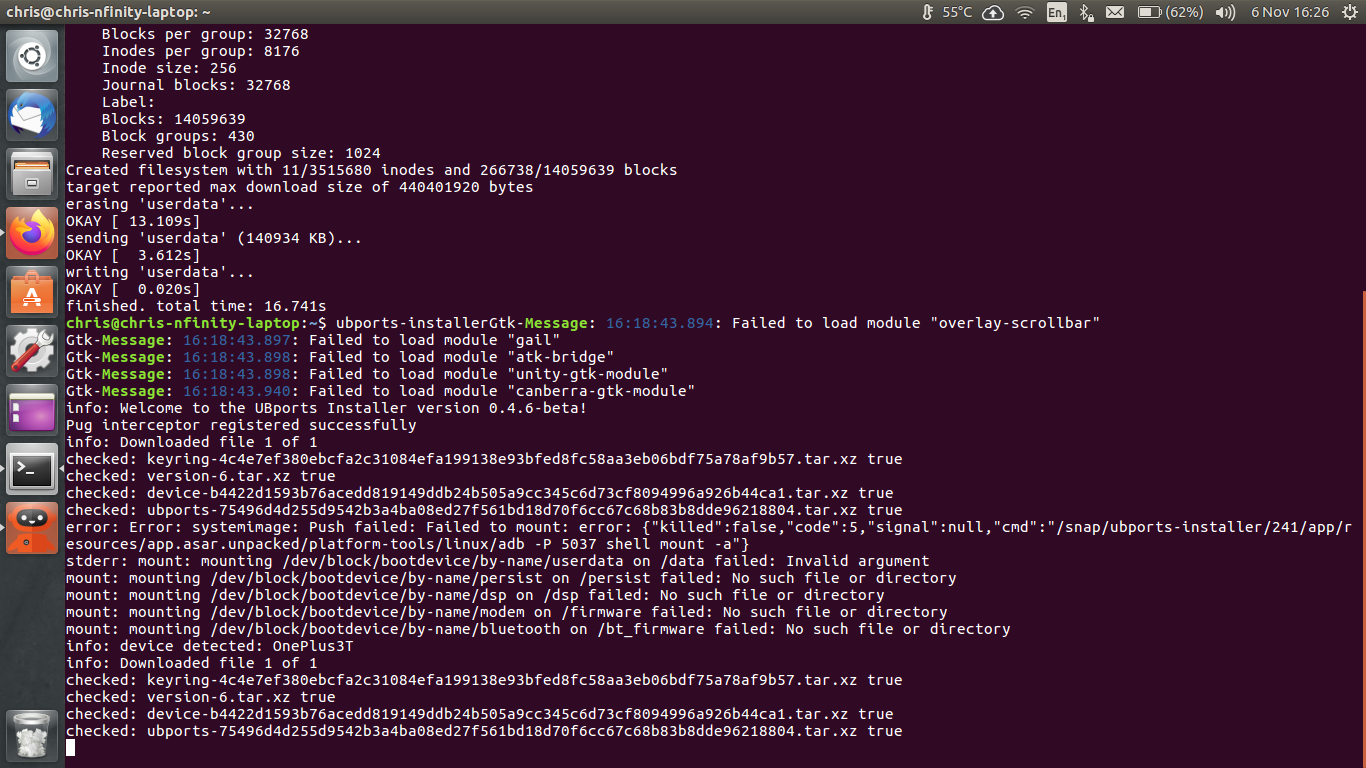 file:///home/chris/Pictures/ubp-installer,6Nov,16-26pm.png
file:///home/chris/Pictures/ubp-installer,6Nov,16-26pm.png -
For those getting
"fastboot: error: Couldn't parse partition size '0x'."
I fixed this by dropping into TWRP recovery and fixing /data. I had messed up /system as well and needed to fix that too

From TWRP I set /data to ext4 and then ran the installer. The files were able to send successfully and the installation completed.
The other nice thing about using TWRP was that it has a terminal built in so I was able use df to confirm that the partition was correct.
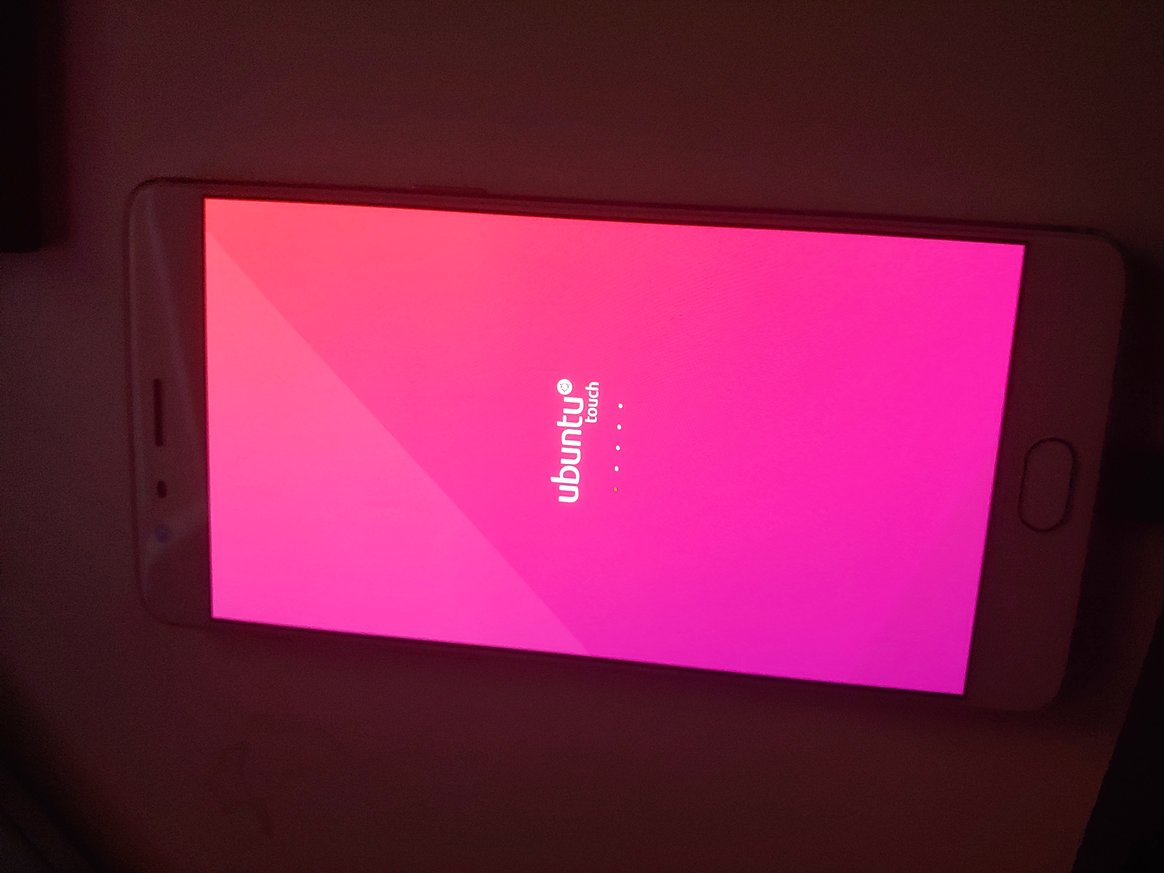
-
Tried all the suggestions and am also getting stuck at "sending". By flashing twrp and switching data to ext4 as suggested above, I was able to format: ext4 cache and userdata without errors. but the first run of the installer I get the Yikes! page, immediately running the installer again i get stuck at sending while the phone shows fastboot mode. I waited 15/20 minutes.
-
I was able to get it to install now, not sure I could reproduce.
-
Happy to report successful installation to edge channel on OP3T via ubp installer 0.4.6-beta! I look forward to trying this phone alongside my daily driver BQ E4.5.
Just for the record, I was not intending to run the installer again but I was playing with the phone (not connected to laptop) and trying to get to the Android Recovery screen because of being unable to get the phone to boot into anything at all
In all previous attempts at pressing vol up & power a different screen would come up: offering Fastboot and other options. On selecting say, Recovery, another screen would come up saying 'untrusted device; oem unlocked' and would prompt a button press which would open yet another window offering similar options, ie restart,recovery, pwr off etc. Difficult to remember precise steps but quite often nothing would happen apart from going back and forwards between these two screens. Turning off the device seemed to be all that would work. Previously the Android Recovery screen only presented when connected to and running the installer.
However, by constantly selecting recovery on both of these screens by about the fourth or fifth cycle the Android recovery screen presented itself. EDIT: Selected 'Android Actions' and 'Factory Reset'. Ultimately failed with an error...something to do with fstab. This looked promising enough for me to get out of bed and hook the phone up to the installer...where I noticed a new version. First run almost worked. Second run did the trick.
Happy Days. I knew it would work out eventually, but this quickly was a surprise indeed! Well done you masters of magic at ubports!! Onward and upwards!!
-
Hi all!
Following advice from @banderson5586:
- flashed TWRP to recovery partition using fastboot
'fastboot flash recovery <twrp.img>
where twrp.img was downloaded from https://twrp.me/oneplus/oneplusthree.html - rebooted phone if 'recovery' mode and then using UI of TWRP I did the following
- fixed 'cache' partition
- fixed 'data' partition
- formatted and fixed 'system' partition
- after that installation with ubports-installer v.0.4.6 could be finished successfully.
Now all seem to work finally!
Important step was to format and fix the 'system' partition, before I did that, only fixing 'cache' and 'data' partition did not help - installation always stalled somewhere in the middle of 'sending' phase, when Ubuntu OS is supposed to be flashed on the device. After doing manipulations with 'system' partition, finally all finished successfully.
Thank you everybody for your comments and shared experience! And special thanks to UBPorts developers who make it all possible in the first place!
- flashed TWRP to recovery partition using fastboot
-
It seem to run fine, runs better than my nexus 5 because media files actually work.
How did you get anbox running?
Is there any way to get the open-store installed? -
@bsdfreak Can you download it from here and install from command line?
https://open-store.io/app/openstore.openstore-teamclick install openstore.openstore-team_2.81_armhf.clickor whatever version you download
-
@joe doesn't work when it fails because i use arm64.
-
@bsdfreak Right. That's unfortunate. I guess it can be repackaged for arm64 at some point:
[EDIT] https://gitlab.com/theopenstore/openstore-app/merge_requests/41 -
@joe than i wait for the merge to happen. at least the basic apps seem to work fine. typing this on my oneplus 3. I imagine the openstore will come with a ut update?
-
Some testing:
- the keyboard doesn't work when adding an account.
- notes app doesn't work and gives a blank screen
-
@bsdfreak Yes I had that when I installed it. I also had the double triple reboot until it kicked into shape and booted and boy was it fast. You can see here from a twitter video when I did it later last week it was very fast and really responsive.
twitter video
Regarding 64 bit apps I heard from @CiberSheep via twitter
"plain qml apps will work. Other apps need recompilation for target architecture. OpenStore is in the work for serving multiarch clicks." all of which is good new.I also tried to install open store but got error messages ...in fact lots of errors installing anything....but that will come. The main thing is that it works. Wifi etc ..mobile/ data needed a reboot again but over all. Job well done
