Pesbuk 1.2 problem
-
I've just installed the latest version of Pesbuk and although it works OK on my Nexus 4 OTA 10, it has a problem on my BQ M10 HD OTA 10. The problem is the menu that includes the logout function cannot be accessed.
The previous version of Pesbuk worked correctly on my BQ M10 HD RC tablet until very recently, at which point the problem appeared.
I must add that Pesbuk is a really nice Facebook client. Hats off to Kuji Eusebio for a great app.I've not tried to log this as a bug on GitHub as I don't have a GitHub account and I wasn't confident that I could get it right. It looks like a tool for developers.
-
@dtarrant No you were in the right place and will have to create an account to bug report. Have a look here https://github.com/kugiigi/pesbuk-app/issues/6 This shows an open issue and the detail that is needed have a good look at it. if you keep this open and use another tab in your browser and go to the same link and click New Issue you will see the form needed. Have a look through it first to see what's needed then using the other Open issue as a guide fill in the bits you need and delete the others. and submit it.
Having said that if it's your first one I think a guide/how to option appears as well. -
@Lakotaubp Thank you for your good advice. I will give it my attention after the rugby has finished

-
First of all, thank you for using Pesbuk and praising it

I don't exactly understand your issue but I would highly suggest to create an account in github/gitlab since you're using UT anyway. This way you'll be very helpful to the development of the platform in general by filing issues and maybe even fixing some of them yourself
-
@dtarrant Yes that's best way to do it. Enjoy game two today.
-
@dtarrant Could it be that you changed the scaling of the UI elements in UTTT on your tablet?
-
@arubislander Thanks for the suggestion, but I don't think that's the problem. Everything else is normal. When I click the menu icon in the top left corner of the home screen, a drop down list appears. All of the options appear to work, with the exception of the 'menu' option which should bring up another list which includes 'logout'. When I click 'menu', nothing happens, so I never get to 'logout'.
At the moment, I am having to log out remotely from my laptop.
-
@Lakotaubp I've just had a look at the GitHub Pesbuk page you suggested. I noticed the point about the possibility of malfunctions due to changes made by facebook. Could be that? Facebook are forever changing things. I guess they comply with Chrome and Firefox APIs.
If I connect to facebook with morph, I am able to log out OK.
-
@kugiigi The problem appeared when I upgraded to Pesbuk 1.2. How about pm'ing me (Telegram) the click package for Pesbuk 1.1 ? I could roll back to that version and see if the problem goes away. That might help to determine if we have a problem due to a facebook change.
-
@dtarrant I have no idea as I don't use that app but check it out and if it is problem solved. i can see from your post above that is what you are planning. you may still need a Github account to access the file you are asking for which may also be available on the app Github page.
-
If you really don't want to create an account github then that's fine

It would be helpful though if you can post a screenshot here showing which is not working.
Is it a menu in the app or menu in Facebook's site?Also, not sure if you're aware already, you can swipe from the bottom to trigger the buttons on the app's header

-
@kugiigi I've made screenshot. Please can you explain how to post it here. I haven't been able to figure out how to do this

-
@kugiigi I have created an account on GitHub and I'm just feeling my way around.
I've tried sweeping up from the bottom to get the list of options, including 'logout'. However when I click 'logout', nothing happens. The other options in the list all work OK.
(It's a menu in the app.) -
@dtarrant Use this icon -
 - it's on the far right, under the blue header.
- it's on the far right, under the blue header. -
@3arn0wl Thanks, I'll try that.
-
@3arn0wl When I tried that I got a message to say 'sorry there aren't any apps installed that can handle this type of content.'
I'm on my tablet at the moment; maybe I need to use my laptop?
-
@dtarrant - I did it on my laptop just then...
[edit] but it works equally well on my UT N5
-
@3arn0wl OK, I'll try my laptop. The next problem will be that the screenshot is on my tablet, so that will require a bit more effort.
-
@kugiigi Here's my screenshot:
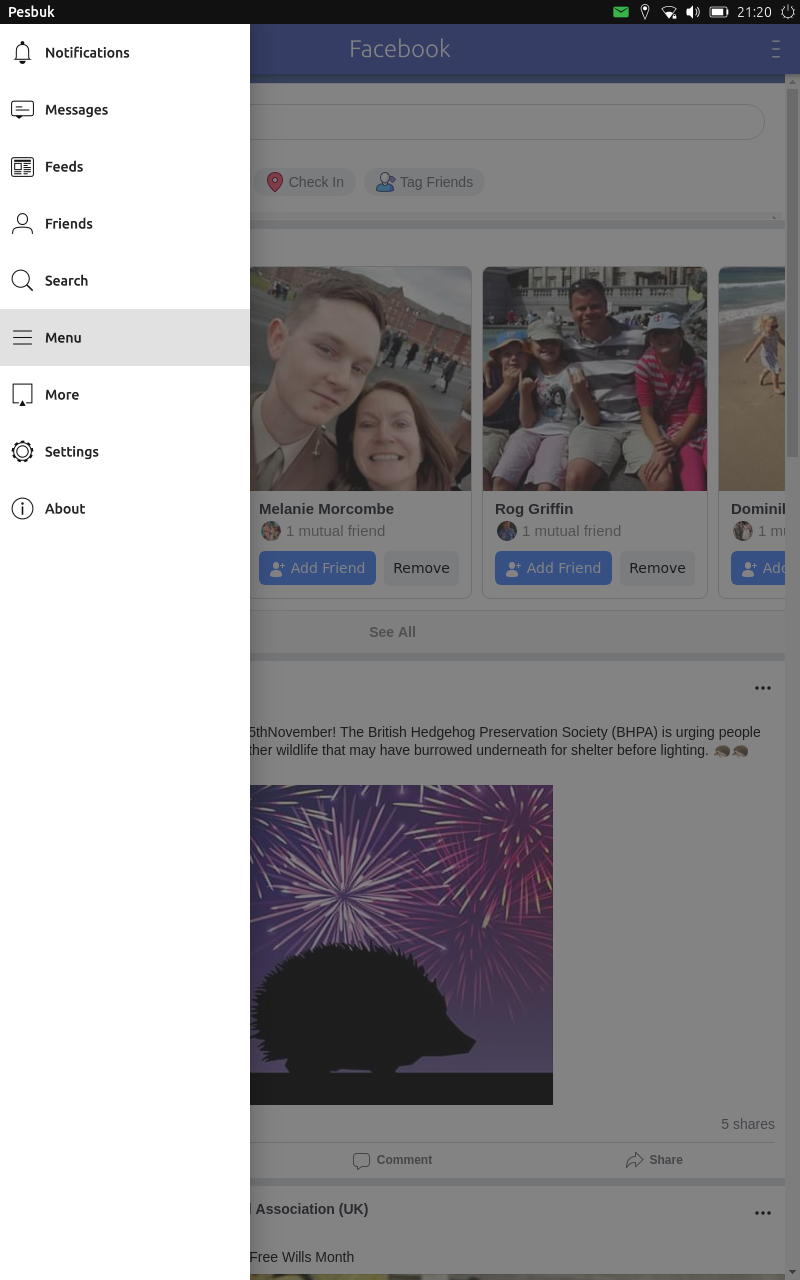
-
@3arn0wl Wow, works on my laptop! Thanks for your patience!
