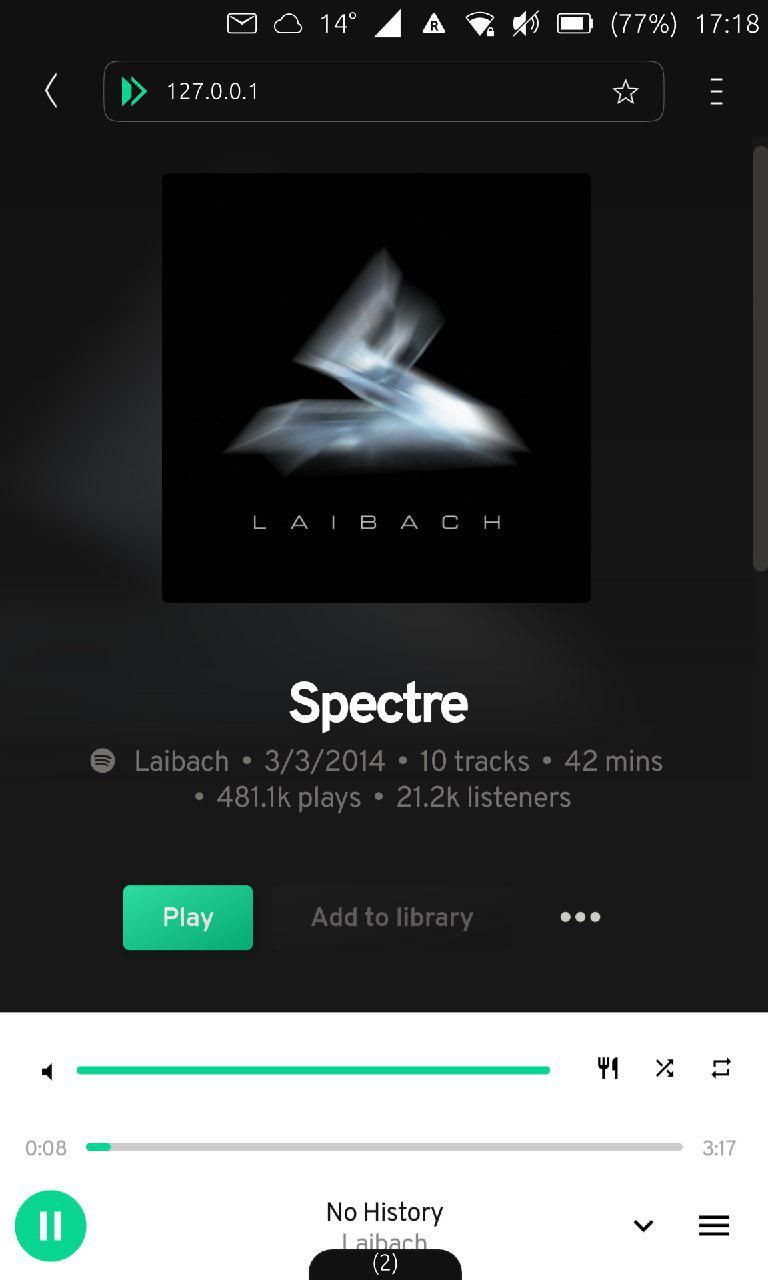Spotify client
-
Hello!
iv´e asked this before but im curious if there are anyways to get an "Spotify Client" working , iv´e found some article:
https://forums.ubports.com/topic/2925/how-to-use-spotify-on-ubuntu-touch where there seems to be a "solution" to get this to work, im going to test the guide out, but im just checking here aswell if there is anyone that has this working? or have some other "guide" or such for this? Spotify is the "gamebreaker" for me atleast that im missing in Touch..Best Regards
Nexion -
You know, if you switch to Tidal you can run it from the terminal

-
It was a working app but
needs to be updated to Xenial. Luckily you have the code to work with. -
@CiberSheep said in Spotify client:
It was a working app but
needs to be updated to Xenial.Unfortunately that app uses an old Spotify API that is not available anymore. I will be way more work then updating it to Xenial.
-
So the old "CuteSpotify" app is no longer avalible, ive checked the OpenStore, soo run it through terminal? how do i even do that? ( quite new to Touch OS )
-
I use the "music recognition" app and it works flawlessly. Go for it ! follow the -somewhat intricate- instructions to run the API and here you go
-
@Photojoe4 I've seen nothing about this nor have I tried this because I prefer local music, however, due to background services, this will either shut down music when you've put it in the background, or you'll have to allow the terminal to do background processing, if you do that, the app still wont have benefits of things like, being able to skip music or pause using the indicator, so it's still not a fantastic solution, but is an appreciated suggestion.
-
@PhoenixLandPirat It's definitely more suited for desktop use with a keyboard where you can assign keys to control the playback. I was happy how well it worked through the terminal though
 Definitely less resource hungry than a dedicated app with GUI would be...
Definitely less resource hungry than a dedicated app with GUI would be... -
Sportify works flawlessly with Mopidy on UBPorts. It's not the easiest to set up but it is worth it.