Xiaomi Redmi 4X (santoni)
-
@4htet , I also had many problems with halium-install, I've spent a lot of time to figuring out , using manjaro linux ...
I've installed the : qemu-arm-static , binfmt-qemu-static, simg2img from simg-tools package
and changed a line in function setup_passwd() ,from "halium-install/functions/distributions.sh"
do_until_success sudo chroot "$ROOTFS_DIR" passwd $user to sudo chroot "$ROOTFS_DIR" passwd $useron the halium install script are described the dependencies:
"
Halium installer script
Copyright (C) 2017 JBBgameich
Copyright (C) 2017 TheWiseNerdLicense: GPLv3
dependencies: qemu binfmt-support qemu-user-static e2fsprogs sudo simg2img
"--
best regards,
Alex -
Hello @Danct12 ,
Flashing again Your last build, Mon 09 MAR, without any wipe -> all my settings were kept, this is normal? This is a feature? ... because of user data is stored in santoni:/data/user-data/phablet ?
Another problem network interface from computer disappearing during the UB boot.
Appearing for a short time then disappear.
-
@aceclan
Resolved, flashed the anterior. -
@aceclan Your home directory should stay intact, I flashed my nexus 5 on legacy build with halium 7.1 build and everything worked fine.
-
I tried to log in to google account to sync my contacts. But at the log in page, keyboard is not popping up( not showing) . And one more thing, my language BURMESE letters are not showing in sms. Showing only square characters. I tried to install fonts and it is saying read only file system. Any IDEA?
-
Please help me i tried everything always stuck at mi logo, i formated the data and flashed it and still stuck at mi logo never booted to ubuntu. please someone provide step by step process
-
@4htet Keyboard not popping up at Google page is probably a UBports error, the same issue is on Oneplus 3.
And read-only file system, you can try
sudo mount -o rw,remount /to remount the rootfs as root.But your language issue is weird, it could be a UBports issue unless someone tested it on official supported device.
-
@bisaalz Format your /data partition as ext4.
-
Same for me, format data as ext4 does not help. I am unable get any logs,
dmesg -won PC does not show anything,/sys/fs/pstore/console-ramoopsfile does not exist. I am unable to boot your recovery,sudo fastboot boot recovery.imgshow only mi logo. I tried to downgrade firmware, compile system by my own, many recovery images. But I am unable to boot this (and recovery from that post too). Some people on XDA have similar problem. I was using lastest MIUI 11.2 before. -
@Danct12 maybe we should update blobs, I am not sure what else to do.
-
@danqo6 Perhaps you could try to flash a LOS 14.1 rom first and see if LOS loads.
-
@danqo6 , from the fastboot mode, check first:
$ fastboot devices
330915847d15 fastbootthen download and use: Latest TWRP
$ fastboot boot twrp-3.3.1-0-santoni.img
Sending 'boot.img' (24844 KB) OKAY [ 0.783s]
Booting OKAY [ 0.715s]
Finished. Total time: 1.615sAfter Backup ALL and copy TWRP folder to Your PC,
full format: Wipe/Format Data is needed to remove encryption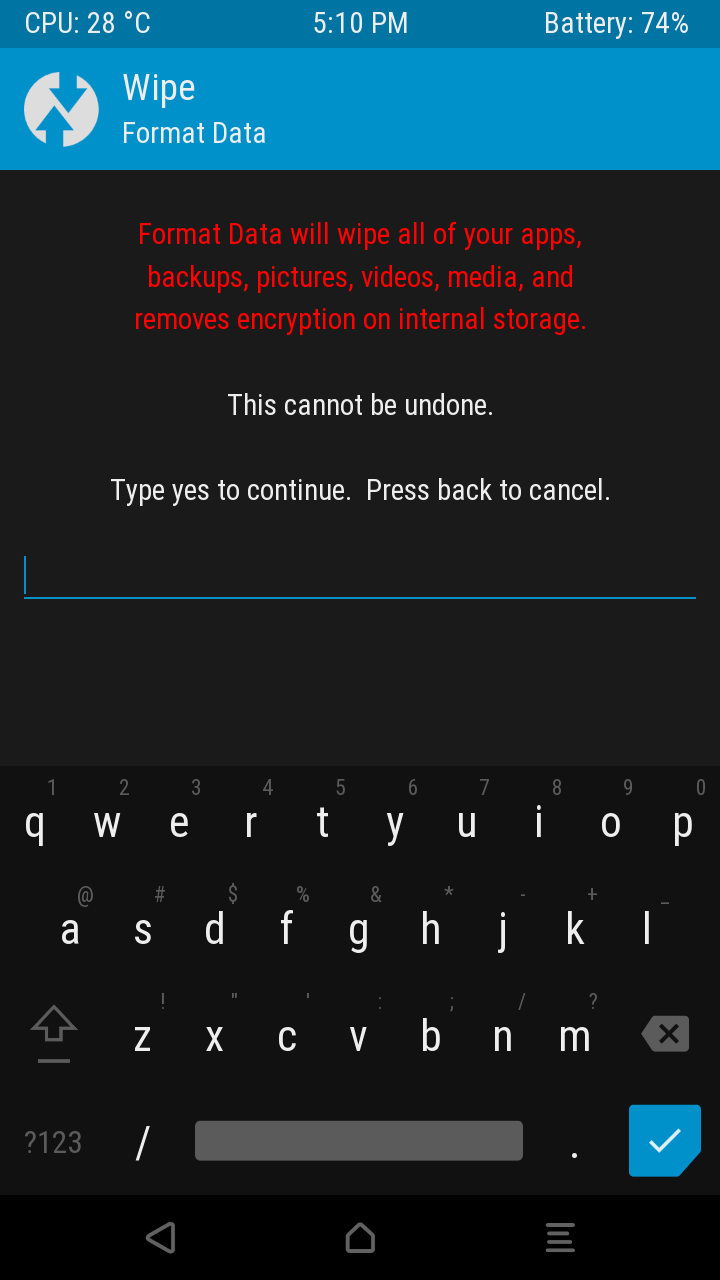
After flash system.img and rootfs.tar.gz don't forget to boot again to fastboot and flash hallium-boot.img:
fastboot flash boot halium-boot.img -
@bisaalz , I think You forgot:
fastboot flash boot halium-boot.img
-
@aceclan I did everything you said flash every thing still stuck at mi logo but other android custom boots but ubuntu never boots
-
Is it possible to build the boot image with anbox support?
-
@bisaalz Please try to flash LineageOS 14.1 (just that, don't install Ubuntu), and reboot.
If LineageOS 14 boots, can you try to install Ubuntu again? Perhaps this is needed first, I have not updated my device firmware for months now.
-
I don't know how to open the download page, where should I click to get this page
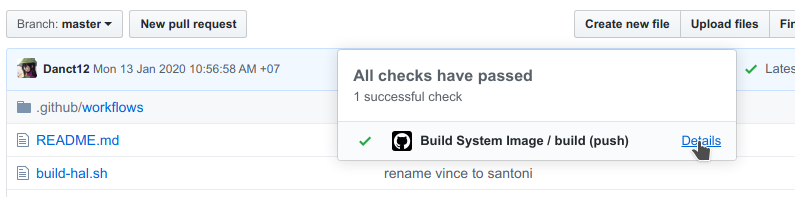
How can i get to the download link? -
@ub_santoni You should tap on green tick.
-
@alex000090 It's amazing, thank you
-
@Danct12 Can u give me lineage os 14.1 link