short battery life on OPO (Bacon) with OTA12
-
Did you try switching network from 4G to 3G?
My phone last more than 48hrs iddle in 3G, no more than 24hrs iddle in 4G (MX4). -
Hi,
also me have the same issue. Suddenly the phone overheats and the battery starts to drain faster. Before OTA-12 it rarely happened, now it happens very often. -
@Keneda said in short battery life on OPO (Bacon) with OTA12:
Did you try switching network from 4G to 3G?
My phone last more than 48hrs iddle in 3G, no more than 24hrs iddle in 4G (MX4).@Keneda I did even better than that
 , I switched to airplane mode. Still whole lotta draining going on.
, I switched to airplane mode. Still whole lotta draining going on. -
@Moem said in short battery life on OPO (Bacon) with OTA12:
I'm starting to think that the device simply has a battery that's not too great. I've ordered a fresh one and will report back.
@Moem thanks for keeping us posted. This might rule out the hardware, although I don't think it's that. Seems that too many people are having this after the upgrade.
-
The same thing, really short battery life, after full charge with no Internet connection (WiFi or phone data), 2 voice calls less than 2min each, battery lasted 5 hours.
-
The problem of overconsumption is not related to OTA 12 (unless the problem has been amplified).
My experience with overconsumption (shortened...) and remedies :
The first indicator for OPO that will identify over-consumption of energy is for example when you switch it on and you find that it stays warm without using it because :
In the OPO if certain 'bad' (race) conditions are met the phone will start up badly. You can see that, :- the Bluetooth is switched on without having asked for it;
- an absence of the wifi button seen by scrolling through the indicators menu;
- the wifi button is ON (green) whereas it had been closed before switching off the phone...
What I advise: after an abnormal start of the phone, close everything that shouldn't be turned on, and restart the phone. Then re-check that everything seems OK. If necessary restart the phone again...
A phone that is switched on and not in use should not be hot. This is what happens to me with the OPO when it is working normally.
-
@domubpkm said in short battery life on OPO (Bacon) with OTA12:
The problem of overconsumption is not related to OTA 12 (unless the problem has been amplified).
My experience with overconsumption (shortened...) and remedies :
The first indicator for OPO that will identify over-consumption of energy is for example when you switch it on and you find that it stays warm without using it because :
In the OPO if certain 'bad' (race) conditions are met the phone will start up badly. You can see that, :- the Bluetooth is switched on without having asked for it;
- an absence of the wifi button seen by scrolling through the indicators menu;
- the wifi button is ON (green) whereas it had been closed before switching off the phone...
What I advise: after an abnormal start of the phone, close everything that shouldn't be turned on, and restart the phone. Then re-check that everything seems OK. If necessary restart the phone again...
A phone that is switched on and not in use should not be hot. This is what happens to me with the OPO when it is working normally.
Hi @domubpkm,
I assume that when Bluetooth, Wifi etc. are onasked on, the indicators in the top of the screen will say they're on, is that correct?
The phone gets drained with everything off (airplane mode on, all indicators off) without getting warm. It might not be OTA12 related, but it's been happening since I upgraded.
Best,
Joolz.
-
@joolz As far as I'm concerned, I've never noticed any overconsumption on an OPO that didn't heat up more than normal for an unused phone.
so I can't enlighten you any further.
You can always open a new bug report here if your case is not already referenced:
https://github.com/ubports/ubuntu-touch/issues -
My home WiFi seems to kill battery now, and its probably because of my IPv6 enabled internet. UT is not yet able to use this, so it prints an error and tries again. Leading to a device that wont sleep properly.
I can assure we did not change anything in those parts willingly, so its either a strange side effect of something unknown, or its just a thing of what happens in your WiFi. Because traffic will wake up the phone too, it needs to see if a packet belongs to it or not.
BR
-
@Flohack said in short battery life on OPO (Bacon) with OTA12:
My home WiFi seems to kill battery now, and its probably because of my IPv6 enabled internet.
I'm seeing the same result on WiFi, too, and we too have IPv6 enabled internet. Now that I've switched the WiFi off, I'm getting an immensely better battery life. I don't know how long yet, but it looks like several days instead of 7 hours.
-
Moem, did you fit a new battery, and did it make much difference?
-
@cliffcoggin I didn't yet, it's on the slow boat. But this gives an impression of current battery life of my OpO on UT:
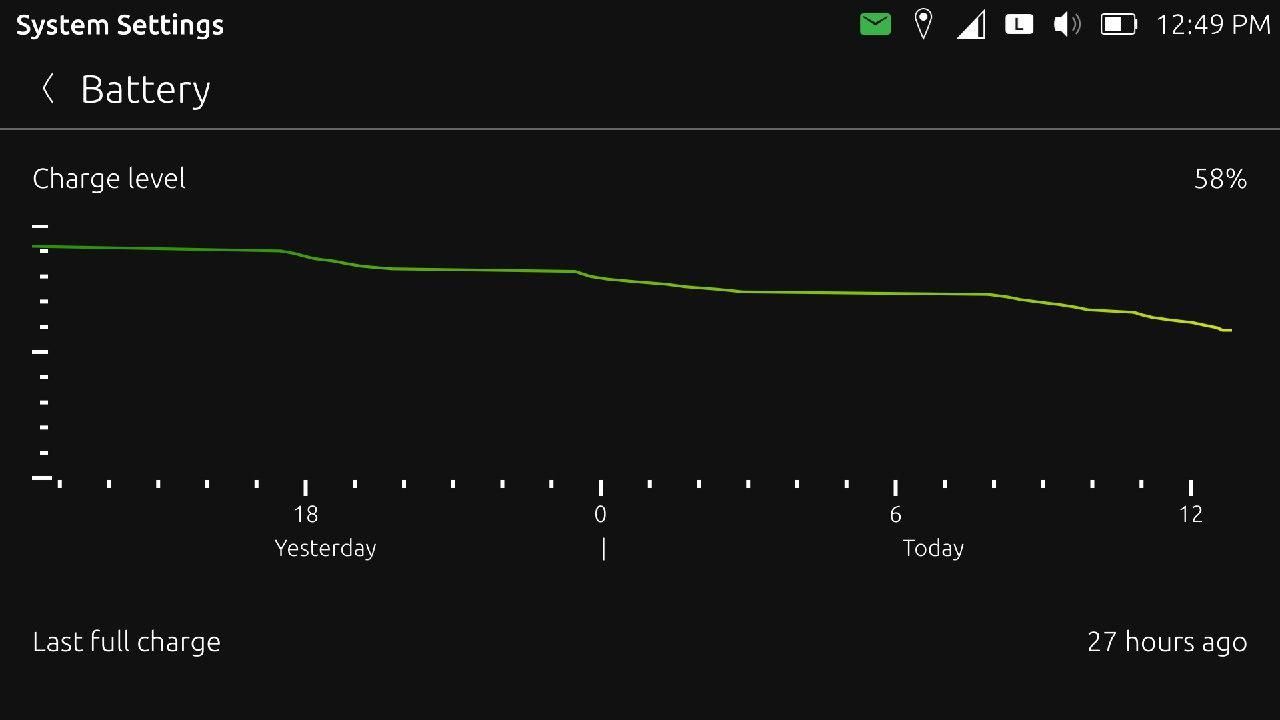
-
@Keneda Things got much better after changing to devolpers channel and build 51.
-
@Moem I have an idea how we can disable IPv6 do you wanna try it?
-
@Flohack Disable it on the phone? I'm game. I'm not good with the terminal, but I can follow directions.
-
Alright, take a look at this please: https://pad.ubports.com/p/nm-battery-experiment and tell me if you were succeeding with that. You can check if it worked, you should no longer receive the following entry in dmesg log:
Jun 18 11:23:44 ubuntu-phablet NetworkManager[1342]: <error> [1497777824.2948] platform-linux: do-add-ip6-address[21: 2a02:8388:8981:d00:9c9b:9eab:443f:a3aa]: failure 22 (Invalid argument)
-
@Flohack I'm busy today but I'll try this out tomorrow.
-
@Flohack I just tried but had to give up. I have logged what went wrong. Sorry.
Edited to add: I got some help and that made things work. But IPv6 does not appear to be successfully disabled. -
@Moem Can you send output of dmesg, if you see any messages about IPv6 repeatedly put there? And, what does ifconfig say for the wifi interface, does it show an IPv6 address? Probably not, as this is broken on all 3.x kernels IMHO
-
@Flohack As I tried to indicate before, I'm not good with the terminal at the best of times. I'm worse with the terminal on UT. I don't know how to select or copy, scrolling is spotty at best, and if I manage to copy what on earth do I do next?
I'm getting screens full of output from the command 'dmesg'. I don't think I see anything about ipv6 there, but looking at terminal text on a phone screen feels like watching a movie through the mail slot.
If I enter 'dmesg | grep ipv6' or 'dmesg | grep ip6' I get zero output. (just a new command prompt)In the output of 'ifconfig', how do I recognise the part about the wifi interface?
In any case, the battery gets eaten at a rate of 21% over the last hour or so.