Change resolution of pictures
-
How can I change the resolution of a picture? In the Gallery I found no possibility to change the resolution of a jpg, I see only cropping, rotate and brightness.
-
Editing options are still very basic in the Camera and Gallery app. You can however change the resolution of the pictures you take by swiping from the bottom in the Camera app and change the MP settings.
-
But I want to have the pictures in maximum possible resolution, pictures should be reduced only for sending them by email. There should be at least some terminal tool to reduce the resolution?
-
@herr-b There isn't any, as far as I know. I'm resorting using https://resizeimage.net/
-
@herr-b
You can try ImageMagick in Libertine. Never tried myself but might work. -
The best native UT app for image editing currently is
InstantPho- https://open-store.io/app/instantpho.dobeyOtherwise, in a Libertine container
gthumborgimpcan change resolution, but best to have an external keyboard and trackpad hooked up while using them.Best regards,
Steve Berson -
Just tested it and changing resolution actually works fine using
gthumbeven on a phone without any peripherals connected. -
@TotalSonic That's exactly this @dobey app I was thinking about. Besides I don't really understand how this application handles picture resolution. If there is a device request to make regarding the resolution, instantPho is probably the right UT application.
-
I tested libertine and tried with gthumb some days ago, but on my E4.5 it was not possible to work with gthumb, even with external touchpad and keyboard. ImageMagick did not work in my container. Libertine had a lot of endless turning circles and after some days the container disappeared suddenly. Phone was full of memory and now I have a fresh install of UT
 without libertine.
without libertine.
So Libertine is not the solution I am seeking for ...I had a look at InstantPho but it has no option to rotate pictures or to change resolution.
There should be some simple way. Under Android I open a picture, choose share with DeltaChat and mail the picture with reduced resolution to a mailing list. If I want to do this with UT I need 10 minutes handling with files and different programs, you can forget this until now, it is 0% user friendly ...
I bought my E4.5 in Feb. 2015 and it is so sad to notice, that many apps are still at the same level as when I changed 2016 to CM/LOS. -
@herr-b
About the rotation, if you're looking for orientation (portrait or landscape), then the gallery app has this feature.
A rotation is available in InstantPho to rectify a picture with a slight angle (below 25°)There should be a simple way
That is not helping. There are feature missing if you will and you can open a feature request for either InstantPho or the Gallery app. Comparison with Android or iOS is useless and no need to be harsh it won't help solve the problem.
UT is user friendly, it lacks some features but we all know that. Progress has been made on important features and behind-the-scene-kind-of-work the feature you want is not an inconvenience for most of us as it appears.
And because it's a community project you can contribute by asking for a new feature or better by submitting a PR.
I know you're probably not a software developer, but still... -
I can't open feature requests at gitlab because I cant register because they use google captcha and google sites are blocked at all my devices. I use UT because I want avoid any contact with google. It took me a long time to register here. Somebody else can remove the google captcha at gitlab, I initiated it here.
I think many people want to share pictures reduced in size in an easy way. The future for me is to have my whole family equipped with UT devices.
It is hard to hear (even for me) but there are so many points to make UT end-user friendly. Want to use an emailadress from contacts out of dekko2? Doesn't work. Reduce picture size of an image in libertine? How to get it in an email? Dual pane file manager? Does not exist. Not even mc in the terminal. Copy files do smb? Does not work. Offline navigation with track recording? Sometimes works, sometimes not, and requires 4 apps! Call a contact out of Linphone? Doesn't work. Listen to music with screen off, does not work. Change audio track in a movie? Does not work. Block javascript in browser? Open a picture in an email? Needs 4 clicks and 30 seconds. Switch from one email to the next? No button ... Use an rss reader with preview capabilites and possibilites to mark as read?
My wife would have thrown this device after one day into the waste ... and I would be sitting the whole day opening feature requests.
In fact I am not a software developer but a quite critical user
 As soon as I can register at gitlab I will open some feature requests. And I will try to find out the way, that at least I can use it as my only phone.
As soon as I can register at gitlab I will open some feature requests. And I will try to find out the way, that at least I can use it as my only phone. -
Google is not even mentioned at the Terms of Service and Privacy Policy of gitlab
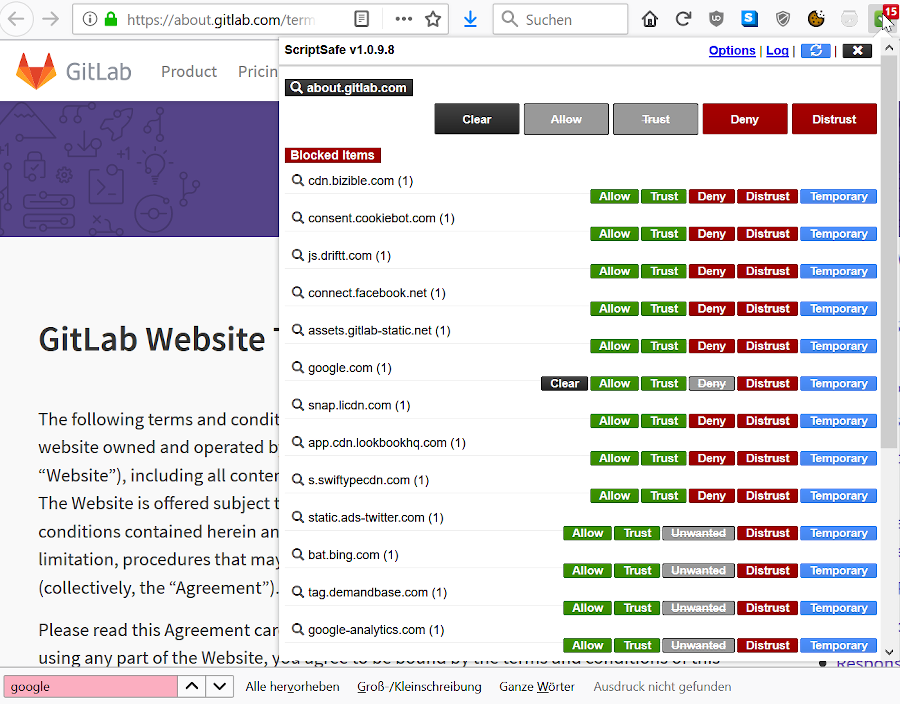
-
@herr-b said in Change resolution of pictures:
Somebody else can remove the google captcha at gitlab, I initiated it here.
No, we have no control over GitLab servers. You'll have to contact their support I guess.
-
I don't know if Gitlab is using reCaptcha, but this might work to bypass it for you:
bypass google recaptcha verificationI like it as a solution as it essentially has Google solve it's own captcha.
However I fail to understand why this captcha thing is offensive (beyond being annoying) as it is simply proving you are not a bot... it doesn't seem to require a Google account or anything.
-
This would be a way, contact the support of gitlab, maybe I will do that ...
The mentioned bypass does not work for me, because google is blocked on my devices. Captcha is mentioned but nothing shows up. Let's see it as something like ideals of freedom (leo translation)? If I would like to use google products, then I could simply use rooted Android?
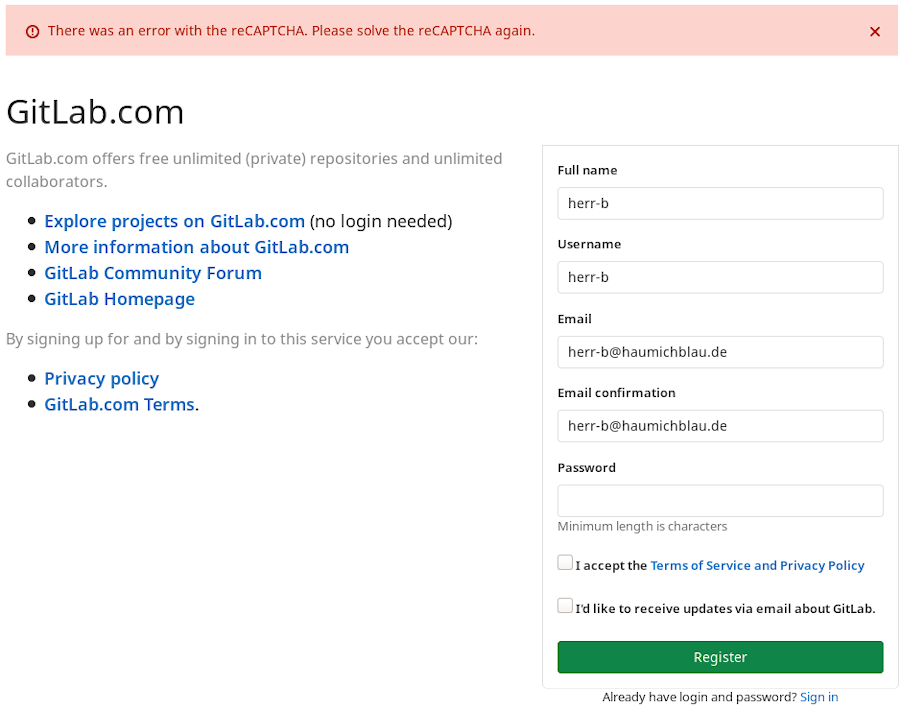
-
What do you mean 'google is blocked on my devices'? I don't understand the meaning of your words. This is your initiative? What did you do for that ?
What devices are you talking about? Phones? Laptops? All ?
-
@herr-b
Well you can also try to register to bitbucket or github and then identify using this other account...
Maybe one of those will grant access without a captcha...Edit: @Giiba Google captcha system is used to train their AI to recognize street address, buses, etc.
We are the human workforce without consenting to it.
No privacy issue here just that we are working for Google without any kind of gratification... -
Regardless of your opinions of Google or any individual services they offer and are used by other services on the Internet, this isn't the thread to be arguing about it in. Please stick to the topic of the thread.
Thanks.
-
The issue for the gallery app is already at gitlab since 2017 ...
https://gitlab.com/ubports/apps/gallery-app/-/issues/10 and was forwarded to gitlab
https://github.com/ubports/ubuntu-ui-extras/issues/32 -