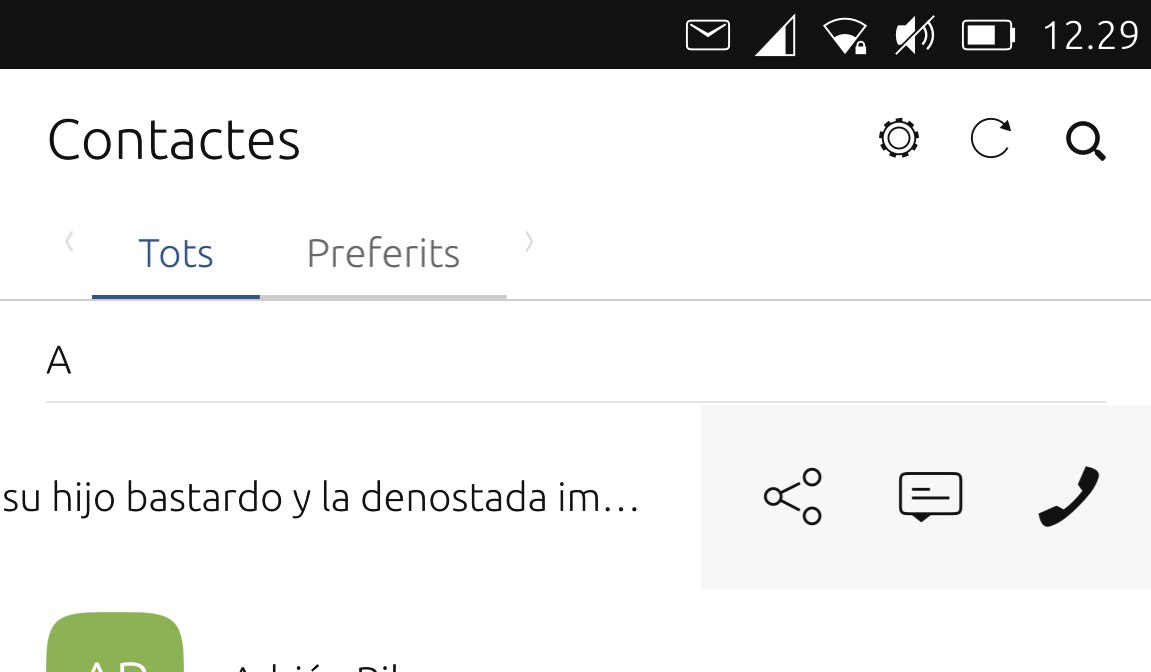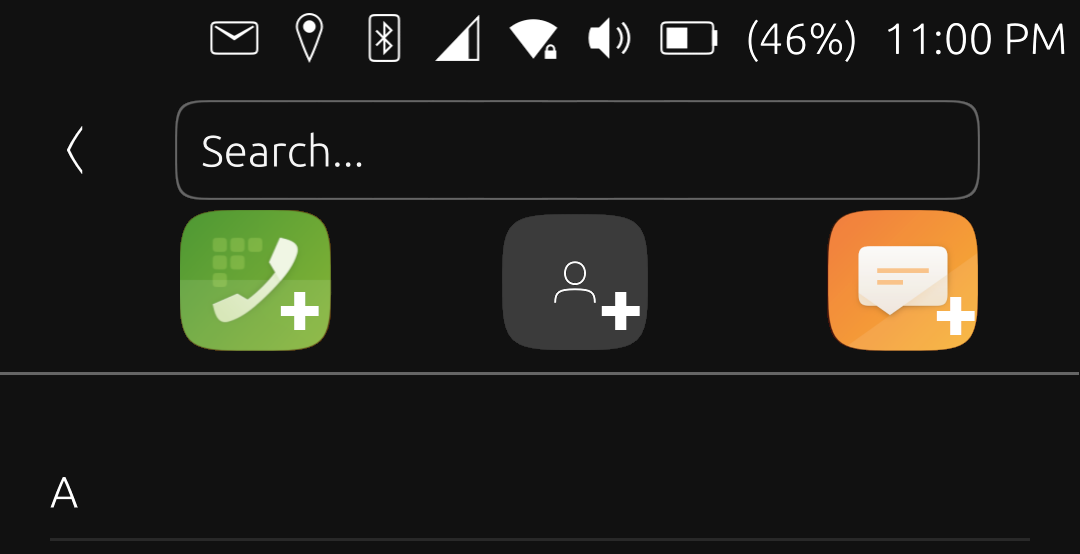dialer-app Quick call
-
We were talking about a way to avoid many "clicks" before calling someone.
Starting from dialer-app, if i open the "contact list", i would expect a click on a contact triggers a phone call instead of opening the contact detail view.
Starting from address-book-app, if i swipe on contact or if i'm in the contact detail view, and choose the "call" button , it should triggers a phone call also.
What do you think ?
I could manage to do that, after some quick testings, not so hard task to do.
-
Sounds allright

-
-
@lduboeuf i prefer it the way it is as i have contacts with multiple phone numbers. I like the way my lg android does it; Clicking on a contact opens the details menu and the ability to call, but they also have a phone icon next to the contact name that will skip the menu and call.
-
I too prefer the existing arrangement so that I can select alternate phone number or message.
-
ok so we could provide just the direct call in the contact detail view
-
@lduboeuf It is a long time since I used an Android phone, Samsung Galaxy Note 1, but if I don't remembered it wrong it used a swipe function on the name in the contact app. If you swiped the name to the right it made a call, swiped it to the left made a sms/mms. Tapping it brought up the details about the contact, the problem would be multiply phone numbers. But the swiping could open up a drop down list if there is more then one number...
-
@lduboeuf I saw that there was swipe functions connected to the name in the contact app, are they hard-coded? Because some of those functions exists in other apps, like the trashbin.
-
@Rondarius the swipe quick actions buttons are already available (on devel channel or RC i think ) but on the contact app, they are not contextualized if this is what you mean.
-
@lduboeuf Exactly, how about my idea in previous post about making phone/sms just by swiping the name and move the present functions to contact details?
-
@lduboeuf This function could be added to the dailer app to, when pulling up the call history, you swipe the name to make recall or send sms.
-
@Rondarius yes it could be added too.
-
@lduboeuf i have a crazy idea, could you make the the dailer app and the messaging app reachable from within the contact app? I would like to try to use only the contact app for communication. It's not often that you type in a number manually to dial it. But when you have to it would be great to just hit a button within the contact app to make a call/sms manually. It would be more of a communication app then a contact app. And the search fields launches when you opens the contact app, like it does when you opens the contact app within the dialer app(this could be implemented in the messaging app too, instead of new message you could have the figure icon instead, that launches the contact app).
-
@Rondarius Humm i'm afraid this would involve lots of work. Lets keep it seperate for now ;-). And btw you can start a call or sms to someone from the contact app.
-
@lduboeuf :smiling_face_with_smiling_eyes:

-
-
follow up: https://github.com/ubports/dialer-app/pull/127 for dialer-app
and https://github.com/ubports/address-book-app/pull/140 for address-book-appSo for dialer-app and address-book-app, i kept the contact detail view, and just trigger a call when clicking on the "call" icon.
Also enable it on swipe action -
@Rondarius said in dialer-app Quick call:
Here is a mockup of how it could look like within the contact app :smiling_face:
Better use ListItem actions (swiping to the left on the result)
-
@CiberSheep The mockup was for reaching the apps for making a phonecall/message manually. To do that now, you have to swipe a contact tap phone/letter and erase the receiving information and putt in new information.
-
@Rondarius I don't really understood that, sorry.
In Contacts app, find a contact, swipe and tap message or call and will open the proper app.