New Ubuntu Bootlogos Now available
-
I am not going to comment on the various design merits of having or not the device or Ubuntu Touch centre stage that's down to in this case Ruben( and thank you very much for your work).
This is instead a general reminder to keep all posts, replies and comments friendly and open. I have noticed a few (and only a few) occasions of late where things have gotten a bit techy before being resolved. Lets please all try and avoid getting to that stage and then having to sort it out.
This is a great and friendly Community let's keep it that way. Friendly, polite, open minded, robust comments and discussions always welcome. -
@potet - you might need different terminal commands in order to flash a new splash image to a different device - if you use incorrect commands it is possible to accidentally brick the device.
Best regards,
Steve Berson -
@thilov Thanks for your reply. Do I need to use a specific version of twrp? What steps made it work for you? Do you use a 3T or a plain Oneplus 3?
-
@ThePossessor I have the 3t and used the latest twrp version.
-
@ThePossessor download the .zip, reboot to twrp, go to install and choose the .zip.
That's it. -
@thilov I followed your instructions with the same result. The bootlogo is not replaced.
I used twrp-3.4.0-0-oneplus3 however my phone is a oneplus 3 only.
Also it is important to say that twrp gives an error while installing the zip:
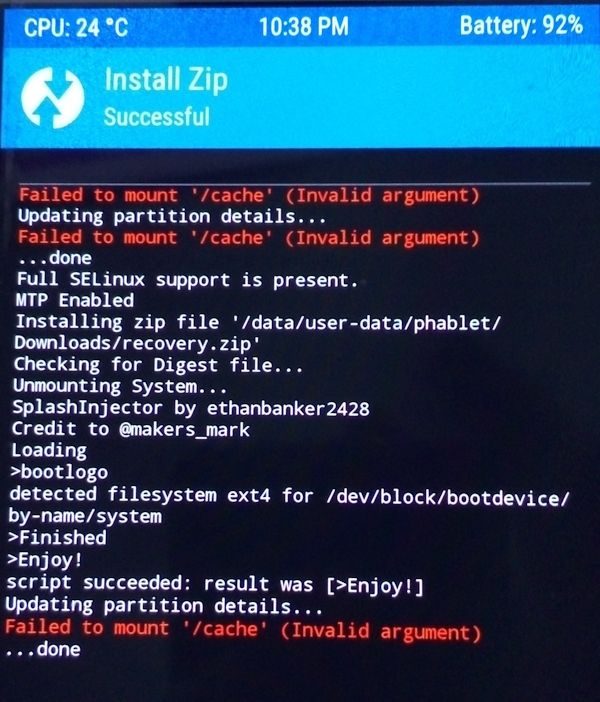
I am out of further ideas.
-
@domubpkm hi, if you just update will not reflash the stock bootlogo.
-
@ThePossessor try to flash the logo by fastboot flash LOGO logo.bin
-
@domubpkm yes the partition is LOGO and not logo.
-
@rubencarneiro it tells me I am not allowed to do this if I directly try flashing it with fastboot.
The confusing part is that I can use twrp to replace the boot logo with other alternate logo archives. When I then try again with the supplied file from here, it just reverts to stock oneplus android logo. It seems like that zip just contains the original oneplus android logo.
-
The UPlus one looks great thanks Ruben
-
@rubencarneiro I extracted the images present in the OP3(T) "recovery.zip" with a tool I found on xda forum. The logo in the zip file is the same as the default one. It does not contain the nice UT design you made.
Maybe only the link that you provided is wrong? When I think about it... "recovery.zip" really indicates what it does. It recovers original images.
-
@rubencarneiro from what I found on the internet the OP3 and OP3T logo format might not be identical. It seems that OP3T uses a slightly modified format that is the same as OP5. However I was not able to verify this.
-
@ThePossessor i will check that, thanks to bring to my atention.
-
@ThePossessor Its now fixed
-
@rubencarneiro thanks very much.The new file works like a charm on my Oneplus 3. I cannot test on a 3T though, since I do not have acces to one.
-
The developed Bootlogos are well designed and looking nice. And I gave a try on my UT Device.
The imgdata in LG Nexus 4 gave the following error while
fastboot flash imgdata imgdata.imgsending 'imgdata' (2140 KB)...
OKAY [ 0.069s]
writing 'imgdata'...
FAILED (remote: partition table doesn't exist)
finished. total time: 0.071sThanks in advance.
@NatarajanNNapoleon
-
@ThePossessor Thanks it works well also on Oneplus 3T

-
@nnn yeah sorry but you flashed the nexus 5 bootlogo since i dont support nexus 4 on the website.
-
Hello Ruben, you have made very nice logos for many phones, I like it very much, have you thought of adding the bootlogo for Xiaomi ?, a generic one for all models, there are many now porting, regards ....