SMS and call audio not working
-
Yes, phone seems OK. I had one person complain of echo - but may have been their side. Have had many other conversations where there was no complaint. I will test properly by swapping phones and report back...
-
@fredldotme I installed from the devel channel (using the latest installer) and all the previously mentioned problems persist. In addition following a reboot Bluetooth,WiFi, all the buttons, and the fingerprint sensor do not function and the cellular network settings have disappeared entirely (neither show up under rfkill though idk if that's standard behaviour).
-
@standupmobile Thank you. Would you mind sharing with me the steps you have taken? I am in Ottawa we can have a zoom call if you are ok with it.
-
@freefrog Reinstalled with stable branch then updated to devl through settings, all those other problems have disappeared but the original wireless problems persists
-
What carrier are you on? APN settings might not be set properly. easy to find correct ones for your carrier online - If you are Bell, I will post mine.
I also have better stability if I set the Cell Data to use 3G - although occasionally even it gets stuck in a cycle of fast on-off (as seen by the indicator cycling from 3G (or L) to an empty wifi sumbrella.
Also note: Its best to reboot after the APN / 3G/4G changes ... but reboot and power-off still have a bug so you have to repeat them more than once - You should (I think) need to cycle through and see a "bootloader unlocked" warning message .. not just the ubuntu Touch splash.
-
@freefrog Now the WiFi has stopped working again but the cellular is still detected though non functional. I have no idea if any of these things are connected so I am sharing them in the hope that they will be useful.
-
@freefrog Oh and in case this helps the update tool tells me I'm on version 202 and the about page says 2021-03-04/2 for build number
-
@standupmobile said in SMS and call audio not working:
Yes, phone seems OK. I had one person complain of echo - but may have been their side. Have had many other conversations where there was no complaint. I will test properly by swapping phones and report back...
Swapped phones and tested ... No echo issue atm.
-
@fredldotme Is there a way for me to tell if the fix has been correctly applied on my phone? I'm on version 206
-
@standupmobile Hi, I am also in Canada (Winnipeg) on Public Mobile (Telus). I am not having any problems with sms or calling but my data seems to be wonky. I installed UT yesterday and so far I have only seen data work once for only a few seconds. During that time I had my wifi off and I saw a "3G" icon in my top menu. On a similar note, that same 3g icon is always present in the network settings dropdown but I do not actually have data:
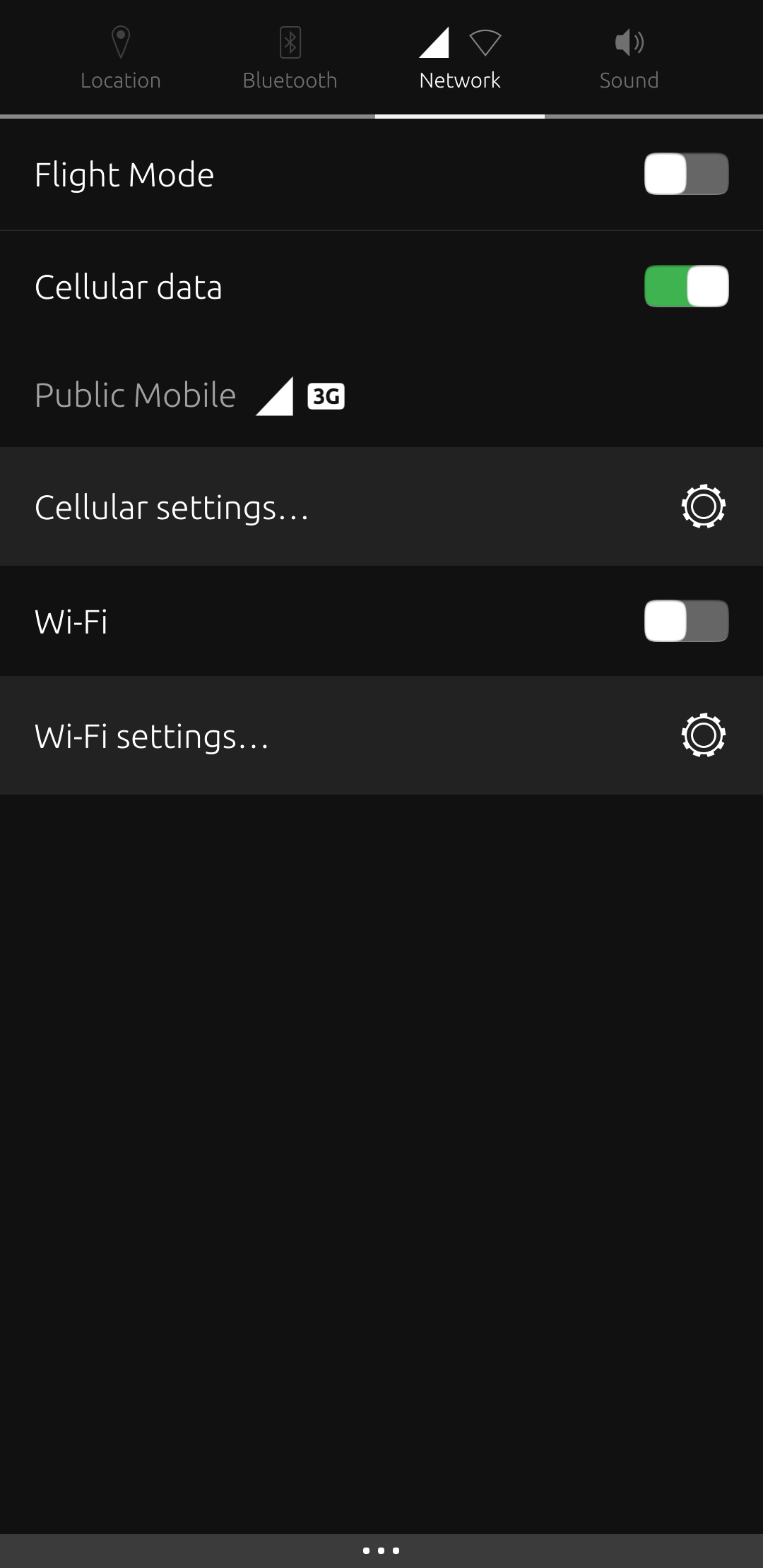
I know the 3a was having troubles with data and calls so maybe all the wrinkles have not been ironed out but I wondered if you had any ideas since you are also on a Canadian carrier. I also checked my apn settings and noticed it only had "isp.telus.com" in the internet apn, and the mms was empty. A quick Google search of Public mobile's site shows some data for apn settings but from 2014... I would be happy to help test any of this out and help this build. It has so much potential!
-
@rdl85 Hello, I'm also in Canada (on Fido) and have also had issues with APN settings on the 3a. As far as I can tell the Halium 9 devices seem to have issues with LTE or "Internet and MMS" APN settings. My Nexus 5, which has worked almost flawlessly for over a year only has one APN (Internet and MMS).
My guess is that when registering on the network the phone is not receiving a compatible APN. What I did was to change the seperate MMS and internet APNs and filled them with the same information copied from the one working on my nexus 5.
You can try using the settings from here:
https://www.publicmobile.ca/en/qc/get-help/articles/set-up-data-on-an-android-phone
Fill any fields that you can and change both APNs. Enable them both. Reboot. And let me know if it works. -
@aircooled Hi! Thanks for reaching out. A quick update: I was able to use this page to help my get data working: https://apn.global/ca/public-apn/. That said, I am still running into mms issues. I will look at your link and see if that helps with that lingering issue. The little I read mms is giving other people problems as well so it may not just be by APN settings.
ALSO: my UT journey started with a Nexus 5 and mine also worked flawlessly right out of the gate without me doing anything to the APN settings. If all else fails, I might try and duplicate the APN settings from that phone on my new(er) Pixel 3a.
-
Are the APN settings supposed to match what they are on android?
-
@freefrog They should be similar. Typically android will only have one for both MMS and internet but this doesn't seem to be working on the 3a right now. You can however just make one APN entry for each and just use the same info in both.
-
Hey does anyone know if the workaround has hit stable yet? If not could someone tell me when it does or tell me how to find out?
-
Im on devel channel on Verizon and i cannot send or recieve calls or texts. Apn settings dont usually stick.
-
@triguy I'm sure you've seen the advice, but switching down to 2G / 3G instead of 2G / 3G / 4G helps. Also, doing a hard reset helps. Just shutting down doesn't always work for me, I often have to hold the power button for ~10 secs to restart the device and then networks come back online. I just do this daily at this point and am thinking of switching to Android until this frustrating bug gets resolved.
-
@lythimus said in SMS and call audio not working:
@triguy I'm sure you've seen the advice, but switching down to 2G / 3G instead of 2G / 3G / 4G helps. Also, doing a hard reset helps. Just shutting down doesn't always work for me, I often have to hold the power button for ~10 secs to restart the device and then networks come back online. I just do this daily at this point and am thinking of switching to Android until this frustrating bug gets resolved.
I wish I could but when I was talking to the Verizon rep, he said that they only have 4G/LTE towers with 3G reserved only for grandfathering in old phones. However, my iPhone 5s can connect to 3G but on my UT phone I can only use LTE. If I set it to anything other than 2G/3G/4G it says “denied.” I would be more than willing to help the UT devs get this fixed with some troubleshooting.
-
I have a Pixel 3a which I was running on the Development Channel. After creating the 2 APN's 1 for internet and 1 for MMS, I was able to send/receive SMS/MMS/Calls & data via LTE worked. I think that was on version 240, and it ran pretty stable for a few days. After updating to version 244 & then 246, I was unable to receive SMS/MMS although I could send SMS (I didn't tryp MMS). I was also only able to get about 18 hours of use with light to moderate use (mostly internet browsing and some texting, minimal calls).
I've since gone back to Android as I need my phone to work.
I'm in the U.S. using StraightTalk on AT&T.
I'm willing to re-install UBports to assist with troubleshooting.
Mark
-
@mark1250 The development channel is not suggested as that is, as the name implies, for development. I would go with stable if I was you. Anyway, this is strange because nothing has changed between those versions, at least not on the port side. Might be interesting what the radio logcat has to say:
sudo env LD_LIBRARY_PATH=/vendor/lib64:/system/lib64 /system/bin/logcat -b radio