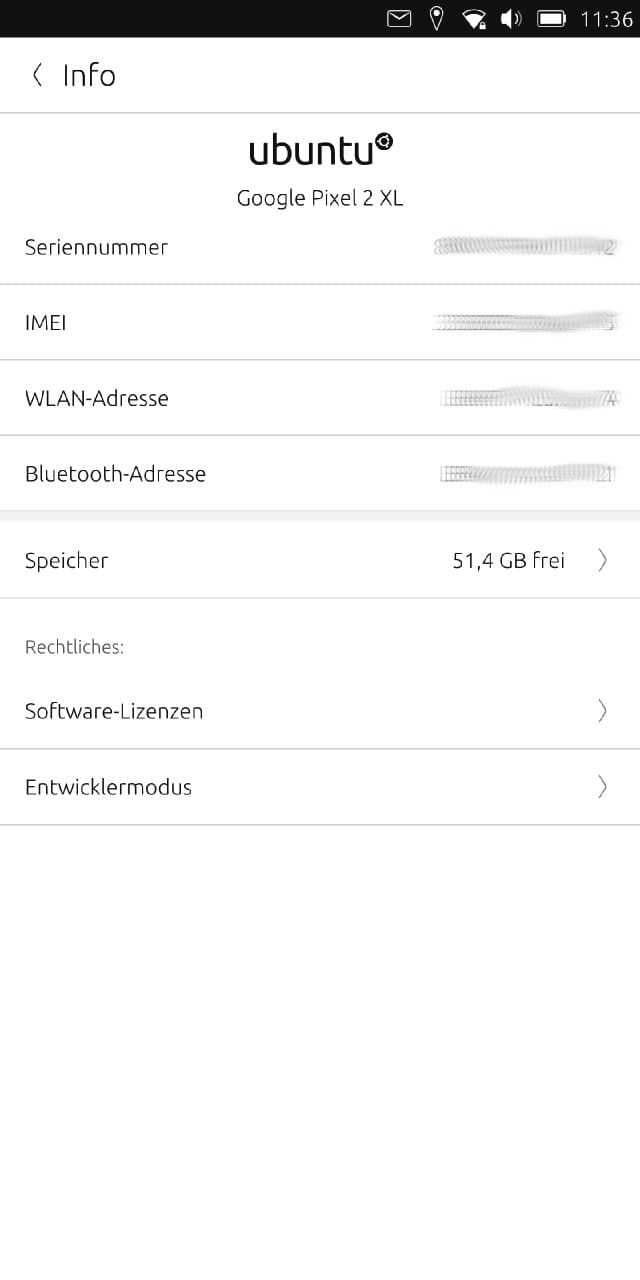[Porting] Call for testers
-
Also chiming in here to say that I managed to install UT OTA-18 on my Pixel 2 XL without any issues.
I want to thank everyone here who either tested and submitted issue or wrote patches to get this device working. Excited to join the community!
-
@Flohack Thanks for fixing speakerphone during calls!
-
@rocket2nfinity Is it fixed? Oh true that must have landed now

-
I just got UT installed on my P2XL so I can test if needed.
-
@nitro Still need confirmation that BT and hotspot work as they do not on @Flohack device but they do on mine. (So that can be checked off on the what works list). Mine lasts a day, and i've run it for a week, but he still needs someone to confirm it works for them as well.
The only thing I know that does not work is MMS, which seems to be a halium 9 issue, not a P2XL issue.
And then there's hardware acceleration and NFC that I haven't tested. @Flohack how does one test to see if hardware acceleration is working?
-
@rocket2nfinity you basically download a known working MP4 with some higher resolution, classic is Big Buck Bunny 20 seconds snippet maybe, then, while opening in the media-player-app, observe CPU load.
Its a manual test based on opinion, if you think CPU load is okay, we can confirm it.Humm Hotspot is working? NFC is hard to test without an NFC tag

-
@flohack Then mark yes for GPU acceleration. Runs 1080p video smooth, without getting hot and good cpu load.
-
Bluetooth and Hotspot works on my phone. I'm running version 252.
Sorry for the delay. Life gets in the way and out of sight out of mind.
-
Hi, does anybody else have an issue with shutting down taimen? When try to shut it down the display goes black and I can't turn it on again. To get some reaction from the phone I have to press the powerbutton for about 10 seconds. And when it then starts up again the batterylevel is significant lower then before.
I'm on rc with this one aswell -
@tobsend same here.
The phone doesn't restart anymore (except during an update sequence), and it takes a long press (~20 secs) to power the phone on.
Also, bluetooth doesn't work if the WiFi is off, sometimes the keyboard acts up and retracts after a single touch, plus every now and then the phone calls have problems.
In addition, gapless music playback doesn't happen, the battery icon doesn't show when it's charging, at apps get hung up from time to time.
Yet, I am still able to use my 2xl as my daily driver.

-
@laughwithoratme @TobsEnd That is a known problem, that I thought was supposed to be fixed in Dev channel.
The battery indicator, and no offline charging, is also known. A fix for it will come in time.
-
Ok, I might give the dev channel a try.
-
On dev I 've still the same behaviour.
-
Just installed on Pixel 2 XL. These are not working:
- GPS - can't get a lock in uNav or Weather
- NFC - tried with my own app and https://drive.google.com/file/d/1xowIZQAyynsnLAjtzGX7Wxsa1iNkNeTb/view from the NFC thread (https://forums.ubports.com/topic/4954/testing-nfc-for-halium-9-ports/2)
charging indicatornot sure about this, is the icon in the panel supposed to change? because I just noticed that the LED is lightning up correctly when charging- proximity sensor - during calls the screen stays on
Otherwise I'm happy to daily drive it, with a backup for banking until I manage to run Android apps on it.
I'd be happy to help however I can with fixing these, but I'm a bit lost as to where to look for this stuff. For example I don't even see a repository on gitlab that could have something to do with the battery indicator

-
@klh battery indicator is fine -the problem is the middleware below. Android kernels report stupid batteries to upowerd, and from there Ubuntu Touch has approx 4 different ways to determine battery status. This work is more complicated than you would think and a systematic problem that nobody saw since in Android 5.1 and 7.1 it was quite okay ish still.
-
@flohack ok, might not be a "good first issue" then. I also just realized that not everything was moved to gitlab, so that's probably why I couldn't find stuff.
Still kind of lost on where I can find files to build this - the guides/documentation only tell me how to start porting from scratch, and I can't find anything
taimen-related in the repos other than the install script. -
@klh The device-specific part is this manifest: https://github.com/Halium/halium-devices/blob/halium-9.0/manifests/google_walleye_taimen.xml - in this repo we store all manifests but take care of the right branch selection.
The common rootfs part is assembled from hundreds of small repos, so you need to know what you are looking for
 I can help a bit but cannot give a full onboarding
I can help a bit but cannot give a full onboarding -
@flohack That helps a lot, thanks! Not sure how I missed this. For now I'll just get it built, break some stuff and see what I (don't) understand.
-
@flohack Ok, I might have hit a wall. Following these instructions (Halium-boot method): https://docs.ubports.com/en/latest/porting/build_and_boot/Halium_install.html I can't get it to boot. Is there anything else that's needed here, or should I look for errors on my part?
/sys/fs/pstoreis empty so I don't have any logs. -
@klh For A/B devices you need a kernel modification to get this to work. remove the datapart= kernel cmdline parameter in the BoardConfig.mk file in the muskie device repo I think. And also you need to flash halium-boot.img and not boot.img