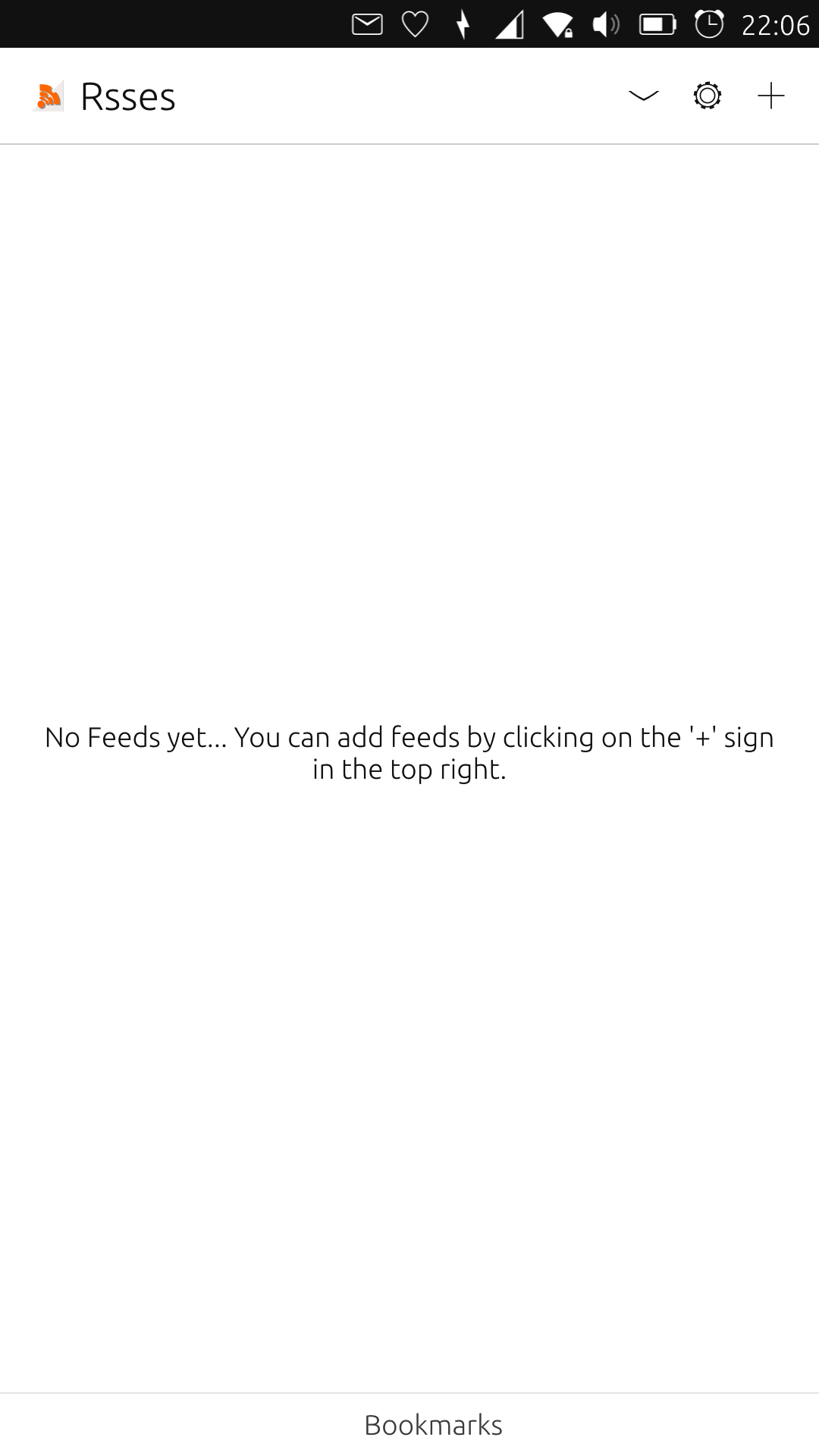uRSSES app
-
@darkeye
Update installed:Just two notifications saying "could not parse [URL X, Y], looking fine. Thank you for your work.
I like the way the item is grayed out when returning to the overview after reading that specific item, highlighting the last position in the reading list and go from there.
Will check further improvements and give feedback in the coming week.
-
SOLVED (thanks @Keneda !)
The app does not respond like it used to. I decided to uninstall it with the intention to install it again fresh. However, when installing the app the feeds are not removed, somehow stored and loaded as feeds. In settings system does not allow for deleting individual feeds either.Last week I did follow up on your ealier advice to back up the feeds by
cp ~/.config/darkeye.ursses/darkeye.ursses.conf ~/darkeye.ursses.conf.bk
The re-installed app probably gets the information from that location.
How to wipe all information from uRSSES and start over again?
-
@3t_ed
Did you try wipe app data with UTTT ? -
@keneda
Thanks. No I did not. I just removed the .bk file in filemanager thinking that was the one uRSSes got the previous channel sources from.Actually I never installed UTTT as I was under the impression it was for advanced users (which obviously I'm not). Since it requires unlimited system access I have never had the urge to try and find out.
-
@3t_ed said in uRSSES app:
Actually I never installed UTTT as I was under the impression it was for advanced users
You're the second person telling me something like that today lol.
No it's not for advanced user only, it's only for some options that are not, yet, implemented (i.e. scaling), or some convinience (i.e. no need to use terminal to make system r/w).UTTT should be default app in uT image i think...
-
Thank you so much for lowering the treshold for me to try UTTT. Wiping the data over there did the trick, got a brand 'new' uRSSES ready to be filled with feeds!!
From what I have seen in just a few minutes my device is responding quicker and snappier just by making some changes in UTTT setting. Will certainly dive into it and find out about ways to benefit from it, even as a 'non-advanced' user

I suppose the UTTT comes across as being an app for very experienced users only due to the notifications being showed in the Open Store, lack of explantory text and images for newcomers, and the perceived 'red flags' when the explicite warning notification pops up during the installation process.
Thanks again for the pointer!
-
@3t_ed
I'll tell you quite the same as i told to @Pulsar33 :In fact any app that has full access to your device (unconfined apps) could have the same warning in their front openstore page, you even use some of them (i.e. Terminal or file manager) but they don't have it because they are ubport team apps, UTTT is not one of those, so it has it...
But if you go to the bottom of the open store page of any unconfined app you'll see the same warning :
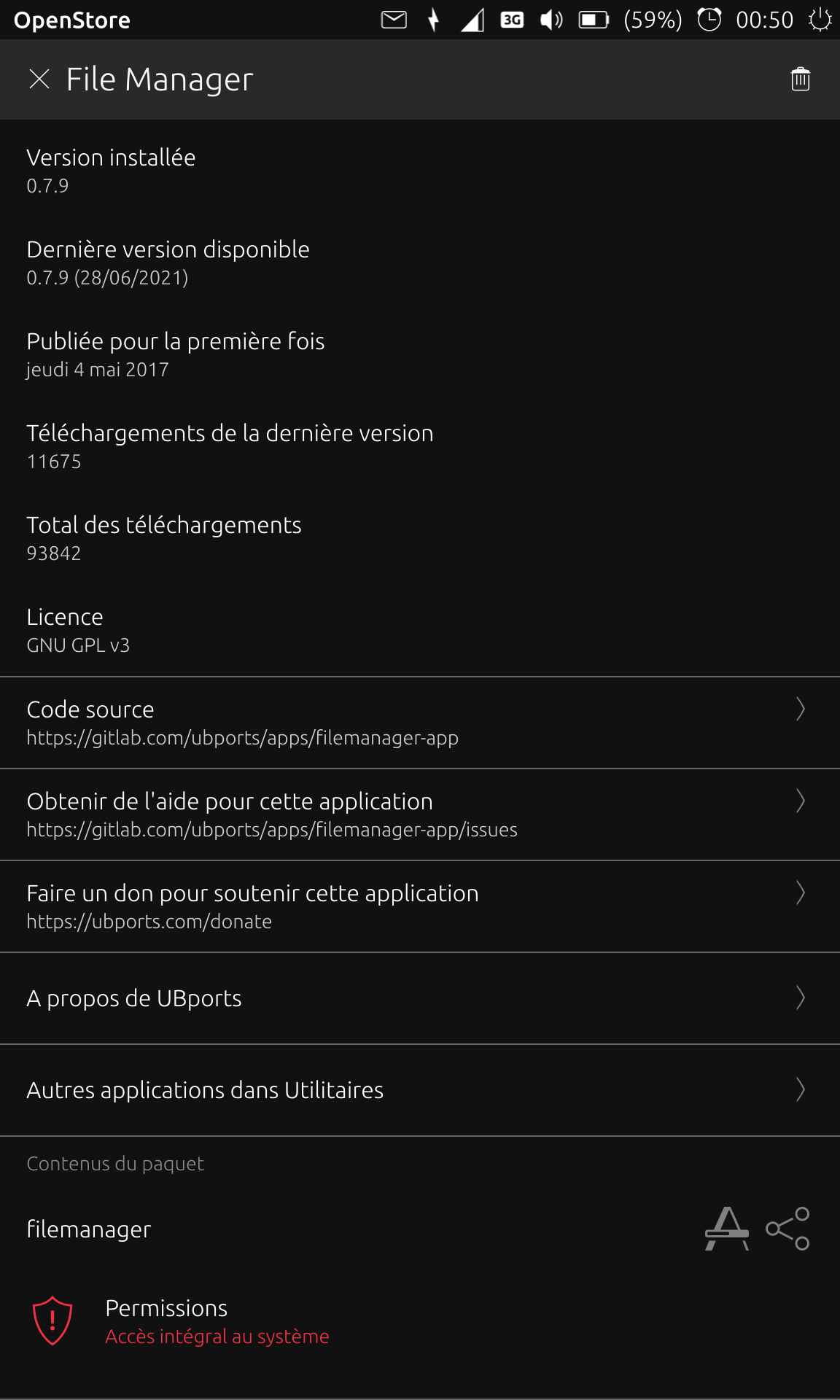
-
@keneda
When people are new to UBports, coming from mainstream platforms, one of the main reasons to make that switch is to not have the invasive factor of being tracked and feeling of being monitored.For most non techsavvy newcomers, first thing they'll do after using the installer is gather all must have applications, some of wich are obvious part of the eco system and above all being confined apps or - although unconfined - known to be part of the basics in order to have the device fully operating.
Having installed them new users are ready to add a minimal number of the nice to have apps, cautiously selecting them in the Open Store they'll discover there's a clear distinction between confined apps and unconfined apps.
When using the device as a daily driver, I assume being a newcomer to UBports instinctively people will settle for a basic set of confined apps plus a limited number of apps that do not require unlimited access, therefore dismissing UTTT. Why? I think it's because you don't want to mess around with your phone too much when all basic functions are there to actually have it working as a daily driver and be happy with it because it has been your ticket out of the mainstream tracking/monitoring world, so why take the chance of skewing things up by using an app like UTTT for tweaking the device? Why take the risk?
In my case I learned it the hard way. UTTT is a neccessity when apps do not work properly on your device. Now that I have taken notice of the options in UTTT I must admit that they're not difficult to understand at all, whereas somehow the appearance of the app in Open Store clearly gave me that impression. Although I had seen the UTTT been mentioned in various threads the unconfined character of it just made me reluctant to give it a go. Now I can't imagine this UTTT being a stand alone app, it should be an integrated part of UBports.
-
@3t_ed said in uRSSES app:
Now I can't imagine this UTTT being a stand alone app, it should be an integrated part of UBports.
The purpose of uttt is to give options that are not already in uTouch system settings for various reasons.
It is also one of the oldest app, that already existed in canonical era.
I understand new user can be frightened but someone that is used to this forum should know after some time that this app is a must have given the number of time it is mentionned here ^^
-
Hi,
I try to use URSSES app with Nextcloud RSS and nothing to do after few weeks.
I run UBtouch on FP3+
My configuration as spoken above is OK on my phone.
(For info if it can help, even Newsie doesn't work ... connection to my Nextcloud is OK)
Any idea ?
Many thanks in advance ... -
Hey @cr9c,
Thank you for notifing me on the issue

There was a issue with nextcloud ob previous versions male sire you are on tje latest release v0.9.1.
If you are can you describe the isue what happens after you select a nextcloud accout?.
Do you see ny errors being displayed?If you can and have time please oprn an issue in the gitlab eith the application log (can be retrived with the logviewer app)
Thanks you,
-
Hi @darkeye ,
Yes, I'm using latest version 0.9.1
For few days Newsie is working good with my nextcloud account (and so my calendar synchro) ... so I guess it's not a matter of the connection to nextcloud.In fact when I open uRSSES nothing happens regarding my nextcloud rss.
I can manually add RSS whren I write URL or Domain ...
but I can't add an OPML file when I try to open it with uRSSES. -
Hey @cr9c ,
This is weird an easy check to do is making sure that the nectcloud account is selected in the account settings of the uRsses app there should be a tick mark (
 ) next to it.
) next to it.
I it does please open an issue about it at : https://gitlab.com/dark-eye/ursses/-/issues
and add the logs if possible.also OPML import should be supported please open an issue in the link above and attach the opml file you are trying to import.
Thank you

-
Hi @darkeye ,
With today update, uRSSES is ok now and connect to my Nextcloud account.
For info, syncing is quite lazy and takes a bit (I've got around 5500 news each update):smiling_face_with_sunglasses:thanks again.
-
@darkeye
When opening the tab for adding my Nextcloud account the keyboard does not show, no way to enter the data to get this feature running. -
@3t_ed Not used mine for awhile but for entering accounts I always needed a Bluetooth keyboard. Not sure if it's fixed on RC or devel, if your on stable that is.
-
@3t_ed this seems to be a core issue that will probably be fixed in the future....
But in my experience with ubports changing the app and opening a keyboard. In a different app and then coming back to the online accounts will probably work around this issue. -
Having saved a lot of articles in uRsses over the past months I'm looking for a way to have them exported. The app does not seem to have a feature for that. Any pointers how to export the bookmarks?
-
@3t_ed do you mean that you want to export the bookmarks?
Thata a good idea. ill added to the gitlab issues list hopefully it will be simple and i can deliver it in the next release -
@darkeye
Yep that's what I meant. Exporting (and importing) bookmarks would be a great addition. Thanks!