Disable Bluetooth from autostart
-
When booting / rebooting the phone, Bluetooth is always enabled.
If you want to disable this behaviour, do following:
1.) Open UT Tweak Tool
2.) go to System => make image writable => Temporary3.) Open a Terminal and type in:
sudo nano /etc/bluetooth/main.conf4.) Scroll down until you see:
AutoEnable=true5.) Change the line to:
AutoEnable=false6.) On the onscreen keyboard, select the Hamburger and select Nano,
then clickCTRL+Xand
Y + ENTERto confirm.
done, your Bluetooth will not come up on boot anymore, but you still can enable it in the menu.
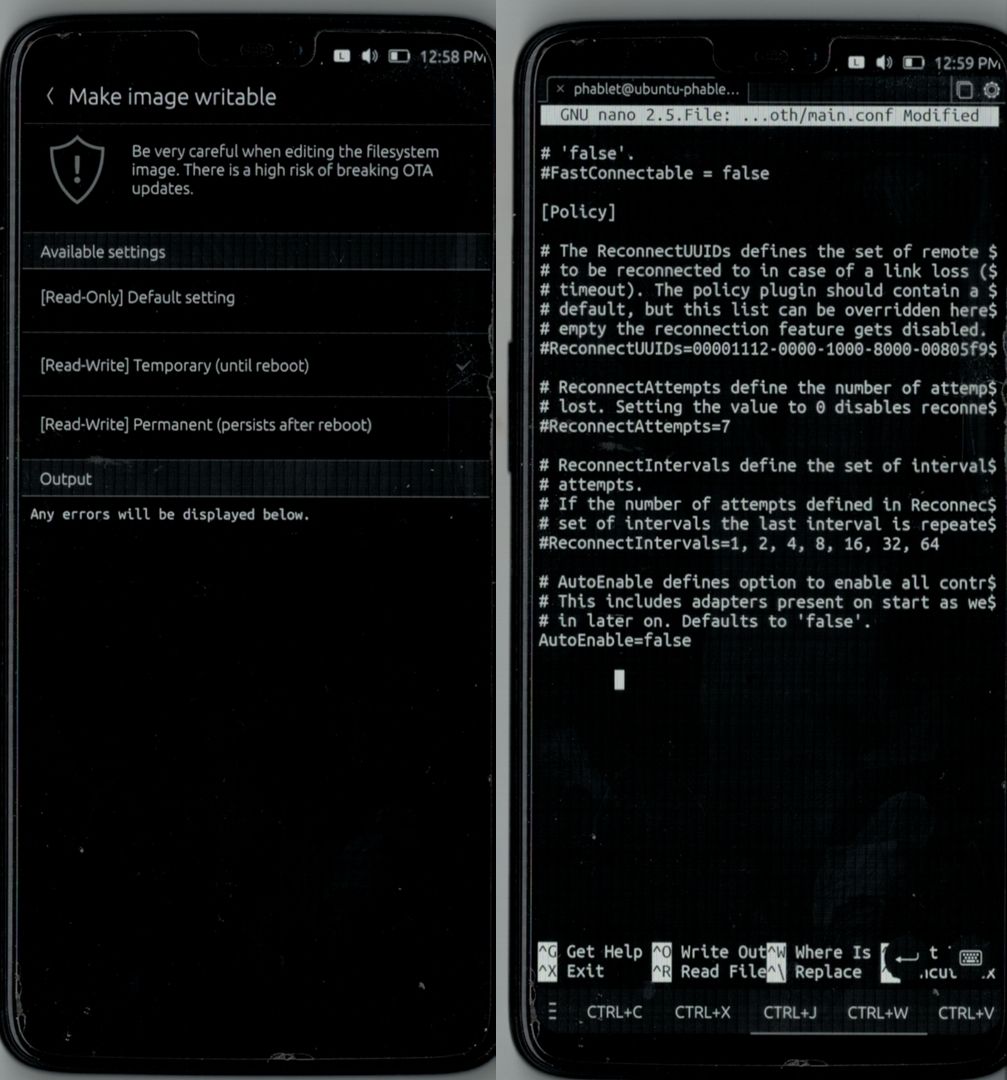
-
@magdesign said in Disable Bluetooth from autostart:
When booting / rebooting the phone, Bluetooth is always enabled.
I don't have this behavior on MX4.
-
@keneda Nor me on Nexus 5.
-
@Keneda, @cliffcoggin
That's probably why it has been posted in the OnePlus 6/6T subforum
But that's good to know it IS device related (or maybe Halium related )
) -
It's probably something that should be logged and fixed since this isn't the default behavior in UT.
-
@applee said in Disable Bluetooth from autostart:
But that's good to know it IS device related (or maybe Halium related )
That's the intend of my post.