Change volume from command line
-
Is there any way to change sink-input-by-media-role:multimedia from the command line?
With
pactl set-sink-mute @DEFAULT_SINK@ toggleI can mute / unmute the general volume but I don't know how to access the multimedia specific volume.Many, many thanks!
OP 5T, stable channel
-
@mihael I don't know with command line but you have https://open-store.io/app/uvolman.mateosalta to do that.
-
@domubpkm Yes, of course, but I am trying to make a script that would mute multimedia and alert volumes based on the position of the try-state-slider on the OP 5T. I looked into the code of uVolMan but couldn't understand how to do it... That works through DBUS or something... I don't know much...
-
@domubpkm I used this app extensively in the past. Sadly it's not available for arm64
-
@emphrath Yes, i have it on my Volla
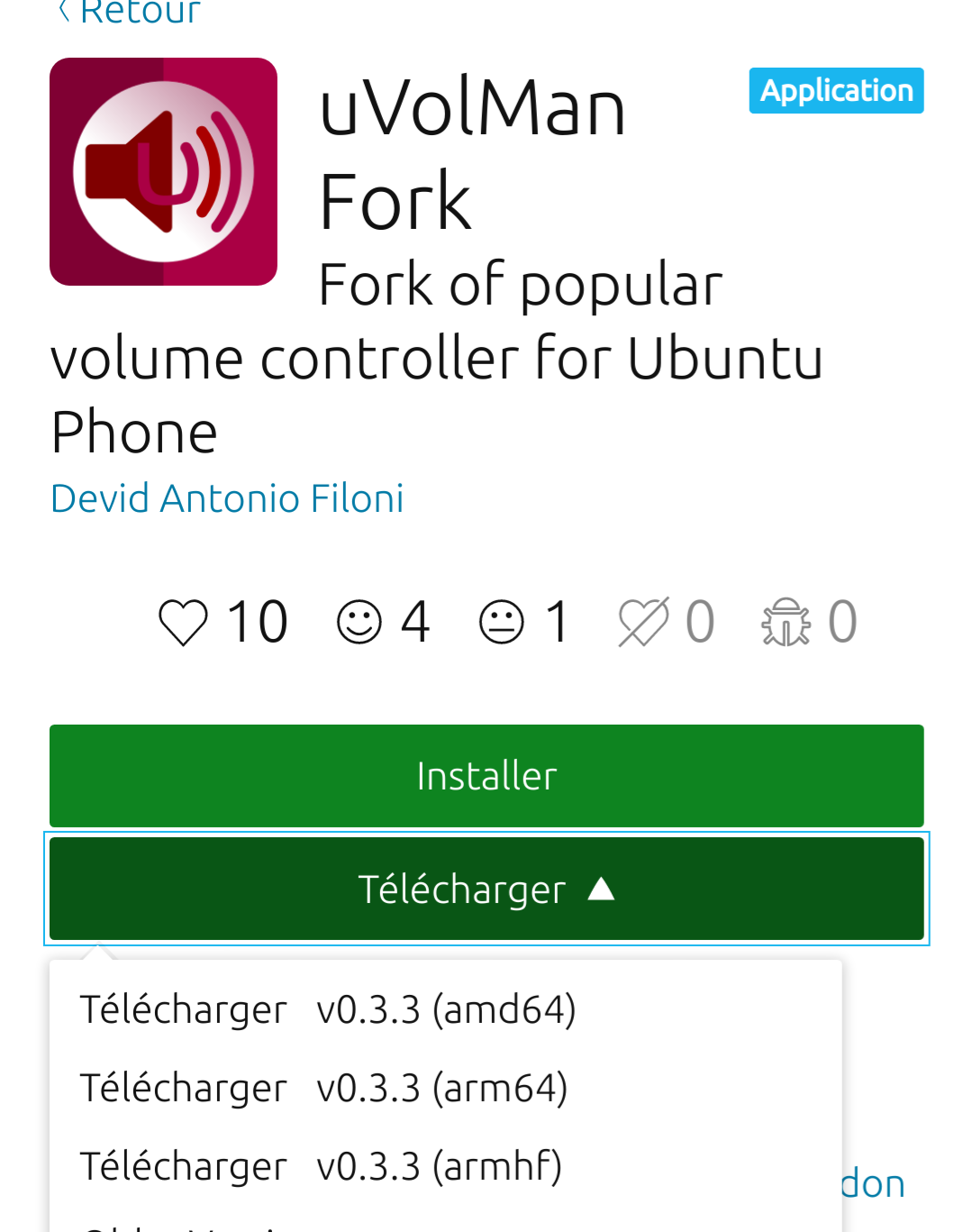
-
@domubpkm indeed ! Thank you, I missed out on that
-
Before this thread goes dead please allow me to ask one more time if anybody can help with changing the volume of multimedia from command line. Thank you.
-
Hello @mihael
The answer was to take a look at uVolMan sources and see how the app does it.
Unless someone with the answer on top of their head come by, I guess this is your best option. -
@applee I tried to do that but that is above my level

-
Find the index number of the multimedia client with
pacmd list-sink-inputsthen mute it (the multimedia client) by running this command:
pactl set-sink-input-volume <index num> 0% -
D digi6622 referenced this topic on