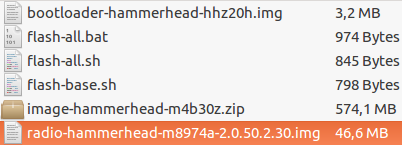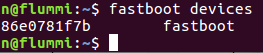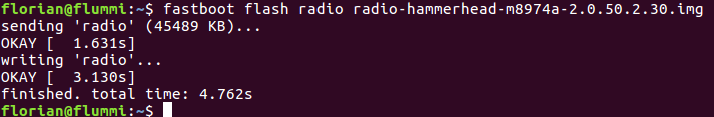[HowTo] Update baseband firmware
-
@lakota Awesome. It seems to be working again when switching to the release candidate channel. Thanks for your suggestion!
I'm surprised that no one else seem to have noticed this problem with the stable release. Or, i haven't looked throughly enough to find those who has problems.

-
@hans1977se No its come up on the forum before thats how I heard of it.Glad it worked for you.
-
@lakota Thanks. It's good that you have had time to follow what's going on here. I've been too busy to follow this great project these last few months, but i do have been using my Ubuntu phone without worries except for this one in the meantime of course.

-
@hans1977se Thanks Hans. Using mine now as a daily driver now notifications and dekko2 are up and working and alls going well so far. Have fun and enjoy. By the way have you downloaded the ubports wallpaper from the ubports news channel on telegram. It look good and might help spread the word if others notice it. As long as you like it that is

-
@lakota Sounds nice.
 I'll try to remenber to have a look.
I'll try to remenber to have a look. -
@flohack Is it possible to see what radio firmware is installed on N5 using UBport?
-
@cherrie No I dont think so. But the easiest way is to boot into fastboot/bootloader mode. It is listed there

BR
-
@cherrie said in [HowTo] [N5] Update baseband firmware:
@flohack Is it possible to see what radio firmware is installed on N5 using UBport?
Yes it is.
- open terminal app in your phone.
- cd /usr/share/ofono/scripts
- ./list-modems | grep Revision
-
Hi Florian.
I don´t understand. 1 2 3 steps are ok,, i am in fastboot mode but for 4, i have this :
~$ fastboot flash radio radio-hammerhead-m8974a-2.0.50.2.30.img
error: cannot load 'radio-hammerhead-m8974a-2.0.50.2.30.img'radio-hammerhead-m8974a-2.0.50.2.30 is in the folder download of my ubuntu computer.
What to do ?
Thanks -
@domubpkm Sorry no idea, are you in the same folder?
-
@flohack Thanks. Before you answered me, I have copied the file in my documents before to do the step 4 and it's work.
Is in the future will it be possible or necessary to update radio firmware or firmware for OPO ?
Regards
-
@domubpkm Yes currently you need to do all firmware updates manually.
BR