/home/phablet directory not present?
-
@chester I'm pretty sure that directory is there. What is exactly the error you're encountering? I suggest just setting up SSH for ease of use I personally haven't tried ADB in a long time. Using SSH on clickable is very easy:
clickable --ssh <IP> -
@kugiigi won't see it like that in recovery i think, will be in the data partition? and have to mount it i guess in recovery ( I'm not sure recovery's adb will work for devloping via clickable)
since adb is not working maybe try ssh?
or have you enabled developer mode in system settings -> about ?
-
Thanks for your replies.
I activated ssh on my OP5, then tried to connect to ssh through the terminal of my computer, using the command 'ssh phablet@deviceIP'. I got the answer "permision denied (publickey)".
As I said previously, I tried to follow this guide on the UBports documentation, but I can't do the 'configure your device' chapter because of lack of the home/phablet directory. That's why I got a mess with the public/private ssh keys... :zany_face: -
@chester could you please paste the exact error message you are referring to? Btw, if you struggle pushing the SSH key via ADB, you can use other means like MTP or sharing it via a messenger.
-
@chester Hi,
What version of Ubuntu Touch are you on? 16.04 or 20.04?
Have you enabled Developer mode on your device? Without it ADB will not work. In 20.04 I noticed in passing that the device wouldn't even show up on the computer desktop without developer mode being on. But I need to double check that to be sure. -
Device page for OP5 says:
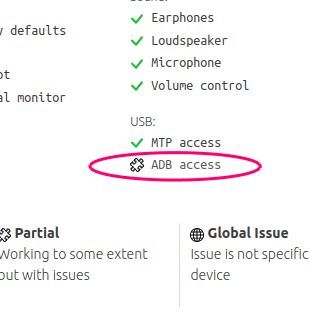
Might that be the problem?
-
@arubislander
Hello. I'm using a 16.04 version, OTA-24. Dev mode is on, udev rules ok, but nothing is shown by the 'adb devices' command in the terminal.
In recovery mode, adb is working... -
@jonius
I didn't think about MTP. Let's have a try this way... -
@chester adb works in recovery, try fastboot devices in Bootloader.
-
@chester MTP works for me on mine. You might need to UT Tweaktool from the OpenStore to manage things.
-
I finally managed to get it working. Thank you all for your help and advices.

To do so, I used usb with MTP to transfer the ssh public key file generated on my computer to my OP5. After that I used the terminal on my phone to manipule files and folders using the phablet account. Note that this account seems not present in recovery mode.
I followed the chapter 'configure your device' on that page, turned the wifi on, and enabled ssh.
Now the ssh connection is working fine. I can now use the clickable --ssh option the develop on my OP5.Again, thank you all!!
