-
@josele13 said in Tutanota mail:
It seems that Tutanota has limited the browsers to see the messages
There are several reasons that can explain this. I don't use Tutanota but I don't think that's a limitation on their part.
Also test on your computer -
@domubpkm Tutanota works very well from my Pc with firefox,
In Tutanota mail an email appears that says .... Please update Tutanota.
And underneath there are no more comments, it is empty, on the PC there are comments
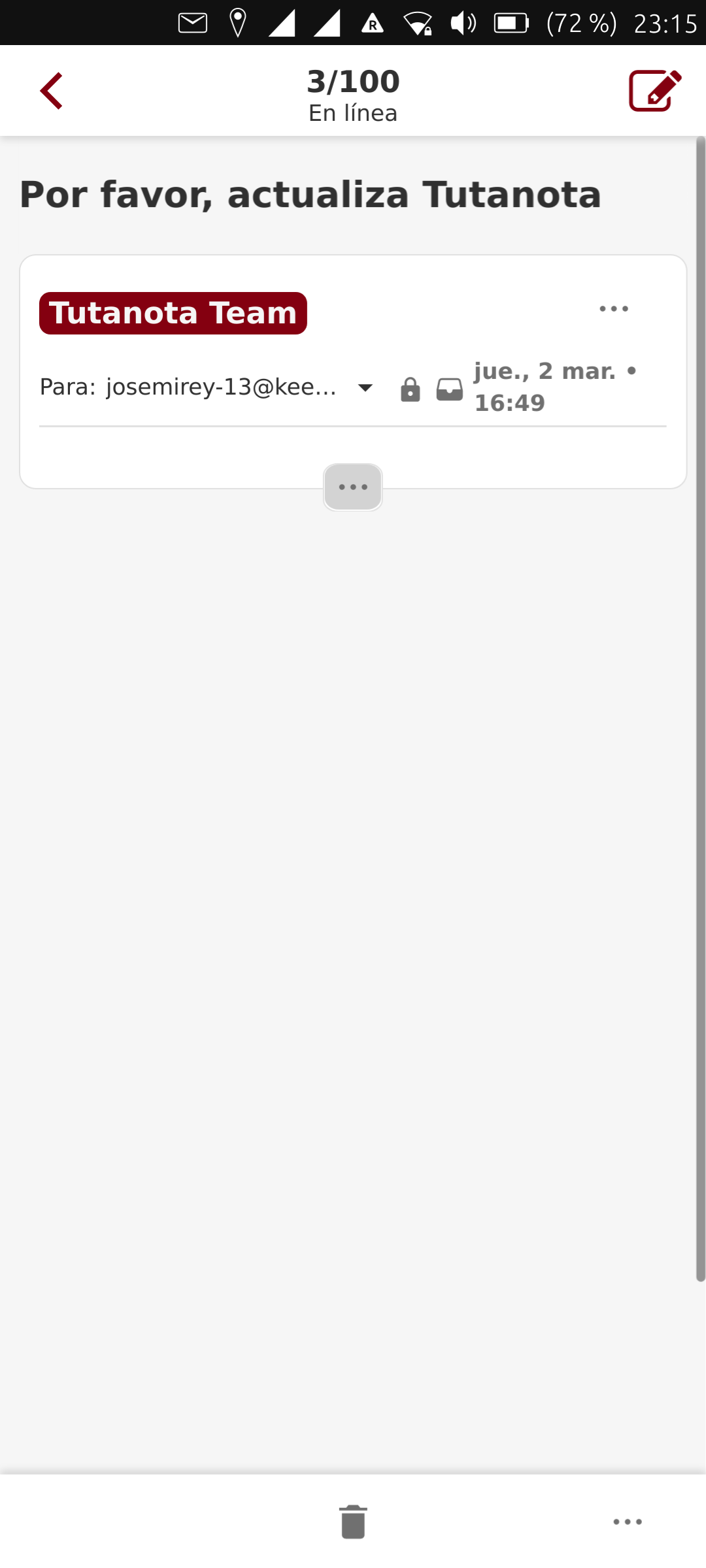
PC with Firefox
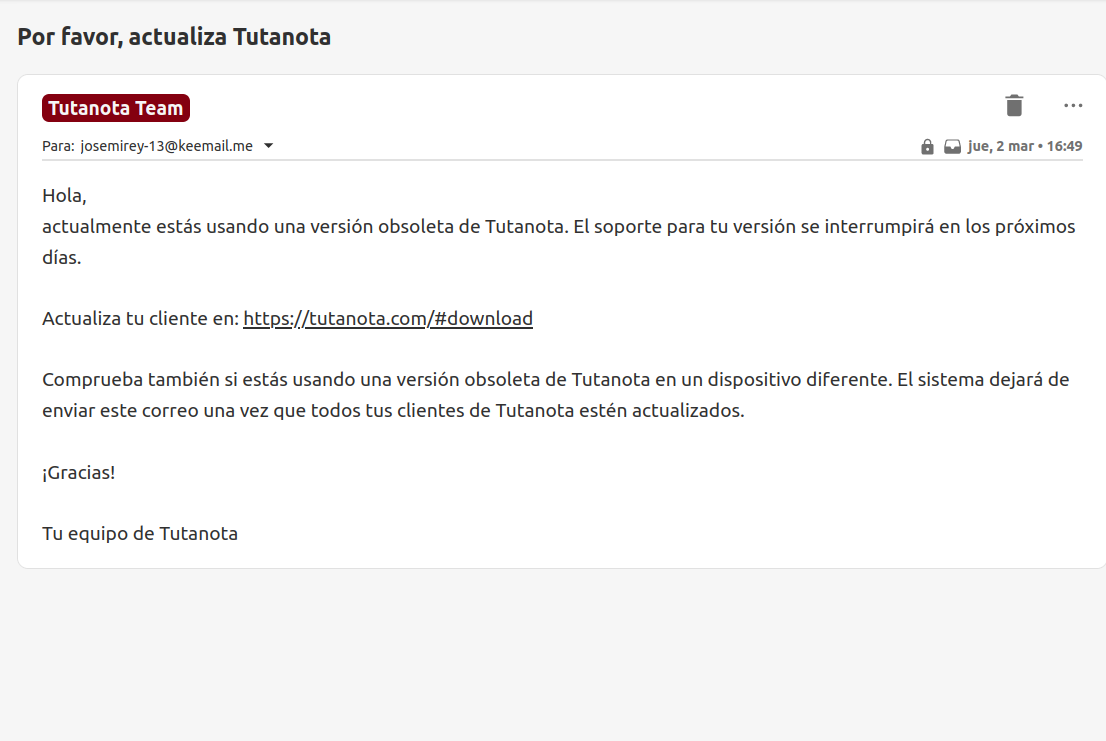
-
 C CiberSheep moved this topic from General on
C CiberSheep moved this topic from General on
-
@josele13
Sapot is a fork of morph, for info. -
@josele13 Not sure, but probable: it is possible that the current version of Qtwebengine is outdated for proper operation of Tutanota. If this is the case, we will have to wait for the next Qtwebengine update in the last quarter of the year..
You can also try the desktop mode with Morph or Sapot to see if this improves the functioning of Tutanota.
-
I would like to know if anyone with Ut in Focal could confirm that Tutanota works well...
-
We cannot access Tutanota's account from UT,
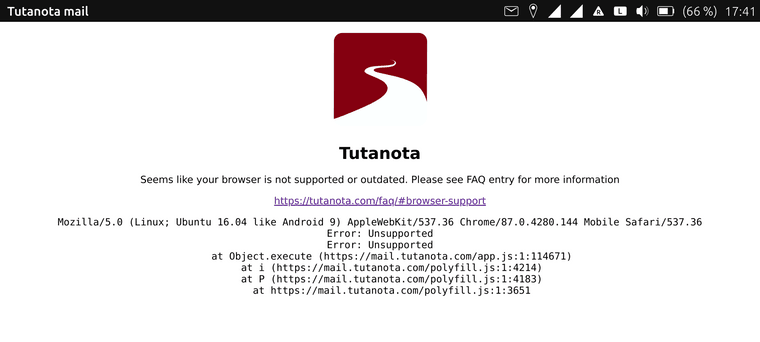
-
@josele13 Try this:
- On the computer where totanota mail works, open your browser and go to: https://www.whatsmyua.info/.
- Copy the user agent that is shown and past it in your saved messages in Telegram.
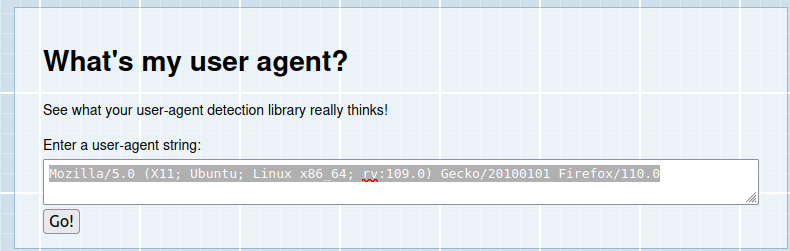
- Then on your UT device launch Teleports and copy the user agent to the clipboard.
- Launch Morph and navigate to your tutanota mail website.
- Long press on an empty space on the page to bring up the context menu with the zoom option.
- Zoom in (or out) a little. This will add an entry for the tutanota domain to your Domain specific settings.
- Go to Settings ->Privacy & permissions -> Domain specific settings.
- Add a custom user agent by tapping on Custom User Agents -> +, entering a name and then pasting the user agent you copied to the clipboard earlier.
- Go back to Domain specific settings.
- Tap on the tutanota domain, enable custom user agent and select the user agent you created in a previous step.
- enjoy a working tutanota on UT 16.04
-
@arubislander Thanks for your great explanation, I have tried and had no luck,
after doing it with Morph, I also tried it with the Tutanota mail webapp and I have not been able to enter Tutanota,thank you very much...
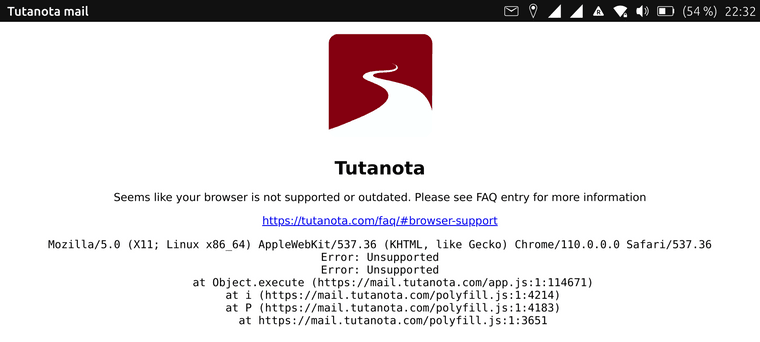
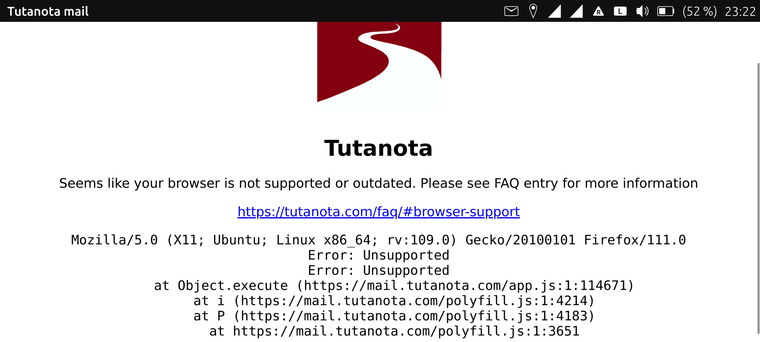
-
@josele13 said in Tutanota mail:
@arubislander Thanks for your great explanation, I have tried and had no luck
Hmmmm, it seems they do more checking that just the user agent then ... That is the better way to do it, but unfortunate for us.
-
@josele13 try to go in RC and test. There is an update of Qtwebengine for the last xenial.
-
@Josele13
Hallo,
I am using tutanotamail with Firefox in a Libertine-Container. It works fine, but a little bit slow. You have to use a mouse connected to an OTG-cable and to be patient while the website is loading.
Best regards!