POCO X3 NFC (surya) fimware version
-
Hello,
I would like to install Ubuntu Touch on my POCO X3 NFC (surya).
But in the documentation, there is a preparatory step:Make sure to have MIUI Build V12.0.9.0.QJGMIXM installed
Download Here: https://xiaomifirmwareupdater.com/miui/surya/stable/V12.0.9.0.QJGMIXM/But my phone is an EU region one. And the V12.0.9.0.QJGEUXM does not exist at https://xiaomifirmwareupdater.com/archive/miui/surya/
What is the best option ?
-
Trying to install Ubuntu Touch with the current firmware: 12.0.8.0(QJGEUXM) ?
-
or is it possible to updating, first, to a global region firmware (V12.0.9.0.QJGMIXM) ?
Thanks
-
-
@eheintzmannIf you do not get a quickish answer here I would contact the porter of the device using the wrong build could end up with a brick.
-
@Lakotaubp Thanks ! How to find the porter ?
-
@eheintzmann
On the device page you gave us : https://devices.ubuntu-touch.io/device/surya/Scroll down to the "contributor" section.
-
-
If that can help, here is a screenshot:
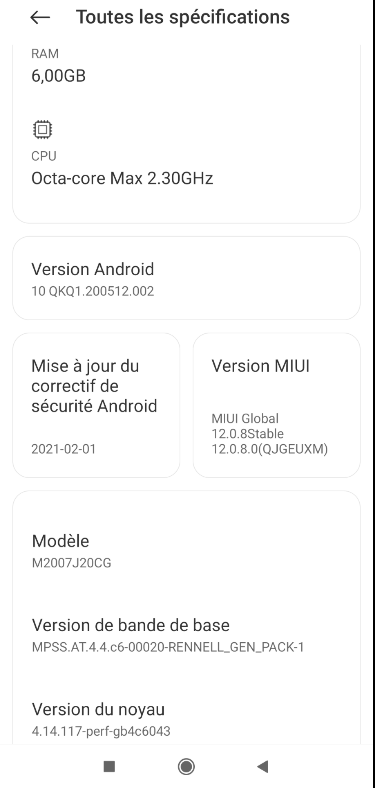
-
As suggested on the «Ubuntu Touch for POCO X3 NFC» chat room, I flashed the Global V12.0.9.0.QJGMIXM ROM.
The device has not been bricked, and I was able to install Ubuntu Touch successfully.Thanks
-
 E Eric H has marked this topic as solved on
E Eric H has marked this topic as solved on
-
@eheintzmann
Hi.
I also want to flash my eu version of my POCO X3 NFC. I'm already on 13.0.4
I see you can download the recovery version or the fastboot. Which one did you take?
How dit you flash the image? With the xiaomi tool? Or with TWRP method?
https://www.huaweicentral.com/install-miui-rom-on-xiaomi-mi-redmi-and-poco-devices-manual/
-
Hi,
I downloaded the fastboot version at https://xiaomifirmwareupdater.com/miui/surya/stable/V12.0.9.0.QJGMIXM
I flashed the image with Xiaomi Flash Tool (https://xiaomiflashtool.com). Be careful, by default this tool re-lock the device. -
@eheintzmann
I Tried but I got strange errors. After also running the unlock bootloader tool, I got there that I needed to wait 168 hours to verfiy the xiaomi account for developers.
I just wait 8 days and then run again the tool , hoping it will work
-
@kroonen
Yes, I've got the same delay of 168 hours, at the first time I tried to unlock my phone.
Second time, I had first enabled the developer mode, and I had linked my device with my Xiaomi account.
Only after these actions, I've been able to unlock with Xiaomi Flash Tool.https://wiki.lineageos.org/devices/surya/install#unlocking-the-bootloader
-
@kroonen said in POCO X3 NFC (surya) fimware version:
I just wait 8 days and then run again the tool , hoping it will work
Please let us know if it works, now.
-
@eheintzmann
Yes now it works. Is ubuntu tocuh 20.04 not yet available for the poco x3 nfc?
Hello! It looks like you're interested in this conversation, but you don't have an account yet.
Getting fed up of having to scroll through the same posts each visit? When you register for an account, you'll always come back to exactly where you were before, and choose to be notified of new replies (either via email, or push notification). You'll also be able to save bookmarks and upvote posts to show your appreciation to other community members.
With your input, this post could be even better 💗
Register Login