Launching Lock Messag App
Hi there, being a new UT user, I was looking for an app to show message on lock screen but existing Circle Message was not avialble on Focal. So for my Redmi Note 9 Pro, created a fork, modified the UI and its working perfectly. I thought I would share it with the community as someone else might need it. Looking forward for your feedback/suggestions to improve it further.
Lock Message is a fork of unmaintained Circle Messsage app on Ubunut Touch Open Store. Lock Message is an attempt to revive the app on focal and also improve its UI.
I have heavly edited the original version and modified GUI interface. See git log of the GitHub repository to get an idea of all the changes.
How to Use?
Install the app from the App Store by following the download link. You will see a circular button with a + button in it. Click on it and then add your custom lock message as shown in the images below.
Then click on the green color tick button to add the text. Your custom lock message will be added to the lock screen.
Now check the lock screen of your Ubuntu Phone. You should see your custom lock message there. If you do not see it there, then it is probably hidden in usermetrics queu.
You can click anywhere on the text inside the circle to toggle the messages untill your locked message is shown up.
Tests
The current version is tested on Redmi Note 9 Pro and I am looking forward to feedback on other devices from fellow users.
This app helps you write a message that will appear inside Circle on the lock screen. This feature can be useful as you can add custom messages to your UT lock screens.
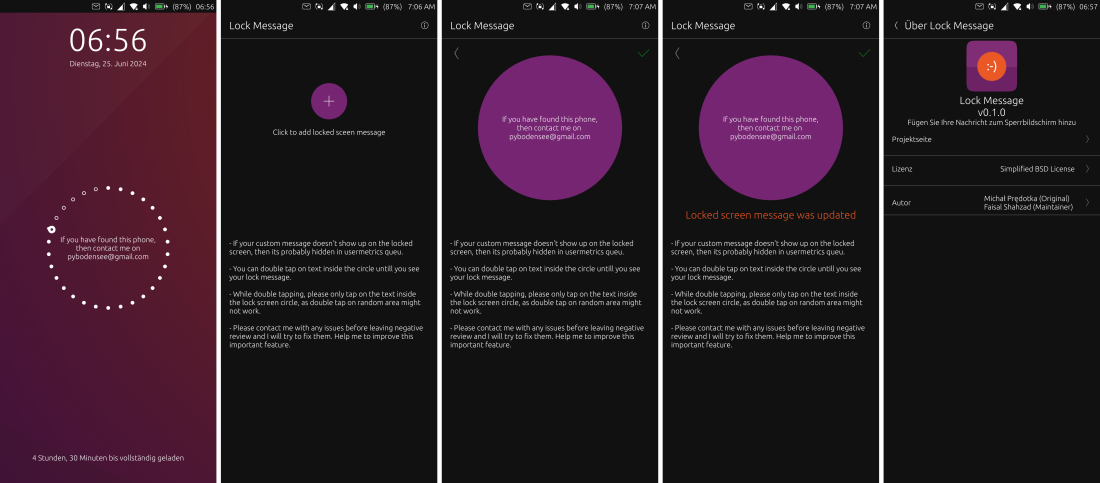
Use Cases
This app will Add your message to the lock screen. You can add any message that can be useful to display on a locked screen. Here are some of the use-cases.
-
add you visiting card to the circular lock
-
You can add a custom message with an Email address so that if you have lost your phone then someone who found that phone can reach you via Email.
-
You can also leave a message with a second phone number so that someone found your phone can call you to share the location of your phone.
-
You can add a custom message for someone who will have custody of your phone e.g. when you are leaving home or if you have temporarily changed the passcode for someone else to log in to your phone.
-
...
Contact
Please contact me with any issues before leaving negative review and I will try to fix them. Help me to improve this important feature.
