@stanwood Ok, that is what I thought. This is Pixel specific.
I just tried 0.9.1 like you suggested but was still stuck at Google boot screen.
There are various issues in GitHub for this already. The good thing is the older installer still works.
@stanwood Ok, that is what I thought. This is Pixel specific.
I just tried 0.9.1 like you suggested but was still stuck at Google boot screen.
There are various issues in GitHub for this already. The good thing is the older installer still works.
@stanwood Do you have a Pixel 3a? I believe the issues that the others and myself have in this thread is after going into recovery we are stuck at the Google screen.
I did however find another thread where a user suggested checking some advanced options when using the Android Flash Tool. I tried this and 0.8.8 worked for me after flashing PQ3B.
The options are:
Force Flash All Partitions
Disable Verity
Disable Verification
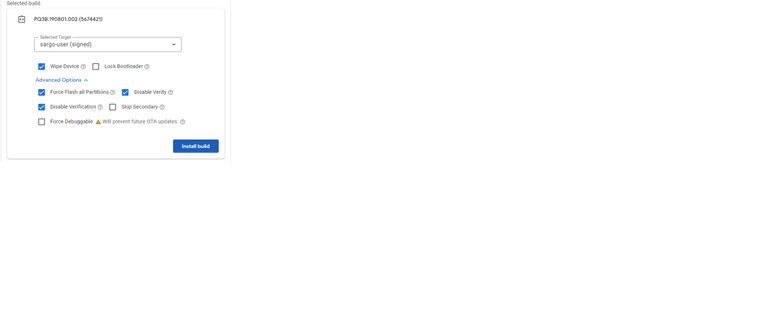
I have the same issue with the latest installer. I have tried old installers multiple times with no luck though.
Can one of you that had luck with a previous version explain what steps you took to put PQ3B.190801.002 on before using the installer?
Here are the steps I took:
Run ./flash-all.sh for PQ3B.190801.002 factory image
Enable developer mode
Enable usb debugging
Run installer 0.8.9-beta
Flashing firmware finishes
Select recovery mode
Device still hangs on google screen (doesn't enter recovery mode)
I tried this.
I did receive messages but as soon as I turn wifi on incoming messages stop working again.
I read through that thread. It sounds like this only works if you keep Wifi off, so not really a valid option in my opinion.
For all US users, it sounds like AT&T is currently the only reliable option.
I finally contacted Red Pocket support and was given the APN settings below. Now I have reliable 4G data.
However, I can only send texts. I can't receive any yet. I also can't send pictures.
It is interesting that the settings they sent have some fields that are not available in Ubuntu Touch APN Settings screen.
Anyone have suggestions?
Name Red Pocket Mobile
APN WHOLESALE
Proxy Not set
Port 8080
Username Not set
Password Not set
Server Not set
MMSC http://wholesale.mmsmvno.com/mms/wapenc
MMS Proxy Not set
MMS Port Not set
MCC 310
MNC 260
Authentication Type None
APN Type Default,mms,supl
APN Protocol IPv4
Bearer Unspecified
I purchased a 30 day Red Pocket sim so I could test. I went with the "GSMT" network which I believe is using T-Mobile.
I am having consistent problems getting reliable voice, data, or sms. I have tried many different APN settings.
I have tried APN settings from here: https://help.redpocket.com/hc/en-us/articles/115003781067-GSMT-Manual-APN-Settings
No matter what I try it seems to be very intermittent. Sometimes I get 2G and sometimes L to show but it seems as soon as I make a successful phone call I lose internet afterwards.
Also, I noticed "Reset APN Settings" does not appear to actually reset the APN settings.
Any help or suggestions from someone on T-Mobile in the US?
I have Ubuntu 16.04 on a Pixel 3a. I have an active Verizon Sim that I took from a working phone. When I put that sim into the Pixel 3a I don't get any voice, data or sms.
Any suggestions from other Verizon users? Maybe I need to manually set APN settings?