Hi everyone! I just wanted to let you all know that I wrote all the steps after sudo -s without sudo and everything worked like a charm! Now, I can see my google contact. Thank you so much for all the help. This community is great. 
Best posts made by Oden
-
RE: Cant sync google account
-
RE: Fairphone 3/3+ (FP3/FP3+) Port - Halium 10
@luksus Hi again! I forgot to mention that I was going to look for the manual APN settings for my mobile operator.
Once I set it up, I rebooted the FP3+ and I have mobile data!
Adding to it, now I get the the little "L" icon with a full bar! I guess that solved all the network issues Ive been having these last few days. Why I didnt think about fixing the APN manually is beyond me.
Thanks a bunch for being so patient with a n00b like me!

-
RE: Cant sync google account
@stanwood Hi! I have the same issue with connecting to Google (I want to sync my contacts).
I tried following this setup but whenever I run a sudo command, I get the message: "sudo: unable to resolve host ubuntu-phablet"
Any suggestions as to how to fix this? I tried searching for a solution here in the forums but could'nt find any. Not sure whether it is due to my inexperience or actual issue in my device.

-
RE: Cant sync google account
@lakotaubp Hi there! Yes, my device has developer mode turned on.

-
RE: Cant sync google account
@stanwood Hi there. I followed the post from Oct 13 until item #3 because thats when I got the message my original comment mentioned. I cant run any sudo commands due to that message, unfortunately.
-
RE: Cant sync google account
@lakotaubp Hi. I have a Fairphone 3+. I am asked to input the password after sudo -s. I input my 4 digit passcode. This is what the terminal outputs for me.
phablet@ubuntu-phablet:~$ cd Downloads phablet@ubuntu-phablet:~/Downloads$ sudo -s sudo: unable to resolve host ubuntu-phablet [sudo] password for phablet: root@ubuntu-phablet:~/Downloads# sudo mount -o remount,rw / sudo: unable to resolve host ubuntu-phablet
Latest posts made by Oden
-
RE: not receiving SMS Pixel 3a
@lduboeuf I am not OP but I just did a clean install on my Pixel 3a XL and also have no sms or mms working.
I can send sms and they do get the message but no messages are received by my phone.
I have changed the MMS and internet APN settings, restarted and other alternatives but I cannot find a solution to this.
Anyone has any suggestions? Like @Elioneto , I need to receive SMS in order to validate 2FA, Bank and other services. If I cannot figure it out, I might have to reinstall Android on this phone, which would be a shame.
My 3a XL is on 20.04 (2022-W51) - Release candidate channel
-
RE: Merry Christmas from UBports
@arubislander Well, that explains it then!


 Then I hope you had a great Christmas!
Then I hope you had a great Christmas! -
RE: Merry Christmas from UBports
Merry Christmas to all!
I've got one question though: on my FP3+, I only have 3 options on the channels. Development, Release Candidate and Stable. I'm in RC already but still have 16.04. If I check the updates, it says I'm on the latest version.
Does this mean I need to use the installer instead?
-
RE: Wired HDMI out, USB-C dock, Mouse & Keyboard, Libertine and other questions.
@arubislander OMG, I am a moron.

 You ere right. I installed uAdBlock and without paying attention, I simply checked ALL the filters on. I looked through their filter list and, sure enough, there were several Social Media Block lists that were checked. Once unchecked, all my social media sites work again.
You ere right. I installed uAdBlock and without paying attention, I simply checked ALL the filters on. I looked through their filter list and, sure enough, there were several Social Media Block lists that were checked. Once unchecked, all my social media sites work again. -
RE: Wired HDMI out, USB-C dock, Mouse & Keyboard, Libertine and other questions.
Not sure if I should create a new thread for this but I guess it could fall under "other questions".
I noticed that I cannot send nor receive MMS messages. I checked my carrier settings and followed them but no dice.
- If sending: I can select an image from the gallery, write a message but once I press send, it "thinks" and then I get a red "Failed" text next to the image and a red icon to try again. I press it but the same happens.
- if receiving: I get a message that "X sent you an image" and a button to download it. If I press to download, I get an error message to check my connection status.
Another thing I noticed is that I cannot connect to certain websites even though I do have internet working. I can search on the browser, access my Dropbox, stream music, youtube and so on. But some websites like Facebook, instagram, some news websites give me this error:
- ERR_CONNECTION_REFUSED Please check your connection settings and try again.
Lastly, I got a strange bug when I got a call while listening to music. The music stopped and the call started, call was normal but once the call ended, the music resumed but the "music" app crashed (?). It wasnt open anymore at least. After opening, it behaved as if nothing was playing. I started a song but it didnt play the selected song even though the visuals showed the player. Skipping, pausing or stopping had np effect. I had to disconnect my headset to finally stop the music and the player started playing the right track.
I wasnt able to replicate this tho. Just figured I should mention it.
-
RE: Wired HDMI out, USB-C dock, Mouse & Keyboard, Libertine and other questions.
Hi guys!
Seems like you are correct about plugging the hub in. I just tested the following:
- Inserting the hub without power and plugging the mouse = No input.
- Inserting the hub without power and plugging the mouse first, then the keyboard = No input
- Inserting the hub with mouse already in without power = Cursor moves but no buttons or scroll.
- Inserting the hub with mouse and keyboard already in without power = No input
- Inserting the hub with power and plugging the mouse first, then the keyboard = Mouse moves cursor, no buttons or scroll.
- Inserting the hub with power and plugging the keyboard first, then mouse = Keyboard input works. No mouse.
- Inserting the hub with power and mouse already plugged in = Mouse moves cursor but no buttons or scroll. Keyboard not working if plugged afterwards.
- Inserting the hub with power and keyboard + mouse already plugged in = keyboard input. Mouse might move curser. No buttons or scroll.
Overall, mouse and keyboard were very finiky. As mentioned, input might disappear if I open a program.
I also noticed that input might not register at all if I have something already open.
Plugging the hub certainly helps but it isnt something usable, unfortunately.
I'm not expecting to use the phone this way. It was just something I tried out after installing Blender.
-
RE: Wired HDMI out, USB-C dock, Mouse & Keyboard, Libertine and other questions.
@luksus I tested it as well and if I plug my USB-C hub, it will only recognize the first device inserted. If I plug the hub with multiple devices at once, it won't recognize any. I will keep that in mind for the future. It is a shame that I cannot have both mouse and keyboard, though.
-
Wired HDMI out, USB-C dock, Mouse & Keyboard, Libertine and other questions.
Hi everyone!
I decided to create a Libertine container and install Blender as I am a 3D enthusiast. Not to mention that any 3D modelling software would be something really cool to test on a mobile device.
Anyway, the installation works well. I can open a scene, import/export models from/into the internal storage of the phone which is awesome.
Obviously, using the tiny Fairphone 3+ screen is not optimal so I decided to insert a USB-C dock I have lying around and plugged in HDMI, wireless mouse and a wired keyboard.
From those 3 inputs, only the wireless mouse was registered. Neither the Keyboard or external display were registered. In the case of the external display, I checked the settings in UT and made sure the "External Display" option was checked.
Question:
-
Looking at the UBPorts Devices page for the FP3+, I see that there is a
 for "Wireless External Monitors". Does that mean I have to try and connect the FP3+ wirelessly to my display? HDMI Output does is not currently supported? How does that work? I am assuming it would be something similar to Chromecast mirror display?
for "Wireless External Monitors". Does that mean I have to try and connect the FP3+ wirelessly to my display? HDMI Output does is not currently supported? How does that work? I am assuming it would be something similar to Chromecast mirror display? -
This issue might not be relevant here as I am not sure whether this is a Libertine, Blender or FP3+ issue. I noticed that the right menu column (The one on the right, next to the Fairphone logo in the image attached) cannot be clicked. Blender instead treats it as if I am selecting something in the viewport instead. So I am not sure whether this is a Libertine issue, a Blender issue in not managing the mouse input correctly or if it is something to do with UT on the FP3+. I figured it wouldnt hurt to ask here and check if anyone has found similar issues like these.
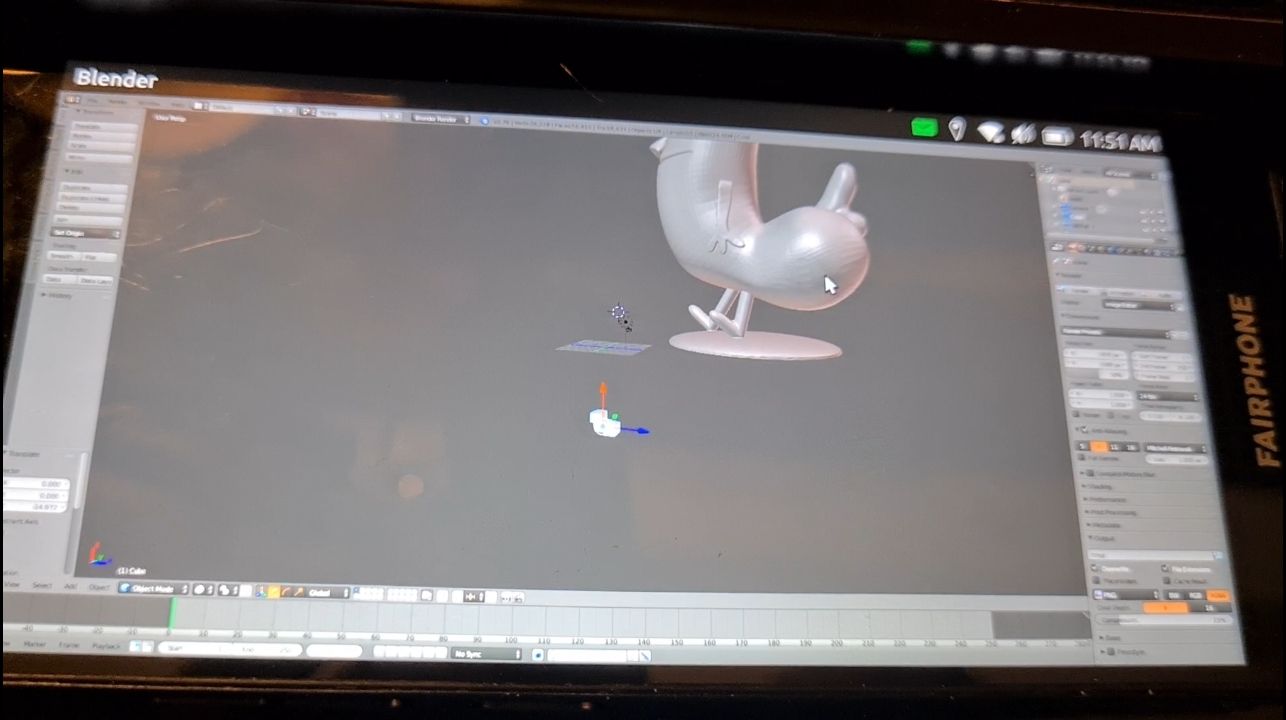
-
-
RE: Issues when syncing Google contacts?
@lakotaubp I downloaded the vcard file and it synced with my phone like a charm.
To be quite honest, if there aren't any bugs popping up in the coming days and the hotspot issue is fixed in the near future, I honestly don't see any reason to go back to an Android phone anymore.
Thanks again for all the support.
-
RE: Issues when syncing Google contacts?
@lakotaubp Hi again! Just wanted to give an update that I have followed the steps from the link you sent me earlier and now I've got my Swedish ID app working perfectly! Thank you so much. I think I might start using this device as my daily driver now that I have the ID app sorted.
One last question though: Since Google sync doesnt work with contacts, should I simply load the contacts through vcard or should I sign off from the Google account from the device first?