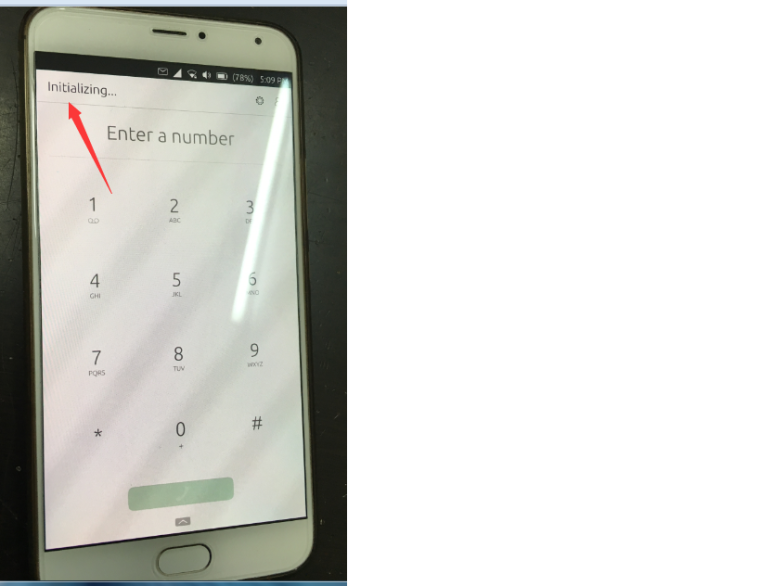Hi, apologies for the necro, but I wanted to report that I think what the issue might be.
I also have had this issue over the years, and its quite annoying since the phone and messaging apps are very slow, taking a few seconds before they become fully functional.
Last week, while trying to solve an unrelated bug (the one that prevented OTA updates), I accidentally wiped out my phone userdata. I reinstalled ubports to the last OTA, and it was working fast and efficiently.
However, once I put back some backups and logs from the phone, the issue appeared again. I did some detective work and the issue lies when I put back the history.sqlite file with the calls and messaging logs (in .local/share/history-service).
My file is 2.6MB. If I put it there, I get the Initializing... message for a few seconds. If I delete the file, it initializes in less than half a second, the phone is much more responsive.
So my suggestion would be to archive your history.sqlite file (if you care for your phone calls and text messages history) and then delete it if you can afford it, it will solve the issue.
Hope this helps.