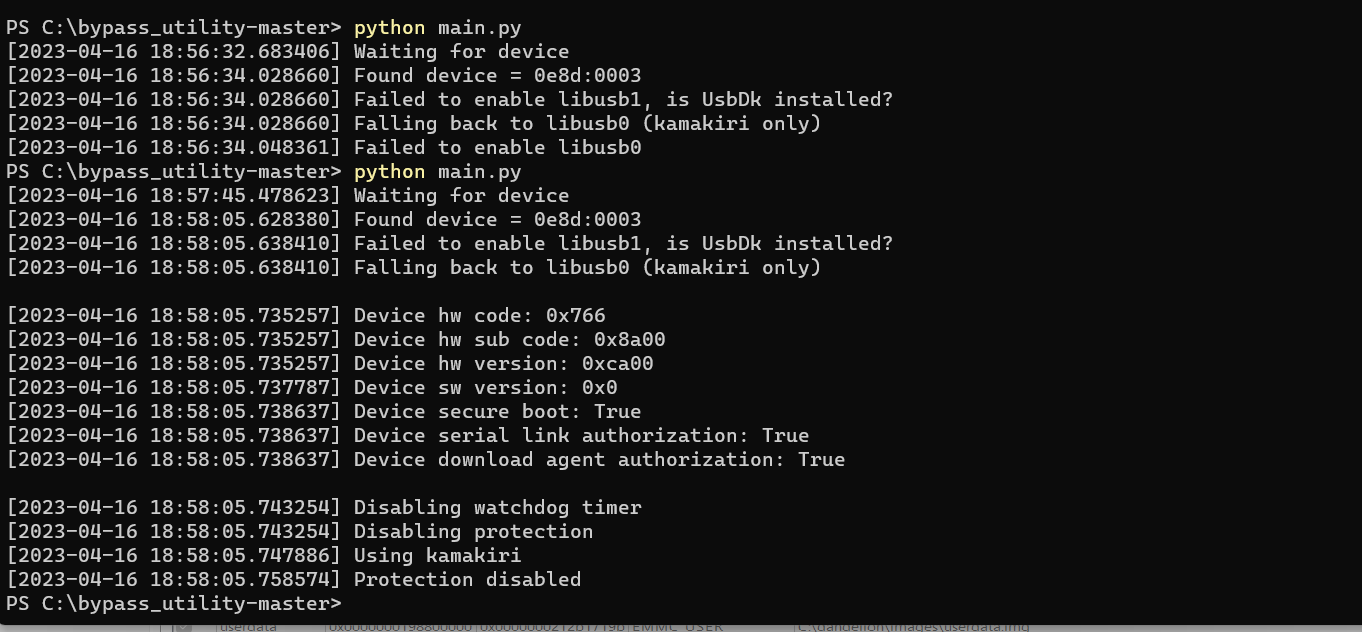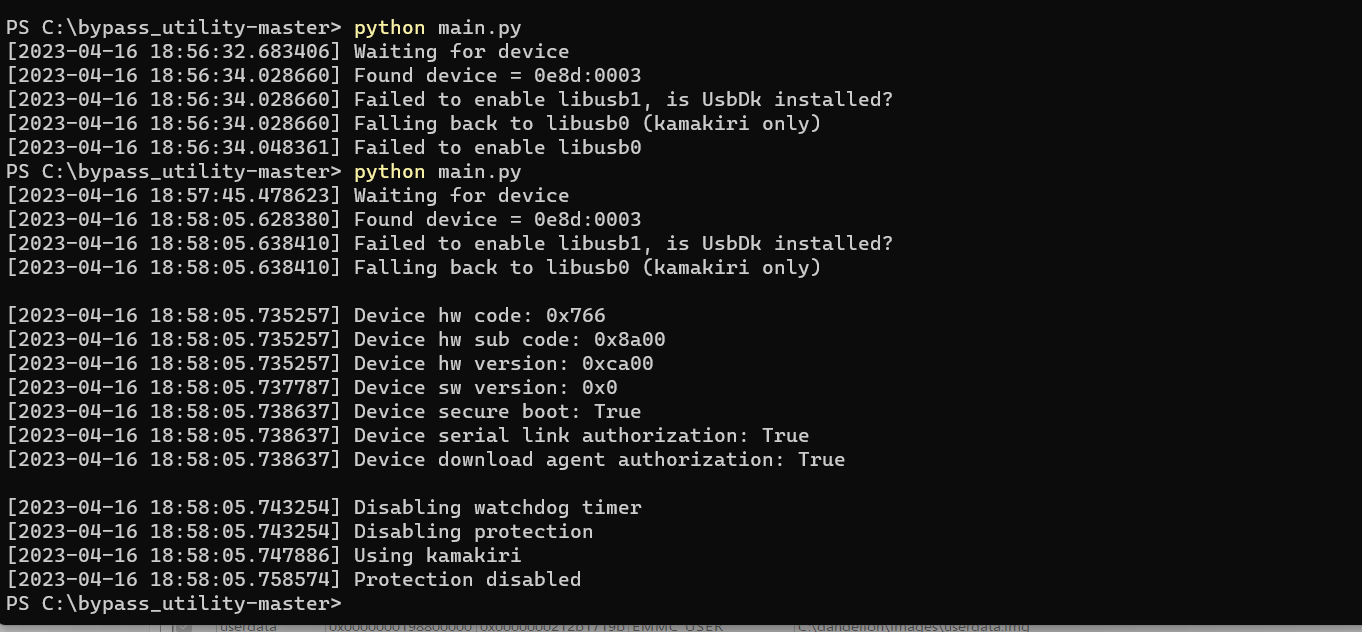My Xiaomi Redmi 9A phone is stuck in a boot loop and not recognized by the computer anymore.
I have been trying to solve the issue and I think is related with MediaTek's authentication that some how the mediatek SoC became locked in the UBports installation. I bought the phone brand new and I carefully follow the OEM unlock steps following Xiaomi instructions. I created a Xiaomi account and used the Xiaomi Mi Unlock tool. I waited the week required to unlock the phone by Xiaomi and then sucessfully unlocked the device. But I think that somehow the chipset became locked and the device enter in a bootloop only able to see the Redmi logo. No matter which combination of keys I try I cannot make the phone enter in Fastboot or being recognized by the PC. But then I tried to follow this steps
https://www.xda-developers.com/bypass-mediatek-sp-flash-tool-authentication-requirement/?newsletter_popup=1
https://www.99mediasector.com/trick-to-bypass-mtk-sp-flash-tool-authentication-protection-disable-daa-and-sla-auth-file/
and playing with the keys I was able to make the computer recognize the phone, with a USB driver filter but at the moment that the Mediatek tool is going to upload a ROM the phone is not longer accessible.
Any ideas?