Re: To install Lomiri
Hi,
This post is to share Lomiri on a desktop or Tablet/Tablet where your linux system is already installed and you don't want a VM or install another distro. We will use apt, so your system must be Debian based like Ubuntu.
My Configuration
I am on a StarLite tablet (with cover keyboard) and wanted to try Lomiri to see if it was usable. It is running Ubuntu 24.04 LTS (gnome-shell).
My experience
(may change in the next months/updates):
At the moment of this post it is usable for testing, bug reporting and other contributions, but not yet for a stable usage (for example the on screen keyboard does not appear after login, so for your tablet...)
To install
Open a terminal and type (lines starting with a "#" are to be read, not typed):
sudo apt install lomiri-desktop-session mir-graphics-drivers-desktop
You can optionally install the same lockscreen (login screen) too
sudo apt install lightdm
# you will be asked to configure your login screen
# after <ok> (press enter), a list of login manager will appear (for eg: gdm3, kdm, lightdm, ...)
# note somewhere the element of the list (will be needed to remove the installation later)
# select lightdm when prompted (with arrow), then press enter
some errors might appears (reported here), for eg, this was on my machine:
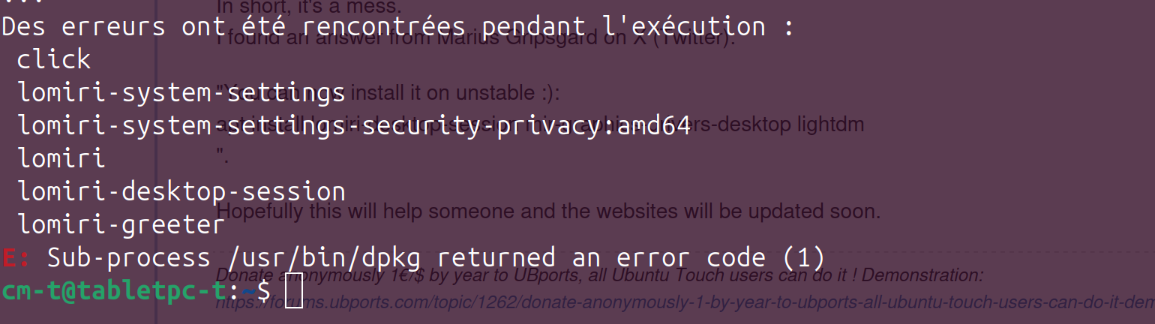
If that's "only" errors like that you had, you can continue:
sudo reboot now
After reboot,
- swipe to unlock
- before typing your password:
- swipe the keyboard to the bottom of the screen to close it
- click the white icon on the bottom right corner
- choose
Lomiri
- click in the password field
- enter password and enjoy Lomiri

- don't forget to fill bug report in here.
To uninstall:
sudo apt remove lomiri-desktop-session mir-graphics-drivers-desktop lightdm
some errors might appears, for eg, this was on my machine:
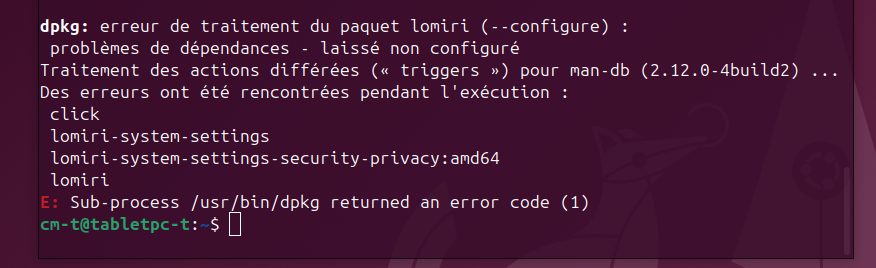
Then:
# remember the list of login manager? I told you to note it:
# replace gdm3 with whatever else it was
# (if you was on a recent gnome-shell like ubuntu 24.04, leave gdm3)
sudo dpkg-reconfigure gdm3
sudo reboot now
I will update this post with your feedbacks, don't hesitate to give some 

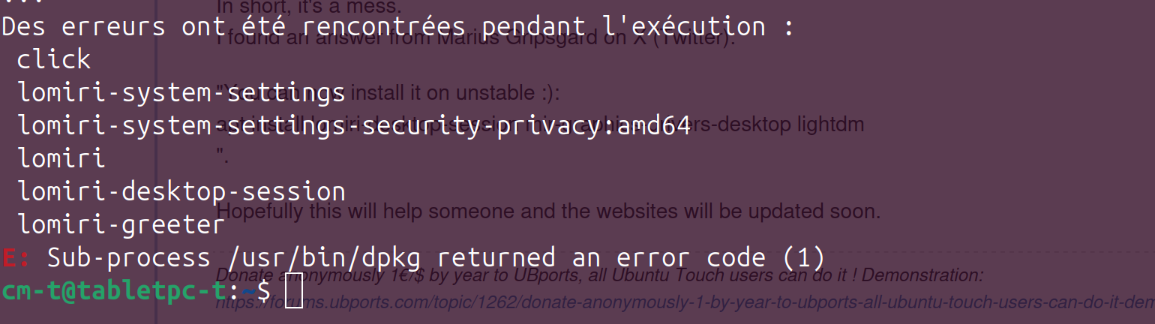
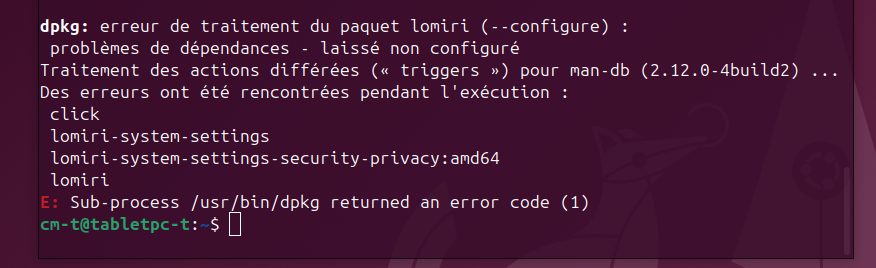
 ️
️ ), and Marius said he would love to see this device ported since he loves the idea behind the fairphone project, and added that receiving a device from Fairphone, or having a contact to help ubports (doc, w/e) would be very welcome.
), and Marius said he would love to see this device ported since he loves the idea behind the fairphone project, and added that receiving a device from Fairphone, or having a contact to help ubports (doc, w/e) would be very welcome.