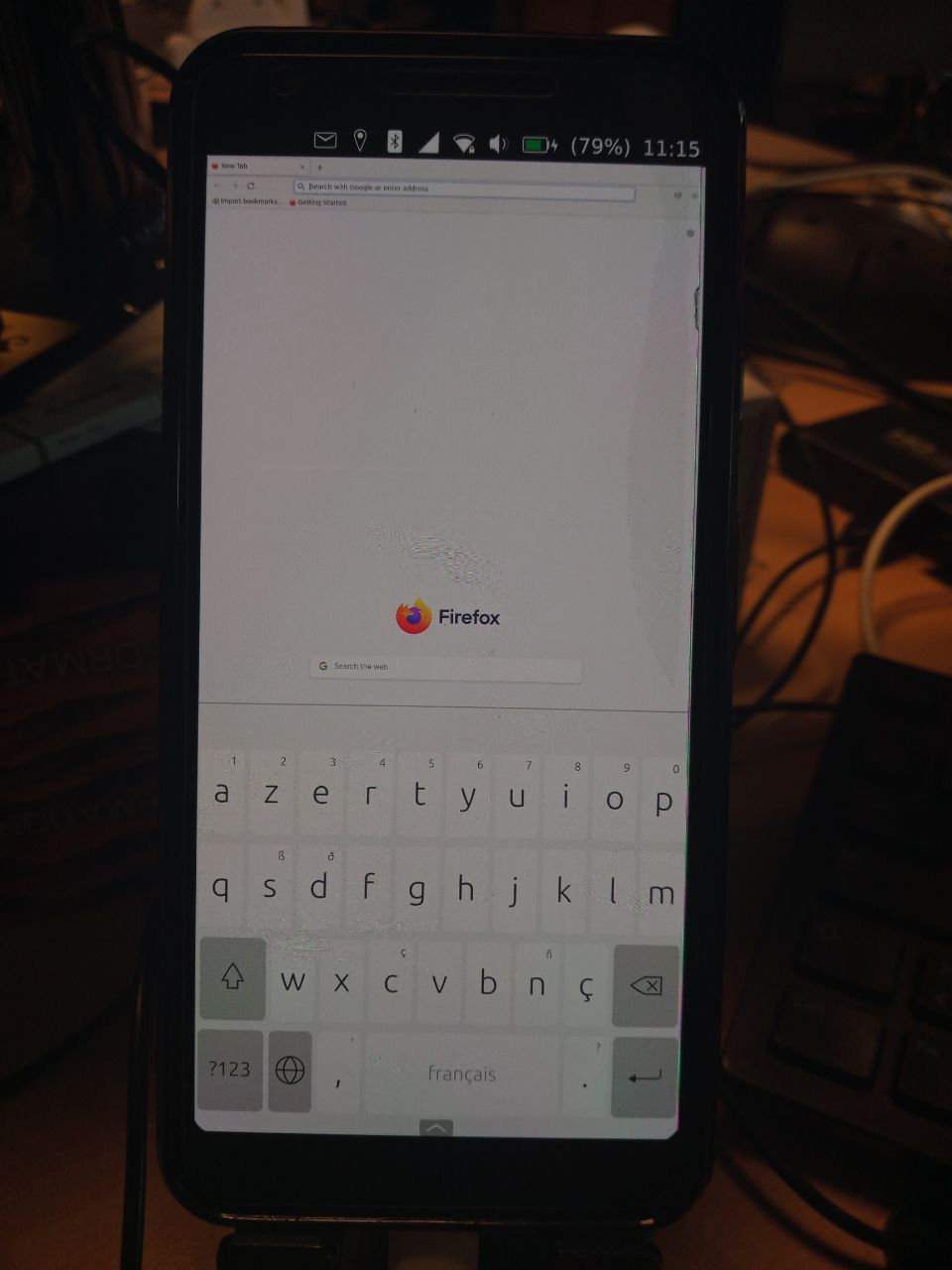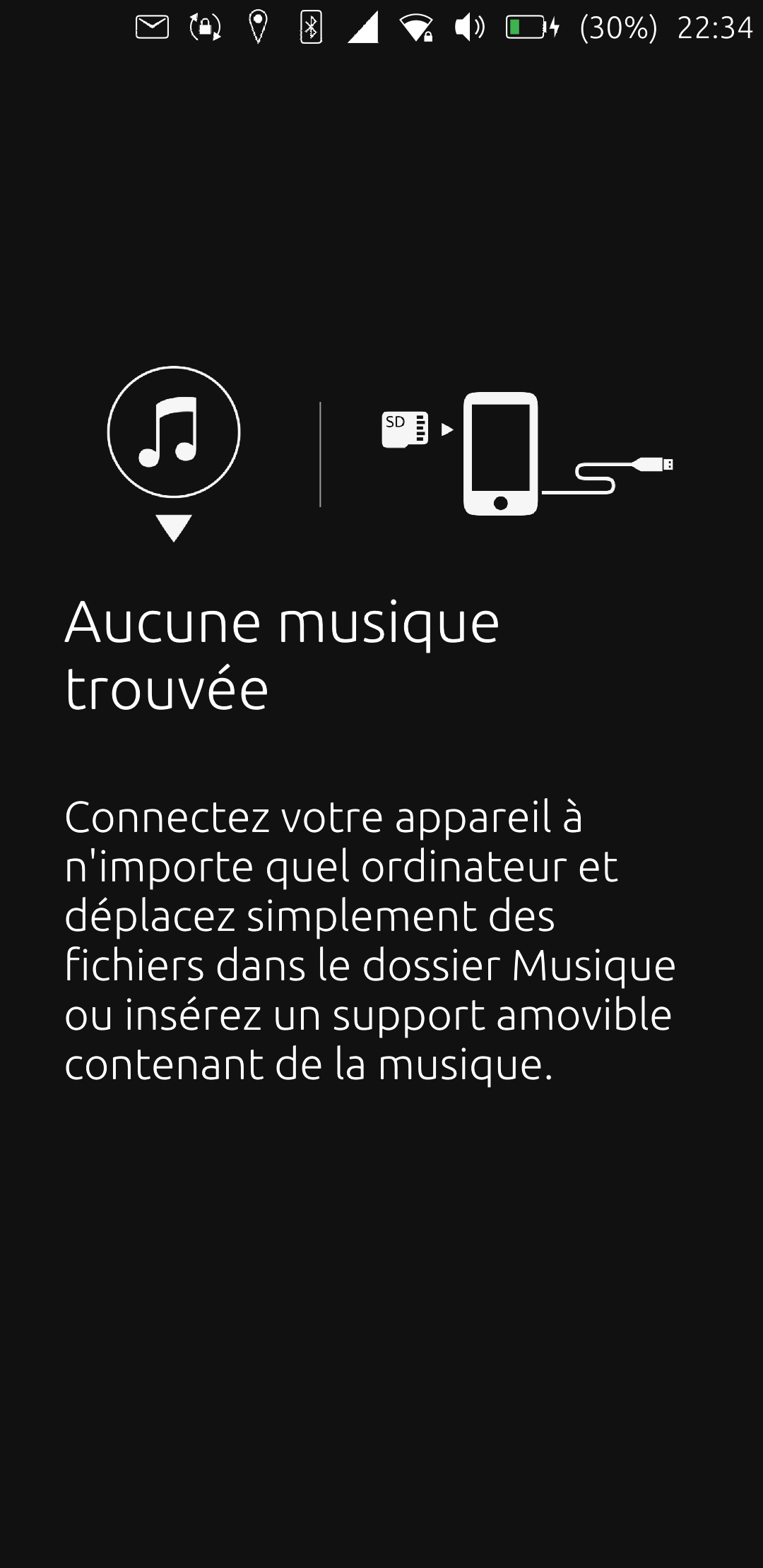@Bouleetbil
I struggled with getting a root shell as well and tried many things, but suddenly found a quite easy way:
after logging in to the libertine focal container with
libertine-container-manager exec -i focal -c "/bin/bash"
type the command "fakeroot" and press return. I could then run apt within the container without the dpkg "requires superuser" errors.
or it is possible to use the following command to log in to libertine with user root:
libertine-container-manager exec -i focal -c "/bin/fakeroot"
EDIT: it might only work for libertine containers of type 'chroot'. (-t chroot when creating the container)