Thank you both for your answers, both were helpful. I will look into making an official request or implementing the layout myself. I don't have the skill to write a config file from scratch, but I might be able to put one together using an example.
Posts
-
RE: Unable to use Colemak keyboard layout
-
Unable to use Colemak keyboard layout
I recently installed Ubuntu Touch 16.04 (OTA-23) on an LG Nexus 5.
In system settings / Language & Text / Keyboard Layouts: I am not able to find an option to activate the Colemak keyboard layout.
However, in the top pull-down menu, I find an option to access keyboard and layout settings:
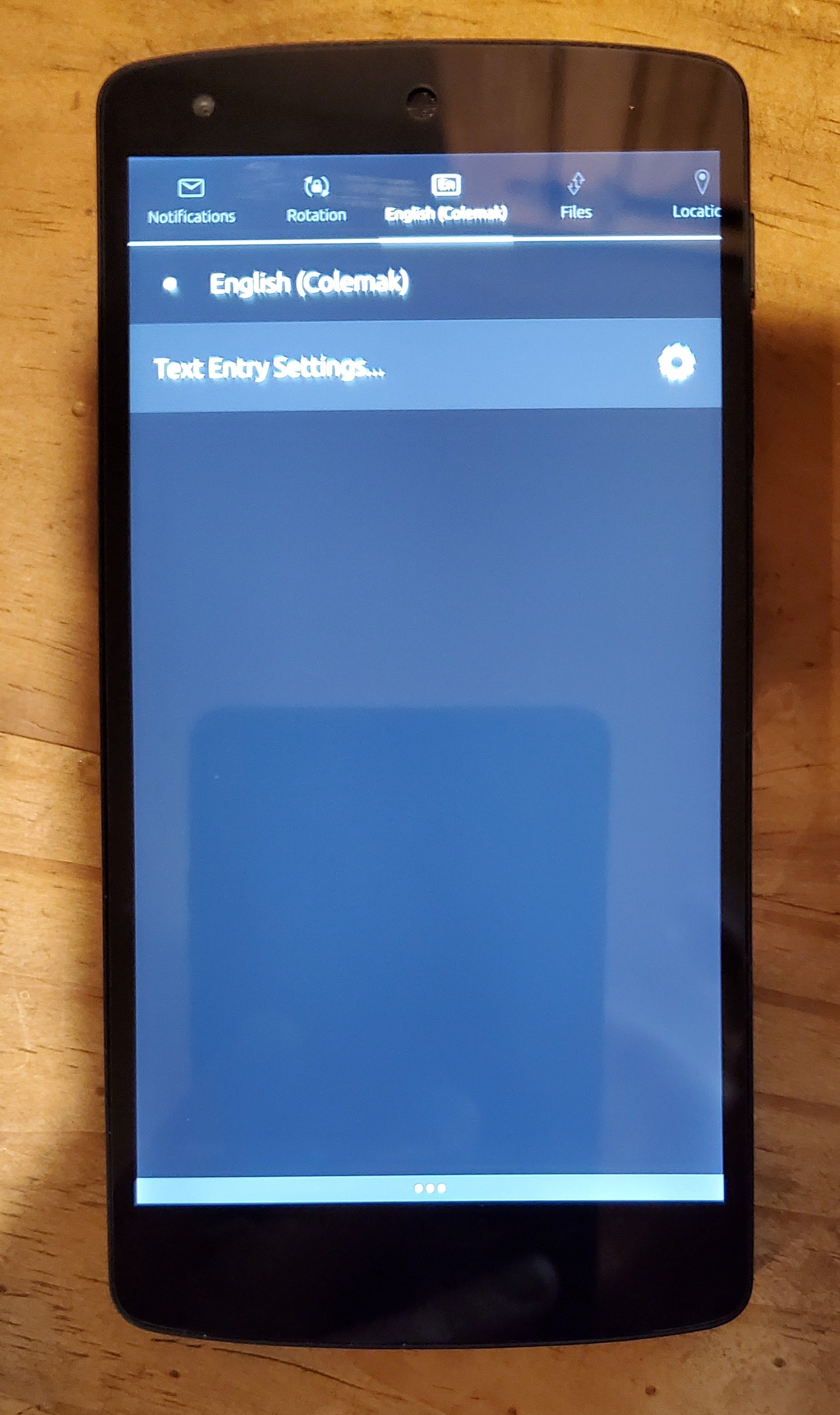
which takes me to this screen, which seems to show all of the available layouts, including Colemak, which I selected:
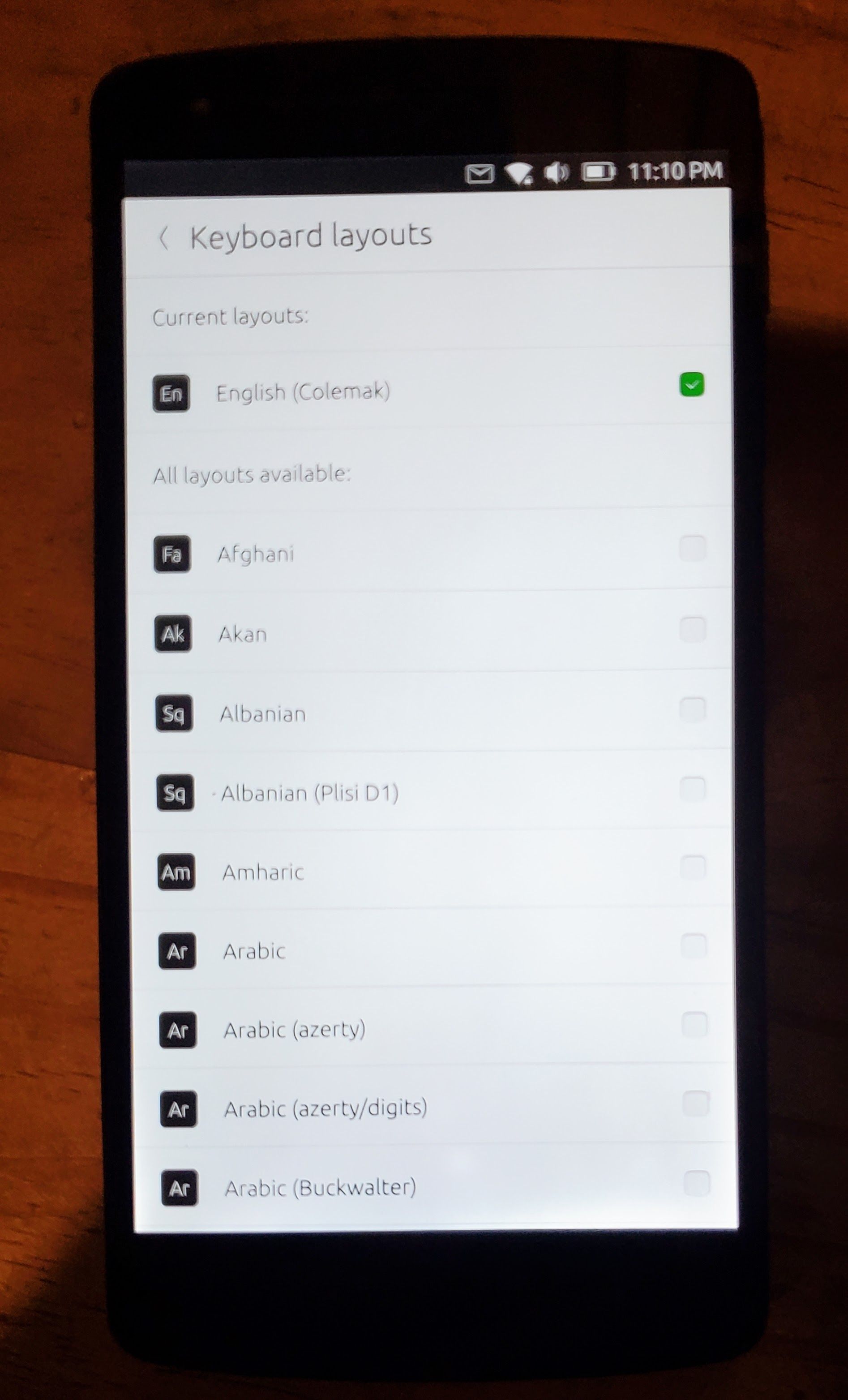
...but here, even with Colemak selected and showing as the "current layout", it does not change my virtual keyboard layout to Colemak, it stays qwerty. And when I return to system settings / Language & Text / Keyboard Layouts, the Colemak that I selected from the pull down menu does not show up as an option.
I also tried several methods standard to desktop linux machines of changing the keymap from the command line in the provided terminal app, but to no avail.
Does anyone know how to successfully change the keyboard layout to Colemak, even if that means editing the key mappings for some other available layout?
I am very impressed so far with how well this OS runs on this 9 year old phone, but if I can't load the keyboard layout that I have exclusively used for the last 10 years, then I won't find much use for this until I can solve this initial problem, thank you for your help.