I am also interested in supporting VoLTE-development with a donation. Is there any special equipment needed? Or something that needs to be done by a company? Or anything else that could be founded by the community? If someone working on VoLTE for UT is reading this maybe describing the current state and specific problems would be great.
Best posts made by fairose
-
RE: Status of VoLTE (Voice over LTE 4G) implementation?
-
No internet connection since update to 24.04-1.1 on FP4
I recently updated to Version 24.04-1.1 on my Fairphone 4. The update went without any problems as always. But since I executed the update, I can't reach websites anymore.
It does not matter if I use the SIM-card or wifi for the connection. I always get an error when I try to reach the internet.
Morph Browser gives meError: net::ER_NAME_NOT_RESOLVEDand Sapot Browser gives me
Error: net::ERR_ADDRESS_UNREACHABLEThe browser in Waydroid gives me
net::ERR_NAME_NOT_RESOLVEDHowever, when I am in my wifi I can reach websites on my local server (192.168.xxx.yyy) without problems. I also tryed to visit 20.43.161.105 (the ip of duckduckgo.com) but that isn't working eighter.
The OpenStore does not load anything. Sending Messenges via TELEports works just fine for some reason. Calls going in and out also work as usual.Has anyone an idea on how to fix that?
-
RE: UBports try to reboot in fastbootd
@MrT10001 I am using Windows.
@beyolf Thank you for the advice. Now the installation worked. This is how I did it:I let the installer run again until the installer stopped at "Rebooting to fastbootd". I manually updated two optional drivers in the Windows Update settings. They are called:
- LeMobile - Other hardware - Android Composite ADB Interface
- LeMobile - Other hardware - Android Bootloader Interface
After the installation of these two drivers finished the installation process finished automatically.
I don't know if both drivers were necessary or if one of them would have been enough.
Thank you for everyone who answered here.
-
RE: Status of VoLTE (Voice over LTE 4G) implementation?
@JohnB said in Status of VoLTE (Voice over LTE 4G) implementation?:
I found an active open source bounty website that supports multi-user bounties, and talked to them in their discord
Thank you for that work!
@JohnB said in Status of VoLTE (Voice over LTE 4G) implementation?:
I think this is a setting where a lot of small bounties could add up
I am not a programmer. Do you have an idea of how exactly these "small bountys" could look like?
Latest posts made by fairose
-
RE: No internet connection since update to 24.04-1.1 on FP4
I can't realy remember what I did to end up here but the following command solved the problem:
sudo nmcli c dwn wg0With that command I was able to disable wireguard. I don't know why but for some reason that old wireguard profile got activated by the update. Now websites, emails and apps work again.
Thank you all very much.
-
RE: No internet connection since update to 24.04-1.1 on FP4
Thank you for all the answers.
Yes, I think I had wireguard installed at some point. But I didn't edit the configuration in a long time. Now I am not realy sure how/where I did the edits. I don't have any VPN or wireguard-specific app installed. And as meantined above the VPN-menu in the setings is empty. I am not sure if the wireguard-VPN was in use or even working before the update.
Where could I remove/deactivate the wireguard-config and go back to direct internet connection?
-
RE: No internet connection since update to 24.04-1.1 on FP4
ip route givees me (on sim and wifi):


So on wifi I have something with "dev wlan0" on my wifi. But that disapperas when I switch to the sim.
I am changing between cellular data and wifi over the top menu, so that ist not the problem.
-
RE: No internet connection since update to 24.04-1.1 on FP4
Here you can find the results of the commands. I executed both commands on wifi and on SIM-connection.


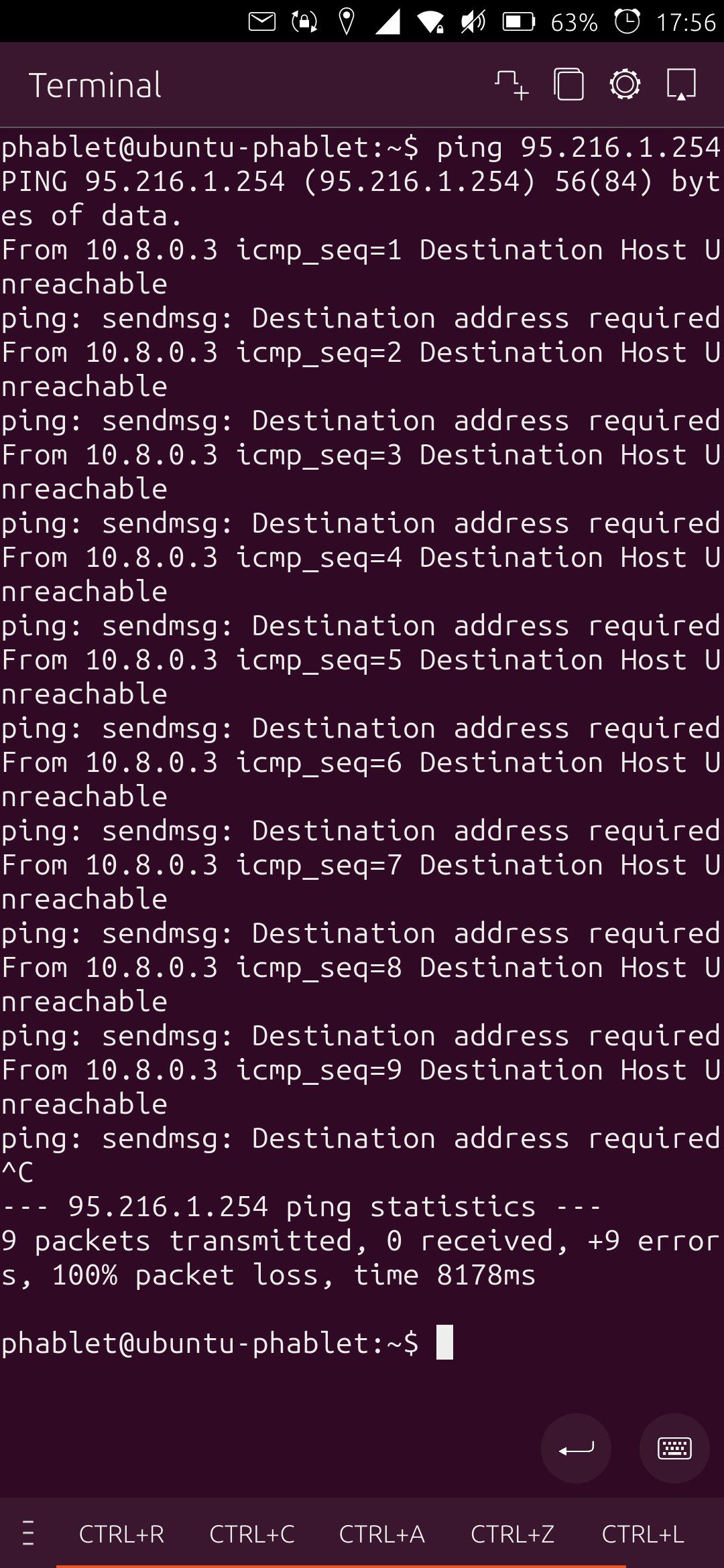
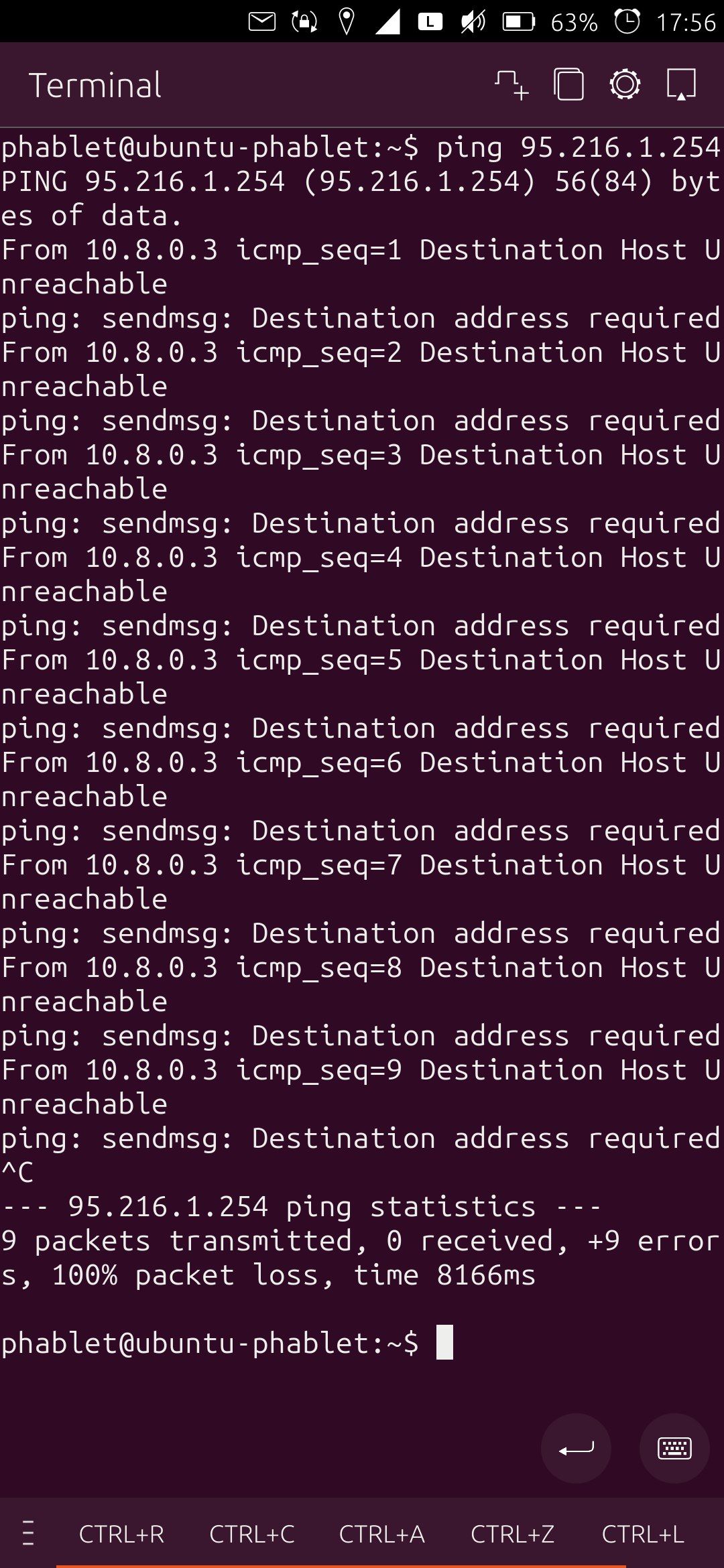
I think at some point I had a VPN set up. But that was a long time ago. My Settings-page for VPN looks like that:

Does this information help?
-
RE: No internet connection since update to 24.04-1.1 on FP4
@pparent Thanks for the reply.
I tryed the IP http://95.216.1.254/ but I get the same error:
Error: net::ERR_ADDRESS_UNREACHABLEI changed the DNS-Server-Settings in my router back to default instead of using PiHole. That does not change anything. Other devices in the network still work fine while my phone has no connection.
I just noticed that TELEports only works when I am on my my wifi. With a connection via SIM Telegram is not able to connect to the web.
I barely remember that I tried installing an adblocker on my phone but I can't find anything. Are there any settings in the menu or in UT Tweak Tool that could be related?
-
No internet connection since update to 24.04-1.1 on FP4
I recently updated to Version 24.04-1.1 on my Fairphone 4. The update went without any problems as always. But since I executed the update, I can't reach websites anymore.
It does not matter if I use the SIM-card or wifi for the connection. I always get an error when I try to reach the internet.
Morph Browser gives meError: net::ER_NAME_NOT_RESOLVEDand Sapot Browser gives me
Error: net::ERR_ADDRESS_UNREACHABLEThe browser in Waydroid gives me
net::ERR_NAME_NOT_RESOLVEDHowever, when I am in my wifi I can reach websites on my local server (192.168.xxx.yyy) without problems. I also tryed to visit 20.43.161.105 (the ip of duckduckgo.com) but that isn't working eighter.
The OpenStore does not load anything. Sending Messenges via TELEports works just fine for some reason. Calls going in and out also work as usual.Has anyone an idea on how to fix that?
-
RE: Status of VoLTE (Voice over LTE 4G) implementation?
@JohnB said in Status of VoLTE (Voice over LTE 4G) implementation?:
I found an active open source bounty website that supports multi-user bounties, and talked to them in their discord
Thank you for that work!
@JohnB said in Status of VoLTE (Voice over LTE 4G) implementation?:
I think this is a setting where a lot of small bounties could add up
I am not a programmer. Do you have an idea of how exactly these "small bountys" could look like?
-
RE: Nextcloud calendar sync not working
I tryed using this way, DO NOT TRY YOURSELF, I MAY HAVE DAMAGED MY INSTALLATION:
# make the root file system writable sudo mount -o remount,rw / # copy certificate cp /home/.../nextcloud.pem /usr/share/ca-certificates # run this command dpkg-reconfigure ca-certificatesI tinkered around a little bit and moved the certificate between
/usr/share/ca-certificatesand/usr/share/ca-certificates/mozilla. I also renamed it "nextcloud.pem", "cert.pem" or "nextcloud.crt".After the
dpkg-reconfigure ca-certificatesthere is a question shown if I want to trust the new certificates. The answer-options are "yes", "no" and "ask". I ran the command multiple times. Sometimes I choose "yes", sometimes "ask". The next page shows a list with all the certificates. Unfortunatly the screen is croped and I can't read all the text. But I can select my new certificate.I tryed navigating to https://192.168.x.x:1234 (my nextcloud instance) in the morph-browser to check if there is a warning about an untrusted certificate. Unfortunatly there still is. And additionally
sudo dpkg-reconfigure ca-certificatesnow shows the error message/usr/sbin/dpkg-reconfigure: ca-certificates is broken or not fully installedand exits after the error.I am not sure where I went wrong with my tinkering. Any Ideas of how to repair the damage in the
sudo dpkg-reconfigure ca-certificates? -
RE: Nextcloud calendar sync not working
@arubislander That my be the problem.
Is there a way to trust a certificate in UT? I found ths 4 years old thread:
https://forums.ubports.com/post/16216
Is there a better way of trusting a certificate by now? Or could I use a trusted certificate on my local server?@zlamalp Did you have any trouble with your method of trusting the certificate of your nextcloud server?
-
RE: Nextcloud calendar sync not working
@TheBird Thank you for your answer. Good to know that the deprecation warning does not matter.
If I type http://192.168.x.x in my browser I get "Error: net::ERR_CONNECTION_REFUSED". https://192.168.x.x leads me to the nextcloud login page. So I think 192.168.x.x is my "base url". I now tried ownCloud, Nextcloud and Generic CalDAV with http://192.168.x.x and https://192.168.x.x. If I choose ownCloud or Nextcloud I get an error saying that the host-URL is invalid and I can't create the account at all. With Generic CalDAV I can create the account but the calender does not sync.
I synced my new phone with my old nextcloud server. I noticed that my old nextcloud server is reachable through http and https while my new one is only reachable via https. I am only in my local network so https is not that important. Are there any known issues with CalDAV and https on UT?