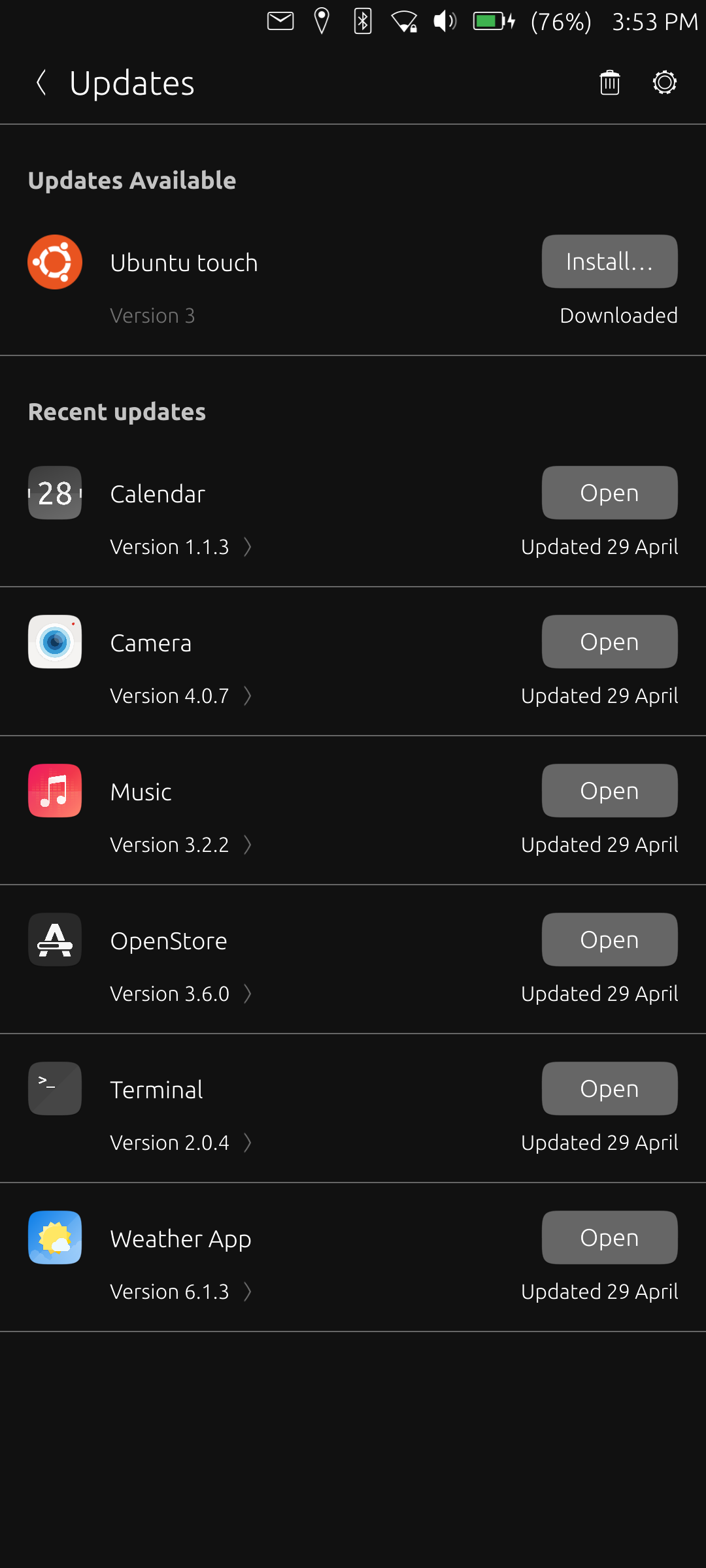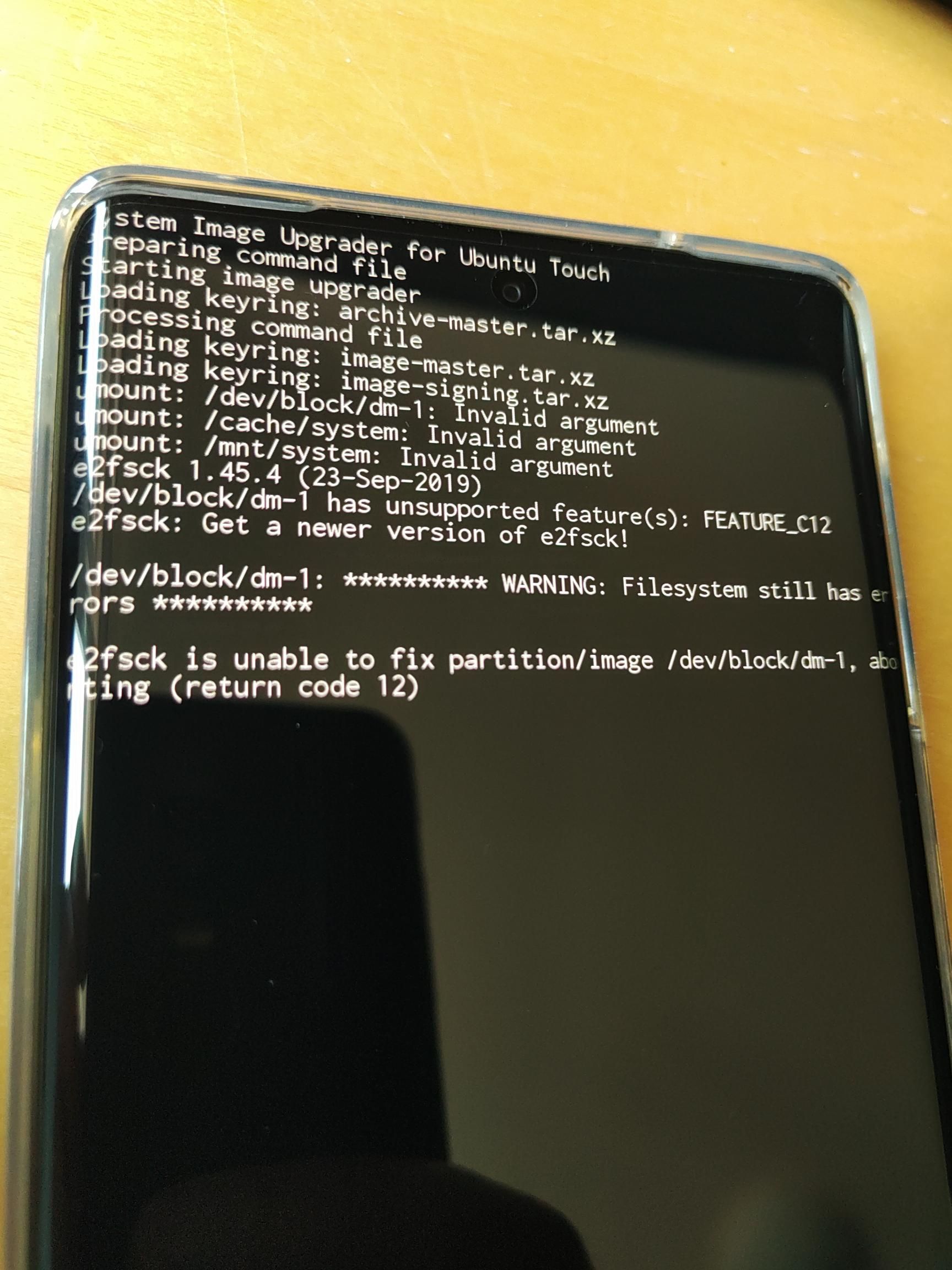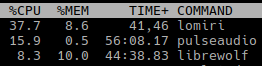@ChromiumOS-Guy Thanks, extensions are accessible now. Form filling from the browser's saved passwords doesn't work, I guess it's because of copy&paste not working? But the bitwarden extension can fill form fields so it's good enough for me.
For my point 9. I found the privacy settings and that by default it deletes a lot of stuff on exit. Might be good to call these defaults out in the readme.
Not sure if this is for location access https://github.com/ChromiumOS-Guy/uWolf/commit/c27cf41b4b3bd9d1e84519ca0c7abe17637ac19c#diff-9f6e9f7df1d5f0a60e077fa35efd7d122e78595f3852769e59834397b9860c07R3-R5 but still only the browser itself asks for its internal location access permission, it still doesn't ask the OS. I think you should be able to test this far even without the smartphone actually being able to get a fix, right?