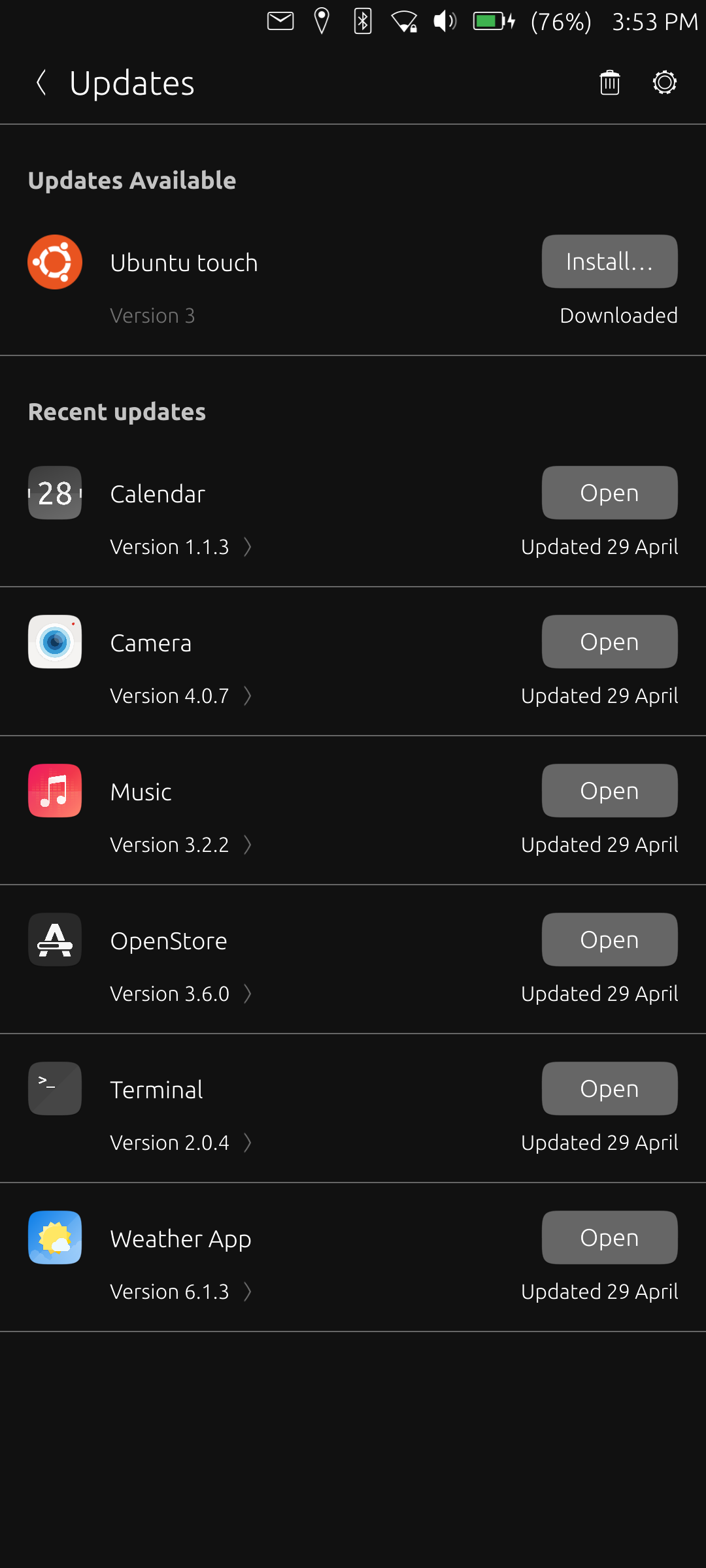Looking further I guess that setRadioPower is the actual function returning the error:
https://android.googlesource.com/platform/frameworks/opt/telephony/+/master/src/java/com/android/internal/telephony/PhoneInternalInterface.java#576
/**
* Sets the radio power on/off state (off is sometimes
* called "airplane mode"). Current state can be gotten via
* {@link #getServiceState()}.{@link
* android.telephony.ServiceState#getState() getState()}.
* <strong>Note: </strong>This request is asynchronous.
* getServiceState().getState() will not change immediately after this call.
* registerForServiceStateChanged() to find out when the
* request is complete. This will set the reason for radio power state as {@link
* android.telephony.TelephonyManager#RADIO_POWER_REASON_USER}. This will not guarantee that the
* requested radio power state will actually be set.
* See {@link #setRadioPowerForReason(boolean, boolean, boolean, boolean, int)}
* for details.
*
* @param power true means "on", false means "off".
*/
default void setRadioPower(boolean power) {
setRadioPower(power, false, false, false);
}
So this seems to be just a general on/off toggle and should not have power saving implications.
Disabling the "Cellular data" seems to only disable the data connection, not the telephony connection, and does not affect this message. Enabling "Flight Mode" does seem to make the message stop. Flight Mode also does seem to work because I can't call the mobile number anymore when flight mode is on.
So is this maybe just a bogus error?