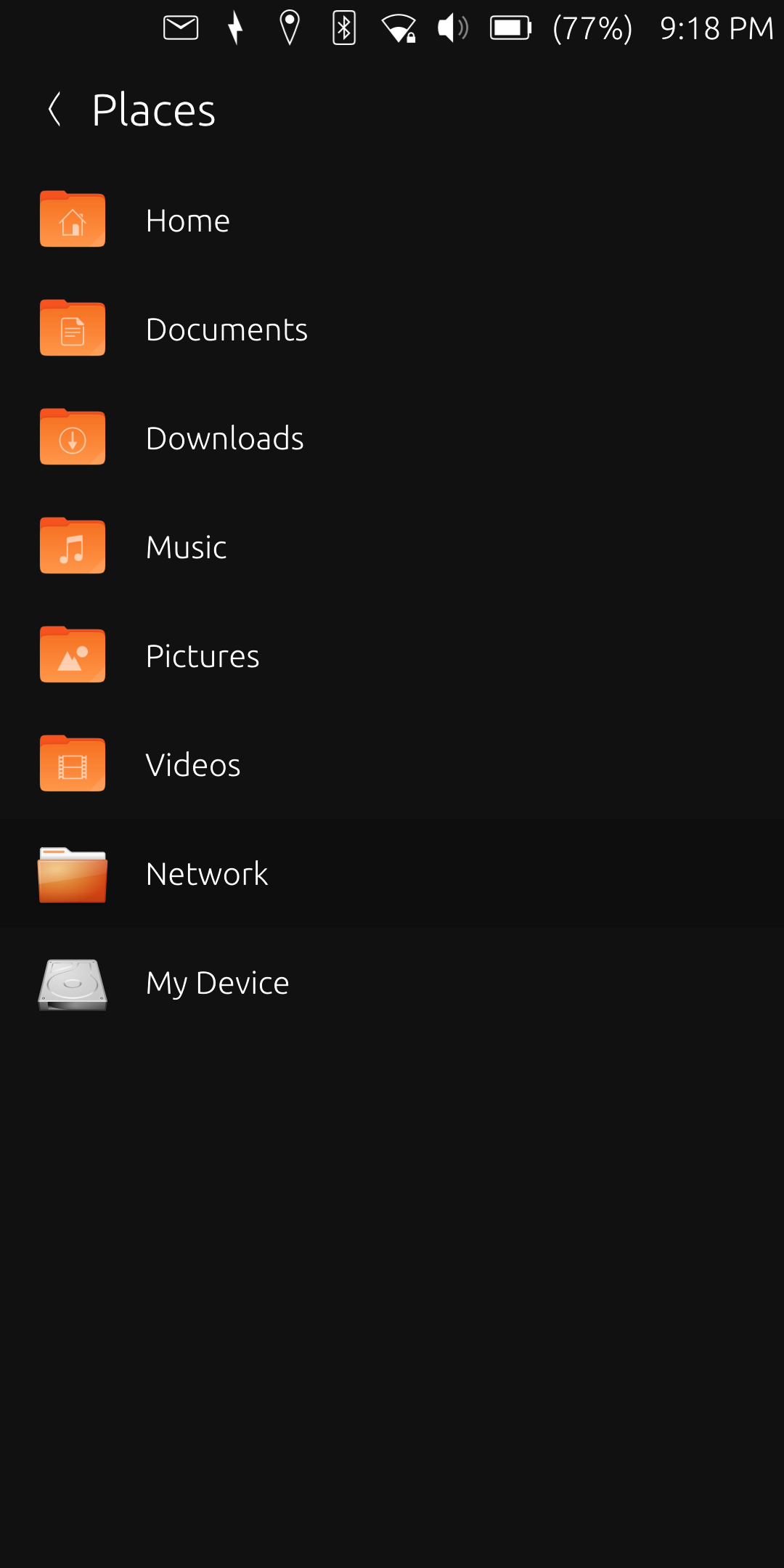New install of Ubuntu Touch on a Pixel 3A XL, I'm having a lot of fun exploring its use as a supplementary terminal/tablet
I thought I'd trying connecting a USB keyboard via a USB-C to USB-A adapter. It's recognized without issue, but typing output is incorrect with about 75% of the keys. For example, keys 'a, s, z, and x' all type correctly. But the 'i' key registers a 'u' on the screen, the 'p' registers a ';'... it goes on. Furthermore, I used two different USB keyboards, and the errors were the same on both keyboards, so it seems like the issue is with UT, not hardware ('i' is 'u' on both keyboards).
Anybody have any suggestions for how to debug?