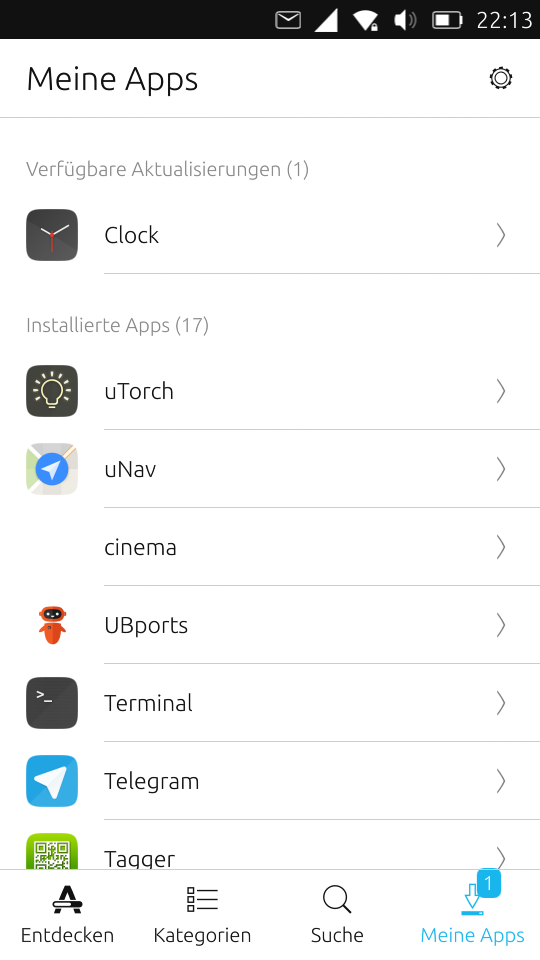Hi, no nothing happens then. Logviewer shows an error in the log from open store app when kepping my finger longer on Dekko2 app: PackagesCache::getPackageDetails(const QString&)::<lambda(const OpenStoreReply&)> Error retrieving info from QUrl("https://open-store.io/api/v3/apps/dekko2.dekkan)....
My theory is, that because of moving dekko2 app in store, the old app isnt "known" to open store anymore. So when keeping the finger longer on dekko2 entry in open store app, the store app tries to load the detailpage for the dekko app with the uninstall button on it, but because Url cannot be resolved. No details page opens and so no uninstall button is available.
Maybe uninstallation via terminal could be a solution, but I cannot find the correct package name for the old dekko2 app.