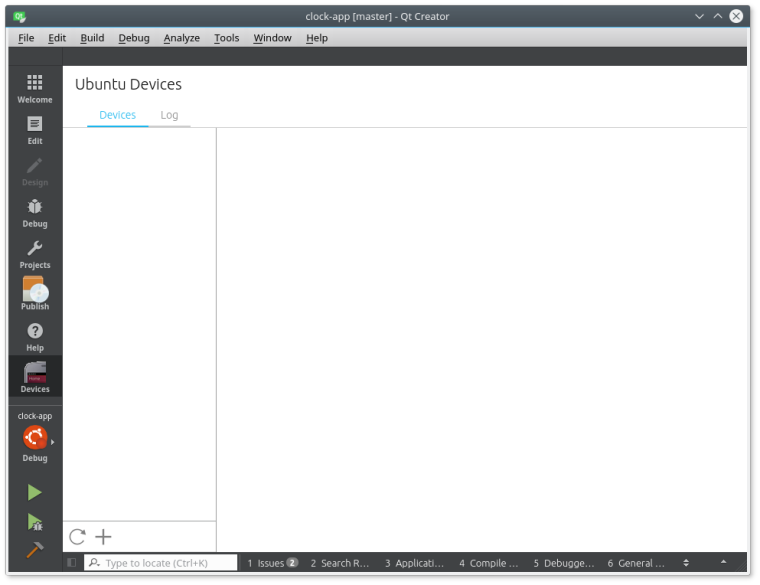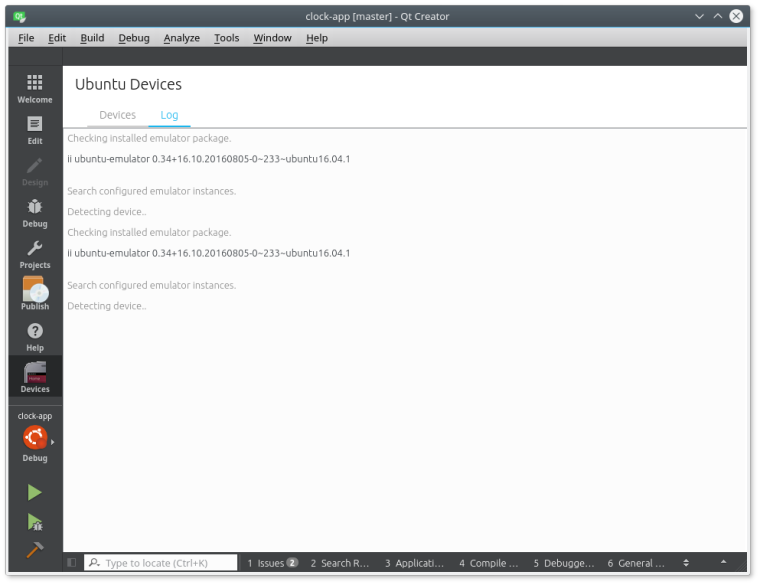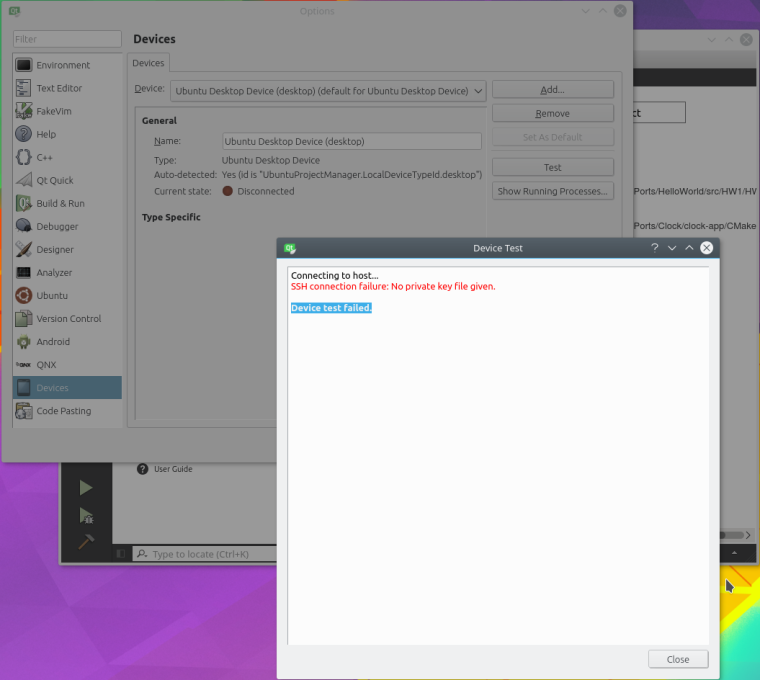Assuming Kubuntu being a possible cause for the problem, I decided to try it out on Kde Neon and Ubuntu. Kde Neon again seemed to have the same problem of not wanting to install dependencies. So then I Installed Ubuntu and tried the same on it. only to encounter some other errors, here are a few ones.
during
sudo lxd init
in the question on default storage back-end to use, Ubuntu wouldn't take zfs for an option for some reason.
so had to then use the command
sudo add-apt-repository ppa:ubuntu-lxc/lxd-stable
this doesnt work either. instead one has to use
sudo add-apt-repository ppa:ubuntu-lxc/stable
After this there was no zfs option available at all.
so had to use this
sudo apt install -t xenial-backports lxd lxd-client
after all of this i am back to the same problem which i faced in the first step.
I am trying to follow the tutorial here and managed to install the new Ubuntu Sdk. When I run or build the app i get the following messages
in Issues> error: There was a error in the device detection of desktop, no IP address was returned.
in application output> Application failed to start: No private key file given.
As a last step will try compiling the clock app as mentioned in the Readme.Developers.