Ubuntu Touch Programming Course
-
Thank you for answering @fulvio. I hope to move on to UBports firmware today.
@HendriXXX , I will add your answer to the course. Thank you for sharing the solution.
The Telegram group link of the course is now fixed (previously expired from time to time).
-
Good afternoon
I just published the December course chapter. In this issue, @fulvio 's example application continues. Based on the temperature recorder, the possibility of displaying temperatures on a graph is added.
The concepts are more advanced than those seen in the normal course. For this reason, it is necessary to have a solid base of QML, JavaScript and SQLite. If you have any questions you can ask in the forum.
I was planning to publish more content. There is a translation that I have to revise and publish, but for reasons of time I will publish it in January. There are some surprises in the inkwell, but at the moment I won't give any more details.
-
Good afternoon.
I've posted a new course block. While the previous blocks worked with the Ubuntu Touch SDK, native applications will be programmed in this block on the desktop. There is also a new application that I hope you will be interested in programming.
https://mimecar.gitbooks.io/ubuntu-touch-programming-course/content/en/chapter-06.htmlThis month I hope to publish more content I have pending. I will inform you about the news in this forum thread.
https://www.gitbook.com/book/mimecar/ubuntu-touch-programming-course/details -
I am trying to follow the tutorial here and managed to install the new Ubuntu Sdk. When I run or build the app i get the following messages
in Issues> error: There was a error in the device detection of desktop, no IP address was returned.
in application output> Application failed to start: No private key file given.Couldnt find the solution anywhere to this. Does anyone know what is happening here.
-
Hi @Nithin,
On the Devices tab, have you configured the ports and the SSH connection?
-
HI mimecar, Thanks a lot for the help. I am running Kubuntu, and not Ubuntu. Should that be a problem?
This is how my devices tab looks like
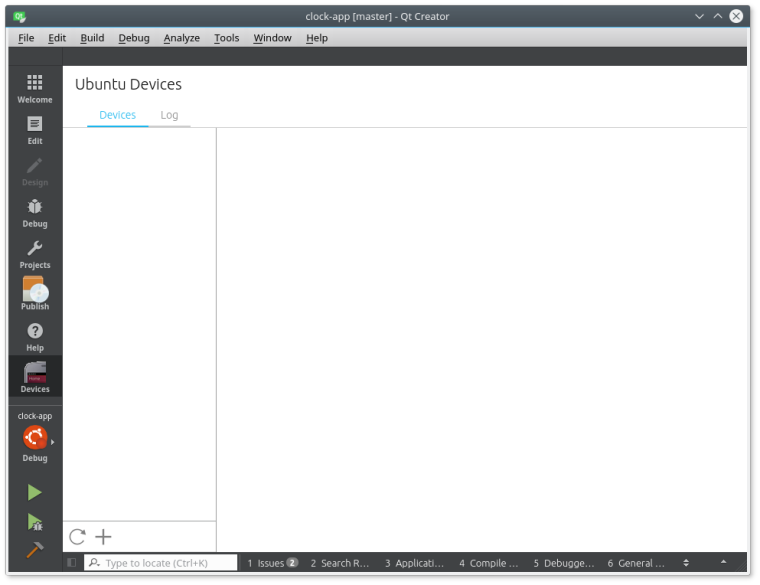
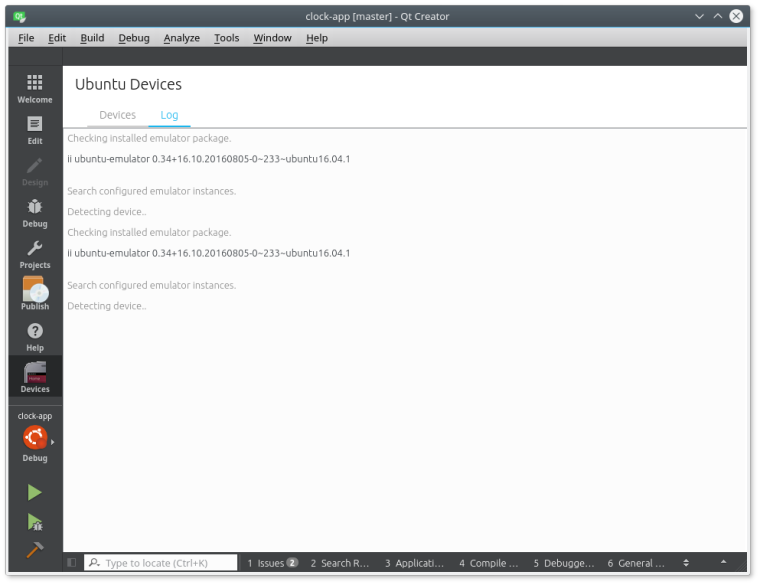
Also this
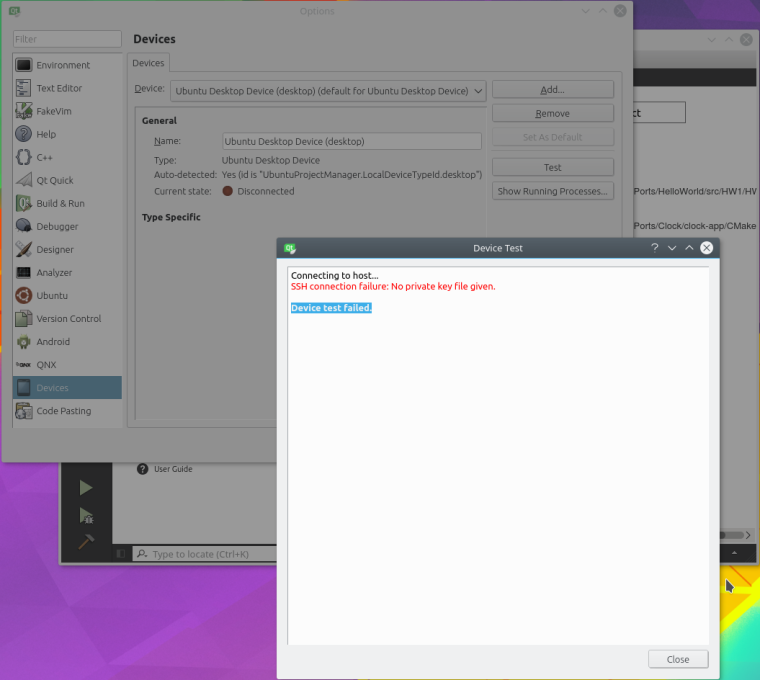
-
@nithin, Have you done all the steps in the "Running the Application on a Real Device" section?
https://mimecar.gitbooks.io/ubuntu-touch-programming-course/content/en/chapter-02.htmlOn the screen of Ubuntu devices you should get your phone.
-
Not yet I was still trying to run it on my desktop. When that didn't work i didn't try running it on my Phone. The "Running on your device" section comes after that.
-
Tried running it on the device. after activating developer mode, the SSH notification doesn't appear at all. Also i tried installing Ubuntu sdk again. At the step
sudo apt-get install ubuntu-sdk
i get the following error
The following packages have unmet dependencies:
ubuntu-sdk : Depends: ubuntu-sdk-libs-dev but it is not going to be installed
E: Unable to correct problems, you have held broken packages. -
Assuming Kubuntu being a possible cause for the problem, I decided to try it out on Kde Neon and Ubuntu. Kde Neon again seemed to have the same problem of not wanting to install dependencies. So then I Installed Ubuntu and tried the same on it. only to encounter some other errors, here are a few ones.
during
sudo lxd init
in the question on default storage back-end to use, Ubuntu wouldn't take zfs for an option for some reason.
so had to then use the command
sudo add-apt-repository ppa:ubuntu-lxc/lxd-stable
this doesnt work either. instead one has to use
sudo add-apt-repository ppa:ubuntu-lxc/stableAfter this there was no zfs option available at all.
so had to use thissudo apt install -t xenial-backports lxd lxd-client
after all of this i am back to the same problem which i faced in the first step.
I am trying to follow the tutorial here and managed to install the new Ubuntu Sdk. When I run or build the app i get the following messages
in Issues> error: There was a error in the device detection of desktop, no IP address was returned.
in application output> Application failed to start: No private key file given.As a last step will try compiling the clock app as mentioned in the Readme.Developers.
-
Good evening.
I have uploaded the translation of the chapter "Formatting label and events". I'll upload the source code next week. I have another collaboration from Fulvio pending and I hope to upload it next week.
https://mimecar.gitbooks.io/ubuntu-touch-programming-course/content/en/chapter-04-s03.html -
@nithin said in Ubuntu Touch Programming Course:
After this there was no zfs option available at all.
so had to use thissudo apt install -t xenial-backports lxd lxd-client
Thanks! Using
lxdfromxenial-backportshelped to overcome thatCreating the bridge failed with: not implementedissue.It would be nice to have this hint in Course.
-
@mimecar : following you.
Thanks for your work !
Pulsar33 -
@tischlerwilly @mimecar : Error No Storage Pool Found
As said by tischlerwilly, I have the same error when installing the developper kits :
I'm also using MINT 18(.3) 64bits. Did you find the solution, please ?
Best regards
Pulsar33Oooops ! See below ...
-
@mimecar @HendriXXX @TischlerWilly :
Hello,
Sorry, I've discovered that when I search for something with CTRL-F in a long thread with Firefox, the process doesn't see all the content. So at the beginning of the thread, searching for "pool", I found only the posts of TischlerWilly and mimecar but no complete answer.
This is why I thought there was no answer ...
If I go at the end of the thread, I find the answers of HendriXXX and mimecar, so I'll give a try to the solution and report here how it goes.
Have a nice day
Pulsar33 -
@mimecar said in Ubuntu Touch Programming Course:
- sudo add-apt-repository ppa:ubuntu-lxc/lxd-stable
This command returned an error. I tried this instead :
- sudo add-apt-repository ppa:ubuntu-lxc/stable
I hope it was the good choice. Next I followed the proposal of HendriXXX :
- sudo chown lxd:lxd /var/lib/lxd/unix.socket
All the process worked and my kits are created now.
However, I didn't see the error "container is faulty"
Proceeding to the next steps ...
Best regards
Pulsar33 -
This may seem off-topic, but way a custom PPA when LXC and LXD are available in the repositories?
-
@mimecar : Hello
I've been able to generate Hello Word and Calculator applications.
All is perfectly clear and well explained. Thank you !However, I'm facing three errors as described below. Maybe are they due to the same reason.
-
When I create a project, only 14.10 or 14.04 options are available :

-
If I check the kits in Compile & Execute, I see a warning about path not matching :

-
Moreover, each time I launch Qt Creator, an update is proposed for each kit and errors occur.
Showing details, several tranfers are not available and tasks end with errors:
[...]
Ign http://archive.ubuntu.com vivid-security/restricted Translation-en
Ign http://archive.ubuntu.com vivid-security/universe Translation-en
Err http://archive.ubuntu.com vivid/main Sources 404 Not Found [IP: 91.189.88.161 80]
Err http://archive.ubuntu.com vivid/restricted Sources 404 Not Found [IP: 91.189.88.161 80]
Err http://archive.ubuntu.com vivid/universe Sources 404 Not Found [IP: 91.189.88.161 80]
Err http://archive.ubuntu.com vivid/multiverse Sources 404 Not Found [IP: 91.189.88.161 80]
Err http://archive.ubuntu.com vivid/main amd64 Packages 404 Not Found [IP: 91.189.88.161 80]
[...]
Err http://archive.ubuntu.com vivid-security/multiverse amd64 Packages 404 Not Found [IP: 91.189.88.161 80]
W: Failed to fetch http://archive.ubuntu.com/ubuntu/dists/vivid/main/source/Sources 404 Not Found [IP: 91.189.88.161 80]
W: Failed to fetch http://archive.ubuntu.com/ubuntu/dists/vivid/restricted/source/Sources 404 Not Found [IP: 91.189.88.161 80]
W: Failed to fetch http://archive.ubuntu.com/ubuntu/dists/vivid/universe/source/Sources 404 Not Found [IP: 91.189.88.161 80]
W: Failed to fetch http://archive.ubuntu.com/ubuntu/dists/vivid/multiverse/source/Sources 404 Not Found [IP: 91.189.88.161 80]
[...]
W: Failed to fetch http://archive.ubuntu.com/ubuntu/dists/vivid-security/multiverse/binary-amd64/Packages 404 Not Found [IP: 91.189.88.161 80]
E: Some index files failed to download. They have been ignored, or old ones used instead.
---Task exited with errors, please check the output---
As far as ipvoid knows, the faulty IP is :
IP Address: 91.189.88.161
Hostname: keeton.canonical.com
Organization: Canonical Group Limited
ASN: AS41231 Canonical Group Limited
Continent: Europe (EU)
Country: United Kingdom (GB)
Latitude\Longitude: 51.5142 / -0.0931
Region: England
City: LondonIt seems that this must be solved to continue learning how to create my own applications. Have you a solution please ?
Have a nice day.
Pulsar33 -
-
@pulsar33 Vivid reached End of Life in February 4, 2016. You need to replace all the
archive.ubuntu.comwithold-releases.ubuntu.comin your sources.list -
@advocatux @mimecar : Hello
Thank you for the reply, however I'm not sure to know what to do now. As far as I understand, the problem is to update the kits, not my system which is perfectly up to date (I use MINT18.3). I've searched the whole GUI of Qt Creator but not found how to specify the sources.Where are defined the sources for the kits ?
Moreover, why am I the first to have the problem following the Programming Course if the end of life of Vivid was in February 2016 ?
Good evening
Pulsar33