Ubuntu Touch Programming Course
-
A question related to the course. Are your applications working well with UBports firmware (I still have Canonical firmware)? Are there any errors other than those related to LXD and Ubuntu 16.04?
-
Hi @mimecar,
i have successfully installed UBports on my tablet BQ M10 FHD removing Canonical version using UBports installer. Currently i don't have problems about applications running and development (using Ubuntu SDK).
I have installed on UBports an old application (QML + js) that i have made for Canonical version and works well.
I'm using Ubuntu SDK and emulator and i don't have problems (i have installed it some time ago). For example i can connect my tablet (running UBports version) with the PC ( running ubuntu 16.04 LTS) and i can run applications from Ubuntu SDK to test them, like previously with the Canonical version.
I have made i couple of new applications (QML + js), packaged as .click with Ubuntu SDK, deployed on OpenStore and successfully installed on my Tablet (and other people have downloaded them). I can't provide info about Scope and applications made with languages different from QML and javascript.
If you mean specific tests or info tell me.
My tablet run UBPorts 15.04 (r9) availabe on Ubports RC channel. -
Thanks @mimecar, I tried your install steps, but it still didn't work.
BUT
I managed to find actual cause of the problem.. it was permission problem. "unix.socket" file was owned by root. So I changed file ownership to lxd and it works.sami@acer1:~$ ls -la /var/lib/lxd/unix.socket srw-rw---- 1 root root 0 marra 13 12:37 /var/lib/lxd/unix.socket sami@acer1:~$ sudo chown lxd:lxd /var/lib/lxd/unix.socket sami@acer1:~$ ls -la /var/lib/lxd/unix.socket srw-rw---- 1 lxd lxd 0 marra 13 12:37 /var/lib/lxd/unix.socketHope this helps if someone else has same problem someday..

-
Thank you for answering @fulvio. I hope to move on to UBports firmware today.
@HendriXXX , I will add your answer to the course. Thank you for sharing the solution.
The Telegram group link of the course is now fixed (previously expired from time to time).
-
Good afternoon
I just published the December course chapter. In this issue, @fulvio 's example application continues. Based on the temperature recorder, the possibility of displaying temperatures on a graph is added.
The concepts are more advanced than those seen in the normal course. For this reason, it is necessary to have a solid base of QML, JavaScript and SQLite. If you have any questions you can ask in the forum.
I was planning to publish more content. There is a translation that I have to revise and publish, but for reasons of time I will publish it in January. There are some surprises in the inkwell, but at the moment I won't give any more details.
-
Good afternoon.
I've posted a new course block. While the previous blocks worked with the Ubuntu Touch SDK, native applications will be programmed in this block on the desktop. There is also a new application that I hope you will be interested in programming.
https://mimecar.gitbooks.io/ubuntu-touch-programming-course/content/en/chapter-06.htmlThis month I hope to publish more content I have pending. I will inform you about the news in this forum thread.
https://www.gitbook.com/book/mimecar/ubuntu-touch-programming-course/details -
I am trying to follow the tutorial here and managed to install the new Ubuntu Sdk. When I run or build the app i get the following messages
in Issues> error: There was a error in the device detection of desktop, no IP address was returned.
in application output> Application failed to start: No private key file given.Couldnt find the solution anywhere to this. Does anyone know what is happening here.
-
Hi @Nithin,
On the Devices tab, have you configured the ports and the SSH connection?
-
HI mimecar, Thanks a lot for the help. I am running Kubuntu, and not Ubuntu. Should that be a problem?
This is how my devices tab looks like
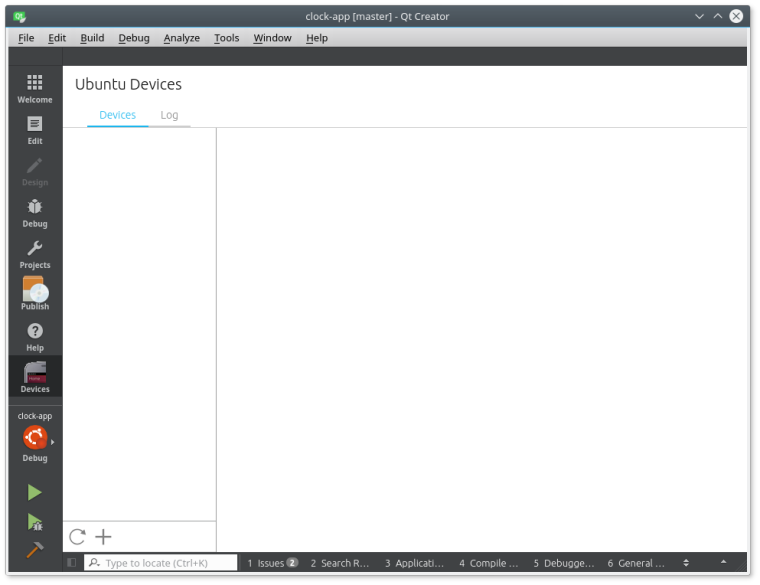
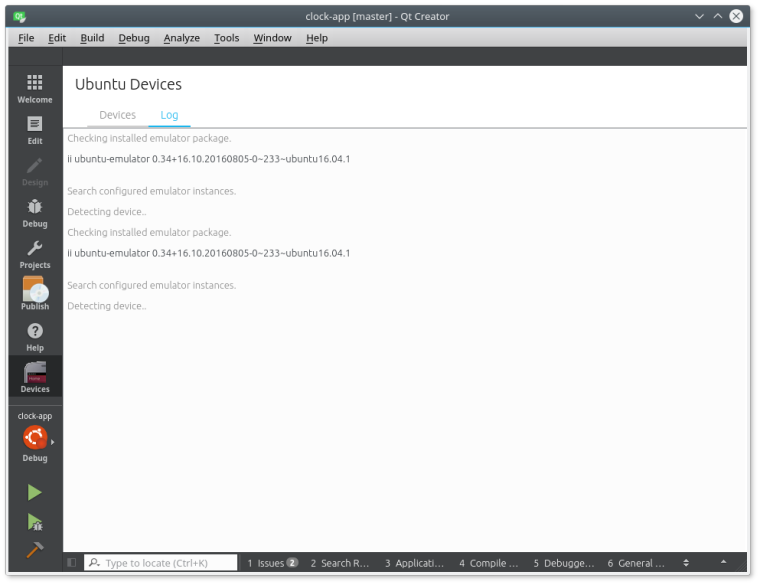
Also this
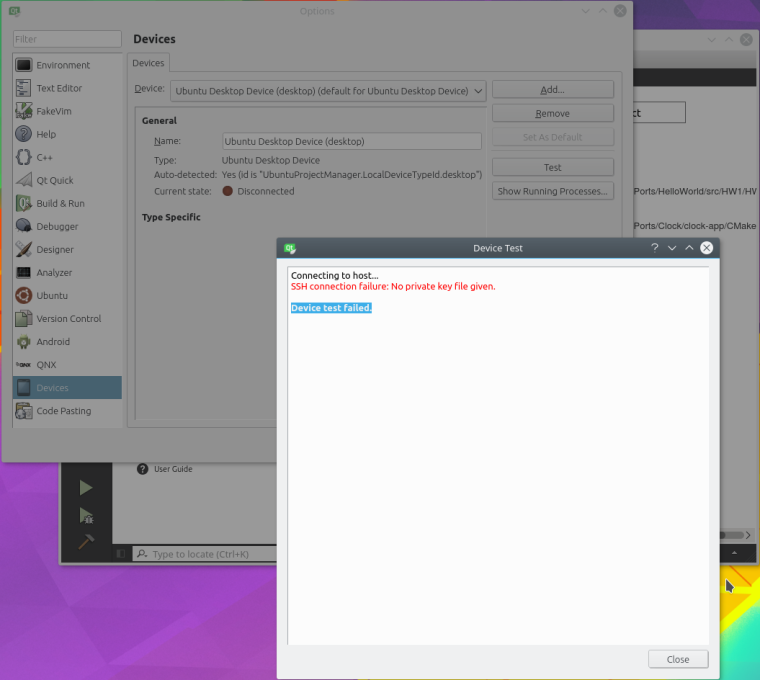
-
@nithin, Have you done all the steps in the "Running the Application on a Real Device" section?
https://mimecar.gitbooks.io/ubuntu-touch-programming-course/content/en/chapter-02.htmlOn the screen of Ubuntu devices you should get your phone.
-
Not yet I was still trying to run it on my desktop. When that didn't work i didn't try running it on my Phone. The "Running on your device" section comes after that.
-
Tried running it on the device. after activating developer mode, the SSH notification doesn't appear at all. Also i tried installing Ubuntu sdk again. At the step
sudo apt-get install ubuntu-sdk
i get the following error
The following packages have unmet dependencies:
ubuntu-sdk : Depends: ubuntu-sdk-libs-dev but it is not going to be installed
E: Unable to correct problems, you have held broken packages. -
Assuming Kubuntu being a possible cause for the problem, I decided to try it out on Kde Neon and Ubuntu. Kde Neon again seemed to have the same problem of not wanting to install dependencies. So then I Installed Ubuntu and tried the same on it. only to encounter some other errors, here are a few ones.
during
sudo lxd init
in the question on default storage back-end to use, Ubuntu wouldn't take zfs for an option for some reason.
so had to then use the command
sudo add-apt-repository ppa:ubuntu-lxc/lxd-stable
this doesnt work either. instead one has to use
sudo add-apt-repository ppa:ubuntu-lxc/stableAfter this there was no zfs option available at all.
so had to use thissudo apt install -t xenial-backports lxd lxd-client
after all of this i am back to the same problem which i faced in the first step.
I am trying to follow the tutorial here and managed to install the new Ubuntu Sdk. When I run or build the app i get the following messages
in Issues> error: There was a error in the device detection of desktop, no IP address was returned.
in application output> Application failed to start: No private key file given.As a last step will try compiling the clock app as mentioned in the Readme.Developers.
-
Good evening.
I have uploaded the translation of the chapter "Formatting label and events". I'll upload the source code next week. I have another collaboration from Fulvio pending and I hope to upload it next week.
https://mimecar.gitbooks.io/ubuntu-touch-programming-course/content/en/chapter-04-s03.html -
@nithin said in Ubuntu Touch Programming Course:
After this there was no zfs option available at all.
so had to use thissudo apt install -t xenial-backports lxd lxd-client
Thanks! Using
lxdfromxenial-backportshelped to overcome thatCreating the bridge failed with: not implementedissue.It would be nice to have this hint in Course.
-
@mimecar : following you.
Thanks for your work !
Pulsar33 -
@tischlerwilly @mimecar : Error No Storage Pool Found
As said by tischlerwilly, I have the same error when installing the developper kits :
I'm also using MINT 18(.3) 64bits. Did you find the solution, please ?
Best regards
Pulsar33Oooops ! See below ...
-
@mimecar @HendriXXX @TischlerWilly :
Hello,
Sorry, I've discovered that when I search for something with CTRL-F in a long thread with Firefox, the process doesn't see all the content. So at the beginning of the thread, searching for "pool", I found only the posts of TischlerWilly and mimecar but no complete answer.
This is why I thought there was no answer ...
If I go at the end of the thread, I find the answers of HendriXXX and mimecar, so I'll give a try to the solution and report here how it goes.
Have a nice day
Pulsar33 -
@mimecar said in Ubuntu Touch Programming Course:
- sudo add-apt-repository ppa:ubuntu-lxc/lxd-stable
This command returned an error. I tried this instead :
- sudo add-apt-repository ppa:ubuntu-lxc/stable
I hope it was the good choice. Next I followed the proposal of HendriXXX :
- sudo chown lxd:lxd /var/lib/lxd/unix.socket
All the process worked and my kits are created now.
However, I didn't see the error "container is faulty"
Proceeding to the next steps ...
Best regards
Pulsar33 -
This may seem off-topic, but way a custom PPA when LXC and LXD are available in the repositories?