Ubuntu Touch Programming Course
-
Hi @HendriXXX
NOT sure if it is the solution, but take a look at this: https://insights.ubuntu.com/2016/04/07/lxd-networking-lxdbr0-explained/
Looking at that document running from a shell: sudo lxd init could be useful.
Otherwise (the simple solution) is download the virtual machine already configured with the sdk
using the link that you can find in this thread published by mimecar. -
@HendriXXX, have you tried what Fulvio says?
-
Yes I tried everything. Sadly result are same. It is strange because it works in my desktop computer right away. Maybe it is related somehow to my netboot specs..
-
@mimecar Thank you very much for providing your virtualbox image.
One question when I connect my phone (moto g 2014) 'adb shell' under windows works but on the VM says 'device offline'.
-
Good evening @wdehoog. Have you "connected" the phone to the virtual machine? Has the phone's display shown a warning when trying to connect your computer?
-
Yes it is 'connected' (otherwise there would be no device). I did not see any warning on the phone's display. It is no issue since I have setup ssh access. I was just being curious.
-
Check in the hidden folders of your computer user if you have one related to ADB. There may be some previous configuration and therefore the computer is not requesting the connection.
-
@HendriXXX, I think I've got it.
The steps are:
- sudo add-apt-repository ppa:ubuntu-lxc/lxd-stable
- sudo apt-get update
- sudo apt-get upgrade && sudo apt-get dist-upgrade
Reboot the computer
- sudo lxd init
Do you want to configure a new storage pool (yes/no) [default=yes]?
Name of the new storage pool [default=default]:
Name of the storage backend to use (dir, lvm, zfs) [default=zfs]:
Create a new ZFS pool (yes/no) [default=yes]?
Would you like to use an existing block device (yes/no) [default=no]?
Size in GB of the new loop device (1GB minimum) [default=15GB]:
Would you like LXD to be available over the network (yes/no) [default=no]?
Would you like stale cached images to be updated automatically (yes/no) [default=yes]?
Would you like to create a new network bridge (yes/no) [default=yes]? noLXD has been successfully configured.
Launch IDE with:
- ubuntu-sdk-ide
Configure the kits and restart ubuntu-sdk-ide. A message will appear indicating that the container is faulty. Accept to correct them. After this step it will work fine. I was able to run an example application on the computer and the M10 FHD with these steps.
-
A question related to the course. Are your applications working well with UBports firmware (I still have Canonical firmware)? Are there any errors other than those related to LXD and Ubuntu 16.04?
-
Hi @mimecar,
i have successfully installed UBports on my tablet BQ M10 FHD removing Canonical version using UBports installer. Currently i don't have problems about applications running and development (using Ubuntu SDK).
I have installed on UBports an old application (QML + js) that i have made for Canonical version and works well.
I'm using Ubuntu SDK and emulator and i don't have problems (i have installed it some time ago). For example i can connect my tablet (running UBports version) with the PC ( running ubuntu 16.04 LTS) and i can run applications from Ubuntu SDK to test them, like previously with the Canonical version.
I have made i couple of new applications (QML + js), packaged as .click with Ubuntu SDK, deployed on OpenStore and successfully installed on my Tablet (and other people have downloaded them). I can't provide info about Scope and applications made with languages different from QML and javascript.
If you mean specific tests or info tell me.
My tablet run UBPorts 15.04 (r9) availabe on Ubports RC channel. -
Thanks @mimecar, I tried your install steps, but it still didn't work.
BUT
I managed to find actual cause of the problem.. it was permission problem. "unix.socket" file was owned by root. So I changed file ownership to lxd and it works.sami@acer1:~$ ls -la /var/lib/lxd/unix.socket srw-rw---- 1 root root 0 marra 13 12:37 /var/lib/lxd/unix.socket sami@acer1:~$ sudo chown lxd:lxd /var/lib/lxd/unix.socket sami@acer1:~$ ls -la /var/lib/lxd/unix.socket srw-rw---- 1 lxd lxd 0 marra 13 12:37 /var/lib/lxd/unix.socketHope this helps if someone else has same problem someday..

-
Thank you for answering @fulvio. I hope to move on to UBports firmware today.
@HendriXXX , I will add your answer to the course. Thank you for sharing the solution.
The Telegram group link of the course is now fixed (previously expired from time to time).
-
Good afternoon
I just published the December course chapter. In this issue, @fulvio 's example application continues. Based on the temperature recorder, the possibility of displaying temperatures on a graph is added.
The concepts are more advanced than those seen in the normal course. For this reason, it is necessary to have a solid base of QML, JavaScript and SQLite. If you have any questions you can ask in the forum.
I was planning to publish more content. There is a translation that I have to revise and publish, but for reasons of time I will publish it in January. There are some surprises in the inkwell, but at the moment I won't give any more details.
-
Good afternoon.
I've posted a new course block. While the previous blocks worked with the Ubuntu Touch SDK, native applications will be programmed in this block on the desktop. There is also a new application that I hope you will be interested in programming.
https://mimecar.gitbooks.io/ubuntu-touch-programming-course/content/en/chapter-06.htmlThis month I hope to publish more content I have pending. I will inform you about the news in this forum thread.
https://www.gitbook.com/book/mimecar/ubuntu-touch-programming-course/details -
I am trying to follow the tutorial here and managed to install the new Ubuntu Sdk. When I run or build the app i get the following messages
in Issues> error: There was a error in the device detection of desktop, no IP address was returned.
in application output> Application failed to start: No private key file given.Couldnt find the solution anywhere to this. Does anyone know what is happening here.
-
Hi @Nithin,
On the Devices tab, have you configured the ports and the SSH connection?
-
HI mimecar, Thanks a lot for the help. I am running Kubuntu, and not Ubuntu. Should that be a problem?
This is how my devices tab looks like
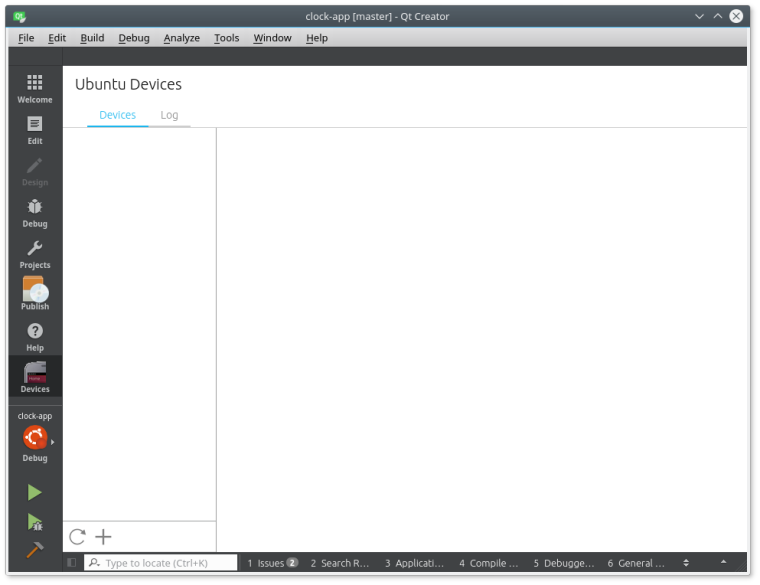
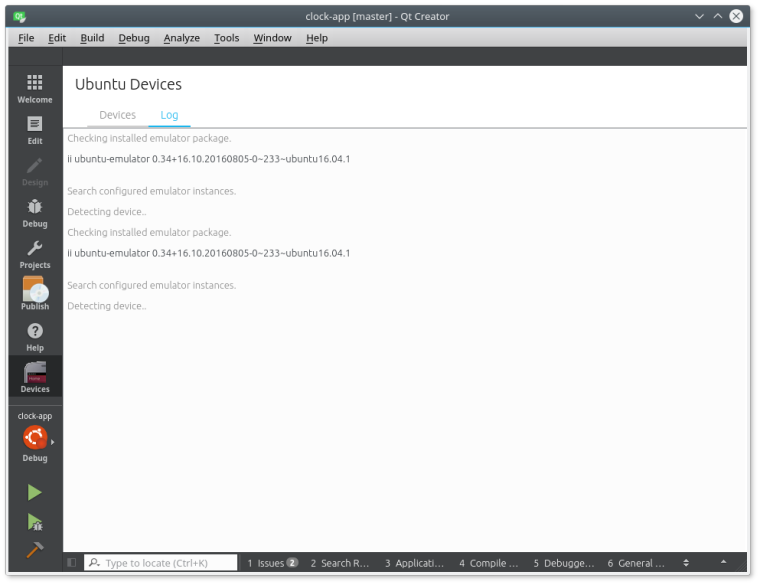
Also this
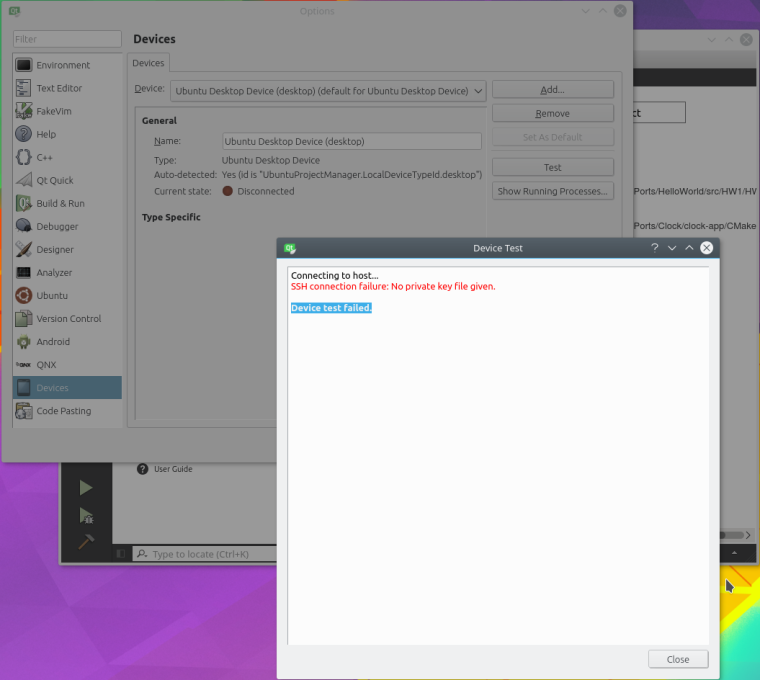
-
@nithin, Have you done all the steps in the "Running the Application on a Real Device" section?
https://mimecar.gitbooks.io/ubuntu-touch-programming-course/content/en/chapter-02.htmlOn the screen of Ubuntu devices you should get your phone.
-
Not yet I was still trying to run it on my desktop. When that didn't work i didn't try running it on my Phone. The "Running on your device" section comes after that.
-
Tried running it on the device. after activating developer mode, the SSH notification doesn't appear at all. Also i tried installing Ubuntu sdk again. At the step
sudo apt-get install ubuntu-sdk
i get the following error
The following packages have unmet dependencies:
ubuntu-sdk : Depends: ubuntu-sdk-libs-dev but it is not going to be installed
E: Unable to correct problems, you have held broken packages.