@kuailexs Thank you
Posts
-
Need TWRP for meizu pro 5
Re: Meizu Pro 5 16.04 STABLE BACKUP for restoring with TWRP.
I need twrp for meizu pro 5, do anyone have one available? -
RE: Install on aquaris E4.5
@advocatux Thanks for the info and we will just wait, it will happen when it happens, no rush. I have a working Ubuntu phone with 16.04, so it's enough to play with for now :-).
-
RE: Install on aquaris E4.5
@advocatux @Lakotaubp @TheBird Thanks for all help. It worked out after I was able to download the right file. I have installed the ubuntu touch 15.04. Then I was able to activate the ubports installer and reinstalled 15.04 and then I installed 16.04. Everything is working, the only I need now is anbox. Is it possible to install that on 16.04 stable or?
-
Install on aquaris E4.5
I have tried to install on this phone with ubports, without success. I have also read on this page that https://docs.ubports.com/en/latest/userguide/install.html#install-on-legacy-android-devices it can be some problems to install on legacy android devices as the BQ e4.5. When I try to download the Ubuntu Touch ROM for your device: http://www.mibqyyo.com/de-download/categorias/smartphones/aquaris-e-serie/aquaris-e4-5-ubuntu-edition/ the page doesn't exists. Do anybody have a working link or the file?
-
RE: Partition 44 does not start on physical sector boundary
I wish I could say I was clever enough to fix this by my self, but I had some or a lot of help. I read this tread https://forums.ubports.com/topic/927/how-to-increase-cache-partition-or-any-partition-on-ubuntu-touch-phone-question/2 and I read a more easier explanation given by @Stefano
The only thing I added was how to find the right size by using a Equation instead of guessing. Where the X is the new end in sda42
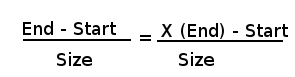
Sadly, my journey with the pro 5 came to a halt, because my 26 year old daughter needed a phone and she wanted to have it with android. But I have gotten hold of a aquaris 4.5, and maybe I will try the same trick with this one, and see how it works out.
l--------------------------------------------------------------------------------------------------------------------------------------------------------------------------------------------------l
explanation by @Stefano
*****@Stefano 21 May 2018, 09:53
yeah, that's an advanced procedure, don't know if you're familiar with fdisk and gparted , but if you read that post carefully first, it will shed some light on you.
You need to reboot to TWRP recovery and adb shell from your PC.
You need to decrease the size of partition 42 ( sda 42 )(custom)/dev/block/sda42 720896 797700 76805 300M Linux filesystem
/dev/block/sda43 851968 983039 131072 512M Microsoft basic data
/dev/block/sda44 983040 7633914 6650875 25.4G Microsoft basic dataand increase the size of partition 43(sda43) (cache)
I decreased the 42 to 300M and increased 43 to 700 (-ish) and 16.04 installed without any issue then
In your case the partitions start and end block will be different as you have 64Gb version of PRO5, but that's not an issue.
Just follow the instrucions ;
reboot to TWRP,
In terminal on your PC write;mount /dev/block/sda41 /system
mount -t proc proc /system/proc
mount -t sysfs sys /system/sys
mount -o bind /dev /system/dev
chroot /system /bin/bashtype: fdisk
type: fdisk /dev/block/sdatype: m
Now you should be in the menu of FDISK utility,have a look at the commands.
type: p
the output should be your phone partition table, copy it and save it to Libre Office writer or whatever you want( gedit...etc)
Now you can see your partitions 42 and 43 which are of your interest.
You need to decrease the size of 42 and increase 43.
About 725M for partition of 43 would suffice, but you can give it more if you'd like.
Remember what you add to 43 you need to take from 42.Here is my table for comparison only:
Device Start End Sectors Size Type
/dev/block/sda1 1024 1279 256 1M Microsoft basic data
/dev/block/sda2 1280 1343 64 256K Microsoft basic data
/dev/block/sda3 1344 1407 64 256K Microsoft basic data
/dev/block/sda21 2048 3071 1024 4M Microsoft basic data
/dev/block/sda22 3072 5119 2048 8M Microsoft basic data
/dev/block/sda23 5120 5631 512 2M Microsoft basic data
/dev/block/sda24 5632 6655 1024 4M Microsoft basic data
/dev/block/sda25 6656 7679 1024 4M Microsoft basic data
/dev/block/sda26 7680 13823 6144 24M Microsoft basic data
/dev/block/sda27 13824 22015 8192 32M Microsoft basic data
/dev/block/sda28 22016 30207 8192 32M Microsoft basic data
/dev/block/sda29 30208 35327 5120 20M Microsoft basic data
/dev/block/sda30 35328 40447 5120 20M Microsoft basic data
/dev/block/sda31 40448 45567 5120 20M Microsoft basic data
/dev/block/sda32 45568 50687 5120 20M Microsoft basic data
/dev/block/sda33 50688 55807 5120 20M Microsoft basic data
/dev/block/sda41 65536 720895 655360 2.5G Microsoft basic data
/dev/block/sda42 720896 797700 76805 300M Microsoft basic data
/dev/block/sda43 797952 983039 185088 723M Microsoft basic data
/dev/block/sda44 983040 7633914 6650875 25.4G Microsoft basic dataNOW, delete the 42 partition by typing: d
it should ask you the number of partition
Command (m for help): d
Partition number (1-3,21-33,41-44, default 44): 42Partition 42 has been deleted.
Now you need to create a new 42 partition with smaller size
type: n
it will ask you for a partition number and you'll type 42
now it's asking for a first sector and you'll need to calculate the size as your 64Gb phone has a different partition table as mine 32Gb.the first sector should stay the same, just press enter on keyboard,
the end sector you'll need to try to guess it. I've used end sector of 790000 instead of 810000, thus gaining some space for partition 43, but you'll need to try it on you own.
NO WORRIES, unless you save it, it won't be set, you can try it again and again, just by pressing q and enter
Then again typing: fdisk /dev/block/sda
and you'll be in the fdisk menu again, without any changes to the partition table, you can verify this by typing: p
I know it's a good game to try to guess the partition size, I've gone through that as well.Anyway, when you finally manage to set the right end sector of partition 42, you'll need to change the partition type as at the moment is LINUX FILE SYSTEM and we nee a MICROSOFT BASIC DATA ( or type 6 )
In order to do that, type command : t
It will ask you for a partition No, you type: 42
Now it will ask for a type of the partition 42
type in: l
It will list all known file types, as you can see we need the No. 6 or MICROSOFT basic data
type: 6
Changed type of partition 'Linux filesystem' to 'Microsoft basic data'.Now go back and verify that by typing: p
it should list again the partition table with changed 42 partition size and file type.
You'll need to verify this by typing: v
See something like this?
Command (m for help): v
No errors detected.
Header version: 1.0
Using 20 out of 128 partitions.
A total of 11386 free sectors is available in 3 segments (the largest is 38 MiB).
So it's verified.Now type: x
It will take you to expert menu/mode.
You'll need to change the name of the partition 42 to ''custom''
To do that, type: mThis should appear on you Terminal:
Expert command (m for help): m
Help (expert commands):
GPT
i change disk GUID
n change partition name
u change partition UUID
M enter protective/hybrid MBRA toggle the legacy BIOS bootable flag
B toggle the no block IO protocol flag
R toggle the required partition flag
S toggle the GUID specific bitsGeneric
p print the partition table
v verify the partition table
d print the raw data of the first sector from the device
D print the raw data of the disklabel from the device
f fix partitions order
m print this menuSave & Exit
q quit without saving changes
r return to main menuO.K ,type: n
type:42Give it a new name as prompted.
Type: customNow type: r
it takes you back to main menu of FDISK utility.Type: w
it writes the changes and saves them.
Now you should be back in adb shell as root@localhost #
Good,
you'll need to format the newly created partition of 42, by typing:
mke2fs -t ext4 -m 0 /dev/block/sda42This should look the output like:
root@localhost:/# mke2fs -t ext4 -m 0 /dev/block/sda42
mke2fs 1.42.12 (29-Aug-2014)
/dev/block/sda42 contains a ext4 file system
created on Fri Jan 26 19:09:44 2018
Proceed anyway? (y,n) y
Discarding device blocks: done
Creating filesystem with 76805 4k blocks and 76896 inodes
Filesystem UUID: f7f0db2f-b0e9-4bf7-bf94-ae843a409094
Superblock backups stored on blocks:
32768Allocating group tables: done
Writing inode tables: done
Creating journal (4096 blocks): done
Writing superblocks and filesystem accounting information: doneNow to verify if the partition 42 has been decreased in size, reboot the phone to TWRP recovery and again do this steps:
adb shell
mount /dev/block/sda41 /system
mount -t proc proc /system/proc
mount -t sysfs sys /system/sys
mount -o bind /dev /system/dev
chroot /system /bin/bashNow go back to fdisk utility by typing: fdisk /dev/block/sda
and verify the changes in partition 42 by typing: p
You should see the partition 42( sda42) decreased in size
If true, congratulation, now to increase the partition 43 (sda43) which is our main interest off course.Go back and do the same steps for partition 43 ,delete it, create it, increase the size, change the name to ''cache'', save it, then format it, verify , just like with the partition 42.
I guess you'll be busy today
 Have fun.
Have fun.Pro 5*****
-
RE: Partition 44 does not start on physical sector boundary
I solved the flashing of 16.04 with this solution given by @Stefano Re: problems flashing UBports on Meizu PRO 5 (Android international edition), where he gives the link to a restore file https://drive.google.com/file/d/1e91EPP0RfP3T8xFsNH26f4ORNeJbz__A/view?usp=sharing for 16.04. Thanks @Stefano for the file.
-
RE: Partition 44 does not start on physical sector boundary
I have an up and running ubuntu phone with 15.04, but would like to install 16.04 to try anbox. I tried to install 16.04 with ubport, but didn't succeed. It gave me this error and I both have the latest installer and the right size cache
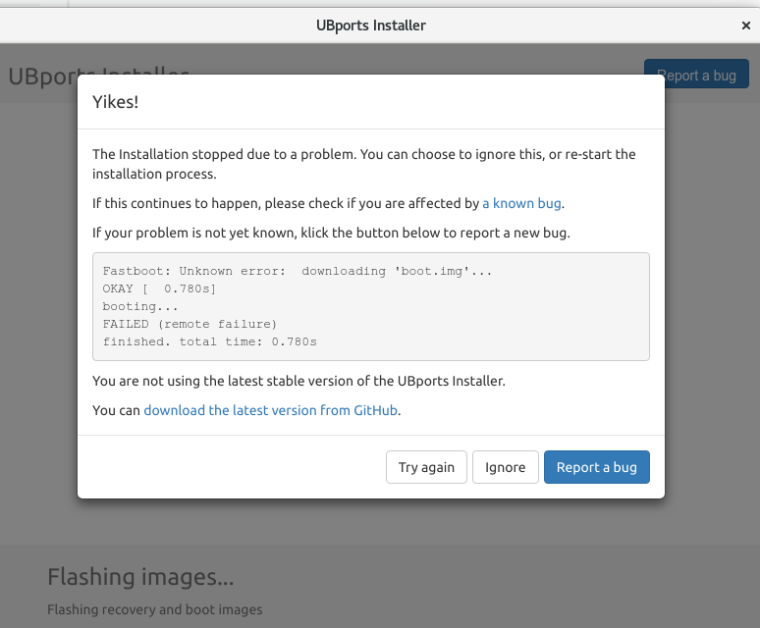
-
RE: Partition 44 does not start on physical sector boundary
I solved the issue by changing the size of sda42 from 300M to 324M and sda43 from 724M to 700M. I'm trying to install ubuntu 16.04 dev on meizu 5, and to do that, as far as I have read, I have to change the size of sda43 to at least 700M
-
Partition 44 does not start on physical sector boundary
I have changed the partition 42 and 43 to 300 m and 714, but in the end I got an error on partition 44, that I didn't touch.
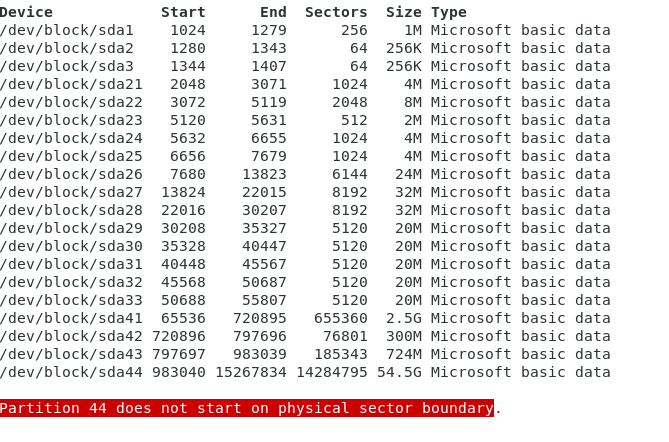
-
RE: showing only half storage on meizu pro 5
ha-ha, your right, i mixed it up with the oneplus 3T I have. I have the 64 GB, so everything is OK. Slightly wobbly start on this forum, but I will do better

-
showing only half storage on meizu pro 5
I have one problem after I have installed ubuntu 15.04 on my phone with 128 GB storage, it's only showing 64 gb. Does it support 128 GB?