Hopefully there'll be a Nextcloud-gpodder integration soon.
That's the only thing preventing me from using this instead of Antennapod via Waydroid
Hopefully there'll be a Nextcloud-gpodder integration soon.
That's the only thing preventing me from using this instead of Antennapod via Waydroid
May I ask if there are plans to add support for devel/non-LTS branches on the Lomiri PPA, as it only supports 24.04.
The one in 26.04 devel is behind compared to the PPA.
@arubislander said in Snap issues on Ubuntu Touch:
@YamiYukiSenpai What version of UT are you on? And what update channel?
Noble devel branch
@arubislander said in Snap issues on Ubuntu Touch:
BTW, for Firefox there is uFirefox that uses the pmOS mobile configuration, and has OSK support (confined on noble, unconfined on focal)
oh thanks! and how does it handle future updates?
I'm trying to refresh a couple of snaps I installed on my F(x)tec Pro-1 X (hoping that I can finally use Fluffychat and Firefox there) and I ran into this:
error: cannot perform the following tasks:
- Run configure hook of "fluffychat" snap if present (run hook "configure":
-----
cannot load program:
: Operation not permitted
-----)
- Run post-refresh hook of "mesa-2404" snap if present (run hook "post-refresh": cannot create bpf map: Operation no permitted)
And if I try to run Firefox:
$ firefox
cannot attach cgroup program: Operation not permitted
Just wondering when that's coming cuz I wanna try using Firefox on it. I remember it on 20.04, but I never got to used it cuz I switched to 24.04 the moment it came out for my F(x)tec Pro1 X.
And wondering if Flatpak will also be supported at some point
I tested Firefox and FluffyChat

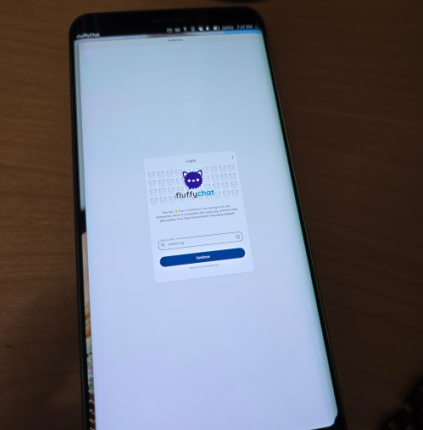
Is there something I would be able to do to fix that?
How would I run LineageOS 20 on Waydroid?
I found couple of scripts about it (but couldn't post links)
But I doubt that will persist after the OS upgrade due to immutable root.
System specs:
@arubislander Shouldn't be. This one's only 128GB. It was running on 512GB before when it was on LineageOS
The Pro1 X is supposed to have SD card support, but it doesn't seem to be working, according to its device page
I made sure it was formatted as FAT32, too. What's missing?
I just found out that my ISP doesn't support IPv6. Anyway around that?
Anyone have trouble getting UBports Installer to start up?
On one of my PCs, I get this:
error: getDeviceSelects error: AxiosError: timeout of 60000ms exceeded
Then I get this on my laptop:
info: UBports Installer restarting...
error: getDeviceSelects error: Error: connect ECONNREFUSED 2606:50c0:8001::153:443
if I do this with VPN
but without VPN
info: UBports Installer restarting...
error: getDeviceSelects error: Error: getaddrinfo EAI_AGAIN ubports.github.io
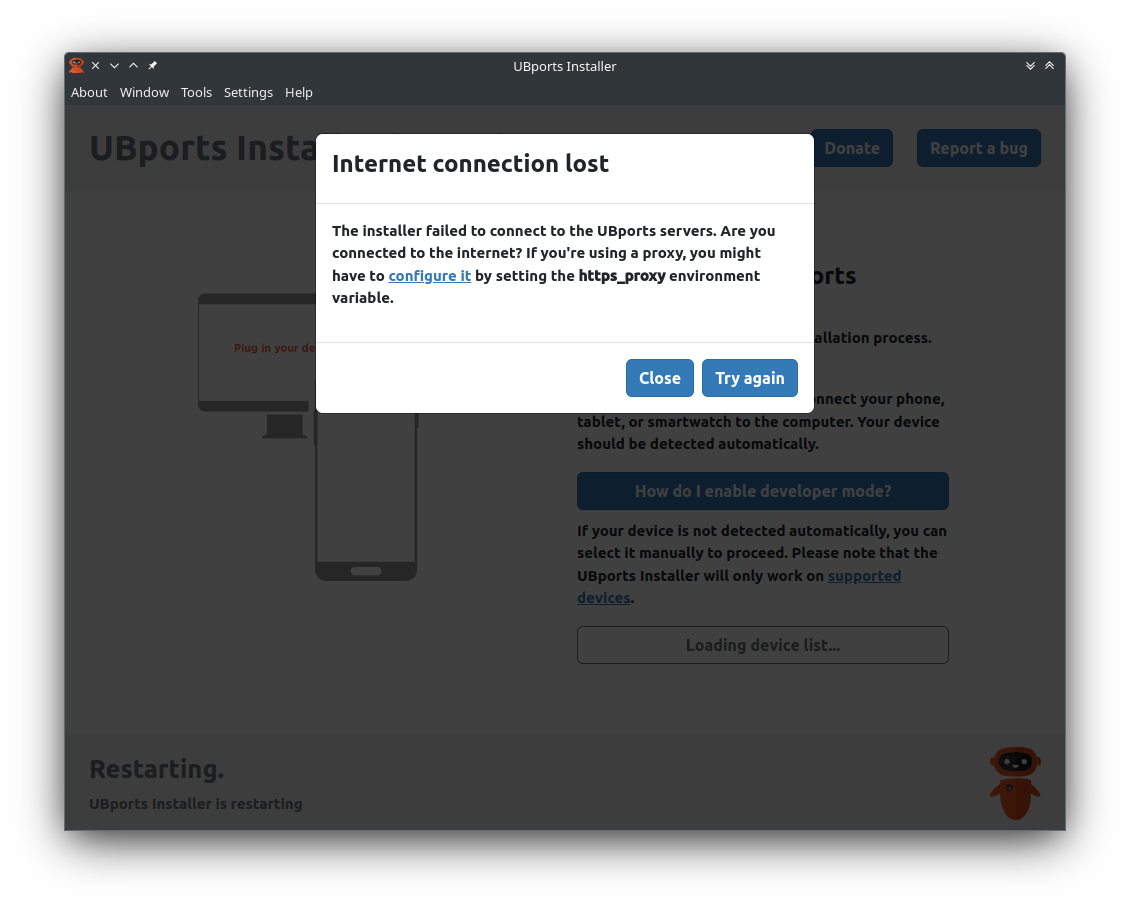
I have version 0.10.0 from the --edge channel
I currently have it installed on a separate Ubuntu 18.04 partition, but it seems to have not received any updates in a while (I haven't booted that partition in months).
I installed exfat* packages on my phone through the terminal, but Ubuntu Touch still can't detect my 128GB SD card. Is there a way to do it, or do I have to format it?
So what's the difference between the 2?
@advocatux The Matrix room doesn't exist
I just finished school, so now I have time to tackle this again.
I'm now getting this error after I ran mka mkbootimg
frameworks/av/camera/cameraserver/Android.mk:18: Target has integrated cameraserver into mediaserver. This is weakening security measures introduced in 7.0
halium/hybris-boot/Android.mk:69: ********************* /boot appears to live on /dev/block/platform/msm_sdcc.1/by-name/boot /dev/mmcblk0p20
halium/hybris-boot/Android.mk:70: ********************* /data appears to live on /dev/block/platform/msm_sdcc.1/by-name/userdata /dev/mmcblk0p29
halium/hybris-boot/Android.mk:73: *** There should be a one and only one device entry for HYBRIS_BOOT_PART and HYBRIS_DATA_PART. Stop.
@suoko nope sorry
So I got it to build, but now I'm wondering about changing userdata or data to ext4. In fstab.qcom, there are 2 /data mountpoints, one with f2fs and the other with ext4. Do I just delete the f2fs entry?
/dev/block/platform/msm_sdcc.1/by-name/userdata /data f2fs nosuid,nodev,noatime,rw,inline_xattr wait,check,formattable,encryptable=footer
/dev/block/platform/msm_sdcc.1/by-name/userdata /data ext4 nosuid,nodev,noatime,noauto_da_alloc,journal_async_commit,errors=panic wait,check,formattable,encryptable=footer
So I'm running into issues building Halium for jfltexx.
When I ran mka mkbootimg, here's what I got:
halium/hybris-boot/Android.mk:69: ********************* /boot appears to live on /dev/block/platform/msm_sdcc.1/by-name/boot
halium/hybris-boot/Android.mk:70: ********************* /data appears to live on /dev/block/platform/msm_sdcc.1/by-name/userdata
Here are the list of commands I ran (pretty much followed the steps), and their output. Hope you can help me.