Its' working!!! Thanks everyone!!!
Posts
-
RE: BIG problems with my Aquaris M10 FHD!
Seems to be working indeed as I have the recovery mode again!!
-
RE: BIG problems with my Aquaris M10 FHD!
@lakotaubp I'm going to try! And I will let you know.
-
RE: BIG problems with my Aquaris M10 FHD!
@lakotaubp Btw I already did this and the update downloads indeed, but once I change the channel nothing happens...
-
RE: BIG problems with my Aquaris M10 FHD!
@lakotaubp I can't! When you use the installer, you have to have access to the recovery mode and I can't!
-
RE: BIG problems with my Aquaris M10 FHD!
@bodow I didn't change anything. The only thing I did when I still had access to recovery mode was swiping the cache partition. But I don't think it's the cause of my problems either...
I tried another sudo system-image-cli -v -p 0 but I had a TimeoutError in return! I'm afraid my phablet is broken ideed...

-
RE: BIG problems with my Aquaris M10 FHD!
No. I'm not sure I get what you advise me to do. Do I have to move something to /var/cache/apt/?
-
RE: BIG problems with my Aquaris M10 FHD!
Well, I can't even post the screen capture I've just done with Morph Browser. Boring!!
-
RE: BIG problems with my Aquaris M10 FHD!
No. I checked my updates in the parameters and I saw the OTA-7 was ready to be installed. I've been installing it right now but when I reboot nothing will be installed:
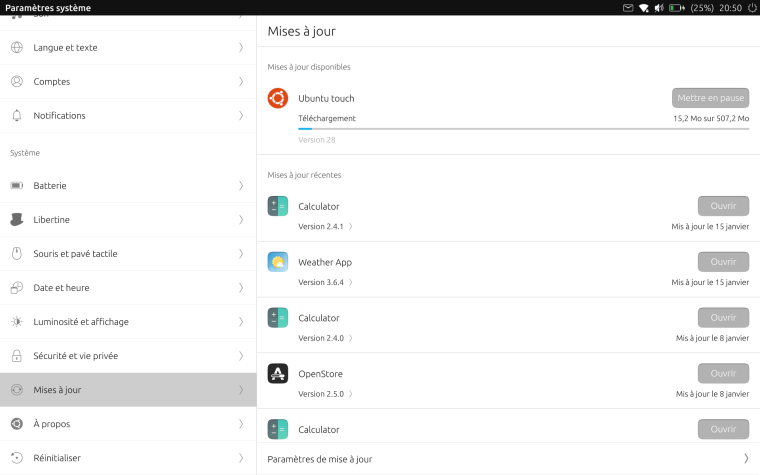
-
BIG problems with my Aquaris M10 FHD!
Hi everybody,
I got an Aquaris M10 FHD working with Ubuntouch 16.04 and since I received OTA-7, I'm unable to update the device. More precisely I received the update but I can't install it because everytime I click the installation button, the phablet reboots but nothing changes and I'm still stuck at OTA-6.
To add insult to injury, I can't access the recovery mode anymore, even with the sudo reboot -f recovery command... so I can't reinstall Ubuntouch with the Ubports installer!! And I can't even reinitialize it!!
The only thing I did these last few days is entering a sudo mount -o remount, rw / command but I'm doubtful it's the cause of my problems.
Could anybody here help me out with this, please? -
RE: Desktop apps
If it can help, Libre Office worked as soon as I installed Inkscape as I wrote above...
-
RE: Desktop apps
I just installed Inkscape, and not only it works but it came with 2 ImageMagick (display Q16) icons which made Libre Office fully operational!! I'm a happy man!!
-
RE: Desktop apps
I tried with sudo adb shell and it works with most of my apps!! Thank you very much!!
In fact, I now got GIMP, VLC and Firefox in fullscreen, only Libre Office seems to crash all the time...
-
RE: Desktop apps
I just tried with adb shell and it says "error: device unauthorized. Please check the confirmation dialog on your device." And I got no confirmation dialog on my phablet...

I think I'm going to give up the desktop apps thing! The problem is it was the main reason I bought the Aquaris M10 FHD... -
RE: Desktop apps
I have the following lines:
- daemon not running. starting it now on port 5037 *
- daemon started successfully *
Then, after the command libertine-container-manager create --id myname --name 'myname' nothing happens, even after 5 minutes...
Thank you!
-
RE: Desktop apps
I tried to use phablet-shell on my laptop, but I can't even create an id. Nothing happens...
-
RE: Desktop apps
@Marathon2422 Same problem here with GIMP and Firefox on my Aquaris M10 phablet! Plus Libre Office and VLC don't seem to be working...
