-
@advocatux Thanks for the quick response! I will do a backup before upgrading using rsync over ssh is enough as it or some procedures are better ? Other question, If I'm not happy with OTA4, is easy to downgrade or do I have to forget ? Thanks!
-
@mika15 you're welcome. You can backup the whole
/homeif you want peace of mind [*] but you only need to backup the data you want to keep really.You have the obvious things like Documents, Music, etc, that's easy to find

In
~.local/share/evolution/you'll find the addressbook, calendar, memos, and tasks DDBB.~.local/share/history-service/history.sqlitefor SMS and calls log.If you're using Authenticator, you'll find the config file here
.config/com.ubuntu.developer.mzanetti.ubuntu-authenticator/Probably the easier way to downgrade is to use the installer, probably switching channels will work too though.
[*] Edit to explain that if you have a complete home backup, you can easily copy to your phone any bit you could need or you forgot the first time
-
Thanks for this, @UniSuperBox
How long does the download take? I'm just wondering if the Snap is hanging, or whether! it's doing its thing.
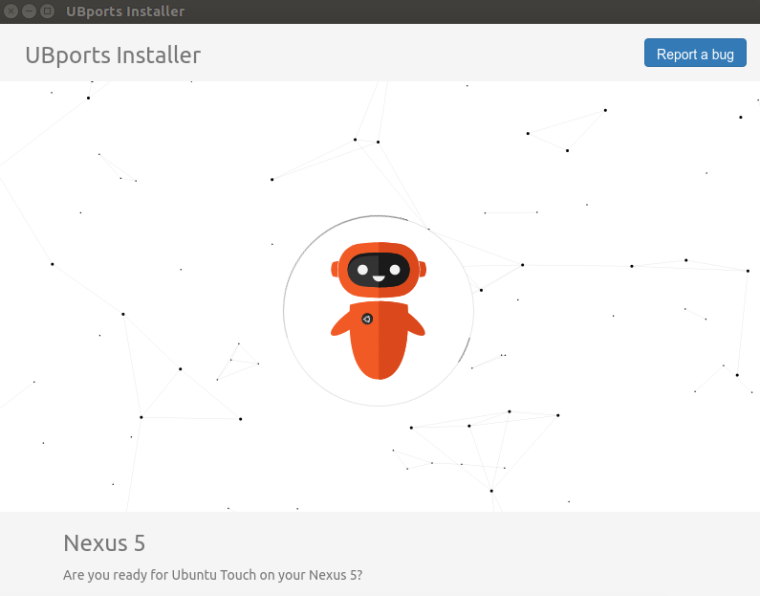
-
@3arn0wl How long is long? About 15-20 mins all should be done.
-
Thanks, @Lakotaubp
Meh! It was longer than that, I think. I might just wait for OTA-5.

-
@3arn0wl Just restarting the installer and reconneting the phone fixed it for me when installing ubports on the nexus. Try that if you cant wait till Monday ; )
-
I also ran into the installation hanging after clicking "Install," even with the latest version (0.1.21-beta AppImage) of the installer. I discovered the problem, in this case at least, concerned the installer's handling of adb and fastboot. The system is intended to operate whether they are installed or not. I had adb installed, but not fastboot. Unfortunately, the fallback appears to have failed because the "platform-tools" subdirectory tree it depends on (see src/utils.js:getFallbackPlatformTools) is missing. However, once I installed fastboot, the installation did not need to fall back and it worked just fine.
-
@advocatux Thanks! Migration is done, my phone is working perfectly, I migrated from AppImage installer a fantastic tool, I have all my data as it was before, many thanks to the team for their work, the installer and the OS are excellent!
-
@mika15 kudos! Enjoy your new UT device

-
Unfortunately, I can't update my Fairphone 2. I have tried the update on three different systems:
- macOS
The installer app asks in an infinite loop for the password. I have reproduced this error with a PIN and a password.

The first install didn't work either. It's a usb-c driver issue, I think.
- Neon
I managed the first installation in Neon. The installer couldn't update the device with the following error:

I also couldn't install the recent installer. Therefore I removed the files for the installer at /opt/ and /usr/share/applications with sudo. Then I tried the installation again, but nothing happens after entering the password.

- Windows 10
The installation app sais, that I have to reboot in bootloader but afterwards nothing happens. This application doesn't ask for a passwird.
Very frustrating user experience with UBPorts update!!
I have added some screenshots, but unfortunately they are not schon in the forum with the suggested syntax:
https://www.dropbox.com/s/0oy7f3j6m4ug3y/screenshot macOS.png?dl=0
https://www.dropbox.com/s/gi1gavtx9r34e2n/screenshot neon.png?dl=0
https://www.dropbox.com/s/cvr3d2u7vjp5jn3/Install screenshot.png?dl=0 -
@marc_aurel You may want to check the method described above with
system-image-cli- it is done from the phone terminal or from a computer logged into the phone via adb or ssh. -
@mihael This requires a setup for ssh, doesn't it?
It this instruction up to date? I'm not sure because of the path with the directory "phablet". I wouldn't call a FF2 a phablet.
-
@marc_aurel I don't remember if I did it this way but just connect a usb cable and then
adb shelland you are inside the phone from the computer. Or just type that command for the updatr within the phone terminal app - you don't even need a computer, just the phone connected to internet. -
@mihael Thanks, this works now.
Unfortunately the settings of the new UBports still doesn't offer custom text size. This is a problem for visual impaired people. Has someone an idea, whether whis is on the roadmap?
Dekko is not working any more. Has someone a recommendation for an email app?
-
@marc_aurel DEKKO beta is here:
-
@marc_aurel BTW the password is the one of your PC, not the phone...
-
Hi all, short question:
if I manually upgrade to OTA-4 following the described steps, will I lose my data and apps or will they remain intact on the device after the update? Thanks.
-
@gt you'll keep all your data as long as you don't check the
wipeoption.Anyhow, if your data is important for you, you should make a backup
-
@gt The apps that were not updated to 16.04 might( most likely) not work, data should stays intact.
-
Hello,
I tried to install 16.04 stable on FP2, with the method described above, but it failed. I did two attempt, both failed.
I have currently 15.04rc22 and I did what is described in this post:
[HowTo] [FP2] Update baseband & other firmware. Could it be the reason why it fail? or any idea?
In fact I see that it seems to be a known or similar bug described in ubports installer issues. But not clear if there is a workaround or not?The installer I used is
ubports-installer_0.1.21-beta_amd64.deb(running in Kubuntu 18.04).It starts correctly but then I have these screen:
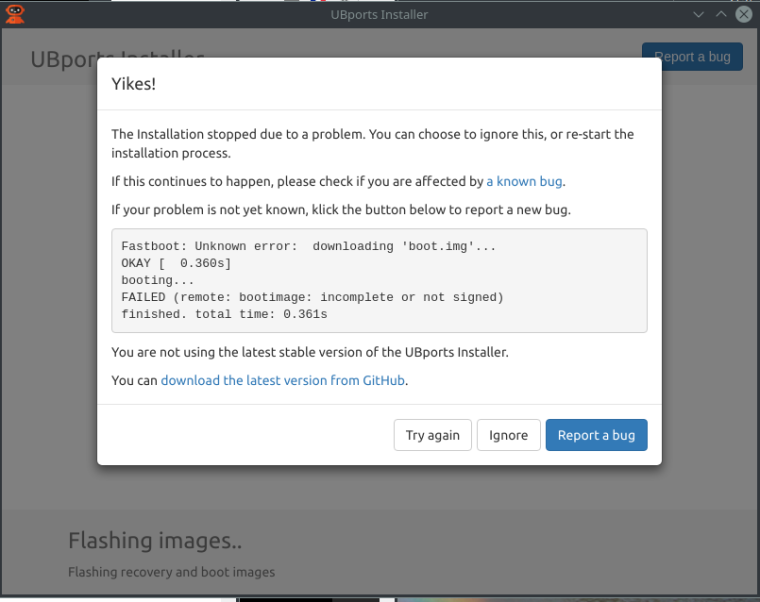
Then I close the installer. I have to remove the battery to restart the phone and it starts again with the 15.04rc22 (ouf!).
I have one change: the screen at the boot is new (Fairphone powered by UBports and no more android).Here is the full log:
me@mylaptop:~/Temp$ ubports-installer Pug interceptor registered successfully debug: Welcome to the party debug: Killing all running adb servers... debug: Using native platform tools! debug: Running platform tool exec cmd adb kill-server debug: debug: Running platform tool exec cmd adb -P 5038 kill-server debug: debug: adb shell: echo 1 debug: Running platform tool exec cmd adb -P 5038 shell echo 1 debug: Successfully downloaded devices list warn: Running latest stable version. debug: debug: adb shell: getprop ro.product.device debug: Running platform tool exec cmd adb -P 5038 shell getprop ro.product.device debug: debug: getprop: FP2 debug: adb shell: cat /etc/system-image/channel.ini debug: Running platform tool exec cmd adb -P 5038 shell cat /etc/system-image/channel.ini debug: debug: adb shell: echo 1 debug: Running platform tool exec cmd adb -P 5038 shell echo 1 debug: debug: reboot to bootloader debug: Running platform tool exec cmd adb -P 5038 reboot bootloader debug: debug: reboot to bootloader [DONE] err:null debug: checking password debug: correct password debug: fastboot: wait for device info: Download startCheck info: checked: recovery-FP2.img info: /home/me/.cache/ubports/images/FP2/recovery-FP2.img already exists with the expected checksum, so download will be skipped info: checked: splash-FP2.img info: /home/me/.cache/ubports/images/FP2/splash-FP2.img already exists with the expected checksum, so download will be skipped info: Download complete info: done downloading(once listener) debug: fastboot: flash; [{"url":"http://cdimage.ubports.com/devices/recovery-FP2.img","checksum":"534cc2da2add4a2bd8136b01069ed7dbe432076659fd4780910b6910b916f77b","type":"recovery","path":"/home/me/.cache/ubports/images/FP2"},{"type":"splash","url":"http://cdimage.ubports.com/devices/splash-FP2.img","checksum":"2bf76ec909af34d9896a954cd6c4ed5ad114d6053e59b7a856325b4fcfca43cd","path":"/home/me/.cache/ubports/images/FP2"}] info: Booting into recovery image... error: Devices: Error: Fastboot: Unknown error: downloading 'boot.img'... OKAY [ 0.360s] booting... FAILED (remote: bootimage: incomplete or not signed) finished. total time: 0.361s info: STARTING OVER debug: Welcome to the party debug: Killing all running adb servers... debug: Using native platform tools! debug: Running platform tool exec cmd adb kill-server debug: debug: Running platform tool exec cmd adb -P 5038 kill-server debug: debug: adb shell: echo 1 debug: Running platform tool exec cmd adb -P 5038 shell echo 1 debug: Successfully downloaded devices list warn: Running latest stable version. debug: message=Command failed: adb -P 5038 shell echo 1 error: no devices/emulators found , stack=Error: Command failed: adb -P 5038 shell echo 1 error: no devices/emulators found at ChildProcess.exithandler (child_process.js:282:12) at emitTwo (events.js:125:13) at ChildProcess.emit (events.js:213:7) at maybeClose (internal/child_process.js:921:16) at Socket.stream.socket.on (internal/child_process.js:348:11) at emitOne (events.js:115:13) at Socket.emit (events.js:210:7) at Pipe._handle.close [as _onclose] (net.js:549:12), killed=false, code=1, signal=null, cmd=adb -P 5038 shell echo 1 debug: adb shell: echo 1 debug: Running platform tool exec cmd adb -P 5038 shell echo 1 debug: message=Command failed: adb -P 5038 shell echo 1 error: no devices/emulators found , stack=Error: Command failed: adb -P 5038 shell echo 1 error: no devices/emulators found at ChildProcess.exithandler (child_process.js:282:12) at emitTwo (events.js:125:13) at ChildProcess.emit (events.js:213:7) at maybeClose (internal/child_process.js:921:16) at Socket.stream.socket.on (internal/child_process.js:348:11) at emitOne (events.js:115:13) at Socket.emit (events.js:210:7) at Pipe._handle.close [as _onclose] (net.js:549:12), killed=false, code=1, signal=null, cmd=adb -P 5038 shell echo 1 debug: adb shell: echo 1 debug: Running platform tool exec cmd adb -P 5038 shell echo 1 debug: message=Command failed: adb -P 5038 shell echo 1 error: no devices/emulators found , stack=Error: Command failed: adb -P 5038 shell echo 1 error: no devices/emulators found at ChildProcess.exithandler (child_process.js:282:12) at emitTwo (events.js:125:13) at ChildProcess.emit (events.js:213:7) at maybeClose (internal/child_process.js:921:16) at Socket.stream.socket.on (internal/child_process.js:348:11) at emitOne (events.js:115:13) at Socket.emit (events.js:210:7) at Pipe._handle.close [as _onclose] (net.js:549:12), killed=false, code=1, signal=null, cmd=adb -P 5038 shell echo 1 debug: adb shell: echo 1 debug: Running platform tool exec cmd adb -P 5038 shell echo 1 debug: message=Command failed: adb -P 5038 shell echo 1 error: no devices/emulators found , stack=Error: Command failed: adb -P 5038 shell echo 1 error: no devices/emulators found at ChildProcess.exithandler (child_process.js:282:12) at emitTwo (events.js:125:13) at ChildProcess.emit (events.js:213:7) at maybeClose (internal/child_process.js:921:16) at Socket.stream.socket.on (internal/child_process.js:348:11) at emitOne (events.js:115:13) at Socket.emit (events.js:210:7) at Pipe._handle.close [as _onclose] (net.js:549:12), killed=false, code=1, signal=null, cmd=adb -P 5038 shell echo 1 debug: adb shell: echo 1 debug: Running platform tool exec cmd adb -P 5038 shell echo 1 debug: message=Command failed: adb -P 5038 shell echo 1 error: no devices/emulators found , stack=Error: Command failed: adb -P 5038 shell echo 1 error: no devices/emulators found at ChildProcess.exithandler (child_process.js:282:12) at emitTwo (events.js:125:13) at ChildProcess.emit (events.js:213:7) at maybeClose (internal/child_process.js:921:16) at Socket.stream.socket.on (internal/child_process.js:348:11) at emitOne (events.js:115:13) at Socket.emit (events.js:210:7) at Pipe._handle.close [as _onclose] (net.js:549:12), killed=false, code=1, signal=null, cmd=adb -P 5038 shell echo 1 debug: adb shell: echo 1 debug: Running platform tool exec cmd adb -P 5038 shell echo 1 debug: message=Command failed: adb -P 5038 shell echo 1 error: no devices/emulators found , stack=Error: Command failed: adb -P 5038 shell echo 1 error: no devices/emulators found at ChildProcess.exithandler (child_process.js:282:12) at emitTwo (events.js:125:13) at ChildProcess.emit (events.js:213:7) at maybeClose (internal/child_process.js:921:16) at Socket.stream.socket.on (internal/child_process.js:348:11) at emitOne (events.js:115:13) at Socket.emit (events.js:210:7) at Pipe._handle.close [as _onclose] (net.js:549:12), killed=false, code=1, signal=null, cmd=adb -P 5038 shell echo 1 debug: adb shell: echo 1 debug: Running platform tool exec cmd adb -P 5038 shell echo 1 debug: message=Command failed: adb -P 5038 shell echo 1 error: no devices/emulators found , stack=Error: Command failed: adb -P 5038 shell echo 1 error: no devices/emulators found at ChildProcess.exithandler (child_process.js:282:12) at emitTwo (events.js:125:13) at ChildProcess.emit (events.js:213:7) at maybeClose (internal/child_process.js:921:16) at Socket.stream.socket.on (internal/child_process.js:348:11) at emitOne (events.js:115:13) at Socket.emit (events.js:210:7) at Pipe._handle.close [as _onclose] (net.js:549:12), killed=false, code=1, signal=null, cmd=adb -P 5038 shell echo 1 debug: adb shell: echo 1 debug: Running platform tool exec cmd adb -P 5038 shell echo 1 debug: message=Command failed: adb -P 5038 shell echo 1 error: no devices/emulators found , stack=Error: Command failed: adb -P 5038 shell echo 1 error: no devices/emulators found at ChildProcess.exithandler (child_process.js:282:12) at emitTwo (events.js:125:13) at ChildProcess.emit (events.js:213:7) at maybeClose (internal/child_process.js:921:16) at Socket.stream.socket.on (internal/child_process.js:348:11) at emitOne (events.js:115:13) at Socket.emit (events.js:210:7) at Pipe._handle.close [as _onclose] (net.js:549:12), killed=false, code=1, signal=null, cmd=adb -P 5038 shell echo 1 debug: adb shell: echo 1 debug: Running platform tool exec cmd adb -P 5038 shell echo 1 debug: message=Command failed: adb -P 5038 shell echo 1 error: no devices/emulators found , stack=Error: Command failed: adb -P 5038 shell echo 1 error: no devices/emulators found at ChildProcess.exithandler (child_process.js:282:12) at emitTwo (events.js:125:13) at ChildProcess.emit (events.js:213:7) at maybeClose (internal/child_process.js:921:16) at Socket.stream.socket.on (internal/child_process.js:348:11) at emitOne (events.js:115:13) at Socket.emit (events.js:210:7) at Pipe._handle.close [as _onclose] (net.js:549:12), killed=false, code=1, signal=null, cmd=adb -P 5038 shell echo 1 debug: Killing all running adb servers... debug: Using native platform tools! debug: Running platform tool exec cmd adb kill-server Good bye! debug: debug: Running platform tool exec cmd adb -P 5038 kill-server debug: me@mylaptop:~/Temp$