uText [ Help / Devel ]
-
@BlueKenny hi, thank you for your work.
Are you going to make that app translatable?
Both "Save" and "Help" aren't working. Tested on a Nexus 5 (rc) and on a BQ E4.5 (edge).
Do you want me to file a proper issue report on https://gitlab.com/BlueKenny/uText/issues?
Edit to add: there isn't anything useful in the uText log about "Save" but this is the Morph log when tapping on that "Help" button in your app https://paste.ubuntu.com/p/9JnXQZsVSr/
-
@BlueKenny testing
utext.bluekenny_19.4.3_all.click:- "Help" is working because is pointing to this Forum now
- "Save" is still failing
-
@advocatux
yes i fixed the 'Help' link some seconds ago
Save doesn't work on a new file ? or a opened one ?
-
@BlueKenny trying to create a new file.
-
@advocatux
https://gitlab.com/BlueKenny/uText/raw/95bedf7f251a0e8ec712d0f7e0d6290cbbb22926/packages/utext.bluekenny_19.4.4_all.clickSo i disable all components, except "Load" and "Help" button if no file is loaded

PS: while loading, file explorer opens but there is no more button to create a file ...
How can i change this ? -
@BlueKenny yes, probably because "load" means "to load an existing file".
You can create a new text file using the FileManager before using uText, of course, but I don't know how to trigger that using the "Load" function in your app.
-
@advocatux
I'm thinking to implement a Filemanager styled page to bypass the filemanager to load and create things, but this can be alot of work... -
@BlueKenny I'm out of my depth with that matter but maybe there's an easier way to handle that (?).
Maybe other devs have some other ideas about how to approach it. We'll see

-
First thing I would suggest is to not store the binary packages within the git repo. They will cause the history to get very large very fast, and keeping them there means anyone who would want to contribute to your repo will have to download them all, every time they clone the repo.
It would be better to configure automatic building of packages using the GitLab CI pipelines, and have the click grabbed as a build artifact. You can then link to the pipeline job, or directly to the artifact, for people to download it.
-
@dobey Good point, i will try this
-
Please try this build, before i upload it

https://gitlab.com/BlueKenny/uText/-/jobs/197767442/artifacts/download
Changes :
Help Button open link to Ubports Forum Text is now selectable by mouse Save disable until a file is selected TextArea is disable until a file is selected Word Prediction is disable until a file is selected Set title as "uText" TextArea get a border and rounded corners TextArea add Scrollbar on right side Show README file at starting -
@BlueKenny I'm testing that version now. I'm stuck in this screen after opening the app:
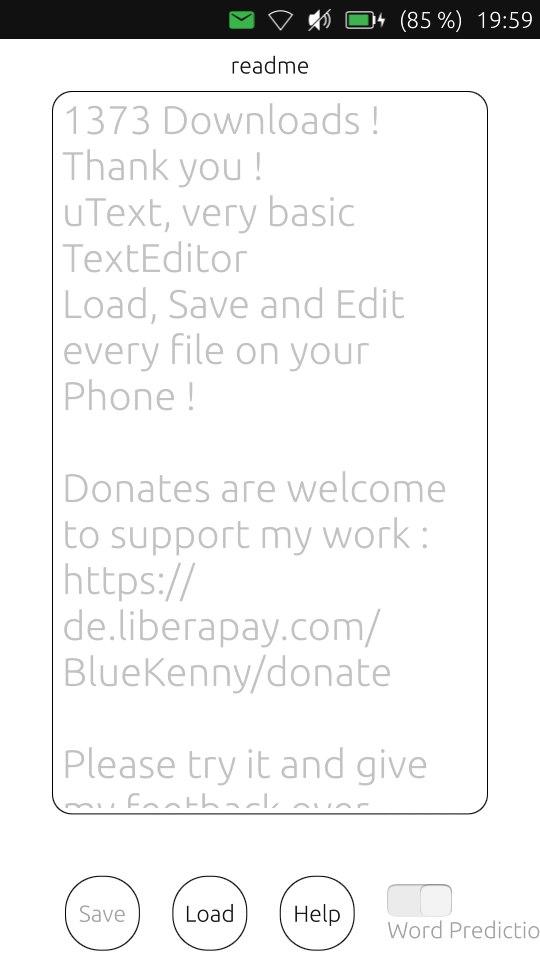
How can I start a text from scratch? Do I need to create an empty text file first with a different app, and then load it in uText?
-
@advocatux
Hmm Yes...At the moment there is no "Create new file button"
It think i should write this as an Info somewhere ? -
@BlueKenny yes, I think so. It's pretty confusing otherwise

-
@advocatux
Does the rest Work?
I think i can let it upload to the store ?
? -
@BlueKenny what do you think about maybe polishing it just a little bit before uploading that app?

-
@advocatux
oh
I like uploading
I start translating, but i'm not sure how to make this possible as its pure QML without compiling
-
I like uploading



I start translating, but i'm not sure how to make this possible as its pure QML without compiling
I don't know about that, sorry (I assume you've read https://doc-snapshots.qt.io/qt5-5.9/internationalization.html) and that the answer is not there.
-
It's going in the right direction
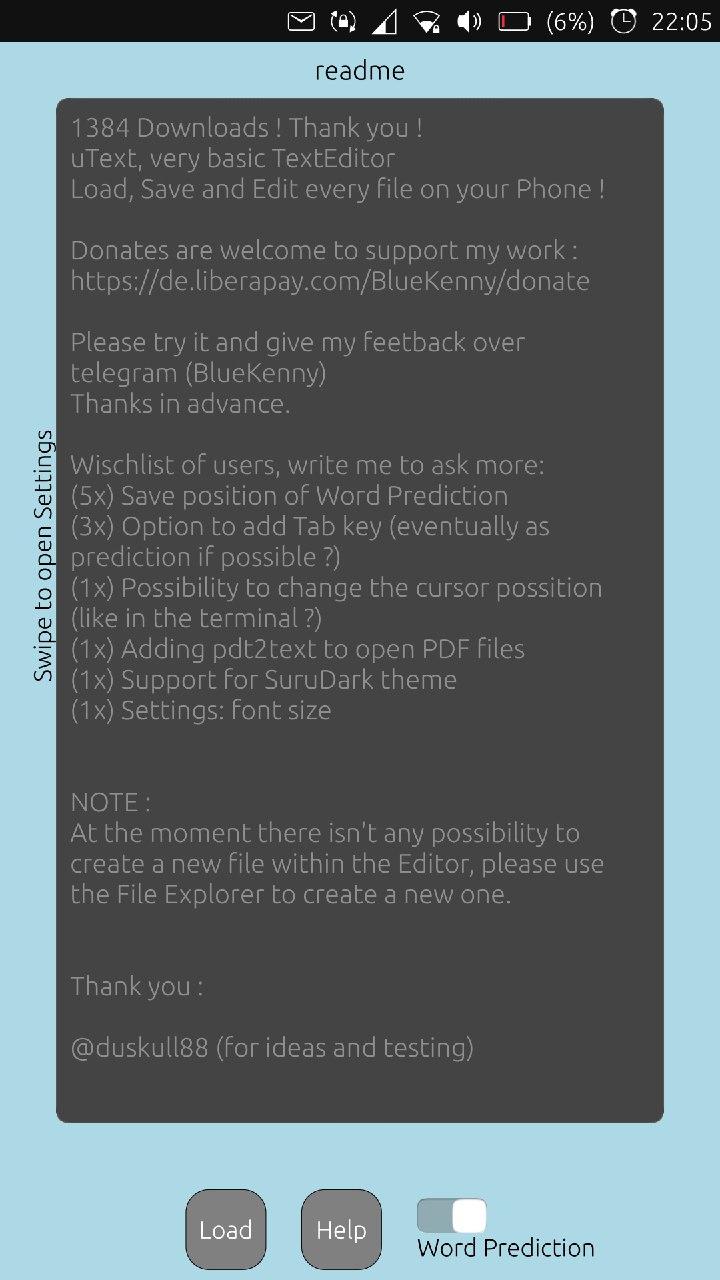
-
Thanks for this new app.
Some questions :
Currently,- how to exit a file without saving ?
- how to open settings ?
- is it possible to come back to a homepage ?