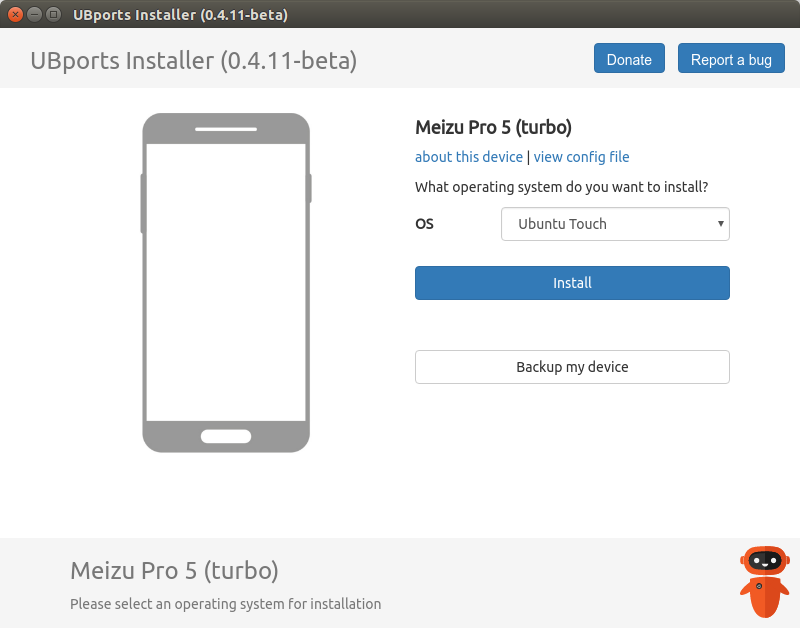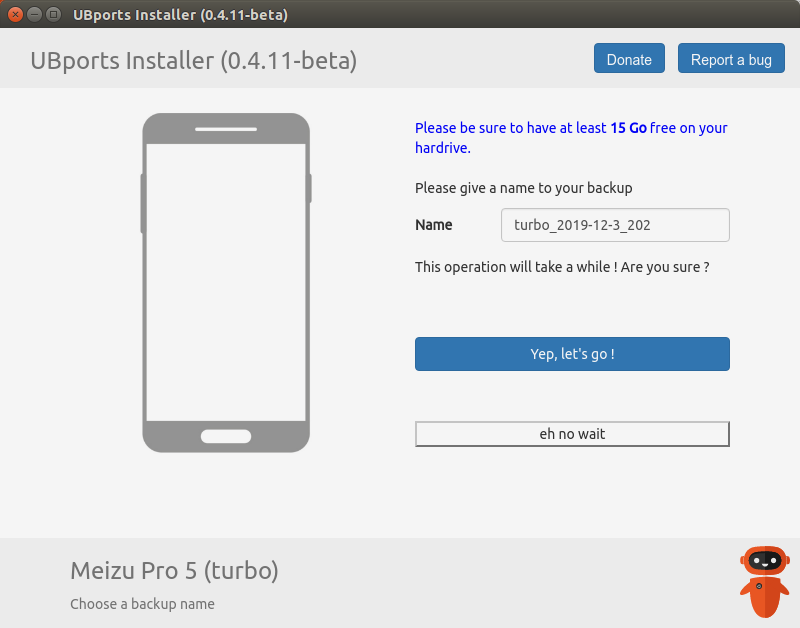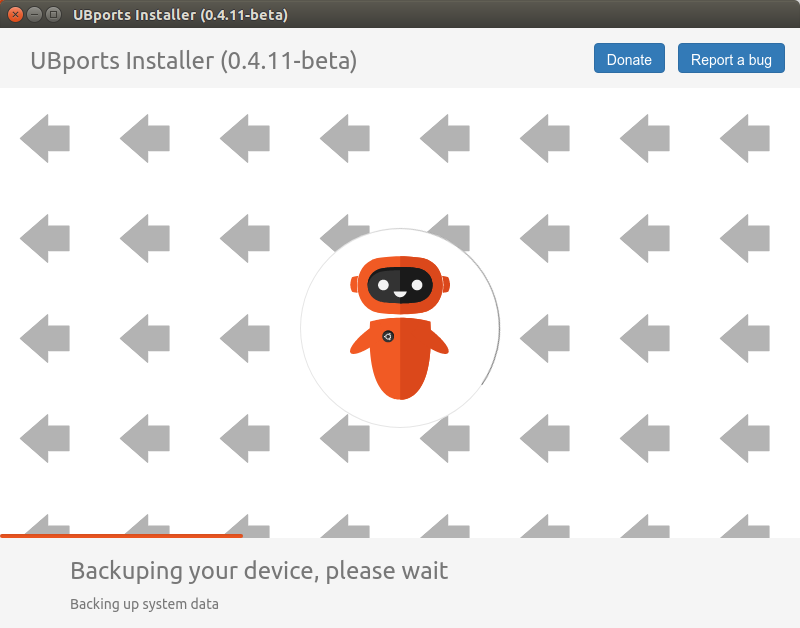Backup and restore using ubports-installer
-
Does this work while the phone is booted normally or in recovery/bootloader mode?
Looks cool, has it been merged already? -
@kugiigi It will work only on recovery, because it need to read or write system data. It is not merged yet, I will do it asap.
-
@AlainW94 It writes? may I know for what?
Anyway, I just thought I can use it for backing up/restoring my MultiROM UT installs
Good luck with this
-
@kugiigi Backup AND RESTORE
 so yes, write
so yes, write -
@kugiigi Yes it write if you restore a backup ! The backup tool will backup the content of 2 folders : /data/user-data and /data/system-data.
If you open a shell on the recovery, and typels /dataAnd if you can see in there the previouly named folders, then the backup tool will be able to backup this file on your multirom device.
-
Of course, restoring will write data....what a stupid question from me

I'll check this functionality once it's merged in the app.
Thanks. -
@AlainW94 Like this ?
SWAP.img android-data system-data system.img ubuntu.img user-data -
@Lakotaubp Yes perfect ! what device is this ?
-
@AlainW94 OnePlus one
-
SWAP.img lost+found system.img user-data android-data system-data ubuntu.imgBq M10fhd
-
Nexus 7
SWAP.img audio data nfc system-data adb backup drm property system.img android-data bootchart local qcks tombstones app bugreports lost+found resource-cache ubuntu.img app-asec cam_socket1 media security user app-lib cam_socket2 mediadrm ss user-data app-private dalvik-cache misc system -
@Lakotaubp Many thanks ! it seems that the backup tool will work for at least those devices (Nexus 7, One Plus, Bq M10, Meizu Pro 5)
-
@AlainW94 Nexus 5
~ # ls /data SWAP.img android-data system-data system.img ubuntu.img user-data ~ #Tried MX4 twice but got device off line message also OP3 no connection but guess that is to be expected at present.
-
@AlainW94 that is a very awesome functionality for the UT phone! Thank you for your work Alain! I also own a Pro5 so looking forward to use such a useful utility. I feel the day my UT phone will become my daily driver again is always closer and closer, thank to committed Community people as you are

-
Hello, some answers:
-
the 2 folders /data/user-data and /data/system-data are available on all devices and are the only ones you need to back up. They do not need mounting, but are real folders. You need to be careful with the symlinks though, as they are invalid if the normal OS is not active. So you might get backup errors during this process
-
The feature is great and much anticipated. Just want to know if the target could be either PC or sd card. Some users might want to have the backup on the internal SD card (and later on the UT recovery could utilize this also to backup/restore, just would need baking it into the code there)
-
Please get in contact with @NeoTheThird if you didnt do it already, he is the maintainer for the installer and you should coordinate any big features like this with him, to get aligned with his plans for the installer.
Thanks and happy coding!
-
-
Hey @AlainW94,
maintainer of the installer here

Kudos on how far you've come already, that's really cool! This is very similar to what we had planned in this issue. The commands there should work pretty much on every device with enough storage. Could you maybe open a PR soon, so we can coordinate the code to not conflict with the other things we have planned in the installer?
Some notes:
- You might want to avoid streaming output of adb commands to tar directly to the disk of your machine, but rather tar on the device. Even though it'll take up some space on the device, it'll be worth the added stability. Adb is very unreliable when it comes to exit codes and what buffer to write to. You don't want it to silently write "waiting for devices" to your precious backup file and corrupting it without you knowing.
- You'll need to implement
adb pullin the promise-android-tools module. It'd be great if you could open a pr for that rather sooner than later. - This is not a small undertaking, so in try to aim to get your changes in early wherever possible to avoid merge conflicts going forward. You might for example want to get your pull animation in now already.
- Avoid device-specific hacks and workarounds in the installer code. You'll have heard about the config file format introduced in 0.3.x-beta, which aims to pave the way to make the installer code device- and os-agnostic. I could imagine adding another field like
actions[], which holds steps like this, to the entry inoperating_systems. We might even want to introduce some braking changes to the file strucutre to do this really right.
Hope i did not overwhelm you, just excited for community contributions to my pet project XD
If you need any help, hints or pointers, please let me know.
Thank you!
-
Hi @Flohack: My reply to your answers :
- Please try on a Meizu Pro5, if you have the same recovery.img than me, you will see that thoses folders aren't mounted by default, the /data folder is empty. But ok for the other devices.
2.Thanks ! For now I only write the code to backup on the computer and restore from the computer. Again because I only have a Pro5 as ubuntu phone and while in recovery, the sd card isn't mounted. But this can be done in the code for other devices.
- Ok perfect, thanks for the contact ! I'll do that.
thanks to you for your hint @Flohack
-
Hello @NeoTheThird ! Thanks for being in the game now !
I would like to open a PR but I have some difficulties to do so, can you give me some hint please ?1- I have to admit it, that's a good point, for now I didn't have any issue while doing the backup like this (almost 8 times) but you right, we don't know what could happens during the backup or restore operation (for example with a defective usb cable).
2- yes, this is how I did, I tried as much as possible to respect your software architecture.
3 - Yes of course, but need some help witch github, I cannot create a new branch to commit my changes.
4 - Oh, I didn't know about that config file, I will take a look, thanks!
I really want to help the community but not by doing wrong things so any hint are welcome.
Thanks to you !
-
@AlainW94 for working with our repos you typically just fork the project, then push your branch you want to submit and create a pull request from that branch to our base. Thats kinda "workaround" for not being allowed write access to our repos.
-
@AlainW94 regarding the unmounted data partition, how could the installer work on that device then @NeoTheThird ? Do we mount data specifically? I dont have a Pro 5, in fact there are not so many people who own one.