-
@Fla
I'm running UTouch as a daily driver since 2015 :grinning_face_with_smiling_eyes:I'm running it as a daily driver for one year, but on the FP2 which has OTA updates. I'm talking about the PinePhone here

-
@Flohack Apologies for posting this here. I have tried to register on the gitlab site but so far it is refusing my registration. On there, issue # 78 shows a picture of vertical lines running down the phone. I had that for a bit, but now, with download 280, or thereabouts, they are visible (though faint), but only on the login screen. The screen flickers a lot too. Just posting as Dalton said on the ticket that no-one else had reported a similar issue with their Braveheart. Sorry, image not the best.
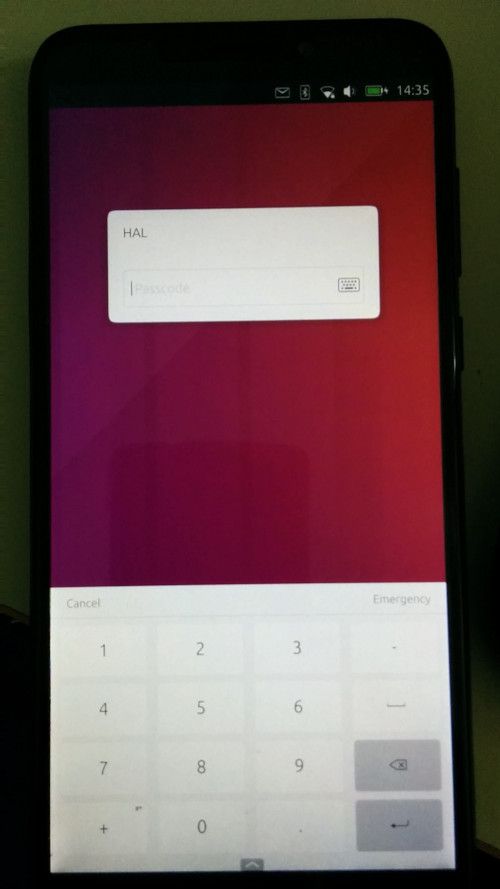
No longer the case since about #290
-
Hello,
I had Ubunto touch running with a February 8th image, I just tried flashing the latest one (April 18th ) and it does not boot. Are there known issue with latest build ? Is there one from a particular date I should try. I flashed the old image from Feb 8th and it did boot fine.
Thank you,
Alexandre
-
i have UT on BH pinephone emmc , lost wifi ,after being off for a few hours , could not get it to find any wifi signals at all.
looks like i need to reinstall or go back to sdcards -
@Marathon2422 Even after reboot?
-
@Marathon2422
The wifi drivers has many issues.
Have a look at gitlab there is a ticket and a workaround this issue. -
@AppLee
I tried the usuall things then decided to flash #310 to emmc , but it would not recognise mmcblk0 and ssh would not connect.
So I tried Jumpdrive, on an sdcard and #310 .img from my PC , very simple ,what was all the fuss about .
Worth testing ,if you have not tried it.
(From #306 ) -
Trying build #7
on my BH pinephone
via SDcard
I like the pinecone screen start
there is the" update " in the usual place
and update in. "about " /" update"
lot of little changes .
Nice Work guys -
For those playing along at home, images which feature OTA updates and more can now be downloaded here
-
@PINE64 got # 7 on SDcard ,looking good
-
( not my daily driver) But : build #7 (BH-Pinephone )
i have not been able to use the phone "network " i have reset APN`s , on reboot they are gone, or i cannot get the check mark to stay there.
i use consumer cellular,( att ) usually pretty straight forward ?
anyone else or ---- -
OTA update first one
#7 to #9 on emmc
nice install screen
successful yahootry to get my at&t sim working later
( consumer cellular ) -
@Marathon2422
Hi
I installed build #8 and #9 to an sdcard, it's really hard to boot to the OS I had to try tens of time to pass the "get started"...
Did you have the same issue ?
And out of curiosity how did you put the OS to the eMMC ? Using dd or other ? -
I just flashed #9 to the emmc this morning and I must say the OS is looking much better.I haven't touched the phone for a month but progress has clearly been made.
Nice work devs!
-
@AppLee the first time /emmc/ #7 on my pc ,extracted, and jumpdrive on sdcard , connected to pc then started pinephone, and used Balena-etcher to install ,takes 18 minutes ,because of the size.
2nd time #8 onto sdcard using Balena-etcher , because i couldnt get the sim / apn to work and didnt want to mess with the emmcused OTA function to upgrade #7 on emmc to #9 ( worked a treat ),
whilst changing sources ,it started downloading ,i could not see the download indicator immediately, once i did , i left it alone.if you use jumpdrive for another OS, may be better to adjust the size, before you start
-
@Giiba
have you tried a sim yet ? -
just curious, version numbering gitlab #9 shows download version 19 on the pinephone , ?
-
@Marathon2422 said in Pinephone (braveheart):
I have not due to the poor battery life. I need a phone so my OPO has the sim card.
This switch to OTA updates makes me more willing to try as I didn't want to reset my settings every update.
-
i just got phone and messaging working, the screen that asks if you want 2g/3g .or 2g/3g/4g/ i left that alone ,did not set anything - checked the reseller/reseller- apn without changes and entered apn for internet/mms . and checked that. now it works" sometimes the signal strength meter is empty with a cross / or is completely full, but still works.
i usually get about a third strength reading
but it works now
i have not tried pics yet.BH and # 13 on sdcard
-
todays update to sdcard (#14 ) failed to install. tried a reboot after being stuck at 1/3rd of install indicator for a long time , black screen only now .
download #14 and reflash now.
anyone else ?