-
Please see that we have all information collected here: https://gitlab.com/ubports/community-ports/pinephone/ so if you have new or updated items, make an MR there. Also you can see and open bugs...
-
@Giiba I'm not talking about bugs. Bugs are fine, they'll be squashed and will disappear with a future update. But... that's my point. If you can't update the phone without loosing your data (sms, contacts...), then you can't update it and see the bugs vanish. So you can't use it as a daily driver. Or am I missing something here?
-
@Fla
When UT will be ready, OTA will be available for the PinePhone.
Meanwhile you have to burn SD cards to do so.And you can save your data before updating... and restore them using SSH if you want.
-
@AppLee said in Pinephone (braveheart):
And you can save your data before updating... and restore them using SSH if you want.
Not only SSH, they are multiple ways to do so, more or less user friendly, :grimacing_face:
@Fla
I'm running UTouch as a daily driver since 2015 :grinning_face_with_smiling_eyes: -
@Fla
I'm running UTouch as a daily driver since 2015 :grinning_face_with_smiling_eyes:I'm running it as a daily driver for one year, but on the FP2 which has OTA updates. I'm talking about the PinePhone here

-
@Flohack Apologies for posting this here. I have tried to register on the gitlab site but so far it is refusing my registration. On there, issue # 78 shows a picture of vertical lines running down the phone. I had that for a bit, but now, with download 280, or thereabouts, they are visible (though faint), but only on the login screen. The screen flickers a lot too. Just posting as Dalton said on the ticket that no-one else had reported a similar issue with their Braveheart. Sorry, image not the best.
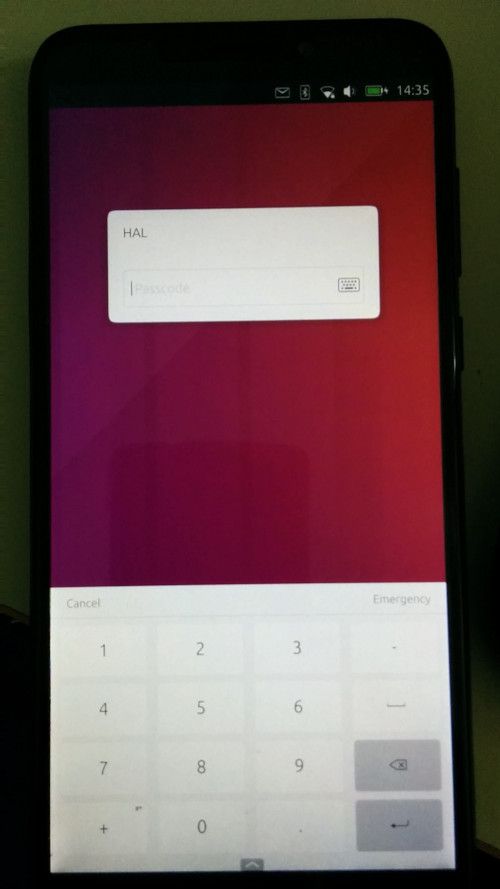
No longer the case since about #290
-
Hello,
I had Ubunto touch running with a February 8th image, I just tried flashing the latest one (April 18th ) and it does not boot. Are there known issue with latest build ? Is there one from a particular date I should try. I flashed the old image from Feb 8th and it did boot fine.
Thank you,
Alexandre
-
i have UT on BH pinephone emmc , lost wifi ,after being off for a few hours , could not get it to find any wifi signals at all.
looks like i need to reinstall or go back to sdcards -
@Marathon2422 Even after reboot?
-
@Marathon2422
The wifi drivers has many issues.
Have a look at gitlab there is a ticket and a workaround this issue. -
@AppLee
I tried the usuall things then decided to flash #310 to emmc , but it would not recognise mmcblk0 and ssh would not connect.
So I tried Jumpdrive, on an sdcard and #310 .img from my PC , very simple ,what was all the fuss about .
Worth testing ,if you have not tried it.
(From #306 ) -
Trying build #7
on my BH pinephone
via SDcard
I like the pinecone screen start
there is the" update " in the usual place
and update in. "about " /" update"
lot of little changes .
Nice Work guys -
For those playing along at home, images which feature OTA updates and more can now be downloaded here
-
@PINE64 got # 7 on SDcard ,looking good
-
( not my daily driver) But : build #7 (BH-Pinephone )
i have not been able to use the phone "network " i have reset APN`s , on reboot they are gone, or i cannot get the check mark to stay there.
i use consumer cellular,( att ) usually pretty straight forward ?
anyone else or ---- -
OTA update first one
#7 to #9 on emmc
nice install screen
successful yahootry to get my at&t sim working later
( consumer cellular ) -
@Marathon2422
Hi
I installed build #8 and #9 to an sdcard, it's really hard to boot to the OS I had to try tens of time to pass the "get started"...
Did you have the same issue ?
And out of curiosity how did you put the OS to the eMMC ? Using dd or other ? -
I just flashed #9 to the emmc this morning and I must say the OS is looking much better.I haven't touched the phone for a month but progress has clearly been made.
Nice work devs!
-
@AppLee the first time /emmc/ #7 on my pc ,extracted, and jumpdrive on sdcard , connected to pc then started pinephone, and used Balena-etcher to install ,takes 18 minutes ,because of the size.
2nd time #8 onto sdcard using Balena-etcher , because i couldnt get the sim / apn to work and didnt want to mess with the emmcused OTA function to upgrade #7 on emmc to #9 ( worked a treat ),
whilst changing sources ,it started downloading ,i could not see the download indicator immediately, once i did , i left it alone.if you use jumpdrive for another OS, may be better to adjust the size, before you start
-
@Giiba
have you tried a sim yet ?