can't reinstall Ubuntu touch on MX4 Meizu-Ubuntu edition
-
Got the exactly same probleme like here : Re: [solved] Mx4 - Installer blocked at "waiting for recovery mode"
tried several usb-cabels , but no joy.Is there any other option or have to order the original usb cable from meizu???
-
I hope that you manage, everything that I tried on mine would not work.
I will keep an eye on this thread in case something else is suggested the I might try. -
@guyhighlander just a little update,still found no usb cable who works with the installer or way to activate ubports on my MX4, maybe will see after an upgrade ubports-installer.
But in the mean time bought Nexus 5, installed and testing it now as a normal user only!!!! -
@guyhighlander
Hi,I'm very glad installation on the N5 went well.
Regarding your MX4, most issues occurs out of the installer.
From what I read here in the forum people sometimes struggle to unlock the bootloader or to connect their phone to the computer.Just so you know, that is not something an update of the installer could solve.
-
I always had to use the old command line method: https://github.com/ubports/wiki.ubports.com/blob/master/How-to-install-Ubuntu-Touch-16.04.md
Has this been fixed already: https://github.com/ubports/ubports-installer/issues?page=1&q=mx4
I mean the numerous Fastboot errors? Never worked for me because the device can't reboot itself to recovery from Fastboot - user has to do that manually and the installer breaks not expecting that :(. But I haven't tried that recently so maybe that's fixed now - but was not for a long while. -
The phone is already running ubuntu 15.04...........the old command line method doesn't work on MX4 and also tried different udev rules,it still not connecting in to recovery mode. guess still have to try different cables
-
@guyhighlander
If file transfert is working with the phone to PC, that's not a cable issue.If your running on a windows PC, see this : https://forums.ubports.com/topic/4026/solved-problem-upgrading-mx4-from-ota15-to-ubport/13
-
I'm running ubports ota11 on my mx4. But it is impossible to install ota12 on the device.
With the installer i get the following error:
error: Error: adb:format: Error: {"error":{"killed":false,"code":1,"signal":null,"cmd":"/opt/ubports-installer/resources/app.asar.unpacked/platform-tools/linux/adb -P 5037 shell echo ."},"stdout":"","stderr":"error: insufficient permissions for device: user in plugdev group; are your udev rules wrong?\nSee [http://developer.android.com/tools/device.html] for more information"} stack trace: Error: {"error":{"killed":false,"code":1,"signal":null,"cmd":"/opt/ubports-installer/resources/app.asar.unpacked/platform-tools/linux/adb -P 5037 shell echo ."},"stdout":"","stderr":"error: insufficient permissions for device: user in plugdev group; are your udev rules wrong?\nSee [http://developer.android.com/tools/device.html] for more information"} at /opt/ubports-installer/resources/app.asar/node_modules/promise-android-tools/src/adb.js:66:13 at /opt/ubports-installer/resources/app.asar/src/utils.js:282:7 at ChildProcess.exithandler (child_process.js:319:5) at ChildProcess.emit (events.js:194:13) at maybeClose (internal/child_process.js:998:16) at Socket.<anonymous> (internal/child_process.js:403:11) at Socket.emit (events.js:194:13) at Pipe.<anonymous> (net.js:593:12) -
@stefwe said in can't reinstall Ubuntu touch on MX4 Meizu-Ubuntu edition:
I'm running ubports ota11 on my mx4. But it is impossible to install ota12 on the device.
If you're already running UBports on your device, you don't need UBports installer to upgrade from OTA11 to OTA12, you just need a good 3G or 4G or WIFI connection and then only go to the phone settings and do the update with Over The Air method...
-
@Keneda Thank you very much for this hint. But OTA don't work

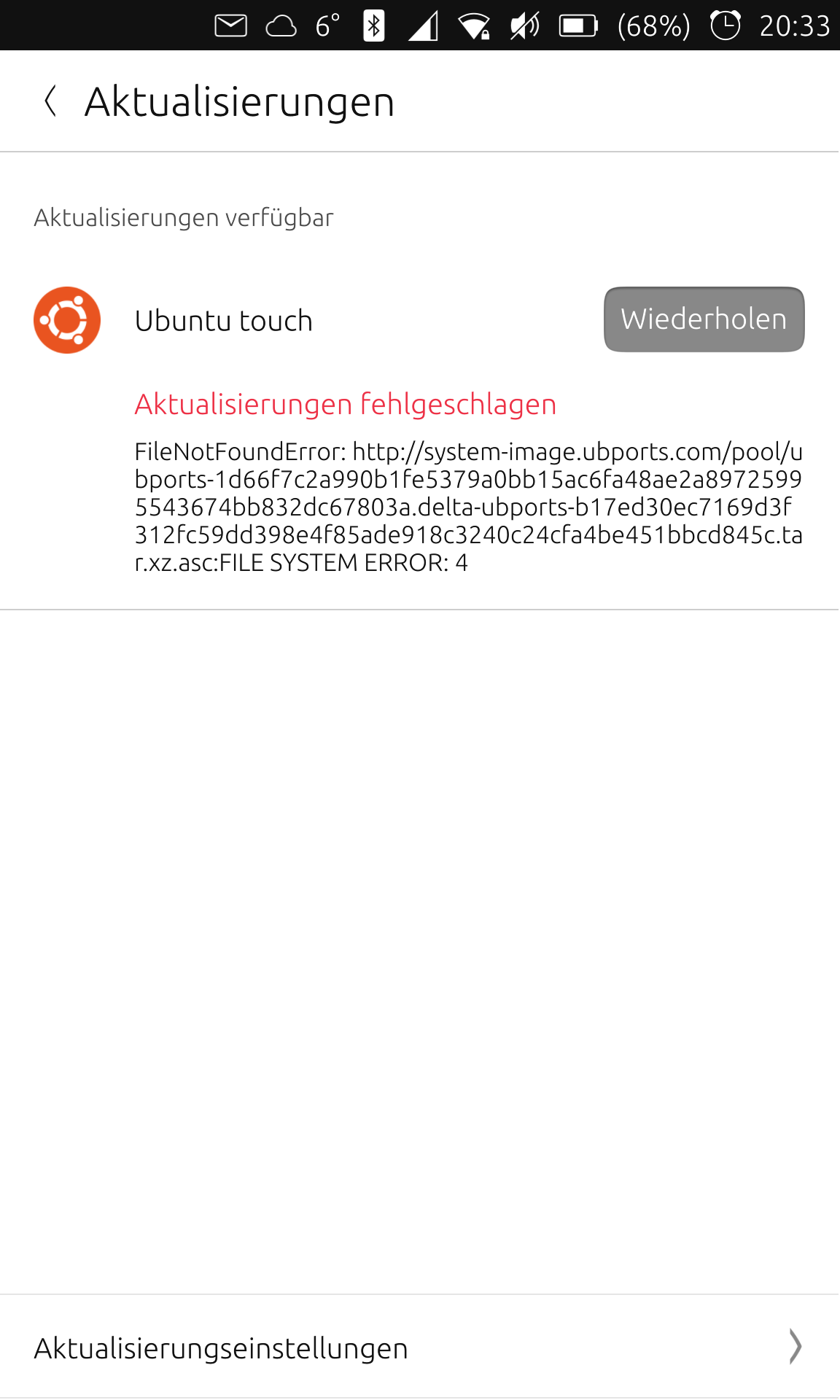
-
Sorry getting confused now,the only thing I am seeing is Ubuntu 15.04-armhf (20150616-020303) and
OS build number : 26 on my MX4 ,while reinstalled via SP flash tool (aka MTK flash tool).No OTA-11 or 12
No upgrade possible,also no terminal included.
Got NO! windows ,but will try to get it with friends, Thanks for helping
Wolf -
@stefwe
Quick tip, have you tried to switch to Devel or RC channel then revert back to stable ?The file not found error might indicate a data corruption on your phone and no other attempt to download it again.
I don't know how to check the eMMC memory integrity but the "FILE SYSTEM ERROR" made me think that it's likely a data corruption or FS corruption. -
@guyhighlander
Ubuntu 15.04 is an old version of Ubuntu Touch. Do you have the release made by canonical ?Then you have to run the installer on your desktop.
From your previous post I'd say that the installer is OK, now you just need to be able to connect your phone using ADB.
If you already have an older version of Ubuntu Touch I'd say that you have the bootloader unlocked.Now what does adb tells you when you run
adb devices? -
The usb connection on the MX4 is a nightmare. Try lots of usb cables and ports and when you get a connection tape it down, both the phone and cable !!!
-
adb detects the phone : adb devices
- daemon not running; starting now at tcp:5037
- daemon started successfully
List of devices attached
75HABM3QVHRX device
but the installer doesn't detect it ,have to do it manually and after running the installer got same problem,like always
phone will be not detected in recovery mode.
-
@guyhighlander Did you get the same error i posted before?
-
@AppLee said in can't reinstall Ubuntu touch on MX4 Meizu-Ubuntu edition:
@stefwe
Quick tip, have you tried to switch to Devel or RC channel then revert back to stable ?Switch to another channel don't work.
@AppLee said in can't reinstall Ubuntu touch on MX4 Meizu-Ubuntu edition:
The file not found error might indicate a data corruption on your phone and no other attempt to download it again.
I don't know how to check the eMMC memory integrity but the "FILE SYSTEM ERROR" made me think that it's likely a data corruption or FS corruption.It looks like a bigger problem

-
@guyhighlander said in can't reinstall Ubuntu touch on MX4 Meizu-Ubuntu edition:
adb detects the phone : adb devices
- daemon not running; starting now at tcp:5037
- daemon started successfully
List of devices attached
75HABM3QVHRX device
but the installer doesn't detect it ,have to do it manually and after running the installer got same problem,like always
phone will be not detected in recovery mode.
Try this, phone not connected to PC, boot it in recovery mode, then plug to PC and do the "adb device" command.
If device not listed, this is an ADB driver issue.On windows (see my own mx4 issue topic link i gave you above) i had an issue with ADB driver, i had to "attach" the driver for MX4 on each boot mode, normal mode, recovery mode, and fastboot mode.
@stefwe Maybe you should create your own topic in order to not interfer with OP problem as it's not the same.
-
just booted in recovery mode and adb listed the device, when running the installer its always lost connection until "preparing system",by the way tried both on Ubuntu and Solus Linux.
-
just organized a new original meizu USB-cable and same problems like all the other ones,even different Distros and PC doesn't help, guess have put my meizu 4 in book shelf and wait for any solution or new update for the installer, thanks for helping anyway
Hello! It looks like you're interested in this conversation, but you don't have an account yet.
Getting fed up of having to scroll through the same posts each visit? When you register for an account, you'll always come back to exactly where you were before, and choose to be notified of new replies (either via email, or push notification). You'll also be able to save bookmarks and upvote posts to show your appreciation to other community members.
With your input, this post could be even better 💗
Register Login