Convergence on PinePhone
-
Hello, I was wondering if Ubuntu Touch on the PinePhone is compatiable with convergence, and if so, what dock should I get for convergence.
Thanks in Advance
-PizzaLovingNerd -
Yes it's compatible because it has USB Type C (Power, Data and Video Out). So you will need to buy a cable and be able to connect to a monitor/TV, etc. AFAIK it's not working yet (software). But eventually it should work.
https://www.pine64.org/pinephone/ -
What USB C dock should I get?
-
@PizzaLovingNerd It just says "Video out" so I'm not completely sure what the technology they're using is, however I would imagine most usb-c dock devices should work fine!
I believe they're going to sell there own also, but I dont know when that'll be I just know that Dalton has a pine64 usb-c device, that I believe plugs into HDMI, I know it plugs into eithernet so thats nice :')
-
I suggest to just wait for the feature to actually work before buying anything. I have cheap dock and I'll post here if it does work on the pinephone braveheart

-
Both braveheart and Community Edition won't support video out because of this hardware bug which cannot be solved in software
-
@mymike That wiki page implies video out should theoretically be usable on v1.2 hardware (which is CE version). But it's still not clear what method is used for video out.
-
@mymike It's such a bummer to have this issue on an edition where the video out would be useful once it works

Oh well, it is what it is
-
I have been looking for what kind of cable to put to the Pinephone, I have seen two very good options, I will buy one of them to test, when I test the adapter I will be able to communicate it here, this I communicate but I have not tried it yet.
1º


2º
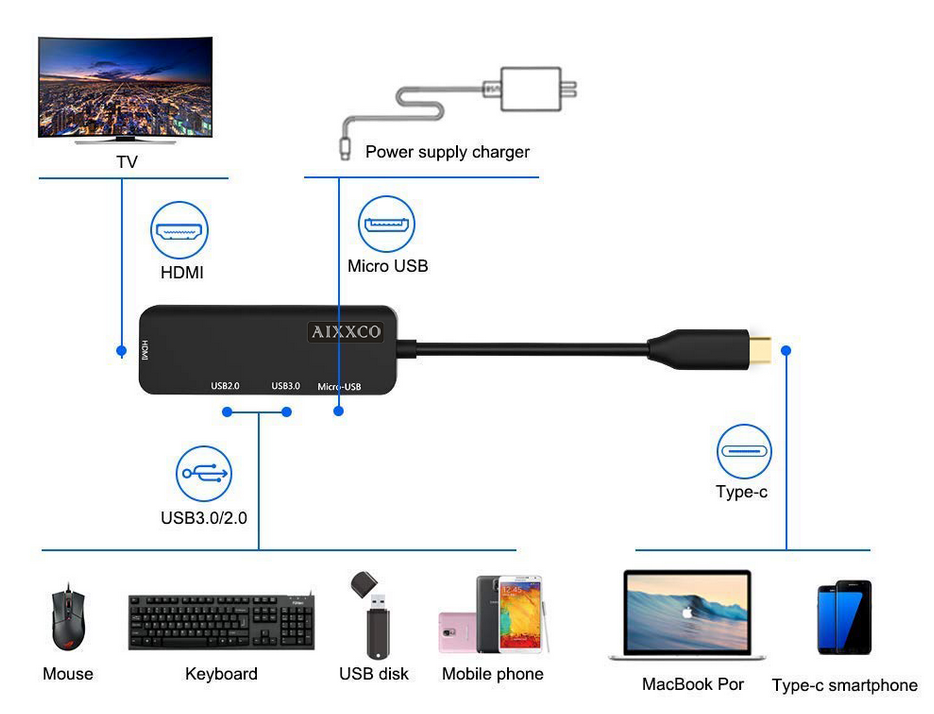
I'm sure there are more models on the market to try.
Regards...
-
Here's the first video I've seen of video out working on the Pinephone:
https://twitter.com/thepine64/status/1271198037726109696Can't make out the name of the dock, but somebody asked in the Twitter thread already and I imagine it will be answered soon enough.
-
@potet It's one of these two: https://www.umax.cz/type-c-adaptery/
-
So this video disproves the hardware issue, at least for v1.2 phones?
-
@poVoq Unfortunately not.
”I've implemented a driver in my pp-5.7 branch, based on the Martijn Braam's work. All the current PP variants (1.0–1.2) have a major issue, that prevents CC pins from working correctly. It's therefore not possible to perform any kind of negotiation and communication over the CC pins. It's not fixable in SW, other than via a manual selection of power and data roles by the user. There's a HW mod that you can do to fix CC pins from being hogged by the VCONN switches by removing the switches. See the howto, or video from adnidor. After this HW mod, you'll be able to use USB-C peripherals that don't need VCONN (hubs, etc.) with the driver in my tree.”
http://xnux.eu/devices/pine64-pinephone.html
To my understanding, the same person who recorded that video, is the same person who wrote this write up!
-
@poVoq No that person confirmed that he had to solder or remove something to make it work. I wonder though if he/she already tested UBports

-
Ah, too bad. Any news on a hardware revision 1.3 then?
-
@dobey no, it's reported also in the v1.2 wiki page https://wiki.pine64.org/index.php?title=PinePhone_v1.2#USB
-
@kugiigi yeah, that's sad... but megi managed to make video out working with the hardware fix mentioned in the wiki. That's quite good that most of usb functionalities will work by desoldering those switches without having to replace them with a different model (which, theoretically, is needed to make all usb functionalities working, but no one tested it yet)
-
@mymike What is? That page only mentions video in one place, and implies it works.
-
@dobey what you are referring to is
- Some of the regulators supplying the ANX7688 were rearranged, to reduce power consumption when the USB port is not connected and not being used to transmit video.
(from https://wiki.pine64.org/index.php?title=PinePhone_v1.2#Changes_from_v1.1), but that was written before the hardware issue with the VCONN switches was found. No one tried video out at that time, but it has been considered as it would work with the right driver.
the USB-C CC pins issue (documented in v1.1 and linked in v1.2 too) clearly states that in software you can only switch power and data roles manually, for most of other features you have to remove those VCONN switches and for full-feature you have to replace them (although the latest fix is still in a testing phase...)
-
Is there a command I could type to switch power and data roles in software? I have my Ubports CE edition, a USB-C adapter, and a monitor with me right now but don't know how to solder